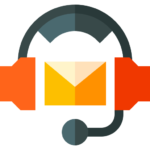Xero Accountant | Xero Migration | Xero Support | Xero Training | Crypto Accounting
QuickBooks Online Charity & Not for Profit Organization Training
QuickBooks Online Charity & Not-for-Profit Organization Training equips organizations with the tools to manage donations, track grants, prepare budgets, and generate financial reports, ensuring efficient financial management and compliance tailored to the specific needs of charities and not-for-profits.
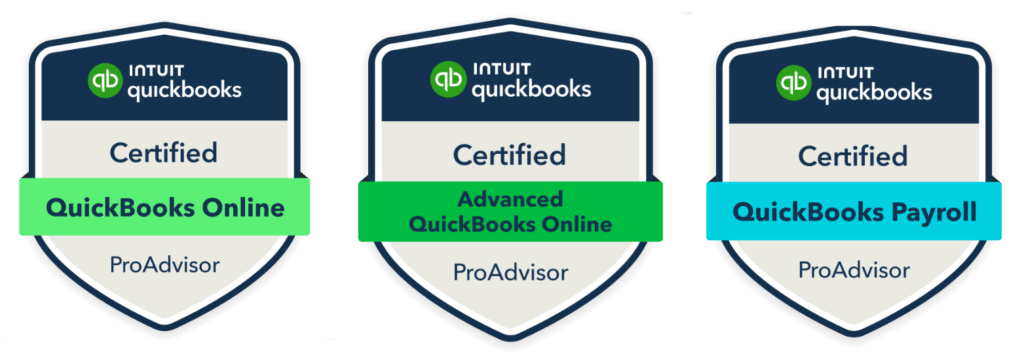

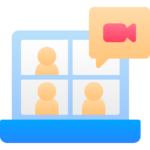
Online Live
Online live training via Zoom is available for participants from anywhere in the world.

Classroom
Classroom training is available in London, Surrey & Berkshire every week.
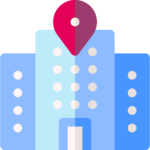
Onsite
Onsite training is available at your premises. We can travel anywhere in the UK

1 to 1
One-to-one training sessions are available with our certified QBO advisor
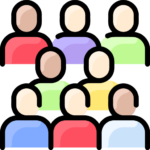
Group
Group training is available both at your premises and online live via zoom.
Businesses We've Supported
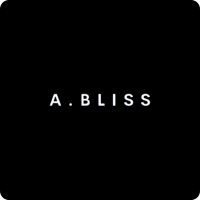







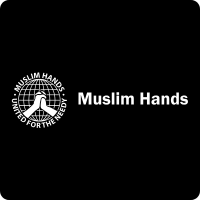





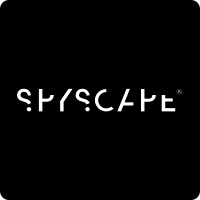





What our client Says
QuickBooks Online Charity & Not for Profit Organization Training
Charities, social enterprises, and community interest companies require efficient accounting systems and real-time insights to track performance. QuickBooks Online offers powerful features tailored for nonprofits, giving you the tools to manage funds, donors, and projects effectively.
Our QuickBooks Online Charity Training is the perfect solution to simplify your accounting processes. You’ll learn how to set up QuickBooks Online for nonprofits, manage donors, categorize and track funds, and create invoices for donations and grants. Additionally, you’ll master generating profit and loss reports by fund and producing monthly management accounts for trustees, giving you a clear and actionable view of your organization’s performance.
With QuickBooks Online Charity Training, you can focus on your mission—helping others—while ensuring your finances are organized and accessible. The real-time insights and intuitive reporting tools provided by QuickBooks Online keep you in control every step of the way.
Don’t wait! Start your QuickBooks Online Charity Training today and experience how effortless and stress-free managing your nonprofit’s finances can be.

What will I learn from this course?
- QBO Accounting Software Introduction
- Set up QBO Organization for a Not-for-Profit
- Update financial settings in QBO
- Charts of accounts customization for Charity and non-for-profit organization
- Creating and working with contacts (doners, suppliers and employees)
- Set up Tracking Categories to monitor funds
- QBO Invoice Settings and customise invoice
- Payment Gateway and direct debit apps setup review
- Send a QBO network invite (QBO to QBO )
- Setup Bank, Credit Card and Petty Cash Account
- Reconciliation of Bank Transaction,
- Transfers between Bank Account
- Bank Rule setup and Edit
- Recording of petty Cash payment
- Raising donation & grant invoices
- Email bills to QBO your QBO organization
- Entering supplier bills and credit notes
- Overview of email bills to QBO
- Recording bills from draft
- Supplier payment run in QBO
- Recording of prepayment and accrual transaction
- Fixed Assets registrar and deprecation
- Reconcile wages, pension and Paye payment in Bank
- QBO expense claim overview
- Overview of QBO Apps for Charity and not for profit Business
- Profit and loss reports by funds
- Balance sheet reports by funds
- Create and Publish Monthly Management reports
Who is it for?

Individuals who want to learn how to do charity bookkeeping in QBO
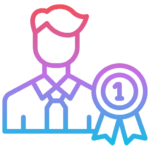
QBO advisors who want to improve their knowledge of QBO

Charity or non-for-profit organization bookkeepers

Charity trustees and CEOs

Finance managers currently working in charity or non-for-profit organizations
Course Details
- Live online | Classroom | Onsite | 1 to 1
-
10:00am – 4:00pm (Weekdays and Weekend)
6:30 pm – 9:30pm (evening)
£500 (Online Live Via Zoom)
£600 (Classroom)
- 6 Hours approx
- Monday– Saturday Every week
FAQs for QBO Charity and non Profit Training
This training is open to everyone, whether you’re a business owner, accountant, or someone looking to learn QBO basics.
Yes, the training is conducted worldwide via Zoom. You can attend from anywhere, as long as you have an internet connection.
No prior knowledge is required. This training is designed for beginners and will guide you through the basics of QBO Accounting.
The training is 6 hours long. However, it can be split into two sessions of 3 hours each over two days for your convenience.
Topics include setting up QBO, navigating the dashboard, entering invoices and bills, reconciling bank accounts, and generating basic financial reports.
Absolutely! The training is interactive, and participants are encouraged to ask questions throughout the session.
Yes, participants will receive helpful resources, and a recording of the session can be provided if requested in advance.
You can sign up directly through the BOOK A DISCOVERY CALL or contact us at info@ecloud-experts.com for assistance.
You’ll need a computer or device with internet access, a Zoom application installed, and optionally a notebook for taking notes.
While this is a basic training session, we can offer bespoke or advanced training sessions tailored to your specific business needs.
Training sessions are flexible and can be scheduled to suit different time zones worldwide.
Yes, we can provide tailored training for groups, and discounts may be available for group bookings. Please contact us for more details.
After The Course?
Each Participant Will Receive:

Certificate Of Completion
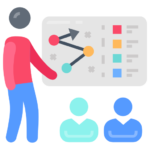
Comprehensive Training Manuals