Xero Accountant | Xero Migration | Xero Support | Xero Training | Crypto Accounting
Microsoft Dynamics 365 to QuickBooks Online Conversion Services
We offer professional financial data migration from Microsoft Dynamics 365 to QuickBooks Online, ensuring accurate transfer of accounts, transaction history, and financial records. Our streamlined process prioritizes data integrity and reporting accuracy, delivering a smooth transition so you can focus on growing your business.
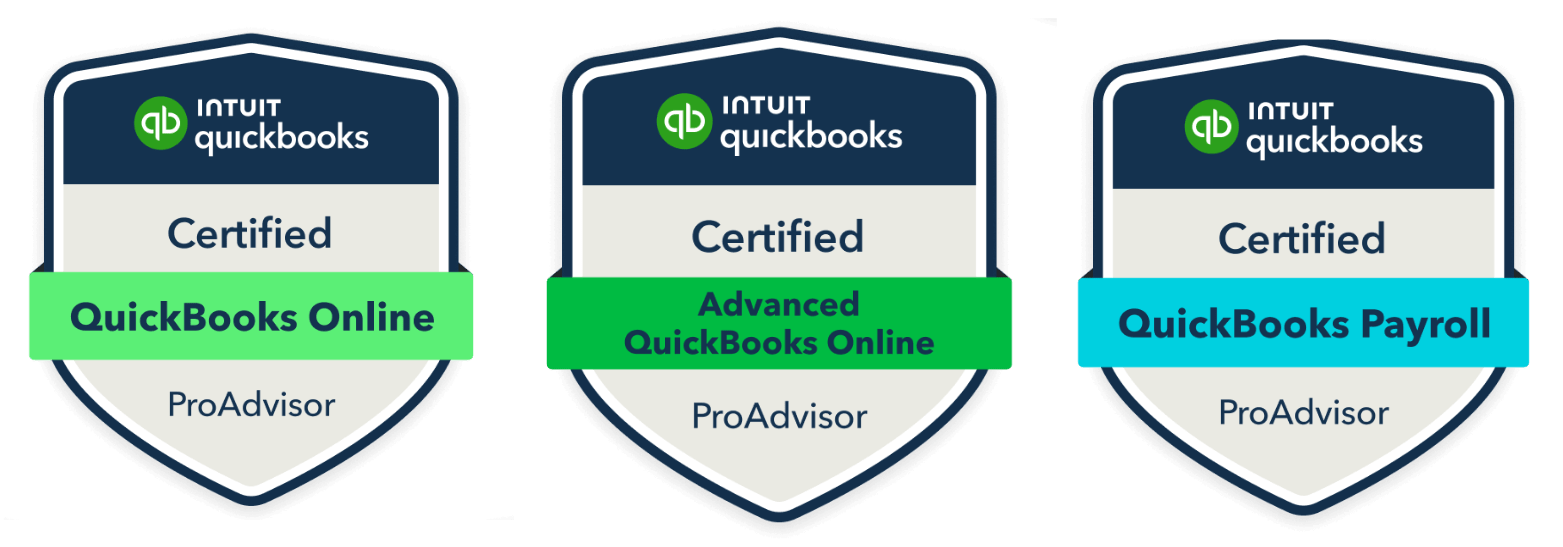
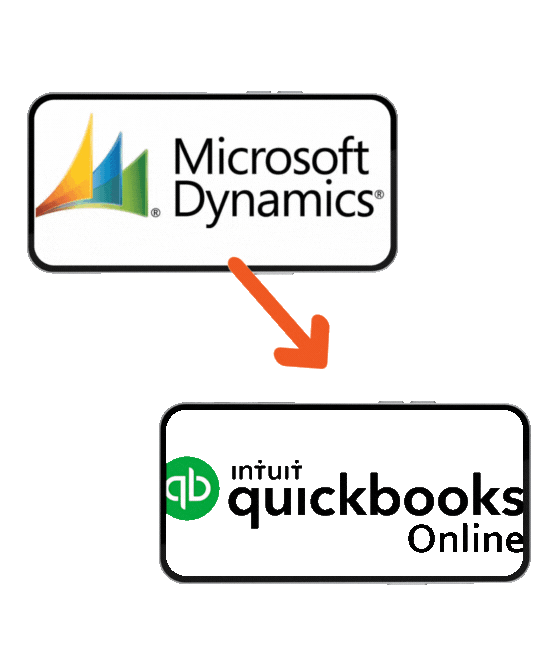
What our client Says
How Does It Work?
Our Microsoft Dynamics 365 to QuickBooks Online Advanced migration process is straightforward and efficient, managed by our QBO migration experts to ensure accuracy and reliability in just five steps:
1
Book a Discovery Call
Schedule a call with our QBO migration experts to discuss your business needs and migration requirements.
2
Receive a Custom Proposal
After assessing your needs, we’ll provide a tailored proposal detailing the scope, timeline, and costs.
3
Proposal Acceptance
Once you accept the proposal, our experts will begin preparing your data for migration.
4
Full Data Migration and Setup
Our experts migrate financial data-customers, vendors, transactions, multi-currency records-and configure QuickBooks Online Advanced to fit your business needs.
5
Training and Ongoing Support
We provide expert training and continuous support to ensure your team maximizes QuickBooks Online Advanced’s potential.
Microsoft Dynamics 365 to QuickBooks Online Advanced Data Migration
At eCloud Experts, we are QuickBooks Online and QuickBooks Online Advanced Certified Advisors and global migration specialists, providing enterprise-grade migration services from Microsoft Dynamics 365 to QuickBooks Online Advanced. Our comprehensive approach ensures a seamless transition of your critical financial data, including the chart of accounts, detailed transaction history, and foreign currency transactions with precise exchange rate mapping.
We prioritize data integrity, maintain audit trails, and ensure accurate reporting to deliver a smooth migration experience that supports uninterrupted business operations. Trust eCloud Experts for a reliable and efficient transition to QuickBooks Online Advanced.
What We Import from Microsoft Dynamics 365 to QuickBooks Online Advanced

Chart of Accounts
Full chart of accounts migrated with accurate mapping to QuickBooks Online categories.

Customers and Vendors
Complete customer and vendor records, including contact details and payment terms.

Items and Services
Product catalogs with descriptions, pricing, inventory levels, and tax rates.

Invoices and Bills
Historical invoices and bills, including line items, taxes, and foreign currency rates.

General Ledger
Full transaction history with opening balances for all accounts.

Journal Entries
Manual and recurring journal entries, including foreign currency transactions with original rates.

Bank and Credit Card Transactions
Bank and credit card transactions, including deposits, checks, and reconciliations.

Multi-Currency Transactions
Migration of all foreign currency transactions with preserved original exchange rates.

Classes and Locations
Migration of classes and locations for advanced tracking and reporting.

Tax Configurations
Tax codes, rates, and historical liabilities migrated for compliance.

Payroll Data (if applicable)
Employee records, pay history, and year-to-date balances for payroll compliance.

Custom Fields and Notes
Migration of custom fields and notes associated with transactions.
Key Features of Our Microsoft Dynamics 365 to QuickBooks Online Advanced Migration Service
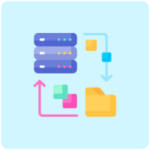
Comprehensive Data Migration
We ensure a complete transfer of your financial data, including the chart of accounts, transaction history, invoices, bills, payments, and receipts.
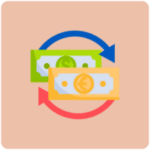
Accurate Exchange Rate Handling
All foreign currency transactions are migrated from Microsoft Dynamics 365 with exact exchange rates for accurate financial reporting, including invoices, payments.

Advanced Multi-Currency Support
Seamless migration of multi-currency transactions while maintaining compliance and proper handling of currency gains and losses.
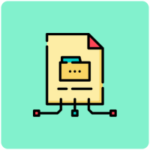
Preservation of Historical Data
Your complete financial history, including years of records, is migrated to QuickBooks Online Advanced, ensuring a full financial picture.
Class and Location Tracking
Migration includes classes and locations, enabling advanced tracking of income, expenses, and profitability for departments, projects, or regions.

Seamless Integration
QuickBooks Online Advanced is integrated with your existing systems, such as CRMs, e-commerce platforms, and inventory tools, ensuring smooth workflows.
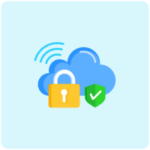
Data Security and Compliance
Industry-leading protocols ensure the protection of sensitive financial information throughout the migration process, maintaining compliance with regulatory standards.
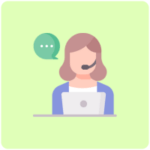
Post-Migration Support
We provide ongoing assistance, customized training, and system optimization to help your business fully leverage the powerful features of QuickBooks Online Advanced for success.
Why Choose eCloud Experts

Certified QuickBooks Advisors
We are QuickBooks Online and QuickBooks Online Advanced Certified Advisors, bringing proven expertise to every migration project.
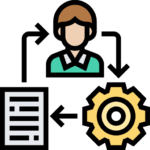
Global Migration Experts
With over 12 years of experience, we’ve successfully migrated thousands of companies worldwide, handling multi-currency and multi-entity setups.

Customized Solutions for Your Business
Our tailored approach ensures QuickBooks Online Advanced is configured to meet your unique operational and reporting needs.

Advanced Data Accuracy
We guarantee precise mapping of your financial data, including maintaining original exchange rates for foreign currency transactions.

Seamless Transition Process
Our streamlined process minimizes disruptions to your operations, allowing you to focus on your business during the migration.

Ongoing Support and Training
Beyond migration, we provide training and support to empower your team to make the most of QuickBooks Online Advanced.
Data Migration Services: QuickBooks Integration
We specialize in seamless data migration to QuickBooks Online. Whether you’re transitioning from another accounting software or an ERP system, we ensure a smooth and accurate transfer of your data. Additionally, we can integrate your chosen apps with QuickBooks to streamline your operations and enhance efficiency.
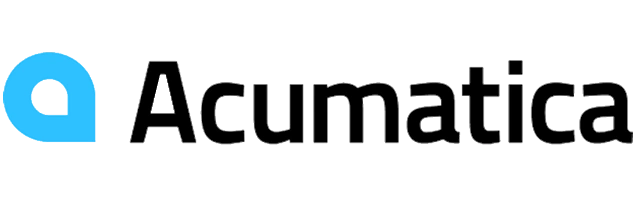

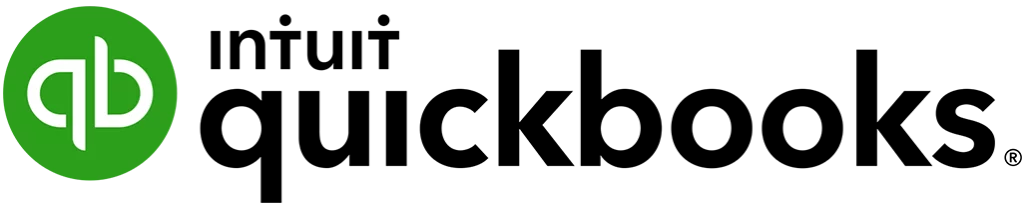

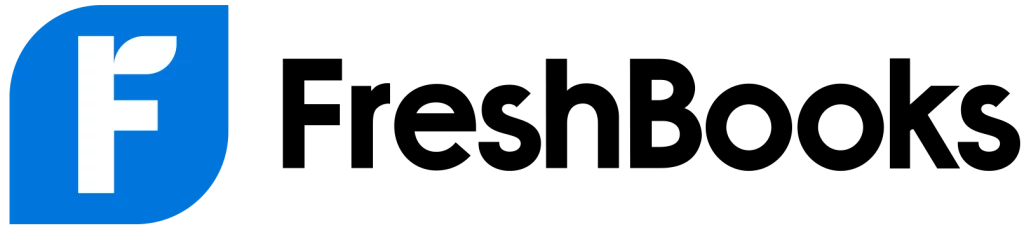





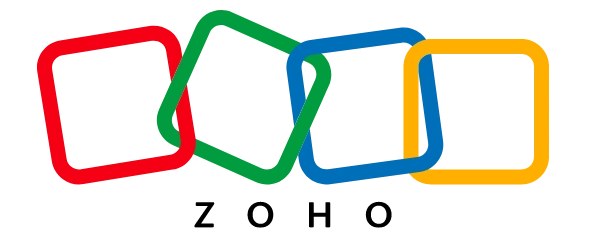

- MYOB to QBO
- MYOB Advance to QBO
- Microsoft Dynamics 365 to QBO
- Microsoft Dynamics NAV to QBO
- MIP Fund Accounting software
- NetSuite to QBO
- Odoo to QBO
- Pandle to QBO
- Pegasus Opera 3 to QBO
- QuickBooks Desktop to QBO
- QuickBooks Enterprise to QBO
- QuickBooks Online to QBO
- Quickfile to QBO
- Quicken to QBO
- Reckon to QBO
Frequently Asked Question
Yes, we ensure a complete transfer of your financial data, including all transactions, contacts, inventory items, and custom fields. Our migration process maintains data integrity and accuracy throughout the transition.
Absolutely. Our migration process fully supports multicurrency transactions and accounts. We ensure all exchange rates, gains/losses, and related transactions are properly transferred and reconciled in QuickBooks.
QuickBooks can accommodate multiple years of historical data. We typically migrate up to 7 years of historical transactions, but can handle more based on your specific requirements and QuickBooks edition.
Yes, we offer comprehensive QuickBooks training packages tailored to your team’s needs. Our certified trainers ensure your staff is confident in using all relevant QuickBooks features and functionalities.
Most migrations are completed within 3-7 business days, depending on data volume and complexity. We’ll provide you with a specific timeline after assessing your current system and requirements.
Yes, we preserve all organizational structures including departments, cost centers, and classes. We ensure your reporting hierarchies and tracking categories are properly configured in QuickBooks.
We support migrations from most major accounting platforms including Xero, Sage, NetSuite, Acumatica, and many others. Our team has experience with both cloud-based and desktop accounting systems.
Yes! We have expertise in migrating data from all Xero regions. Whether you’re operating locally or globally, we can help you transition to Xero smoothly.
We implement extensive error checking and validation processes throughout the migration. If any issues arise, our expert team immediately addresses them and ensures all data is correctly transferred.
We offer comprehensive post-migration support including system monitoring, issue resolution, and technical assistance. Our support team remains available to ensure your smooth transition to QuickBooks.
Our Clients Success Stories
Ready to get started?
Book a Discovery Call with our QBO migration experts and ensure a smooth, accurate migration!
