Seamless QuickBooks Online Migration with ECloud Experts: Your Global QBO Migration Partner

🚀 Migrating to QuickBooks Online (QBO) or QuickBooks Online Advanced is one of the best decisions for businesses looking to improve efficiency, automation, and financial management. Whether you’re a small business owner, accountant, or IT professional, moving to QBO unlocks real-time collaboration, multi-user access, and cloud security. However, migrating financial data is complex—businesses often face data loss, formatting issues, reconciliation errors, and system downtime. That’s why working with a trusted QuickBooks migration expert is crucial. At eCloud Experts, we are a QuickBooks Online & QuickBooks Advanced Certified Advisor and global migration expert, helping businesses seamlessly transition to QBO with 100% data accuracy and zero downtime. 🌟 Why Migrate to QuickBooks Online? ✔️ Cloud-Based Access 🌍 – Work from anywhere, on any device, with automatic updates.✔️ Multi-User Collaboration 👥 – Grant access to accountants, bookkeepers, and employees in real time.✔️ Seamless Bank Feeds 🏦 – Automate reconciliations and reduce manual data entry.✔️ Secure Data Storage 🔒 – Intuit’s encrypted cloud hosting eliminates backup worries.✔️ Advanced Reporting & AI Insights 📊 – Gain real-time financial analytics with QBO Advanced.✔️ Scalability for Growth 📈 – QBO Advanced supports automation, approvals, and expanded user access. 📌 Need a seamless transition? ECloud Experts ensures 100% accuracy during migration! ⚠️ Common Challenges in QuickBooks Online Migration 🚨 Data Loss & Formatting Errors 🛑 – Fields and transactions may not transfer correctly.🚨 Reconciliation Discrepancies ❌ – Bank balances and financial reports may not align post-migration.🚨 Chart of Accounts Mapping Issues 🔄 – Incorrect mappings can cause reporting errors.🚨 Tax & Multi-Currency Adjustments 💱 – VAT, GST, and FX balances need special handling.🚨 Integration Issues 🔗 – Third-party apps (A2X, Synder, ApprovalMax, Shopify) must be properly configured. ✅ ECloud Experts prevents these issues with structured data migration and testing. 🏆 Why Choose ECloud Experts for QBO Migration? 🌍 Global QBO Migration Specialists We help businesses in the UK, USA, Canada, Australia, and the Middle East migrate to QuickBooks Online with a fully managed migration process. Whether you have multi-currency transactions, consolidated reporting, or payroll data, we ensure a flawless transition. 🔥 QuickBooks Online & QBO Advanced Certified Advisors As QBO and QBO Advanced Certified Experts, we help businesses leverage:✅ Automation & AI-powered insights✅ Advanced reporting & workflow management✅ Secure multi-user access✅ Real-time financial tracking ✅ 100% Data Accuracy & Zero Downtime Unlike automated tools that risk data loss, we manually verify and test every migration step to ensure your data is transferred with zero errors. 📊 Full Historical Data Transfer We migrate your entire financial history, including:🧾 Invoices, Bills & Payments🏦 Bank Transactions & Reconciliations💱 Multi-Currency Transactions📝 Payroll & Tax Compliance 🔄 Seamless Integration with Third-Party Apps We help businesses connect QBO with essential apps, including:🛒 A2X for eCommerce accounting💳 Synder for payment processing automation✅ ApprovalMax for workflow approvals📑 Dext for receipt and expense tracking🛍️ Shopify, Amazon, and PayPal integrations 📌 Looking for a smooth migration? Trust ECloud Experts to handle your transition with precision! 🔄 How ECloud Experts Ensures a Smooth QBO Migration 📌 Step 1: Pre-Migration Assessment We analyze your current accounting system, transaction volume, and third-party integrations to create a custom migration plan. 📤 Step 2: Data Extraction & Cleanup We extract financial data and ensure accurate chart of accounts mapping, vendor details, invoices, and payroll records. 🔄 Step 3: Data Formatting & Pre-Migration Testing We format data to match QBO’s structure and run a test migration to verify accuracy. 📑 Step 4: Full Data Migration & Reconciliation We perform the final migration and reconcile accounts to ensure balances match your original records. 🎓 Step 5: Post-Migration Support & QBO Training We provide comprehensive training to help your team get the most out of QuickBooks Online and QBO Advanced. 📌 Worried about data loss? Our step-by-step migration process ensures a flawless transition. 💼 Who Can Benefit from Our QBO Migration Services? 📌 Small Businesses – Entrepreneurs switching from QuickBooks Desktop, Xero, Sage, or Excel.📌 Accountants & Bookkeepers – Firms needing full historical data transfers and automated workflows.📌 E-commerce Sellers – Businesses integrating QBO with Shopify, Amazon, Stripe, and PayPal.📌 IT Professionals – Companies moving from on-premise accounting to cloud-based QBO. 📌 Need expert migration support? Contact ECloud Experts today! 🚀 Why Now is the Best Time to Migrate to QBO 💡 QuickBooks Desktop is being phased out, and cloud accounting is the future. Businesses that switch early gain a competitive edge with automation, compliance, and real-time financial control. ECloud Experts ensures your migration is seamless, with no disruptions to your business. 📞 Ready to Migrate to QuickBooks Online? Contact ECloud Experts Today! Migrating to QuickBooks Online or QBO Advanced is a powerful move—but only when done correctly. ECloud Experts, a QuickBooks Online Advanced Certified Advisor and global migration specialist, ensures a smooth, error-free transition for businesses worldwide. 📞 Book a Free Consultation ☎️ – Discuss your migration needs with our experts.🎓 Expert QBO Training 💻 – Learn how to use QuickBooks efficiently post-migration.🛠️ 24/7 Support & Optimization – Troubleshooting and ongoing assistance available. 💡 Get started today! Contact ECloud Experts for a hassle-free QuickBooks Online migration. 📞 Call: +44 0203 488 6202📩 Email: info@ecloud-experts.com🌐 Visit: www.ecloud-experts.com 🔍 SEO-Optimized for Maximum Visibility ✅ Primary Keywords: QuickBooks Online migration, QBO migration services, QuickBooks conversion, QBO Advanced migration, QuickBooks cloud migration.✅ Secondary Keywords: QuickBooks Online Certified Advisor, QBO Advanced expert, QuickBooks Desktop to QBO migration, cloud accounting services.✅ Internal Linking Strategy: Links to QBO training, app integrations, and financial advisory services. This refined, professional version includes icons for enhanced readability while maintaining a corporate, polished look. Let me know if you’d like any modifications! 🚀
Move Your QuickBooks Desktop File to QuickBooks Online with eCloud Experts

QuickBooks Migration Services – Hassle-Free Transition with eCloud Experts Are you considering moving your QuickBooks Desktop file to QuickBooks Online? With cloud technology advancing rapidly, many businesses are shifting to QuickBooks Online for its convenience, automation, and real-time collaboration features. At eCloud Experts, we provide seamless QuickBooks migration services to help you transition without data loss or downtime. In this comprehensive guide. We will cover everything you need to know about migrating from QuickBooks Desktop to Online. Including step-by-step instructions, common challenges, and how eCloud Experts can make the process stress-free. Why Move from QuickBooks Desktop to QuickBooks Online? Migrating to QuickBooks Online offers several advantages: 3 Guides to Managing the Change to QuickBooks Online Step-by-Step Guide for QuickBooks Online Data Migration Step 1: Check Eligibility for Migration QuickBooks Desktop versions older than three years may not support direct migration. Make sure your version is compatible before proceeding. Step 2: Prepare Your QuickBooks Desktop Data Step 3: Use the QuickBooks Desktop Migration Tool The QuickBooks Desktop Migration Tool is an official tool. That’s provided by Intuit to move data from QuickBooks Desktop to Online efficiently. Step 4: Review and Verify Your Data Once the migration is complete: Step 5: Final Adjustments & Training FAQs on QuickBooks Migration What is the QuickBooks Desktop Migration Tool? The QuickBooks Desktop Migration Tool is a built-in feature. That helps transfer financial data, transactions, and reports from QuickBooks Desktop to QuickBooks Online with minimal manual effort. What is QuickBooks Online, and how does it work? QuickBooks Online is a cloud-based accounting software. That allows users to manage finances, track expenses, send invoices, and generate reports from any device. What is the QuickBooks support phone number? For technical support, you can contact QuickBooks customer support at QuickBooks Official Support. What are the main features of QuickBooks? What is the equivalent of Xero in QuickBooks? QuickBooks Online is the most comparable alternative to Xero, offering similar cloud-based accounting features. What is the best alternative to QuickBooks Desktop Pro? Some of the best alternatives include QuickBooks Online, Xero, FreshBooks, and Sage Accounting. What makes QuickBooks run slow? Common reasons include: What are the pros and cons of Sage and QuickBooks? Feature QuickBooks Sage Ease of Use User-friendly Slightly complex Integration 750+ apps Limited Cloud Access Available Limited Pricing Flexible plans Higher costs Features Comprehensive Industry-specific options What is QuickBooks Enterprise’s customer number? For QuickBooks Enterprise support, visit the official QuickBooks support page or call their enterprise support number. Does RentRedi Migrate to QuickBooks Online? Yes, RentRedi, a popular property management software, supports integration with QuickBooks Online, enabling landlords to sync transactions automatically. Why Choose eCloud Experts for Your QuickBooks Migration? At eCloud Experts, we specialize in QuickBooks Desktop to QuickBooks Online migration. Our services ensure: Get Started with Your QuickBooks Online Migration Today Migrating from QuickBooks Desktop to QuickBooks Online doesn’t have to be complicated. Let eCloud Experts handle your transition seamlessly. Contact us today to schedule your migration! Contact us at or visit our website to learn more.
Move to QuickBooks: Expert QuickBooks Migration Services

Switching to QuickBooks can help businesses smooth their accounting processes. At eCloud Experts, we are experts in QuickBooks migration services, ensuring a smooth and secure transfer of financial data. Whether you’re moving from QuickBooks Desktop to QuickBooks Online, moving from another accounting software, or shifting to a new computer, our QuickBooks accountants are here to help you. QuickBooks Migration Services: Smooth Data Transfer Migrating to QuickBooks Online or Desktop can be challenging, especially for businesses with extensive financial records. Our QuickBooks data migration services are designed to simplify the process while ensuring accuracy and security. We help businesses migrate from software such as Xero, Sage, FreshBooks, NetSuite, and Exact to QuickBooks Online or Desktop. Benefits of Moving to QuickBooks Moving to QuickBooks offers numerous advantages, including: Why Choose eCloud Experts for QuickBooks Migration? What is the QuickBooks Desktop Migration Tool? The QuickBooks Desktop Migration Tool helps users transfer their QuickBooks Desktop data to QuickBooks Online. It ensures a smooth transition by converting financial records, transactions, and reports. The tool is ideal for businesses looking to take advantage of cloud-based accounting with QuickBooks Online migration services. Features of the QuickBooks Desktop Migration Tool What is QuickBooks to NetSuite Migration? Businesses that outgrow QuickBooks often migrate to NetSuite, a robust ERP solution. The QuickBooks to NetSuite migration involves transferring financial data, customer records, and reports while maintaining data integrity. Our migration experts handle the entire process, ensuring a seamless switch. How Do You Move QuickBooks to a New Computer? If you need to move QuickBooks to a new computer, follow these steps: For a hassle-free transition, our QuickBooks migration support team can assist you. How to Contact QuickBooks Customer Services? To get a QuickBooks migration support phone number, visit Intuit’s official support page. You can also contact eCloud Experts for professional QuickBooks migration services. How to Convert QuickBooks Online to Desktop? To convert QuickBooks Online to Desktop, follow these steps: Our migration experts can help with a secure and accurate conversion. Get Help Moving Your Data to QuickBooks Online Switching to QuickBooks Online offers several benefits, including cloud access, automated updates, and enhanced security. At eCloud Experts, we ensure that your QuickBooks data migration is done efficiently. Whether you need to migrate QuickBooks Enterprise to Online or move from another software, we have the expertise to assist you. Challenges of QuickBooks Migration Migrating financial data can come with challenges, including: Expert QuickBooks Data Migration Services Our QuickBooks data migration support covers: Your Data Migration to QuickBooks Online or Desktop Choosing the right QuickBooks migration service is crucial for business success. eCloud Experts ensures that your transition is smooth and stress-free. Contact us today to discuss your migration needs! Final Thoughts Migrating to QuickBooks is an investment in efficiency and accuracy. Whether you’re moving to QuickBooks Online, switching to QuickBooks Desktop, or considering a more complex migration, eCloud Experts is here to make the process seamless. Contact us!
QuickBooks for Startups: The Ultimate Guide to Easy Bookkeeping
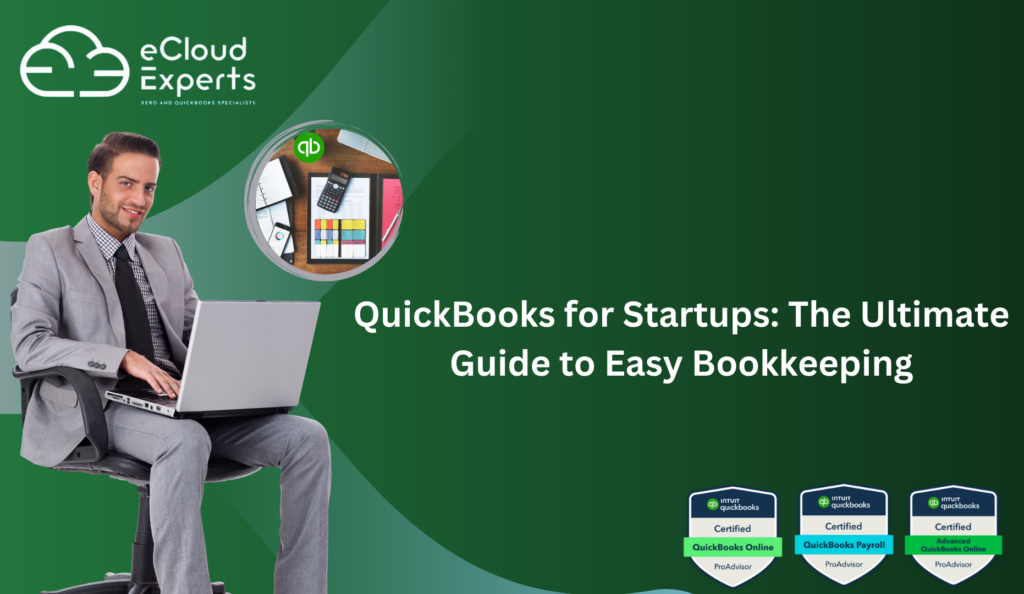
Starting a business is exciting, but managing finances can be overwhelming. As a startup, keeping track of your income, expenses, and taxes is crucial for long-term success. That’s where QuickBooks comes in—a powerful accounting software for startups that simplifies bookkeeping and financial management. What Is QuickBooks Used For? QuickBooks is a leading bookkeeping software for startups designed to help businesses efficiently manage their finances. It offers a range of features, including: Do I Need QuickBooks for My Small Business? If you’re wondering whether QuickBooks is necessary for your startup, the answer is yes! Managing finances manually can lead to errors, missed tax deductions, and financial inefficiencies. With QuickBooks, you get easy bookkeeping tools that save time and ensure accuracy. Plus, QuickBooks integrates with various apps, making financial management even more seamless. Some key reasons to use QuickBooks for your small business include: Best Accounting Software for Startups While there are several accounting software options for startup businesses, QuickBooks stands out due to its ease of use, scalability, and robust features. Whether you’re a solopreneur or a growing company, QuickBooks offers plans tailored to your needs. Why QuickBooks Is the Best Accounting Software for Startups: How eCloud Experts Can Help At eCloud Experts, we specialize in accounting software migration services to QuickBooks. Whether you’re switching from Xero, FreshBooks, Wave, or another platform, we ensure a seamless transition without data loss or downtime. Our Services Include: Our team of experienced professionals ensures that your financial data is accurately transferred, allowing you to start using QuickBooks with confidence. Accounting Firms for Startups: Why Partner with Experts? Managing finances can be complex, especially for growing startups. Partnering with an accounting firm for startups, like eCloud Experts, ensures compliance, efficiency, and strategic financial planning. Our team of certified professionals helps startups streamline bookkeeping, tax planning, and financial forecasting. Benefits of Hiring an Accounting Firm for Your Startup: QuickBooks Plans for Startups QuickBooks offers multiple pricing plans to suit different business needs: Get Started with QuickBooks Today If you’re looking for easy bookkeeping and the best accounting software for startups, QuickBooks is the ultimate solution. Let eCloud Experts help you transition to QuickBooks effortlessly and set up a solid financial foundation for your startup. Contact us today for a free consultation and take the first step toward hassle-free accounting!
Migrating to QuickBooks Online: A Seamless Transition for Your Business

How You Can Easily Migrate to QuickBooks Online? Migrating to QuickBooks Online (QBO) is a smart move for businesses looking to enhance efficiency, streamline financial management, and leverage cloud-based accounting. Whether you’re upgrading from QuickBooks Desktop, QuickBooks Enterprise, or another accounting system, a smooth transition is possible with the right approach and tools. Why Migrate to QuickBooks Online? Migrating to QuickBooks Online offers numerous benefits, including: Move to QuickBooks: QuickBooks Data Migration Services by eCloud Experts Migrating to QuickBooks Online requires careful planning to ensure all your critical data, including customer details, invoices, and reports, are transferred accurately. eCloud Experts, a trusted provider of QuickBooks Data Migration Servicessimplifies the process, allowing you to move from QuickBooks Desktop, QuickBooks Enterprise, or even other accounting software like Sage 50 with ease. Our QuickBooks Data Migration Services include: How to Move to QuickBooks Online? Can You Convert Sage 50 to QuickBooks? Yes! Businesses using Sage 50 can convert their data to QuickBooks Online with the help of eCloud Experts’ QuickBooks Conversion and Data Migration Services. This ensures that historical financial records, transactions, and reports are transferred seamlessly without data loss. Our Sage 50 to QuickBooks conversion services include: Upgrade to QuickBooks Online Today If you are still using QuickBooks Enterprise, QuickBooks Desktop, or another accounting software, now is the time to upgrade to QuickBooks Online. The transition will provide greater flexibility, automation, and improved financial management. By switching to QuickBooks Online, you can: Switch to QuickBooks Online with eCloud Experts For a hassle-free experience, consider using eCloud Experts’ QuickBooks Data Migration Services. Our team of experts can help with: Common Challenges in QuickBooks Online Migration and How eCloud Experts Can Help 1. Data Compatibility Issues Some data formats from QuickBooks Desktop or other accounting software may not be directly compatible with QBO. eCloud Experts ensures proper data mapping to maintain accuracy. 2. Loss of Historical Transactions Migrating historical data can be tricky, but our team ensures a seamless transfer of past transactions without loss or duplication. 3. Reconciliation Errors Post-migration, some accounts may need reconciliation to match original records. Our team helps resolve discrepancies and balance accounts correctly. 4. Training Gaps New users may struggle with QuickBooks Online’s interface. We offer training sessions to get your team up to speed quickly. Conclusion Migrating to QuickBooks Online doesn’t have to be overwhelming. With the right planning, tools, and expert guidance, businesses can successfully transition to QBO and enjoy the benefits of cloud accounting. If you’re ready to switch to QuickBooks Online, eCloud Experts is here to help! Contact our team today to get started with your QuickBooks Online migration and experience a smooth, efficient transition to cloud-based accounting.
Top 5 Mistakes to Avoid When Migrating Your Business Data to Xero

Migrating your business data to Xero is a crucial step toward improving your accounting processes, gaining real-time financial insights, and automating financial management. However, the process can be complex, and businesses often make mistakes that lead to delays, errors, and complications. eCloud Experts, as Xero’s global migration partner, specializes in guiding businesses through this transition, ensuring a smooth and efficient migration. In this blog, we’ll highlight the top 5 mistakes businesses should avoid when migrating their data to Xero and provide practical tips to ensure a successful transition. 1. Not Preparing Your Data Properly Before Migration One of the most significant mistakes businesses make during migration is failing to properly prepare their data. Inaccurate or incomplete data can lead to errors in financial reporting, wasting time during the migration and after it’s complete. Solution: Proper data preparation reduces the risk of errors, helping the migration process go smoothly and ensuring your financial reports are accurate post-migration. 2. Ignoring Multi-Currency and Tax Settings For businesses that operate internationally, configuring multi-currency transactions and tax settings properly is essential. These areas are often overlooked, which can lead to inaccurate financial calculations and potential compliance issues. Solution: Correctly configuring multi-currency and tax settings ensures that all transactions are recorded accurately and compliantly. 3. Failing to Back Up Your Data Before Migration Data loss or corruption is a risk during any migration. Without a backup, businesses may lose important financial records and data during the transfer. Solution: Backing up your data ensures that you can recover it easily if anything goes wrong during the migration. 4. Not Mapping Your Data Correctly Proper data mapping is essential to ensure that your old accounting system’s data is accurately transferred to Xero. Incorrect data mapping can result in missing or incorrect information, which could affect financial reports and business operations. Solution: Correct data mapping ensures that your financial records are correctly reflected in Xero, preventing errors in reports and transactions. 5. Overlooking Team Training and Familiarization with Xero Once the migration is complete, your team needs to know how to use Xero effectively. Many businesses overlook the importance of training their team on how to navigate Xero, which can result in inefficiencies, mistakes, and delays post-migration. Solution: Investing in proper training ensures that your team can use Xero effectively and confidently, reducing the risk of errors and inefficiencies. Conclusion: A Smooth and Successful Xero Migration with eCloud Experts Migrating your business data to Xero is a powerful way to enhance financial management, but it requires careful planning to avoid common mistakes. By preparing your data properly, configuring multi-currency and tax settings, backing up your data, mapping your data correctly, and training your team, you can ensure a smooth transition to Xero. As Xero’s global migration partner, eCloud Experts handles complex ERP migrations and data transfer from traditional accounting software to Xero. Whether your business is transitioning from legacy accounting systems or complex ERP software, we have the expertise to ensure that your migration is seamless and hassle-free. With over 12 years of experience in Xero migration and being recognized as a Xero Gold Champion Partner, eCloud Experts is here to support you every step of the way. Our team of Xero migration experts will guide you through the process, ensuring your transition is
Facebook Influencer Tax Returns: Your Ultimate Guide to Managing Income and Staying HMRC Compliant
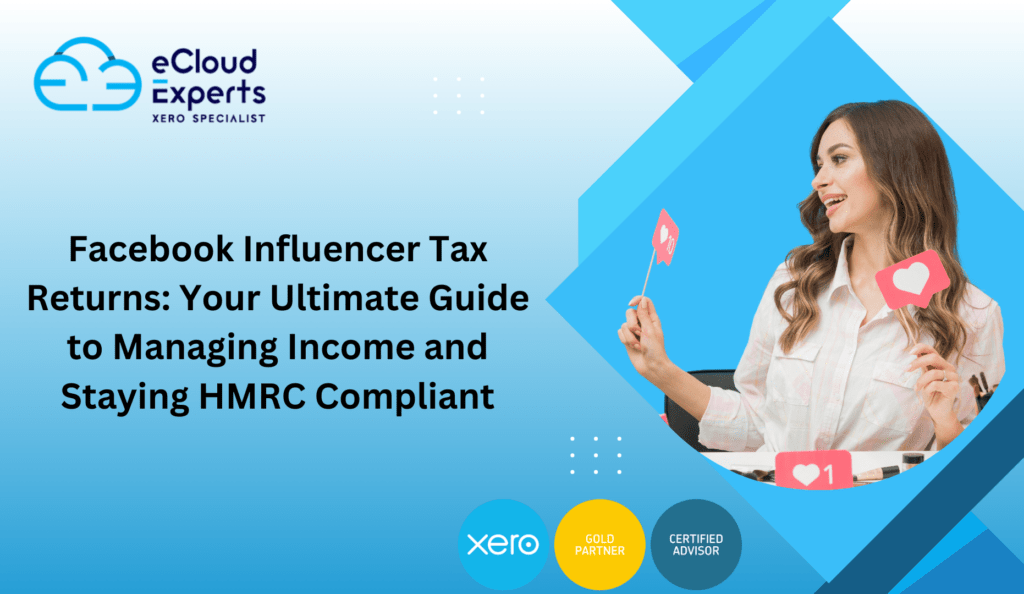
Simplify Your Accounting, PR Gift Valuation, and Tax Obligations As Facebook remains a powerful platform for influencers, many creators are leveraging their audience to earn significant income. From sponsored posts to in-stream ads and fan subscriptions, Facebook influencers have diverse ways to monetize their content. But with multiple revenue streams comes the responsibility to manage finances, file tax returns, and stay compliant with HMRC regulations. At eCloud Experts, we provide tailored accounting, tax, and company formation services for Facebook influencers. Whether you’re earning from brand deals, affiliate income, or monetization tools, we ensure your accounts are managed efficiently while helping you save on taxes. Why Facebook Influencers Need Professional Accounting Support Facebook influencers often earn income through: While these income sources are exciting, HMRC considers most of them taxable. As a self-employed individual or Limited Company owner, you must declare all earnings accurately. Without proper financial management, you risk HMRC penalties, overpaying tax, or missing valuable deductions. At eCloud Experts, we: Do Facebook Influencers Need to File a Tax Return? Yes. If you are earning income through Facebook, you are considered self-employed and must file a Self-Assessment tax return annually. You must file a tax return if: At eCloud Experts, we simplify the tax return process, ensuring all earnings are reported correctly and you remain compliant with HMRC. What Counts as Taxable Income for Facebook Influencers? HMRC requires you to declare all forms of earnings, whether cash or non-monetary benefits. These include: 1. Sponsored Posts and Branded Content Brands pay influencers to feature products or services in posts, videos, or live streams. This income must be declared on your tax return. 2. In-Stream Ads and Video Monetization Revenue generated from in-stream ads or pre-roll ads on Facebook videos is fully taxable. 3. Fan Subscriptions Earnings from fans who pay a monthly subscription to access exclusive content or perks are treated as taxable income. 4. Affiliate Marketing and Referral Programs Income earned from affiliate links, referral codes, or commission-based promotions (e.g., Amazon Affiliates) must be reported to HMRC. 5. PR Gifts and Free Products If you receive PR gifts with an expectation to post content or promote a product, HMRC considers the retail value of these gifts as taxable income. Example: If a brand sends you a £500 product to feature in a Facebook post, this is classed as £500 income for tax purposes. PR Gift Valuation for Facebook Influencers PR gifts can be tricky to manage, especially if you receive multiple items throughout the year. To determine if a gift is taxable: Example At eCloud Experts, we: Allowable Expenses for Facebook Influencers To reduce your tax liability, you can claim business expenses that are incurred “wholly and exclusively” for your influencer activities. Common allowable expenses include: 1. Equipment and Tech 2. Software and Tools 3. Content Production Costs 4. Marketing and Promotions 5. Travel and Accommodation 6. Home Office Costs Should Facebook Influencers Form a Limited Company? If your Facebook income is growing, setting up a Limited Company may be more tax-efficient. Benefits of a Limited Company Our Services for Limited Companies Why Choose eCloud Experts? At eCloud Experts, we offer specialized tax and accounting solutions for Facebook influencers. Here’s how we help: How We Help Facebook Influencers Conclusion Facebook influencers often juggle multiple revenue streams, making tax and financial management challenging. Whether you earn through sponsored posts, in-stream ads, or fan subscriptions, professional support is key to staying compliant and maximizing your earnings. At eCloud Experts, we provide the expertise and tools to simplify your accounting, PR gift valuation, and tax returns, so you can focus on growing your platform and engaging your audience. Contact eCloud Experts today to take control of your finances and ensure HMRC compliance.
Accounting and Tax Solutions for Digital Entrepreneurs

Manage Your Online Business Finances and Maximize Your Tax Savings The digital age has opened up endless opportunities for entrepreneurs to create and scale online businesses. Whether you’re selling digital products, running an e-commerce store, or offering online coaching, managing your finances effectively is crucial. From tracking income to claiming expenses and filing tax returns, digital entrepreneurs face unique financial challenges. At eCloud Experts, we specialize in providing tax, accounting, and advisory services tailored for digital entrepreneurs. Our expertise ensures you remain HMRC-compliant, maximize deductions, and focus on growing your business. Why Digital Entrepreneurs Need Professional Accounting Support As a digital entrepreneur, your income can come from a variety of sources, including: Handling multiple revenue streams, filing tax returns, and staying on top of VAT requirements can be time-consuming and complex. At eCloud Experts, we help you: Do Digital Entrepreneurs Need to File a Tax Return? Yes. If you’re earning income as a digital entrepreneur, HMRC considers you self-employed, and you are required to: You need to file a tax return if: At eCloud Experts, we simplify the process, ensuring you meet all deadlines and avoid penalties. What Counts as Taxable Income for Digital Entrepreneurs? HMRC requires you to declare all income earned from your digital business. This includes: 1. Digital Product Sales Revenue from selling e-books, courses, templates, or other digital downloads is fully taxable. 2. Subscription-Based Services Income from membership platforms or SaaS businesses (e.g., Patreon, Kajabi) must be reported. 3. Affiliate Marketing Income Earnings from affiliate programs, such as Amazon Affiliates or referral links, are taxable. 4. E-Commerce Revenue Income from selling physical or digital products on platforms like Shopify, Amazon, or Etsy must be declared. 5. Coaching and Consulting Services Fees from one-on-one coaching, group workshops, or consulting sessions are taxable. 6. Sponsored Content and Partnerships Payments or benefits received for promoting products or services online must be included in your tax return. VAT Considerations for Digital Entrepreneurs If your total income exceeds £85,000 in a rolling 12-month period, you are required to register for VAT. Common VAT Challenges for Digital Businesses At eCloud Experts, we: Allowable Expenses for Digital Entrepreneurs To reduce your tax liability, you can claim business expenses that are “wholly and exclusively” for your online business. Common examples include: 1. Website and Hosting Costs 2. Software and Tools 3. Advertising and Marketing 4. Equipment and Technology 5. Training and Development 6. Travel and Accommodation 7. Home Office Costs 8. Professional Services Should Digital Entrepreneurs Form a Limited Company? If your business is growing, forming a Limited Company may be more tax-efficient than operating as a sole trader. Benefits of a Limited Company for Digital Entrepreneurs Our Services for Limited Companies Why Choose eCloud Experts? At eCloud Experts, we provide expert tax and accounting solutions tailored for digital entrepreneurs. Here’s why we’re trusted by business owners across industries: How We Help Digital Entrepreneurs Conclusion Running an online business as a digital entrepreneur offers incredible flexibility and growth potential. But managing your finances can quickly become complex. From tracking income and expenses to filing tax returns and managing VAT, professional accounting support is essential for success. At eCloud Experts, we provide tailored solutions to help you stay compliant, maximize savings, and focus on growing your digital business. Contact eCloud Experts today to simplify your finances and take your business to the next level.
Tax and Accounting Solutions for Bloggers
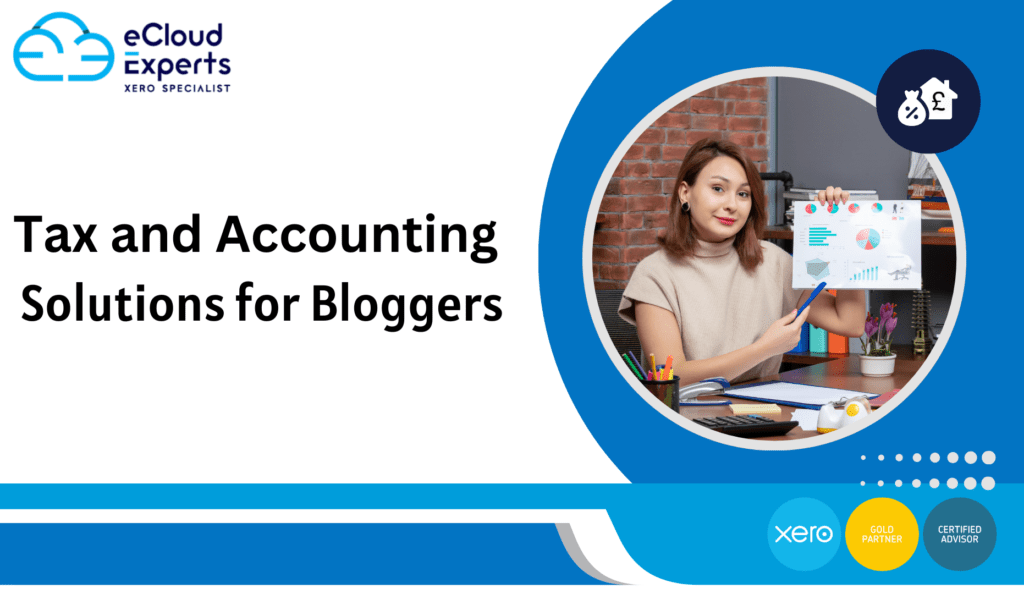
Manage Your Blogging Income, PR Gifts, and Stay HMRC Compliant Blogging has evolved into a thriving business for content creators worldwide. Whether you’re earning through sponsored posts, affiliate marketing, or selling digital products, managing your finances efficiently is essential for success. From filing tax returns to valuing PR gifts, understanding your financial obligations as a blogger can save you time, stress, and money. At eCloud Experts, we specialize in providing accounting, tax, and company formation services tailored for bloggers. We ensure you remain HMRC-compliant while maximizing your earnings and claiming all eligible deductions. Why Bloggers Need Professional Accounting Support As a blogger, your income often comes from a variety of sources, such as: With so many income streams to track, it’s essential to: At eCloud Experts, we provide tailored accounting solutions to help bloggers focus on creating great content while we manage their financial obligations. Do Bloggers Need to File a Tax Return? Yes. If you earn money through blogging, HMRC considers you self-employed, and you are required to: You must file a tax return if: If you’re earning significant income, we can also help you assess the benefits of operating as a Limited Company for increased tax efficiency. What Counts as Taxable Income for Bloggers? HMRC requires you to declare all forms of income earned through your blog. This includes: 1. Sponsored Blog Posts Payments received from brands or businesses to feature their products, services, or links in your blog. 2. Affiliate Marketing Income Earnings from affiliate links or referral programs, such as Amazon Affiliates, RewardStyle, or Skimlinks. 3. PR Gifts and Promotional Freebies If you receive gifts or products with an expectation of promotion, they are considered taxable income. Example: 4. Ad Revenue Income from Google AdSense, Mediavine, Ezoic, or other ad platforms must be included in your tax return. 5. Digital Product Sales Earnings from selling e-books, guides, courses, or other digital products through your blog. 6. Event Sponsorships Payments received for attending, speaking at, or writing about events. PR Gift Valuation for Bloggers As a blogger, you may receive PR gifts, freebies, or products for reviews and promotions. HMRC requires you to declare the market value of these gifts as taxable income if: Non-Taxable Gifts: Gifts sent with no obligation or expectation of promotion may not need to be declared. At eCloud Experts, we: Allowable Expenses for Bloggers To reduce your tax liability, you can claim expenses that are “wholly and exclusively” for your blogging business. Common examples include: 1. Website and Hosting Costs 2. Equipment and Technology 3. Software and Subscriptions 4. Content Production Costs 5. Marketing and Promotion 6. Travel and Accommodation 7. Home Office Costs 8. Professional Fees Should Bloggers Consider a Limited Company? If your blogging income has grown significantly, forming a Limited Company can be more tax-efficient than operating as a sole trader. Benefits of a Limited Company At eCloud Experts, we offer: Why Choose eCloud Experts? At eCloud Experts, we understand the unique needs of bloggers. Here’s why we’re trusted by content creators: How eCloud Experts Helps Bloggers Conclusion Blogging is an exciting and profitable career, but managing your finances can quickly become complex. With multiple income streams, PR gifts, and expenses to track, professional accounting support ensures you stay compliant with HMRC while optimizing your tax savings. At eCloud Experts, we simplify tax returns, PR gift reporting, and expense management for bloggers. Let us take care of your finances so you can focus on writing content your audience loves. Contact eCloud Experts today to manage your blogging accounts and taxes efficiently.
The Complete Guide to Migrating from Bench to Xero
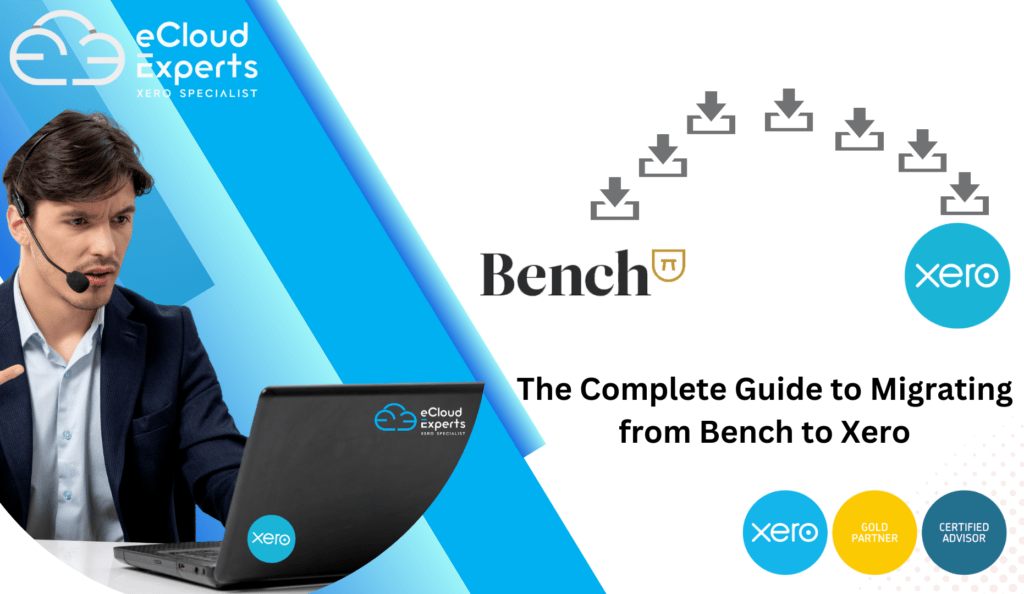
The unexpected shutdown of Bench Accounting has left countless small businesses searching for alternative solutions to manage their financial data. Xero, a globally recognized cloud accounting platform, is the perfect choice for businesses seeking reliability, scalability, and powerful tools to manage their finances. However, migrating from Bench to Xero requires careful preparation and a comprehensive approach to ensure a smooth transition. As global Xero migration specialists, Ecloud Experts understand the challenges involved in such migrations. In this guide, we’ll outline everything you need to successfully migrate your financial data from Bench to Xero while minimizing disruptions to your business. Why Choose Xero for Your Business? Xero is a cloud-based accounting solution designed to help businesses of all sizes manage their finances effectively. Here’s why it’s a great alternative to Bench: • Real-Time Reporting: Xero offers real-time insights into your financial performance with customizable dashboards and reports. • Seamless Integrations: Xero integrates with hundreds of apps, including payroll systems, inventory management tools, and eCommerce platforms. • Tracking Categories: Analyze income and expenses by department, project, or location without cluttering your chart of accounts. • Global Accessibility: As a cloud-based platform, Xero enables you to access your financial data from anywhere, on any device. By transitioning to Xero, businesses can continue to operate efficiently with advanced features that adapt to their needs. What You Need to Migrate from Bench to Xero Migrating to Xero is more than just transferring data; it’s about maintaining the accuracy and integrity of your financial records. Below is a list of essential reports and data you’ll need to prepare: 1. Opening Trial Balance The Opening Trial Balance establishes the starting point for your financial records in Xero. • Why It’s Needed: To ensure continuity in your financial accounts. • What to Include: Balances for assets, liabilities, and equity accounts as of the migration start date. 2. Opening Accounts Payable (Aged Creditors Report) This report details all outstanding supplier payments. • Why It’s Needed: To accurately track unpaid bills and liabilities in Xero. • What to Include: Supplier names, bill reference numbers, due dates, and amounts. 3. Opening Aged Receivables (Aged Debtors Report) The Aged Debtors Report lists all unpaid customer invoices. • Why It’s Needed: To ensure accounts receivable data is carried over correctly. • What to Include: Customer names, invoice numbers, due dates, and amounts. 4. General Ledger or Journal Reports The General Ledger Report provides a detailed record of financial transactions during the migration period. • Why It’s Needed: To ensure all historical transactions are accurately migrated. • What to Include: Transaction dates, account names, transaction types (e.g., sales, expenses), and amounts. Include tracking categories or cost centres for detailed analysis. 5. Bill Payment / Allocation Reports This report tracks payments made to suppliers and their allocation to specific bills. • Why It’s Needed: To prevent mismatched or missing payments during migration. • What to Include: Payment dates, methods, supplier names, and the bills to which payments were applied. 6. Customer Receipt / Allocation Reports This report details payments received from customers and their allocation to invoices. • Why It’s Needed: To accurately reflect accounts receivable balances in Xero. • What to Include: Customer names, payment dates, methods, and the invoices matched to payments. 7. Chart of Accounts The Chart of Accounts categorizes all financial transactions in Xero. • Why It’s Needed: To ensure transactions are properly organized for reporting and analysis. • What to Include: Account names, codes, and descriptions. 8. Contacts (Customers and Suppliers) Maintaining a complete Contacts List ensures seamless invoicing and payments in Xero. • Why It’s Needed: To retain customer and supplier details for ongoing transactions. • What to Include: Names, addresses, contact details, and additional information. 9. Closing Trial Balance The Closing Trial Balance confirms that all data has been successfully migrated at the end of the migration period. • Why It’s Needed: To verify that balances in Xero match the final figures from Bench. • What to Include: Final balances for all accounts, including assets, liabilities, and equity. 10. Closing Accounts Payable and Receivable Reports These reports provide a snapshot of unpaid bills and outstanding invoices at the end of the migration period. • Why It’s Needed: To ensure no outstanding balances are overlooked. • What to Include: Detailed lists of unpaid invoices and bills with due dates and amounts. How to Prepare for the Migration 1. Backup Your Data: Download all essential reports from Bench in Excel or CSV format. 2. Verify Data Accuracy: Cross-check reports for completeness and accuracy. 3. Format Data for Xero: Reorganize data to align with Xero’s import templates. 4. Set Up in Xero: Recreate tracking categories, chart of accounts, and contact lists in Xero. 5. Import and Verify: Use Xero’s import tools to upload data and verify accuracy. Common Challenges and How to Overcome Them • Incomplete Data: Work with an expert to ensure no key data is missed during the migration. • Mismatched Transactions: Use allocation reports to verify payments are linked to the correct bills and invoices. • Unallocated Entries: Double-check that all transactions have appropriate tracking categories or cost centres. How Ecloud Experts Can Help Migrating from Bench to Xero can be complex, but Ecloud Experts, global Xero migration specialists, are here to simplify the process. As a Xero Gold Champion Partner, we have the expertise to: • Extract and prepare data from Bench with precision. • Set up tracking categories, cost centres, and chart of accounts in Xero. • Import and verify data to ensure accuracy. • Provide post-migration support, including Xero training and ongoing assistance. Whether you’re managing multi-currency transactions or handling complex allocations, Ecloud Experts specialize in delivering seamless migrations tailored to your business needs. Why Trust Ecloud Experts? • Global Expertise: We’ve helped businesses worldwide transition to Xero effortlessly. • Certified Specialists: As a Xero Gold Champion Partner, we’re certified migration experts. • Comprehensive Support: From data preparation to
