Xero Accountant | Xero Migration | Xero Support | Xero Training | Crypto Accounting
+44 0203 488 6202
info@ecloud-experts.com
Complete Xero Accounting & Payroll Training
Master Xero with this complete accounting and payroll training. Learn to manage accounts, invoices, payroll, and financial reports efficiently. Ideal for beginners and professionals seeking practical skills to streamline financial operations using Xero’s powerful, user-friendly tools.

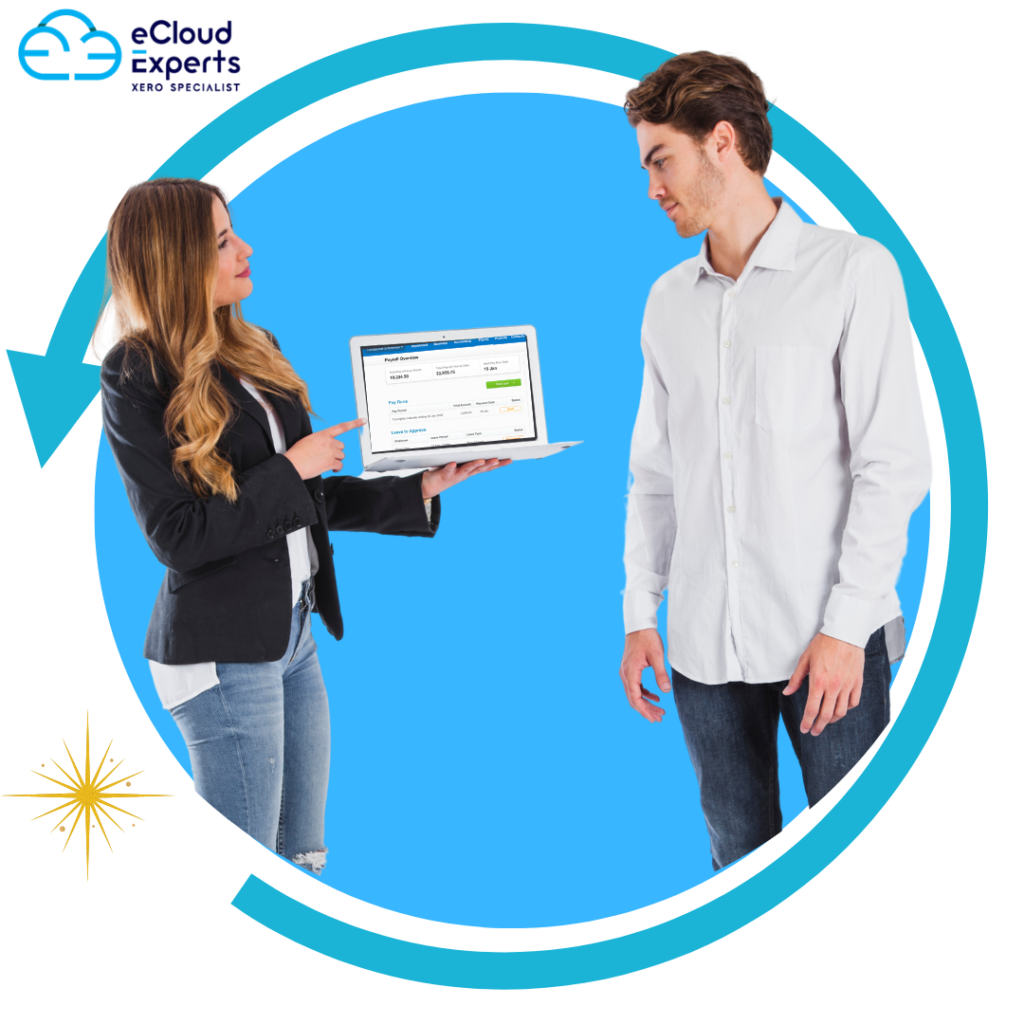
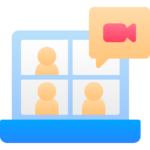
Online Live
Online live training via Zoom is available for participants from anywhere in the world.

Classroom
Classroom training is available in London, Surrey & Berkshire every week.
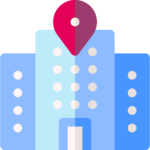
Onsite
Onsite training is available at your premises. We can travel anywhere in the UK

1 to 1
One-to-one training sessions are available with our certified Xero advisor
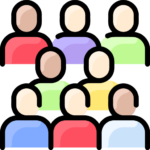
Group
Group training is available both at your premises and online live via zoom.
Businesses We've Supported
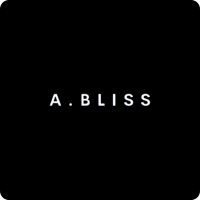







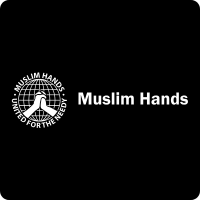





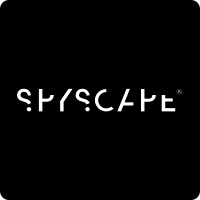





What our client Says
Complete Xero Training
Our complete Xero training package includes everything you need. After completing this, all-in-one course, you will be proficient in utilising Xero Accounting and Payroll function for your business more efficiently. You will learn how to save time, reduce costs, and increase productivity with our comprehensive training package!
This course is delivered by an Xero certified advisor with years of accounting and bookkeeping experience, so when it comes down to learning how to use Xero Accounting or Payroll function – no one knows better than us! With this all-in-one course, not only will you learn how these functions work but also gain valuable insights into what they mean for your business as well as tips on how best utilise them. So if you are looking for a way to make things easier then look no further because this is the perfect solution!
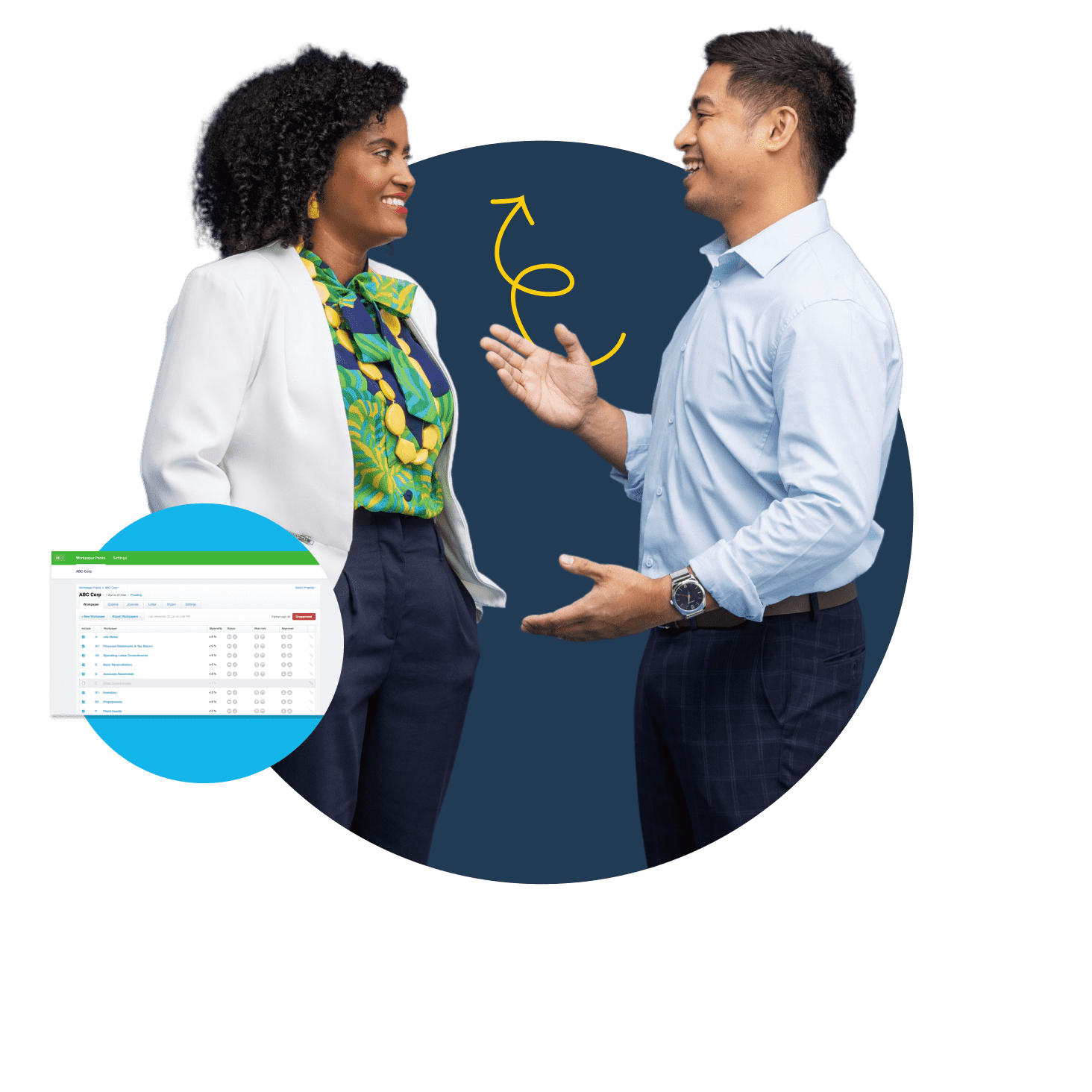
What will I learn from this course?
- Xero Basic Training
- Xero Advanced Training
- Xero Payroll Training
Xero Initial Setup
- Create a new organization in Xero
- Organisation Details update in Xero
- Organization Financial Settings update in Xero
- Setting up the charts of Accounts (the key income, expenses, assets, liability and equity)
- Setting up Bank and Petty Cash Account in Xero
- Setting up business branding on the invoice
- Adding Bank details on the Invoice
- Overview of Xero Contacts
- Adding Customers, Suppliers & Employees details in Xero Contacts
- Adding Group in Contacts & Connect email to Contact
- Editing, Arching and restoring a contact.
Xero Introduction
- Access the Xero Demo Company
- Understanding the Xero Dashboard
- Understanding the Xero Menus, Icons & Tabs
- Understanding Xero Files
- Uploading a File to the Inbox
- Understanding Xero notification
- Emailing a File to the Inbox
- Creating a Folder
- Add a Tax Rate
- Understanding Email Settings
- View, edit and Create an Email Template
- Send a Xero Network Invite (Xero to Xero)
- Understanding Add-ons
Sales & Receivable Management
- Raising sales quotes in Xero
- Creating sales invoices in Xero
- Emailing an invoice to the customers
- Editing Sales invoices in Xero
- Creating sales credit notes
- Sales credit notes allocation against invoices
- Customer refund reconciliation
- Customer Activity Reports
- Aged Debtors Reports
- Xero Invoice reminder overview
Purchase & Payable Management
- Create supplier bills in Xero
- Editing supplier bills in Xero
- Attaching files to Bills
- Create supplier credit notes in Xero
- Supplier Credit notes allocation against bills
- Supplier Activity Reports
- Aged Creditors Analysis
- Overview of email bills to Xero
- Recording bills from the draft.
- Supplier Activity Reports
- Aged Creditors Reports
- Copying, Voiding and Importing a Bills
Bank and Petty Cash Reconciliation
- Understanding Bank Reconciliation in Xero
- The Reconciliation Screen
- Reconcile Bank Accounts
- Part Payments, Batch Payment reconciliation
- Matching sales and purchase invoices against Bank Transaction
- Overview of discuss tab
- Transfer between Bank Accounts
- Creating spend and receive money transaction
- Publish Month end Reconciliation reports
- Recording Bank charges against sales invoices
- Recording petty Cash Payment
- Publish petty cash month end reconciliation reports.
VAT Returns & Reports
- VAT Return preparation
- Review VAT Return by tax rates
- VAT Adjustments in MTD VAT Returns
- Submit VAT Return to HMRC through online
- Understanding the Xero Reports
- Create Monthly Profit and Loss Reports
- Create Monthly Balance Sheet Reports
- Create Monthly Management Reports
- Publish Monthly Management Reports
- Opening conversion balance set up
- Setting up companies using different VAT schemes
- Modifying chart of accounts
- Adding tracking category/ Cost centre in Xero
- Import Bank statement
- Create Bank Rules in Xero
- Multicurrency Bank reconciliation
- How to delete bank statement Merging Contacts in Xero
- Create customer invoices with Tracking category
- Create Supplier Invoices with Tracking Category.
- Create repeating supplier invoices
- Recording Multicurrency Sales Invoices
- Recording Multicurrency Supplier Invoices
- Managing debtor (Auto reminder set up)
- Supplier payment run in Xero
- Adding payment gateway in Xero (PayPal, Stripes, Worldpay etc.)
- Financial controls- lock dates, audit report, journals
- Posting wages, PAYE and pension journals
- Repeating Journals
- Management reports
- How to run and review reports
- Fixed asset register and depreciation
- Accounting for prepayment and accruals
- Contra trade debtors and creditors
- Intercompany reconciliation
- Detailed Management reports
Xero Payroll Introduction
- Understanding Tax Codes in Xero
- National Insurance Contribution
- Student loan deduction
- HMRC Settings
- Employee Setup Checklist
- Employer Setup Checklist
Set up the organization
- Preparing Xero for payroll
- Set up the organization
- Holidays, pay items and opening balances
- Set up a workplace pension
Set up employees
- Employees details
- Time off and payment methods
- Pay temples opening balances
Day-to-day operations
- My Payroll and Xero Me
- Timesheets
- Holidays
- Statutory leave
- Process a leaver
Bank and Petty Cash Reconciliation
- Process and revert pay runs
- Auto-enrolment assessment
- Opt employees in and out of pension scheme
- Other pay runs
- RTI submissions
- Adjustments to pay
- Adjustments to pensions
Reporting, reconciling and making payment
- Pension fillings
- Making payments
- Management reports
- Reconciling payroll accounts
- Year-end procedure
- Earlier year update
Who is it for?

Business Owners

Accountant & Bookkeepers
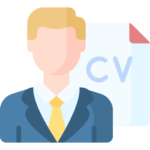
Job Seekers

Individual Seeking how to use Xero
Course Details
- Live online | Classroom | Onsite | 1 to 1
-
10:00am – 4:00pm (Weekdays and Weekend)
6:30 pm – 9:30pm (evening)
£1000 (Online Live Via Zoom)
£1200 (Classroom)
- 18 Hours approx
- Monday– Saturday Every week
FAQs for Complete Xero Accounting & Payroll Training
This training is open to everyone, whether you’re a business owner, accountant, or someone looking to learn Xero basics.
Yes, the training is conducted worldwide via Zoom. You can attend from anywhere, as long as you have an internet connection.
No prior knowledge is required. This training is designed for beginners and will guide you through the basics of Xero Accounting.
The training is 6 hours long. However, it can be split into two sessions of 3 hours each over two days for your convenience.
Topics include setting up Xero, navigating the dashboard, entering invoices and bills, reconciling bank accounts, and generating basic financial reports.
Absolutely! The training is interactive, and participants are encouraged to ask questions throughout the session.
Yes, participants will receive helpful resources, and a recording of the session can be provided if requested in advance.
You’ll need a computer or device with internet access, a Zoom application installed, and optionally a notebook for taking notes.
While this is a basic training session, we can offer bespoke or advanced training sessions tailored to your specific business needs.
Training sessions are flexible and can be scheduled to suit different time zones worldwide.
Yes, we can provide tailored training for groups, and discounts may be available for group bookings. Please contact us for more details.
After The Course?
Each Participant Will Receive:

Certificate Of Completion
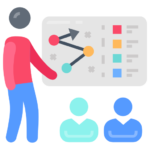
Comprehensive Training Manuals
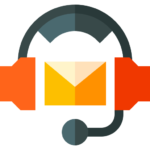
One Month Of Free Email Support
Want to know more about our Xero Training?
Our other Xero Training Courses
Never Do It On Your Own Again
With us as your Xero advisor, you can get a handle on your business’s finances through the power of Xero and the apps which integrate with it. We make sure that every single day is business as usual for you and your team.




