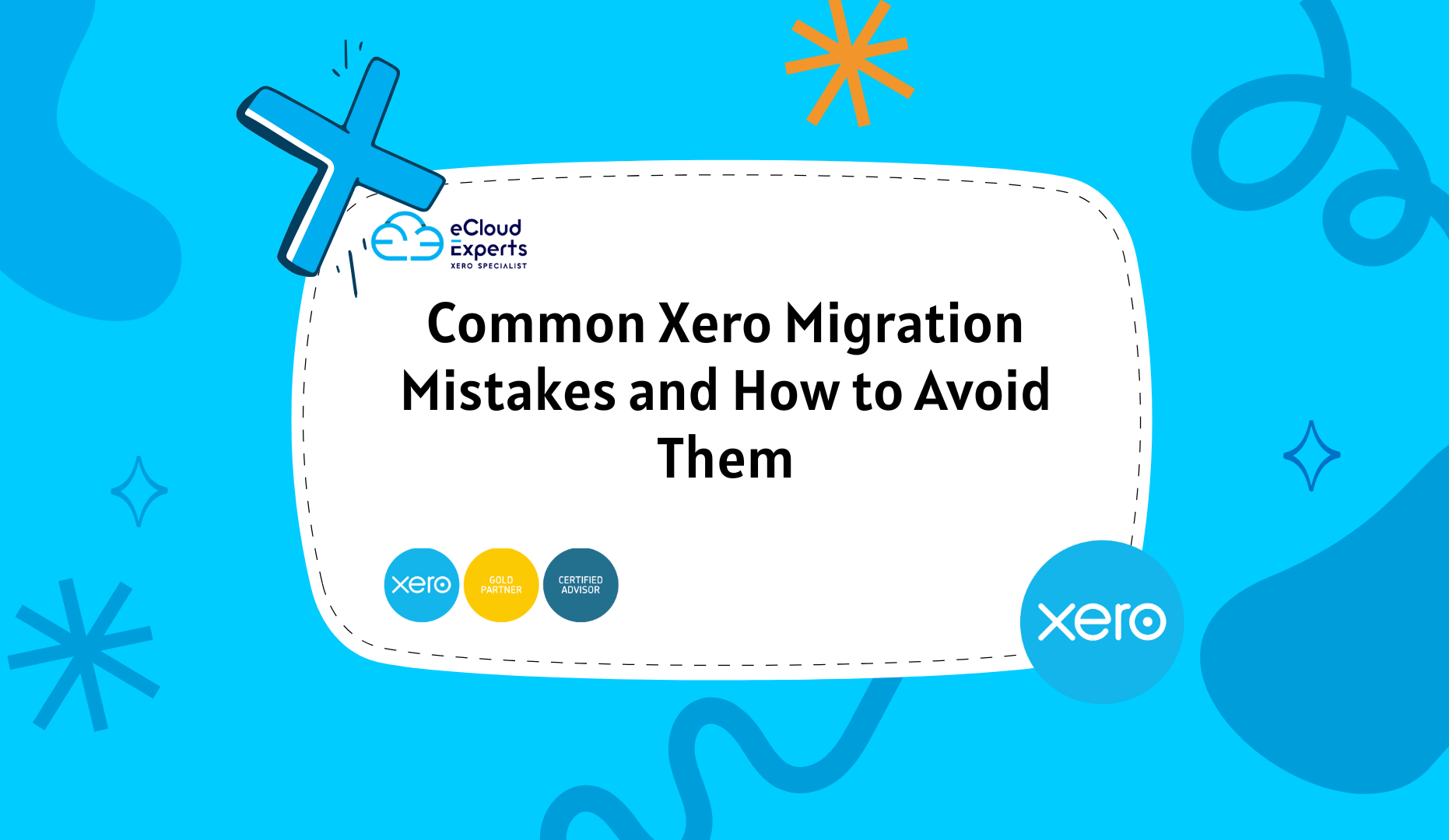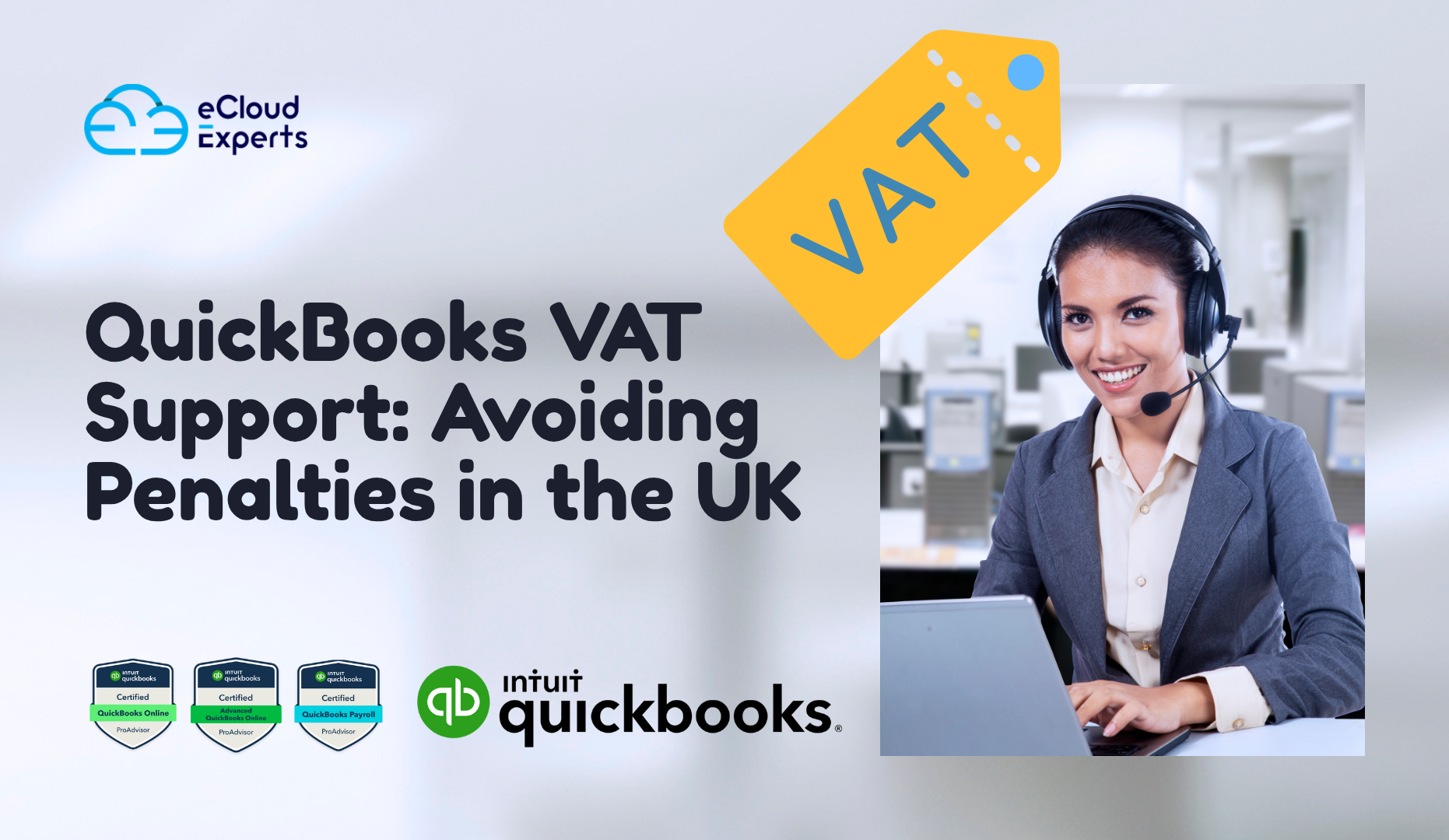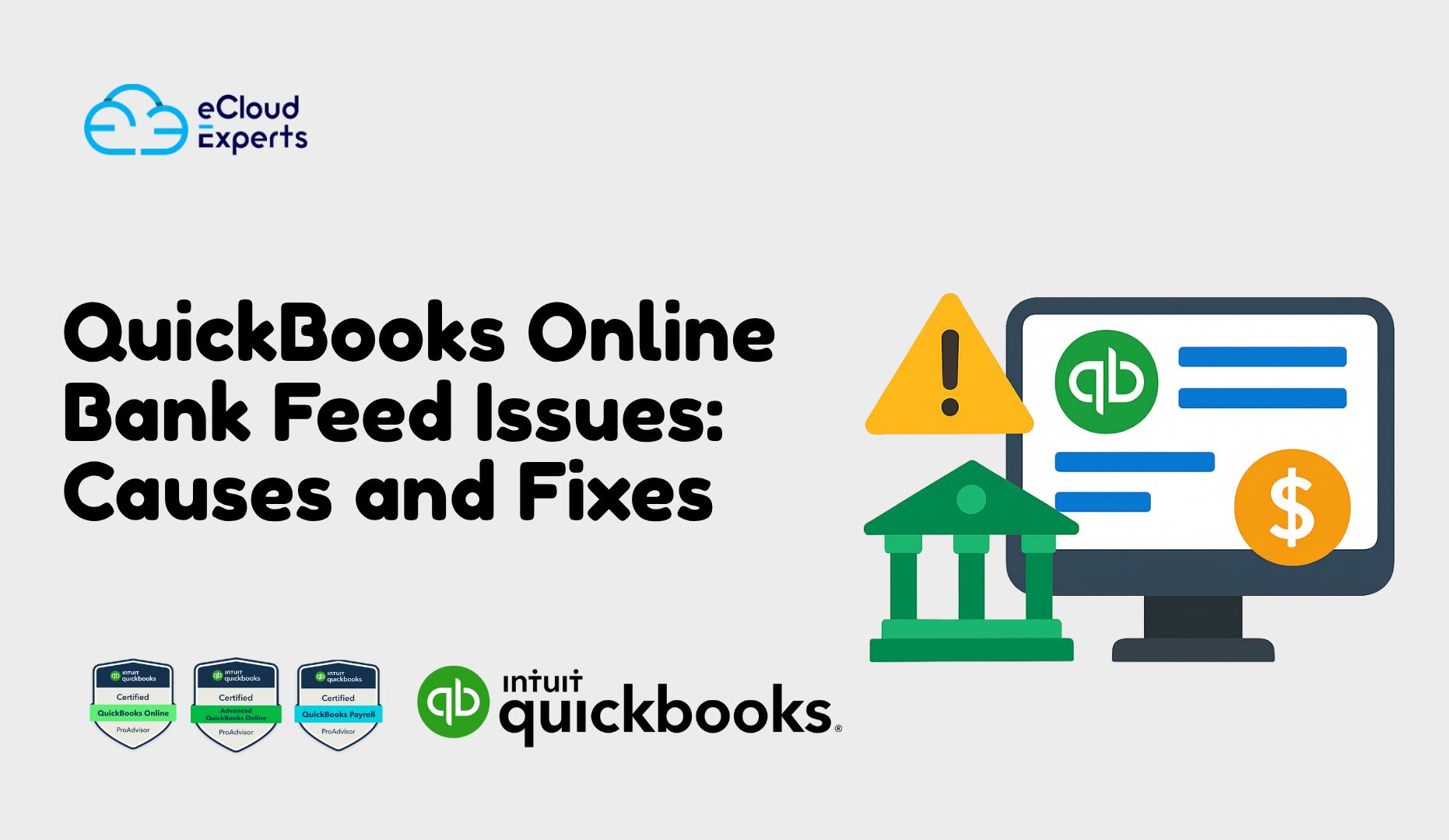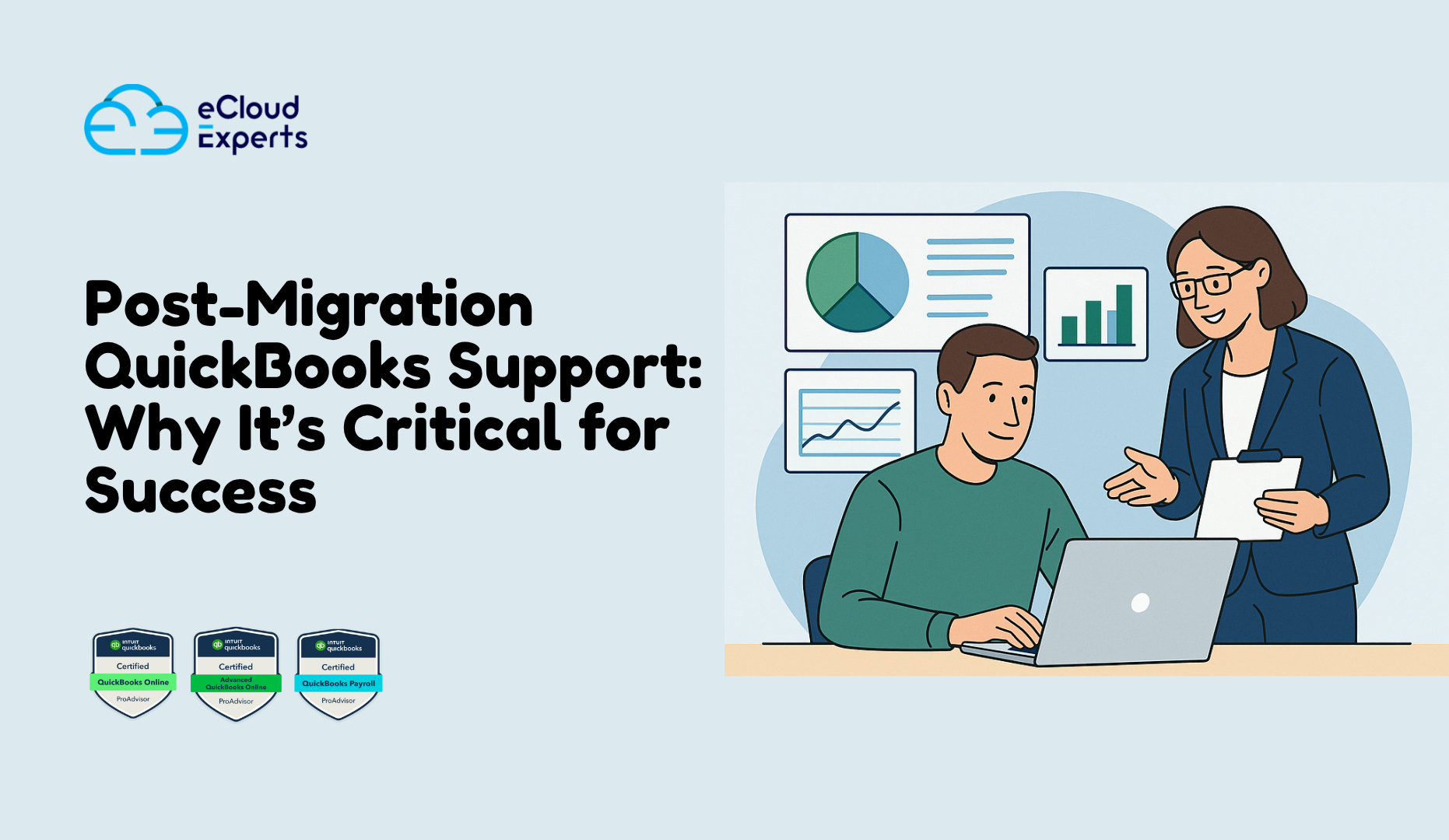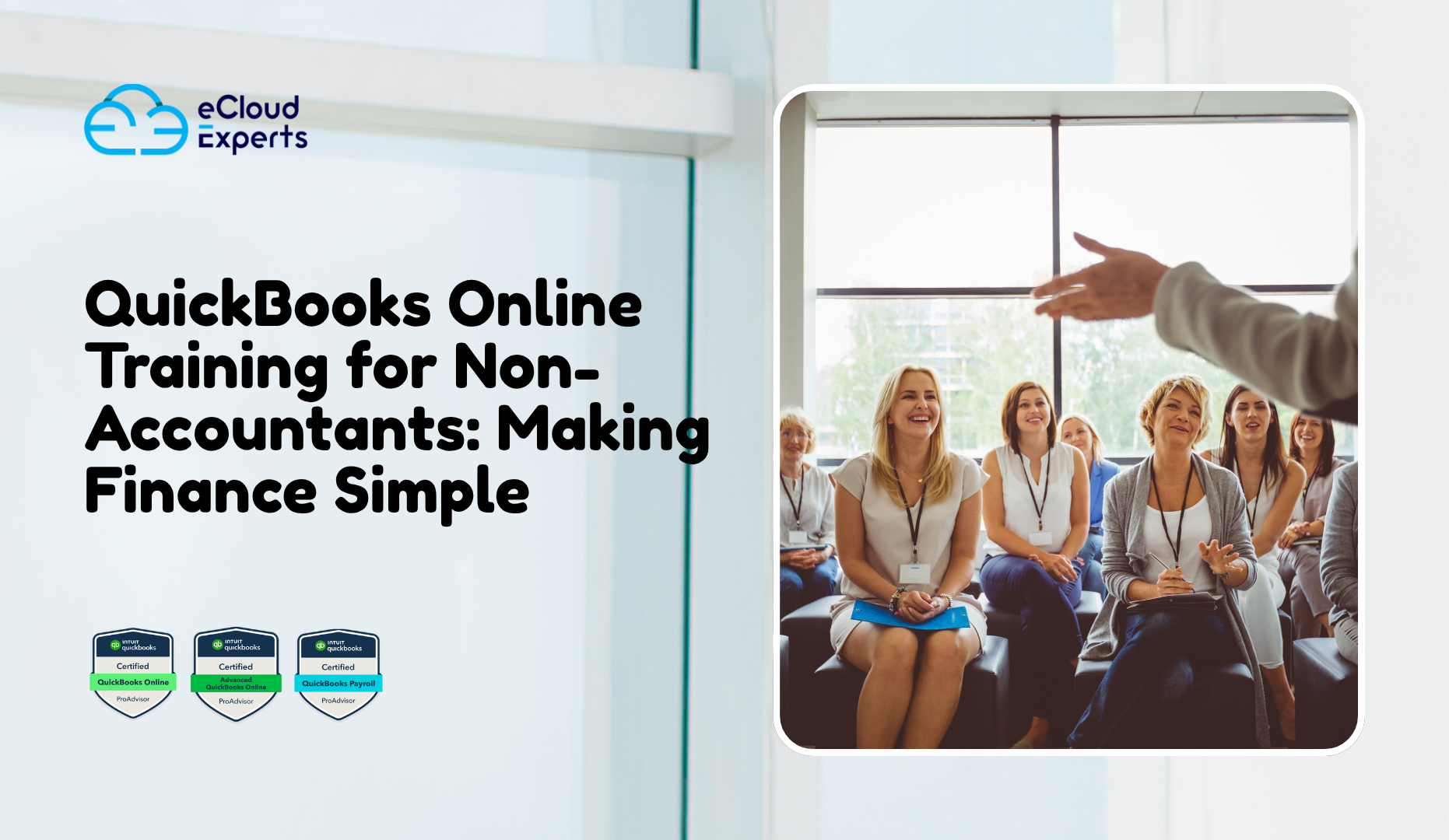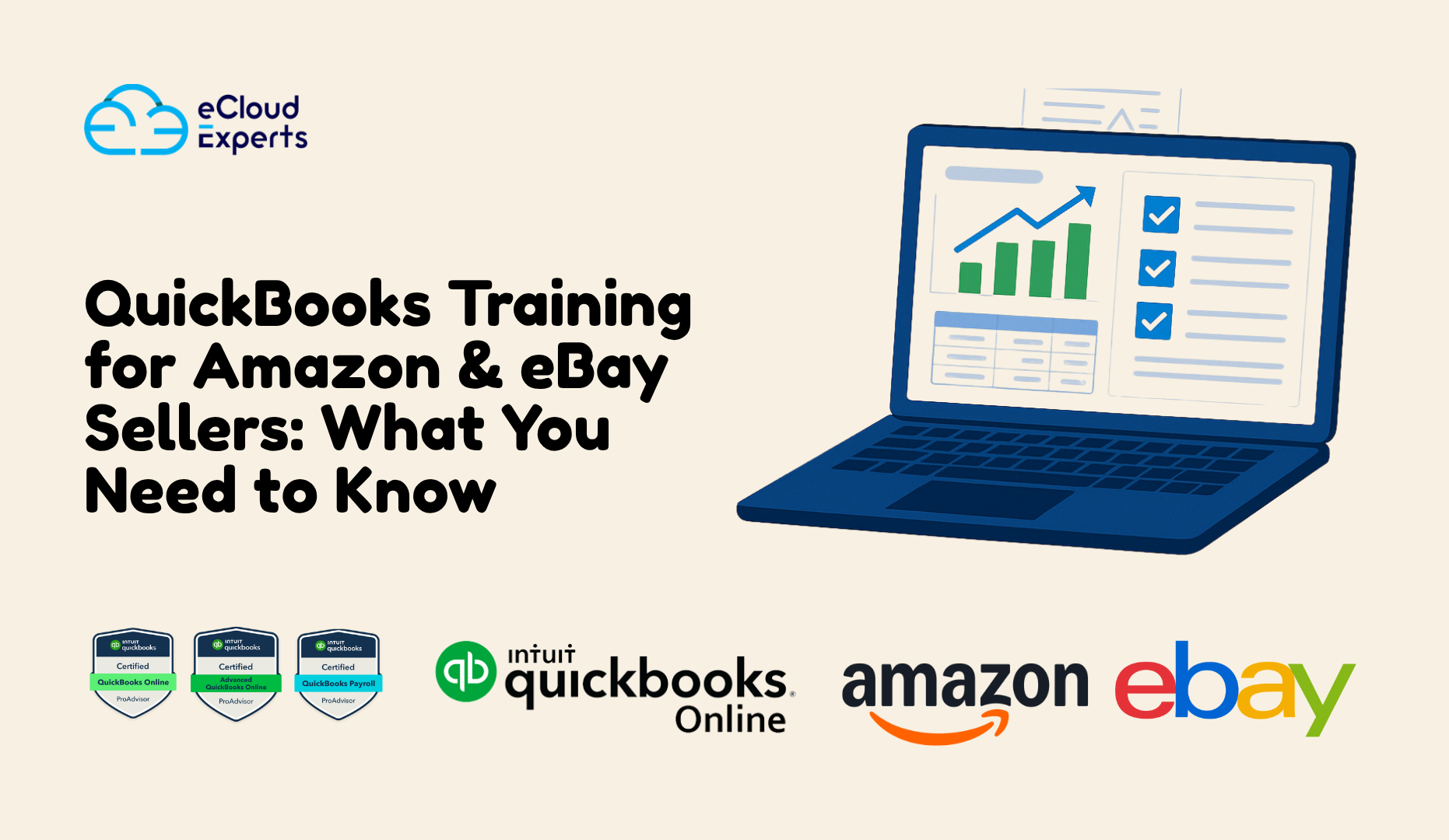Switching to Xero could be a game-changer for your business. It’s clean, intuitive, cloud-based, and built for the way modern business works. But there is a simple problem: the success of your cloud accounting migration depends heavily on how you set it up. Let’s see what’s the common xero migration mistakes are!
And that’s where many businesses stumble.
At eCloud Experts, we’ve seen too many well-meaning business owners and finance teams make avoidable Xero migration mistakes that cost them time, money, and peace of mind.
In this blog, I will walk you through the most common Xero migration Mistakes and how to avoid them.
Let’s make your transition a smooth one.
Why Errors Happen During Xero Migration
Migrating to new accounting software could be problematic from time to time. You’re not just moving numbers but also transferring the financial DNA of your business.
But most businesses underestimate how much planning, cleanup, and context is needed for a smooth switch. As a result, the migration becomes reactive instead of strategic.
Let’s look at the most common xero migration mistakes and how to avoid each one.
1. Incomplete or Messy Data Mapping
What goes wrong:
Your chart of accounts, tax codes, contacts, or tracking categories don’t map properly from your old system to Xero. This leads to confusion, incorrect reports, or worse tax filing errors.
How to avoid it:
- Review and clean your data before migration.
- Map each field from the old system to its Xero equivalent thoughtfully.
- Don’t just “copy and paste” consider how Xero’s structure can improve your financial reporting.
Tip: It is an opportunity to simplify your data. Do you really need that long-forgotten account from 2017? Probably not.
2. Trying to Import “Everything”
What goes wrong:
Even if their records are out-of-date or incomplete, businesses attempt to migrate every transaction from each year. This causes clutter, slows down the system, and makes reporting more difficult.
How to avoid it:
- Decide what data is truly essential (e.g., the last 12 months or the current financial year).
- Consider bringing in older data as PDFs or summaries, not line-by-line transactions.
- Focus on quality, not quantity.
At eCloud Experts, we help clients decide whether to bring over opening balances, detailed transaction history, or both—based on their business needs.
3. Choosing the Wrong Migration Date
What goes wrong:
Migrating mid-year or mid-month without a clean cut-off can leave your books in limbo. Double transactions, missed invoices, and incorrect opening balances are common.
How to avoid it:
- Plan your cut-off at the end of a month or a VAT quarter.
- Reconcile your books fully before the migration date.
- Work with your accountant to confirm a transition strategy that fits your reporting cycle.
4. Underestimating Training Needs
What goes wrong:
You’ve migrated to Xero… But now your team doesn’t know how to use it. Invoices are delayed, bank feeds aren’t reconciled, and reports don’t get pulled.
How to avoid it:
- Train your team before and after the migration.
- Focus on the tools they’ll use daily sales invoicing, bills, reconciliation, and reporting.
- Don’t assume “they’ll figure it out” build a little Xero confidence up front.
One eCloud Experts client invested in a 3-hour Xero onboarding session and saw their admin team become confident with invoicing and reconciliation within a week.
5. Skipping Data Reconciliation Post-Migration
What goes wrong:
There is nothing worse than thinking the migration is done, but then noticing a discrepancy in your bank balances or customer ledgers.
How to avoid it:
- Always reconcile post-migration balances with your old system.
- Check:
- Bank account balances
- Debtors and creditors
- VAT and tax accounts
- Historical P&L reports
- Bank account balances
A 30-minute post-migration checklist can save hours of unravelling errors down the road.
6. Using Generic Migration Tools Without Oversight
What goes wrong:
Yes, tools like Movemybooks or JetConvert are helpful. But they don’t understand your specific business logic. If you rely solely on automation, things can get messy.
How to avoid it:
- Use migration tools with oversight from a Xero expert.
- Review everything after the transfer. Don’t assume it’s perfect.
- Customize your setup for your reporting needs, not the software’s defaults.
7. Forgetting to Review User Roles and Permissions
What goes wrong:
Too many users have too much access or worse, your accountant can’t access key reports.
How to avoid it:
- Set up roles based on real responsibilities.
- Give limited access to admin or sales teams.
- Use advisor roles for your accountant or bookkeeper.
8. No Plan for Integrating Other Apps
What goes wrong:
When you move to Xero but forget to reconnect your payroll, CRM, e-commerce, or payment platforms. Your data ends up fragmented again.
How to avoid it:
- List all the tools you use (Stripe, Shopify, Dext, etc.).
- Make a plan for syncing or integrating them with Xero.
- Test the workflows before going live.
9. Not Getting Professional Help
What goes wrong:
Businesses think they can handle everything internally and maybe they can. But even small migration errors can spiral into big problems later.
How to avoid it:
- Work with a Xero migration expert (even if just for a one-time consultation).
- Get advice on xero migration setup, data quality, reporting, and compliance.
- Avoid costly cleanup jobs later.
At eCloud Experts, we don’t just migrate we make sure your system is future-ready. We guide clients every step of the way and offer post-migration support too.
Final Thoughts: Mistakes Are Avoidable If You Plan Smart
Migrating to Xero should feel like a fresh start, not a frustrating detour.
Yes, it takes some planning. Yes, you’ll need to clean up your data and train your team. But once you’re on the other side, the clarity, automation, and control you gain are absolutely worth it.
And remember: you don’t have to do it alone.
Ready to Migrate Without the Headache?
Migrating to Xero doesn’t have to be stressful, overwhelming, or full of surprises.
Whether you’re switching from spreadsheets, QuickBooks, or another system, the truth is, how you start matters.
In our recent project, we’ve helped businesses just like yours avoid the common traps, clean up messy data, and launch into Xero with total confidence. No chaos, no confusion just a clear path to better books and smarter decisions.
We’ll walk you through:
Pre-migration cleanup and planning
Accurate data mapping (no missing pieces!)
Seamless setup tailored to your business
Hands-on training so your team feels confident
Ongoing support if you ever get stuck
Let’s take the mundane work out of your way and make Xero work for you right from day one.
Book your free consultation today, and let’s chat about how we can help you go from “Where do I even start?” to “Why didn’t I do this sooner?”