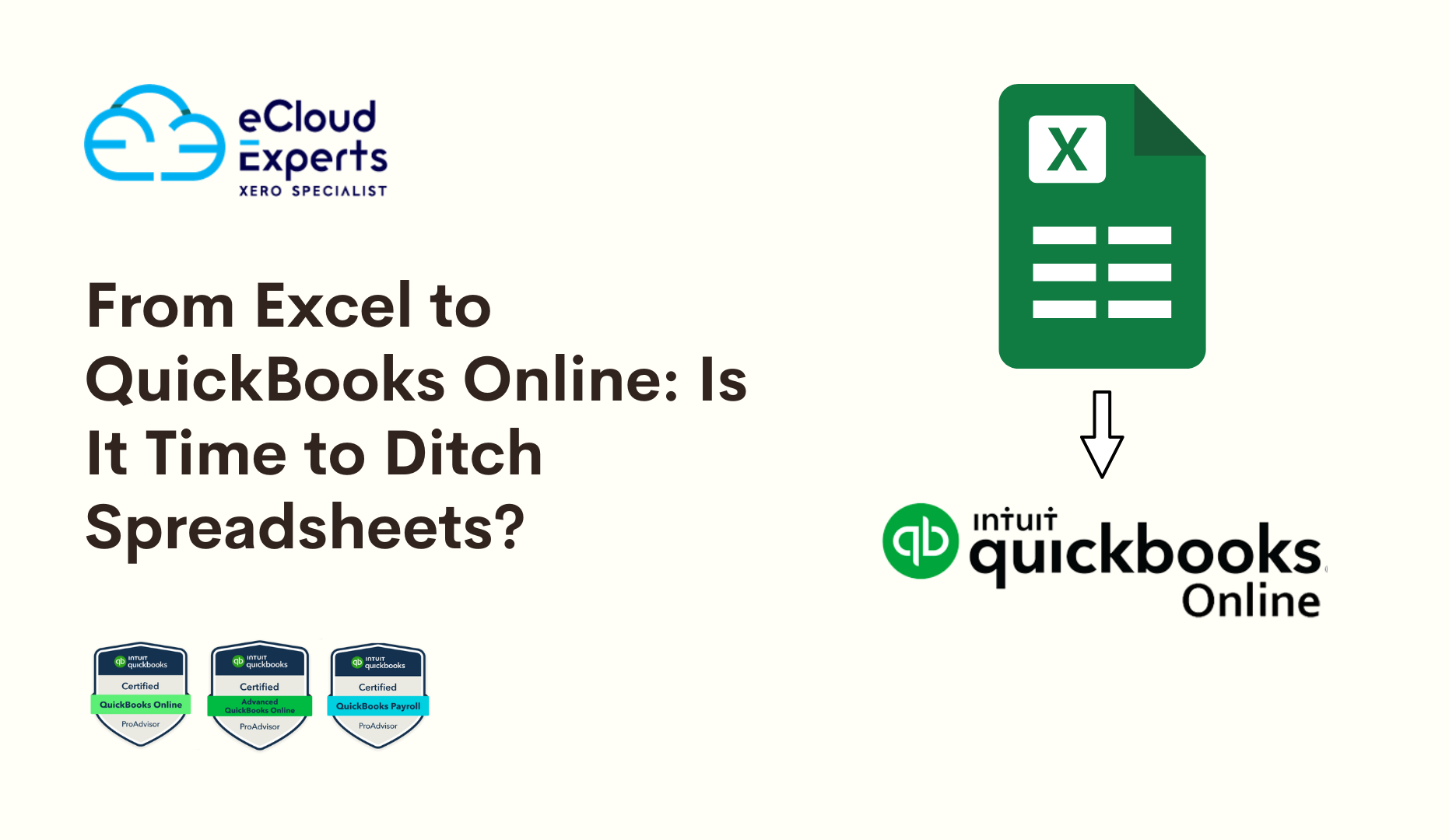Still managing your startup’s finances with spreadsheets?
You’re not alone. Many founders begin with Excel because it’s easy to use and doesn’t cost anything. But as your business grows, so do your accounting needs. That’s when spreadsheets start to fall short—more tabs, more manual formulas, and more chances for costly errors.
Manual bookkeeping might work for a while, but it often leads to missed tax deadlines, cash flow confusion, and wasted time that could be spent growing your business. You might already be wondering whether there’s a better way to stay on top of your numbers.
That’s where QuickBooks Online comes in. It offers automation, real-time financial tracking, easier reporting, and direct links to your bank. More and more founders are considering an Excel to QuickBooks migration as the next logical step in building a reliable accounting foundation.
If you’re starting to feel like your spreadsheet system is holding you back, this guide will walk you through how to make the switch, why it matters, and what to watch out for as you grow.
Why Startup Founders Outgrow Excel for Bookkeeping
In the early days of launching a business, Excel can feel like a lifesaver. It’s flexible, familiar, and gets the job done—at least on the surface. But once your business grows past a few clients or transactions a month, the cracks in the spreadsheet system begin to show.
Manual accounting with Excel often means entering the same figures over and over, copying formulas, and double-checking totals across multiple tabs. A single formula error or misplaced number can throw off your entire financial picture—and you may not even realise it until tax season.
Excel wasn’t designed for real-time visibility, collaboration, or compliance. Startup founders quickly discover how hard it is to track income, manage expenses, and stay VAT-compliant when every number lives in a static sheet. There’s no automation. No audit trail. No smart dashboards to help you forecast cash flow or measure performance.
This is where Excel to QuickBooks migration becomes more than just a nice-to-have—it becomes a necessary upgrade. QuickBooks Online isn’t just accounting software; it’s a platform built for fast-moving businesses that need clarity, speed, and confidence in their numbers.
If you’re feeling frustrated by the limitations of Excel, you’re not alone—and you’re not stuck. Founders across industries are turning to Excel to QuickBooks migration to take control of their finances before messy books hold them back.
What Is Excel to QuickBooks Migration—and Why It Matters
Let’s break it down. Excel to QuickBooks migration is the process of transferring your financial data—like income, expenses, invoices, bank transactions, and chart of accounts—from your spreadsheets into QuickBooks Online. But it’s more than just copying and pasting numbers. It’s about moving your business from a manual, error-prone system into a smart, cloud-based accounting platform that actually works with you.
When you move from Excel to QuickBooks, you’re not just changing software—you’re upgrading how your business manages money. You’re saying goodbye to endless spreadsheet tabs and welcoming automated bookkeeping, real-time dashboards, and better tax reporting.
The migration process typically includes reviewing and cleaning your Excel data, preparing it in a QuickBooks-compatible format, and importing it into the system with proper account mapping. For many startups, this step is the first real investment in long-term financial clarity.
Founders often hesitate to begin an Excel to QuickBooks migration because they’re unsure if it’s worth the effort. But the longer you wait, the more complicated your spreadsheets become—and the harder it gets to fix issues later. A well-executed Excel to QuickBooks migration ensures your data is accurate from day one and sets you up for better decision-making down the road.
Whether you’re bootstrapping or scaling quickly, starting with clean, reliable data after an Excel to QuickBooks migration gives your startup the foundation it needs to thrive.
Signs It’s Time to Switch from Excel to QuickBooks
Every founder reaches a point where Excel just doesn’t cut it anymore. If you’ve been debating whether to begin your Excel to QuickBooks migration, these red flags might confirm what you’ve already suspected.
- You’re spending hours every week on basic bookkeeping tasks.
Manually entering transactions, checking totals, and creating reports by hand eats into time you should be spending on growth. QuickBooks automates much of this work. - You’ve lost track of who owes you what.
If you’re chasing unpaid invoices but don’t have a clear system, you risk cash flow issues. Excel to QuickBooks migration helps centralise all receivables and gives you instant visibility. - You’re not confident in your numbers.
When you find yourself second-guessing spreadsheet formulas or wondering if you missed an expense, it’s time for a system with built-in checks and balances. - Your accountant keeps asking for better records.
Most accountants prefer working with QuickBooks because it standardises reports and makes reconciliation easier. A timely Excel to QuickBooks migration can cut your accounting fees and stress. - Your business is growing—fast.
As your volume of transactions increases, spreadsheets quickly become unmanageable. A proper Excel to QuickBooks migration sets you up for scalable bookkeeping.
If any of these signs feel familiar, switching from Excel to QuickBooks might not just be helpful—it might be urgent. Delaying your Excel to QuickBooks migration could cost you more than just time.
Step-by-Step Guide to Excel to QuickBooks Migration
Starting your Excel to QuickBooks migration might feel overwhelming, but the process is more straightforward than you think—especially when you break it into manageable steps. Here’s a simple guide to help startup founders like you make the switch with confidence.
1. Review and clean your Excel data
Before beginning the Excel to QuickBooks migration, go through your spreadsheets and remove duplicates, correct formatting issues, and double-check your totals. Clean data leads to a smoother import.
2. Organise your chart of accounts
Map out categories for your income, expenses, assets, and liabilities. This helps QuickBooks organise your financial data and ensures your reports are meaningful. The Excel to QuickBooks migration is a good opportunity to simplify or restructure your accounts.
3. Choose the right QuickBooks Online plan
Depending on your business size and needs, you may want to start with Simple Start or Plus. Each plan offers different features—like recurring invoices, time tracking, or inventory—that could make your accounting more efficient after your Excel to QuickBooks migration.
4. Use QuickBooks’ import tools
QuickBooks Online allows you to import customers, vendors, and your chart of accounts directly from Excel. Just save your files in CSV format and follow the in-app prompts. This part of the Excel to QuickBooks migration is where attention to detail really pays off.
5. Manually enter or upload opening balances
Once your structure is in place, you’ll need to input your bank balances, unpaid invoices, and credit card statements. This ensures your books are accurate from day one of using QuickBooks.
6. Test and reconcile
After the Excel to QuickBooks migration, check reports like the Profit & Loss and Balance Sheet to confirm everything lines up. Reconcile against your bank to be sure all transactions were transferred correctly.
A smooth Excel to QuickBooks migration doesn’t just move data—it improves the way you manage your business. By transitioning to a platform built for startups, you’ll spend less time on spreadsheets and more time making decisions with confidence.
Benefits of QuickBooks for Startups After Migration
Once your Excel to QuickBooks migration is complete, you’ll quickly notice how much easier managing your business finances becomes. The difference isn’t just about technology—it’s about freedom.
QuickBooks for startups offers a wide range of features that take the guesswork out of your accounting. Real-time dashboards let you see your cash flow at a glance. Invoices can be created and sent in just a few clicks. Recurring payments, expense tracking, and even mileage logs are automated. After an Excel to QuickBooks migration, these tools are immediately at your fingertips.
Another key benefit is VAT compliance. QuickBooks helps you track input and output VAT, generate digital VAT returns, and stay HMRC-compliant with minimal effort. This alone can save you hours each quarter.
Startups also benefit from better reporting. QuickBooks creates automated Profit & Loss, Balance Sheet, and Cash Flow statements—making it easier to make data-driven decisions. If your investors or accountant ever ask for reports, you’re ready in seconds.
Your Excel to QuickBooks migration does more than just move your records—it unlocks a system that’s designed to grow with your business. You no longer have to rely on messy spreadsheets or wonder if your numbers are right. You’ll know they are.
Common Mistakes During Excel to QuickBooks Migration
Although the benefits are clear, a successful Excel to QuickBooks migration requires careful planning. Many founders underestimate the process and end up with messy data or incorrect reports. Avoiding the following mistakes will help ensure your migration goes smoothly.
1. Skipping data clean-up
Importing disorganised spreadsheets straight into QuickBooks can create chaos. Always review your data before starting the Excel to QuickBooks migration. Remove duplicates, fix incorrect dates, and check formulas.
2. Poor chart of accounts structure
One of the biggest pitfalls during an Excel to QuickBooks migration is using too many vague or overlapping account categories. QuickBooks works best when your chart of accounts is clean, consistent, and tailored to your business model.
3. Missing historical transactions
Some founders only import current year data, thinking it’s faster. But this limits your ability to run year-on-year reports or catch prior errors. A complete Excel to QuickBooks migration should include all key financial history—ideally at least the last 12–24 months.
4. Ignoring reconciliation steps
Once the data is in QuickBooks, you must reconcile it against your bank records. Skipping this step can lead to inaccurate balances and reports that don’t match reality.
5. Not asking for help
Startups often attempt migrations alone, but getting professional help ensures accuracy. eCloud Experts offers dedicated support to make your Excel to QuickBooks migration fast, secure, and fully aligned with your goals.
Avoiding these common mistakes can save you hours—or even days—of cleanup work later.
FAQs About Moving from Excel to QuickBooks Online
How long does an Excel to QuickBooks migration take?
It depends on the amount of data you’re moving and how clean your Excel files are. Most migrations for small startups take anywhere from a few hours to a couple of days. At eCloud Experts, we help speed up the process while ensuring accuracy during your Excel to QuickBooks migration.
Can I import all of my spreadsheets into QuickBooks?
You can import key data such as your chart of accounts, customer and supplier lists, and historical transactions. Some formatting adjustments may be needed, but most startup financial records transfer smoothly during an Excel to QuickBooks migration.
Will I lose any data during the migration process?
Not if the process is handled correctly. With proper planning and data review, an Excel to QuickBooks migration can be completed with 100% data integrity. It’s important to double-check balances and reconcile once the import is done.
Do I need an accountant to help with the transition?
Not necessarily, but it’s highly recommended—especially if you’ve never used QuickBooks before. A professional can ensure your Excel to QuickBooks migration is accurate, complete, and tailored to your business structure.
What if I’ve been using multiple Excel files?
You’ll want to consolidate them before the migration. Bringing disjointed spreadsheets into QuickBooks without review could lead to duplication or confusion.
Final Thoughts — Is It Time to Ditch the Spreadsheets?
If you’re still using spreadsheets to manage your startup’s finances, now is the time to ask whether that system is still working for you—or against you. While Excel has its place in early-stage businesses, it wasn’t built to grow with you.
QuickBooks Online gives founders the tools they need to save time, reduce risk, and make smarter financial decisions. Whether it’s invoicing, VAT filing, or real-time reporting, QuickBooks for startups offers a clear advantage over manual tracking.
A well-planned Excel to QuickBooks migration isn’t just about switching software. It’s about investing in your business’s future—with better systems, better accuracy, and better control over your numbers.
If you’re ready to move beyond spreadsheets, we’re here to help. Talk to eCloud Experts today about how we can manage your migration smoothly and set you up for long-term success.