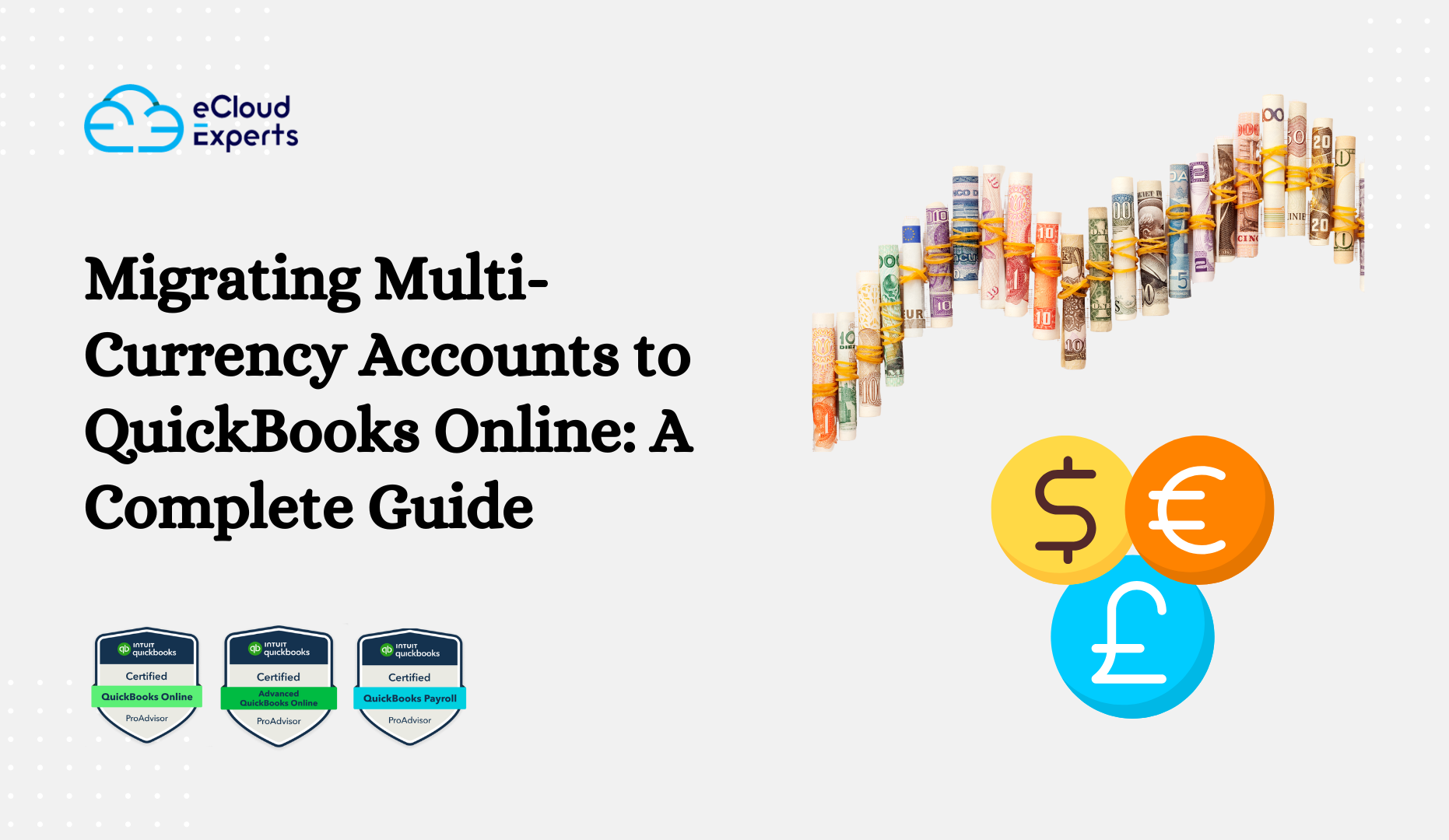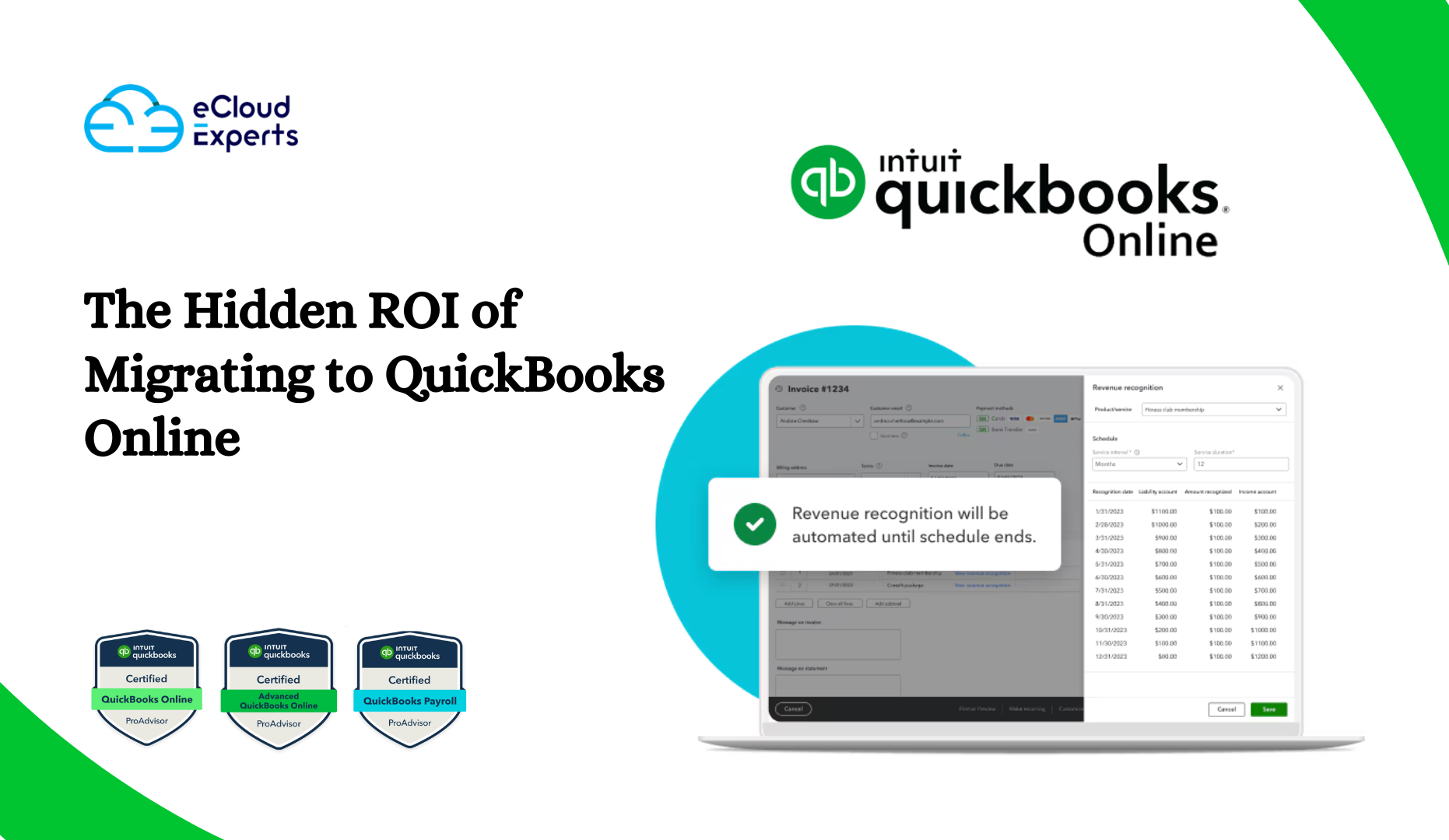If you’re a business owner in 2025, chances are you’ve had to weigh up QuickBooks Desktop vs QuickBooks Online at some point. The desktop version has been around for decades, and many companies still rely on it. But the shift to the cloud is no longer a trend it’s the standard for modern accounting.
The real question is no longer if businesses will move, but when. More SMEs are finding that QuickBooks Desktop vs QuickBooks Online is not just about where the software is stored, but how it supports business growth, collaboration, and compliance. Cloud-based tools are changing the way companies manage their finances, and those sticking with older systems risk falling behind.
That’s why so many leaders are exploring QBO benefits that go beyond convenience. It’s not simply about replacing a desktop license with a subscription model. It’s about unlocking real-time reporting, automatic updates, stronger integrations, and mobility that helps businesses run smarter.
In this guide, we’ll walk through ten compelling reasons why thousands of SMEs are making the switch today. By the end, you’ll see why moving online is more than an upgrade it’s a strategic step to future-proof your business.
1. Accessibility and Cloud Convenience
If you’ve ever needed access to your accounts while traveling or working from home, you already understand one of the biggest frustrations with QuickBooks Desktop vs QuickBooks Online. Desktop ties you to a single device, or at best, a limited network setup. That may have worked years ago, but in today’s fast-moving business world, it creates unnecessary bottlenecks.
With the cloud, you log in anywhere with an internet connection. Your financial data isn’t locked to a single machine it’s available 24/7. This shift is one of the core QBO benefits that helps SMEs stay agile. Whether it’s reviewing invoices on the go, approving expenses in a client meeting, or checking cash flow while traveling, QuickBooks Online provides the flexibility that Desktop simply can’t match.
Here’s a simple side-by-side:
- QuickBooks Desktop: Requires installation, device access, and potential VPN setups.
- QuickBooks Online: Log in from any device — laptop, tablet, or mobile app.
- QuickBooks Desktop: Backups and updates must be handled manually.
- QuickBooks Online: Data backed up automatically, with secure cloud storage.
- QuickBooks Desktop: Limited remote use options, often costly to configure.
- QuickBooks Online: Remote-ready from day one.
When comparing QuickBooks Desktop vs QuickBooks Online, the convenience of cloud-based access is more than a perk — it’s a game-changer. Businesses that embrace online accounting spend less time worrying about access and more time focusing on growth. And with more employees working remotely, the ability to collaborate from anywhere is no longer optional — it’s essential.
2. Automatic Updates and Maintenance
If you’ve ever had your accounting system freeze just before a deadline, you know how stressful it can be. That’s another pain point when weighing QuickBooks Desktop vs QuickBooks Online. With Desktop, every update has to be downloaded, installed, and sometimes even purchased separately. Not only does this eat into your time, but it can also rack up IT costs over the years.
By contrast, QuickBooks Online takes care of updates automatically. You don’t need to schedule downtime, pay extra fees, or rely on your IT team to keep things running smoothly. This is one of the most overlooked QBO benefits — the platform evolves in the background, ensuring you always have the latest features and security improvements without lifting a finger.
Here’s how the two compare in practice:
- QuickBooks Desktop: Manual updates, potential compatibility issues, and additional upgrade costs.
- QuickBooks Online: Automatic updates included in your subscription.
- QuickBooks Desktop: Risk of running outdated versions, exposing data to errors or compliance risks.
- QuickBooks Online: Always current with regulatory changes and security patches.
When you think about QuickBooks Desktop vs QuickBooks Online, the maintenance factor alone can tip the scale. Online removes the burden of managing software versions and frees your team to focus on tasks that drive growth. For SMEs with limited IT resources, having updates handled in the background isn’t just a convenience — it’s peace of mind.
3. Integration with Apps and Tools
Most businesses today don’t just rely on accounting software. They need smooth connections with eCommerce platforms, banking apps, payroll, and CRM systems. That’s why comparing QuickBooks Desktop vs QuickBooks Online on integrations is so revealing. Desktop offers some links, but it’s limited and often requires extra configuration. Online, on the other hand, was built for connectivity.
One of the standout QBO benefits is the vast marketplace of apps and integrations. From Shopify and PayPal to Stripe, HubSpot, and countless inventory tools, QuickBooks Online makes it easy to connect your financial data to the platforms you already use. This creates a central hub where information flows automatically, reducing manual data entry and costly errors.
Here are a few examples of what businesses gain when choosing Online over Desktop:
- eCommerce platforms: Shopify, WooCommerce, and Amazon seller integrations.
- Payment processors: Stripe, Square, and PayPal sync directly with invoices and sales.
- Payroll systems: Gusto and QuickBooks Payroll link seamlessly.
- Bank feeds: Direct connections to major banks for real-time transactions.
- CRM tools: HubSpot, Salesforce, and Zoho CRM integrations for sales visibility.
When reviewing QuickBooks Desktop vs QuickBooks Online, the difference in integrations can’t be ignored. With Online, your accounting system becomes the backbone of your business ecosystem rather than an isolated tool. This flexibility isn’t just convenient — it’s strategic, allowing you to scale operations without constantly patching systems together.
4. Multi-User Collaboration
If your team has ever struggled to share files or coordinate on accounting tasks, you’ll quickly see the drawbacks when comparing QuickBooks Desktop vs QuickBooks Online. Desktop often limits access to one device or requires costly multi-user setups, which can slow everything down.
With QuickBooks Online, multiple users can log in at the same time — accountants, bookkeepers, managers, or even external advisors. This is one of the QBO benefits that businesses appreciate most. Instead of emailing backups or waiting for someone to finish, everyone works on the same live data. That means fewer delays, fewer errors, and better collaboration across departments.
Here’s what that looks like in practice:
- Accountants can review transactions while staff record expenses.
- Managers can approve invoices while bookkeepers reconcile bank feeds.
- External advisors can access reports securely without disrupting workflows.
When thinking about QuickBooks Desktop vs QuickBooks Online, the collaboration factor highlights just how different the two really are. Desktop environments tend to create silos, while Online promotes teamwork. For SMEs that rely on multiple people touching the books, the ability to collaborate in real time isn’t just efficient — it’s transformative.
5. Real-Time Data and Reporting
Have you ever made a business decision only to realise your reports were already outdated? That’s one of the biggest differences when weighing QuickBooks Desktop vs QuickBooks Online. With Desktop, reports are often generated after manual updates or batch entries. By the time you review them, the numbers may no longer reflect reality.
QuickBooks Online gives you access to live financial data. The system pulls in bank feeds, sales, and expenses automatically, so your dashboards and reports are always up to date. This is one of the most powerful QBO benefits, especially for owners who need accurate insights before making key decisions.
Some of the most popular real-time features include:
- Instant profit and loss statements.
- Cash flow forecasts that update daily.
- Sales and expense reports synced with banking activity.
- Custom dashboards tailored for business KPIs.
When comparing QuickBooks Desktop vs QuickBooks Online, real-time reporting changes the game. Instead of guessing or working with outdated figures, businesses can see exactly where they stand in seconds. That clarity helps leaders plan cash flow, manage budgets, and act faster — which is critical in today’s competitive market.
6. Compliance and Security
When compliance deadlines are looming, the last thing you want is an outdated system putting your business at risk. That’s why comparing QuickBooks Desktop vs QuickBooks Online from a compliance and security perspective is so important. Desktop often requires manual updates to stay aligned with tax regulations, while Online adapts automatically.
One of the major QBO benefits is that Intuit builds compliance updates directly into QuickBooks Online. Whether it’s Making Tax Digital (MTD) rules in the UK, VAT adjustments, or security protocols, you don’t need to worry about installing patches. Everything happens in the background, ensuring you’re always compliant.
Security is another critical area where Online takes the lead. While Desktop relies on the security of the device it’s installed on, QuickBooks Online uses bank-level encryption and multi-factor authentication. This reduces the risk of data breaches and ensures your financial information is safe even if devices are lost or stolen.
Key differences include:
- QuickBooks Desktop: Manual compliance updates, local device security, higher risk of outdated versions.
- QuickBooks Online: Automatic tax updates, cloud-based encryption, secure multi-user access.
- QuickBooks Desktop: Responsibility for backups falls on the user.
- QuickBooks Online: Automatic backups included in your subscription.
When reviewing QuickBooks Desktop vs QuickBooks Online, the peace of mind that comes with built-in compliance and advanced security cannot be overstated. For SMEs, this doesn’t just save time — it protects the business from costly penalties and risks.
7. Cost Transparency and Subscription Flexibility
For many SMEs, cost is a deciding factor when weighing QuickBooks Desktop vs QuickBooks Online. At first glance, Desktop seems like a one-time purchase, but the reality is more complicated. Businesses often face upgrade costs, support fees, and IT expenses that add up over time.
QuickBooks Online, on the other hand, uses a subscription model. While this means a recurring fee, it includes updates, support, backups, and access to the latest features. One of the biggest QBO benefits is that you know exactly what you’ll pay each month no hidden surprises.
Here’s a quick breakdown:
- QuickBooks Desktop:
- Upfront license purchase or renewal fees
- Extra charges for payroll or additional users
- IT and server maintenance costs
- Paid upgrades every few years
- Upfront license purchase or renewal fees
- QuickBooks Online:
- Monthly or annual subscription (various tiers)
- Automatic updates included
- Multi-user access built into the plan
- Cloud backups and support covered
- Monthly or annual subscription (various tiers)
When evaluating QuickBooks Desktop vs QuickBooks Online, transparency is key. With Desktop, costs can spike unexpectedly, especially if you need to upgrade or expand. Online keeps things predictable, which is a major advantage for SMEs managing tight budgets.
Choosing QuickBooks Online also allows businesses to scale subscriptions up or down as needed. Whether you’re a startup looking for basic features or a growing SME needing advanced reporting, there’s a plan to fit. That flexibility is one more reason why Online is quickly becoming the smarter financial choice.
8. Mobility for Modern SMEs
Picture this: you’re at a client meeting, and they ask for an updated invoice. If you’re relying on Desktop, you’ll need to return to the office before you can send it. That’s one of the clearest frustrations when looking at QuickBooks Desktop vs QuickBooks Online.
With QuickBooks Online, mobility is built in. You can create invoices, capture receipts, and approve expenses directly from your phone or tablet. This mobility is one of the most practical QBO benefits, especially for small businesses where owners wear multiple hats and can’t always be at their desks.
Some real-world examples include:
- Recording expenses while traveling.
- Sending estimates or invoices during site visits.
- Checking cash flow from your mobile app before making a big purchase.
When comparing QuickBooks Desktop vs QuickBooks Online, it’s easy to see why SMEs value mobility. The ability to work from anywhere isn’t just a perk — it’s a necessity in 2025, where remote work and on-the-go decision-making are the norm. Businesses that adopt Online free themselves from outdated office setups and open the door to faster, smarter financial management.
9. Scalability and Add-On Marketplace
Every SME hopes to grow, but growth often exposes the limitations of legacy systems. That’s especially clear when comparing QuickBooks Desktop vs QuickBooks Online. Desktop works well for smaller, static setups, but scaling often means expensive upgrades, custom hosting, or even moving to an entirely different system.
QuickBooks Online, by contrast, is designed to grow with you. One of the standout QBO benefits is its scalable subscription options and a vast marketplace of add-ons. Whether you need advanced inventory, project tracking, or CRM tools, you can plug them into QBO without disrupting your core accounting.
Here are just a few examples of scalable add-ons SMEs rely on:
- Inventory management: Cin7 Core, TradeGecko, and Unleashed.
- Project tracking: Harvest, WorkflowMax, and Accelo.
- CRM tools: HubSpot, Salesforce, and Zoho CRM.
- eCommerce: Shopify, BigCommerce, and WooCommerce.
- Reporting: Fathom, Spotlight Reporting, and Syft Analytics.
When considering QuickBooks Desktop vs QuickBooks Online, the flexibility of add-ons makes a huge difference. Desktop tends to lock businesses into rigid workflows, while Online adapts easily as your needs change. That means you can stay with QBO for the long term, rather than switching systems every time your business outgrows its current setup.
For SMEs planning growth, scalability isn’t optional — it’s essential. With QuickBooks Online, you can add the tools you need when you need them, creating a platform that evolves with your business.
10. Future-Proofing Your Business
The accounting software you choose today should still support you tomorrow. That’s why looking at QuickBooks Desktop vs QuickBooks Online through the lens of future readiness is so important. Intuit has already scaled back development for Desktop, and most innovation is now going directly into Online. Businesses that stay with Desktop risk being left behind as support and updates decline.
QuickBooks Online is where Intuit is investing heavily, adding new features, integrations, and compliance tools every year. This ongoing evolution is one of the most compelling QBO benefits, ensuring that businesses don’t just meet today’s requirements but are prepared for tomorrow’s challenges too.
Consider these future-proofing advantages:
- Continuous product updates without extra cost.
- Expanding integrations with cloud-based business tools.
- Built-in compliance updates to align with new tax laws.
- Enhanced reporting and analytics features rolling out regularly.
When evaluating QuickBooks Desktop vs QuickBooks Online, it becomes clear that Online isn’t just a replacement it’s a long-term solution. Businesses that adopt it position themselves for smoother compliance, stronger collaboration, and access to features that will define accounting in the years ahead.
Future-proofing is about more than convenience; it’s about strategy. SMEs that migrate now won’t just keep up with competitors they’ll gain an edge by building a flexible, forward-looking financial system.
Conclusion
By now, the comparison of QuickBooks Desktop vs QuickBooks Online is clear. Desktop served businesses well for years, but it’s becoming outdated in a world that demands flexibility, mobility, and constant innovation. Online, on the other hand, is built for the way SMEs operate today — and the way they’ll continue to grow in the future.
From accessibility and automatic updates to integrations, scalability, and compliance, the QBO benefits keep stacking up. Each reason we’ve covered shows how QuickBooks Online isn’t just a different version of the same software — it’s a smarter platform designed to simplify your operations and strengthen decision-making.
The truth is simple: when choosing QuickBooks Desktop vs QuickBooks Online, businesses that go online aren’t just switching systems; they’re future-proofing their entire financial foundation. The longer you wait, the more opportunities for efficiency, cost savings, and growth you miss out on.
Now is the time to act. At Ecloud Experts, we specialise in helping SMEs migrate seamlessly from Desktop to Online, ensuring every transaction, record, and report transfers accurately. We don’t just move your data — we set you up for success.
Ready to make the switch? Talk to Ecloud Experts today about migrating from QuickBooks Desktop to Online and unlock the full power of modern accounting.