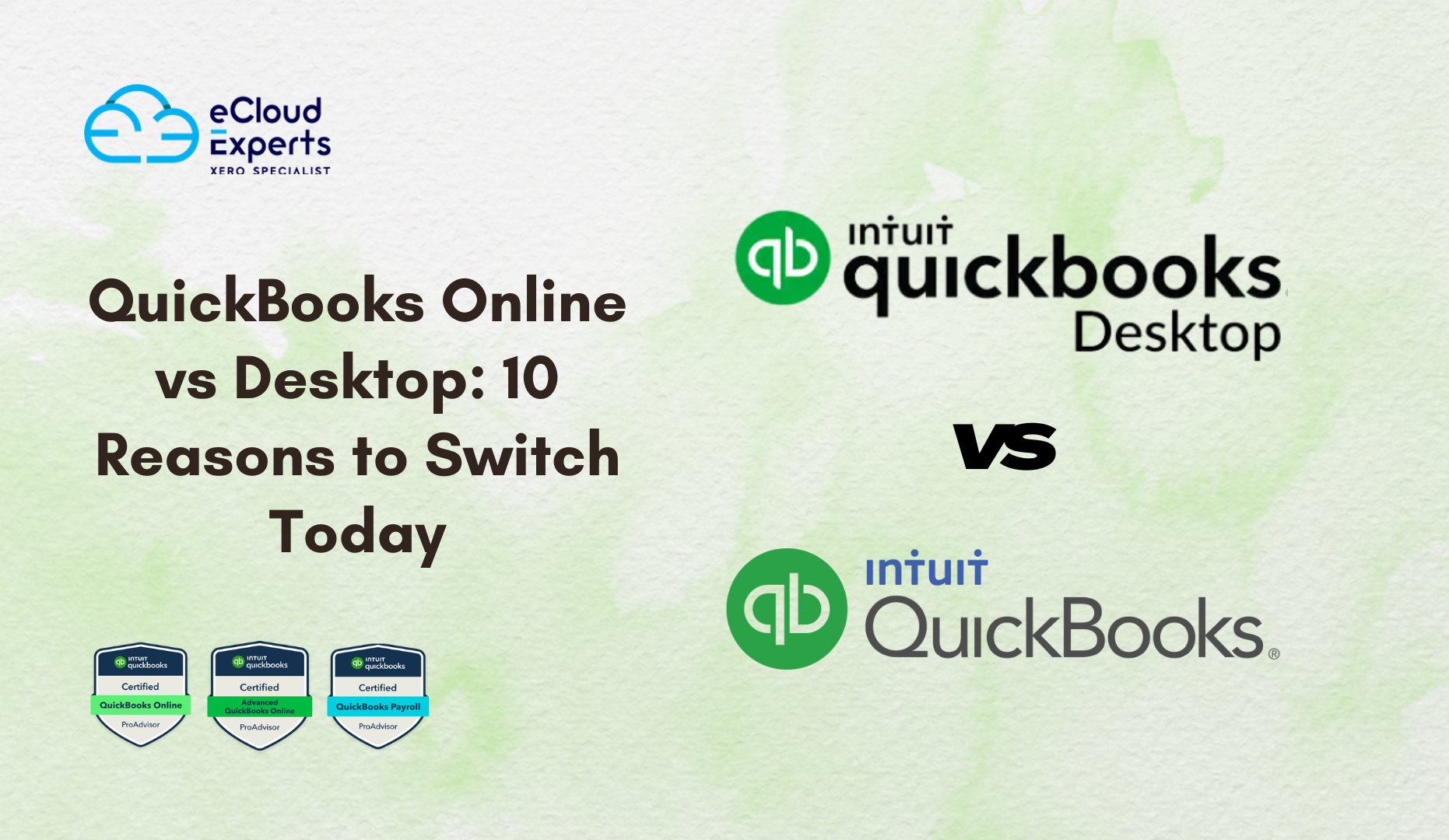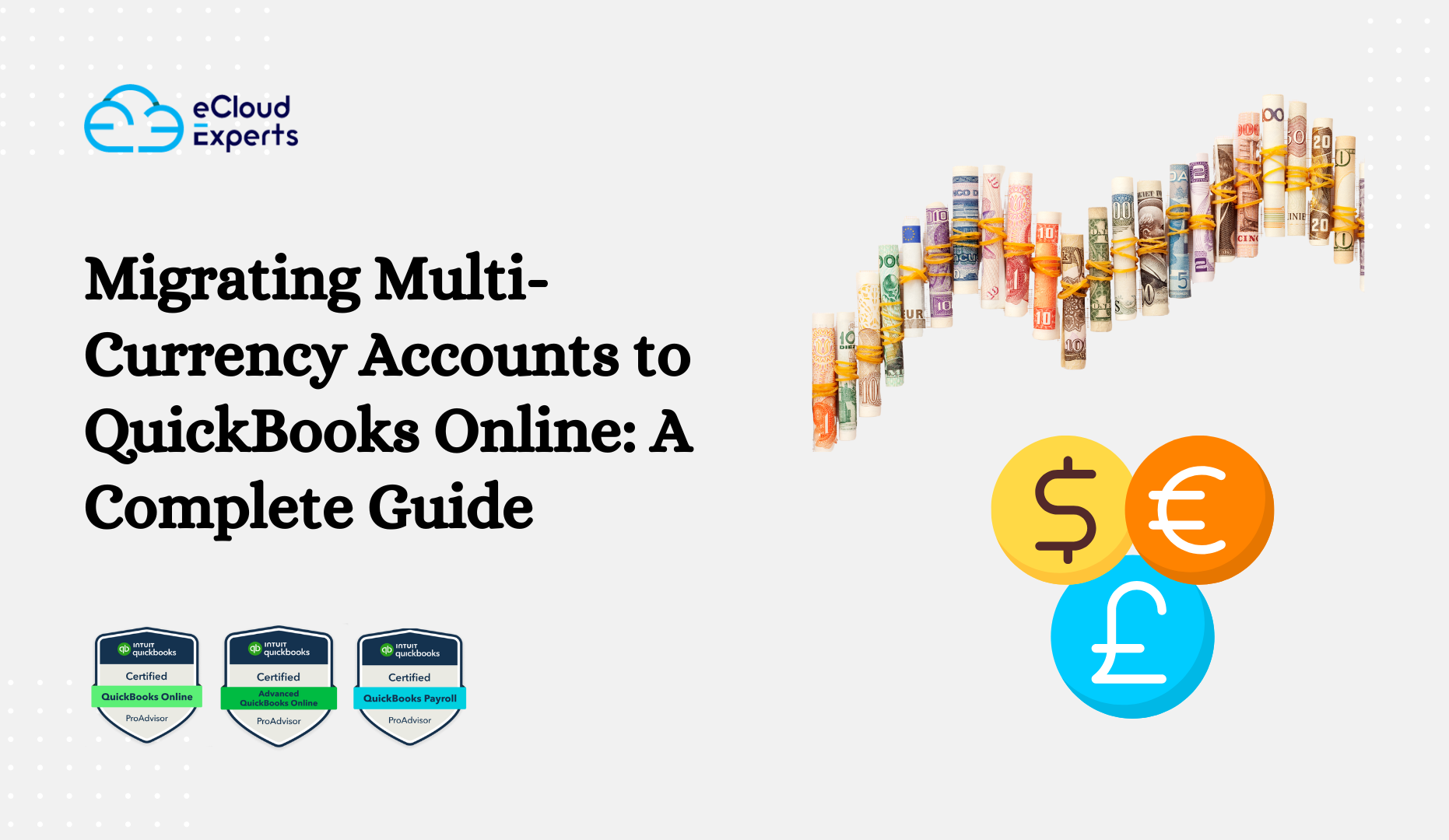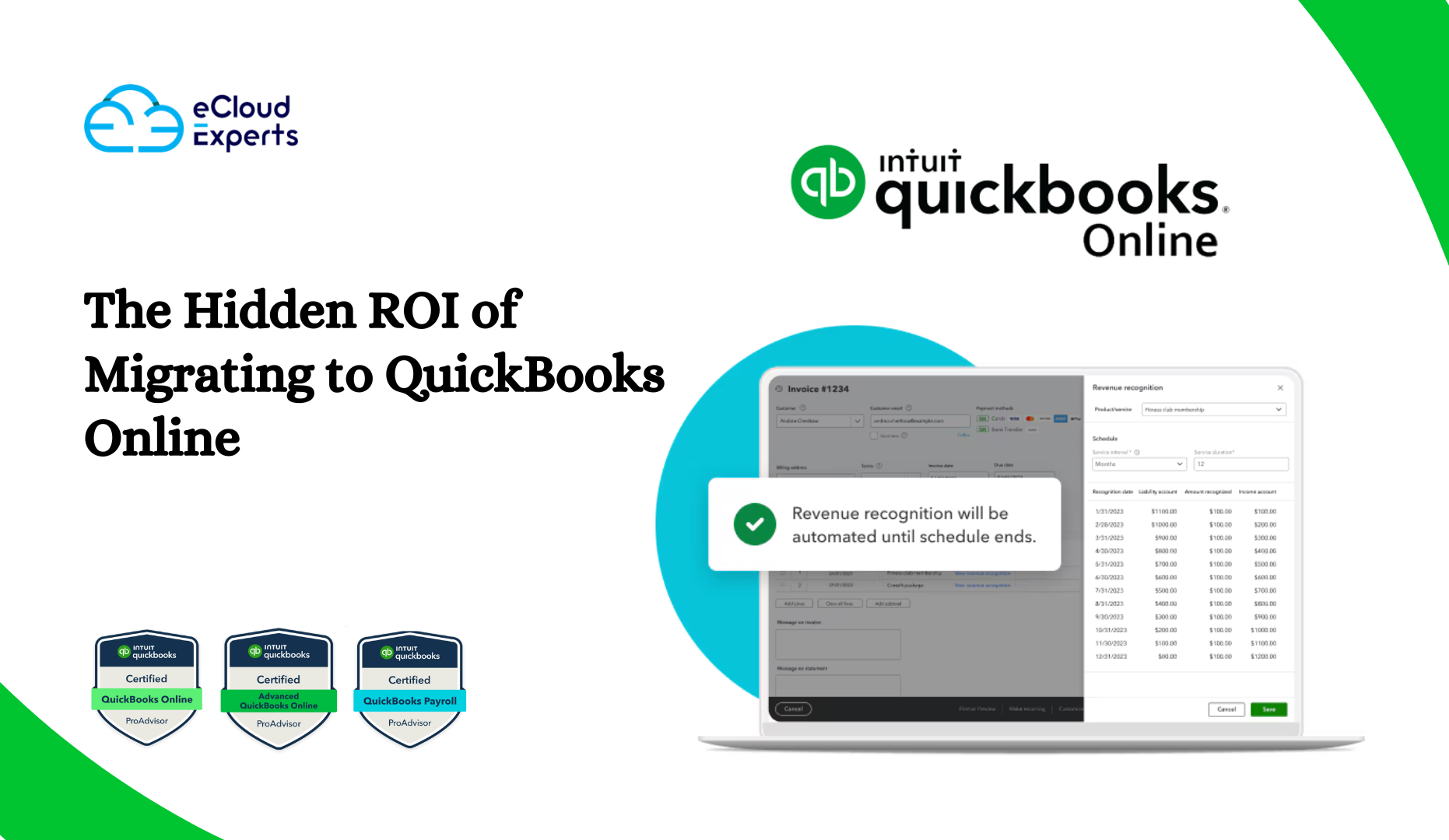Still relying on traditional software to run your business finances? In today’s fast-moving, cloud-first world, the battle of QuickBooks Desktop vs QuickBooks Online has never been more relevant. For business owners trying to choose the best accounting tool in 2025, understanding the QuickBooks Desktop vs QuickBooks Online debate is essential to making the right decision for your operations, team, and future growth.
While both versions carry the trusted QuickBooks name, they offer very different user experiences. From mobile access and automated updates to collaboration and data security, QuickBooks Desktop vs QuickBooks Online represents more than a platform choice it’s a shift in how modern businesses manage their finances.
In this guide, we’ll break down the top 10 reasons why thousands are switching to QuickBooks Online today and why you might want to consider the same move.
Reason #1: Work from Anywhere, Anytime
For modern businesses, location flexibility is no longer a luxury it’s a necessity. That’s where the biggest difference between QuickBooks Desktop vs QuickBooks Online becomes instantly clear.
QuickBooks Desktop keeps your accounting data tied to a single device. If you’re not at the office, you’re out of luck. On the other hand, QuickBooks Online is built for mobility. Whether you’re on your phone at a supplier’s warehouse or reviewing cash flow from your laptop at home, everything is accessible in real time.
As businesses adopt remote work, the mobility advantage in the QuickBooks Desktop vs. QuickBooks Online debate has never been more crucial.
Reason #2: No More Manual Software Updates
Let’s face it keeping desktop software updated is a chore. With QuickBooks Desktop, updates are manual and often disruptive. You may have to install patches, restart your system, or even pay for major version upgrades.
In contrast, QuickBooks Online handles updates automatically in the background. There’s nothing to download, no downtime, and no surprise charges for “version 2025.” It’s one of the key improvements that tips the scale in favor of QuickBooks Online when comparing QuickBooks Desktop vs QuickBooks Online.
Software maintenance may not seem like a major concern until it starts costing your team valuable time and productivity.
Reason #3: Easier Collaboration with Your Accountant or Team
Accounting isn’t a one-person job. You might need a bookkeeper, accountant, payroll assistant, or even a virtual CFO to access your records. And that’s where collaboration becomes a deal-breaker in the QuickBooks Desktop vs QuickBooks Online comparison.
With QuickBooks Online, multiple users can log in securely from different locations, working on the same books without file duplication or confusion. Meanwhile, QuickBooks Desktop often requires local file sharing, backups, or emailing sensitive documents all of which can lead to errors or security concerns.
The shift to QuickBooks Online means smoother workflows and real-time collaboration, making teamwork easier and safer.
Reason #4: Real-Time Financial Reporting
Your books shouldn’t be stuck in the past. With QuickBooks Desktop, reports are only as current as the last time you updated or backed up your file. That might work for basic bookkeeping, but it doesn’t cut it when you need to make fast, informed business decisions.
QuickBooks Online updates your financials in real time. Sales, expenses, bank feeds, and invoices are instantly reflected in your dashboard — no syncing delays or manual imports. This key difference in QuickBooks Desktop vs QuickBooks Online reporting can mean the difference between catching a cash flow issue early or missing it completely.
When you’re making daily decisions that impact your bottom line, you need your numbers to be current — not days or weeks behind.
Reason #5: Automatic Data Backups and Security
One of the biggest myths about the QuickBooks Desktop vs QuickBooks Online debate is that desktop is more secure simply because it’s local. But that outdated view misses an important point: physical devices fail, and they don’t back themselves up.
With QuickBooks Desktop, your data is only as safe as your last manual backup — which many users forget to do regularly. If your laptop crashes or gets stolen, you could lose everything. In contrast, QuickBooks Online automatically backs up your data to secure cloud servers. It’s protected 24/7 with encryption, redundancy, and strict user access controls.
Security isn’t about where your data is stored — it’s about who protects it. In that sense, QuickBooks Desktop vs QuickBooks Online becomes less of a debate and more of a liability question.
Reason #6: Integration with Modern Apps and Add-Ons
Today’s businesses rely on a tech stack — ecommerce platforms, CRMs, inventory systems, payroll apps, and more. This is another area where QuickBooks Desktop vs QuickBooks Online reveals a widening gap.
QuickBooks Online connects effortlessly with over 750 third-party apps, from Shopify and PayPal to HubSpot and Gusto. These integrations automate tasks, eliminate double entry, and create a more connected accounting ecosystem.
QuickBooks Desktop, by contrast, offers limited app compatibility and often requires clunky workarounds or manual exports. If your goal is to reduce admin work and streamline operations, the flexibility of QuickBooks Online can’t be ignored.
Reason #7: Ideal for Remote Teams and Multi-User Access
Managing accounts as a team shouldn’t feel like passing a USB stick around the office. Yet that’s how outdated QuickBooks Desktop vs QuickBooks Online workflows can feel if you’re stuck on the desktop version.
With QuickBooks Desktop, multi-user access requires a shared server or a hosted environment — both of which add complexity and cost. QuickBooks Online simplifies this by allowing multiple users to access the system from anywhere, with role-based permissions and live collaboration.
If your team includes remote workers, external bookkeepers, or an outsourced CFO, QuickBooks Online is far more scalable. In the growing debate of QuickBooks Desktop vs QuickBooks Online, remote access has become a major deciding factor.
Reason #8: Faster Setup, Fewer IT Headaches
Installing and maintaining desktop accounting software might have been normal 10 years ago, but it’s an outdated burden today. QuickBooks Desktop requires local installation, system requirements, regular backups, and often a dedicated IT resource.
QuickBooks Online eliminates all of that. You sign in through a browser, set up your business, and you’re ready to go. No installations, no updates, no IT complications.
The ease of setup and maintenance is another key contrast in QuickBooks Desktop vs QuickBooks Online, especially for small business owners who don’t have time to waste troubleshooting software problems.
Reason #9: Better Automation for Repetitive Tasks
Time is money, and automation saves both. QuickBooks Online lets you automate recurring invoices, scheduled payments, bank feed rules, and even expense categorisation — directly from the cloud.
With QuickBooks Desktop, most of this automation is limited or manual. You need to be on the right device, at the right time, running the right version — and even then, the tools are less intelligent.
When you’re comparing QuickBooks Desktop vs QuickBooks Online, the automation gap is impossible to ignore. Online is designed for modern, hands-off efficiency, while Desktop still relies heavily on user intervention.
Reason #10: Built for the Future of Accounting
Accounting isn’t what it was 10 years ago — and it won’t look the same in five more. In the QuickBooks Desktop vs QuickBooks Online comparison, only one platform is truly evolving with the times.
QuickBooks Online continues to introduce new features, AI-driven insights, and integrations with fintech tools that support automation, digital payments, and smart forecasting. Meanwhile, QuickBooks Desktop development has slowed significantly. Most new features are minor, and upgrades often require paying for entirely new versions.
If you’re thinking long-term, the question isn’t whether you need to switch — it’s when. From product investment to user experience, QuickBooks Desktop vs QuickBooks Online shows a clear divide between legacy systems and future-ready tools.
Smart business owners aren’t waiting to be left behind. They’re choosing flexibility, innovation, and growth — today.
Migration Checklist: How to Move from QuickBooks Desktop to QuickBooks Online
Switching accounting systems can feel intimidating — but it doesn’t have to be. The good news is that migrating from QuickBooks Desktop to Online is easier than you might think, especially when you follow a proven plan.
Here’s a step-by-step checklist to help you migrate successfully:
Step 1: Evaluate Your Data
Review the accounts, transaction history, and features you currently use in QuickBooks Desktop. Some tools work differently in Online, so it’s important to know what to expect in the QuickBooks Desktop vs QuickBooks Online transition.
Step 2: Prepare Your Desktop File
Update your QuickBooks Desktop software to the latest version. Run error checks, verify balances, and create a complete backup of your company file.
Step 3: Use the QuickBooks Online Export Tool
Intuit provides a migration tool that helps transfer your data securely. Depending on your data size, this may include customers, vendors, balances, and even chart of accounts.
Step 4: Reconnect Bank Feeds and Integrations
Once in QuickBooks Online, you’ll need to reconnect your bank accounts, apps, and payroll (if applicable). This is one area where QuickBooks Desktop vs QuickBooks Online differs — Online relies more heavily on cloud-based links, but setup is often faster.
Step 5: Verify Your Data
Review reports in both platforms to confirm everything imported correctly. Pay special attention to A/R, A/P, bank reconciliations, and historical transactions.
Step 6: Train Your Team
Your staff may need a short learning curve to get used to QuickBooks Online’s layout and features. Luckily, it’s designed to be intuitive and accessible — even for first-time users.
Migrating is the final step in choosing a side in the QuickBooks Desktop vs QuickBooks Online decision. Done right, it opens the door to faster workflows, better reporting, and a more scalable accounting foundation.
Quick Overview: QuickBooks Desktop vs QuickBooks Online
Still deciding between the two? Here’s a side-by-side comparison of QuickBooks Desktop vs QuickBooks Online based on the most important features for modern businesses:
| Feature | QuickBooks Desktop | QuickBooks Online |
| Access | Single device, local-only | Cloud-based, access anywhere |
| Collaboration | Limited, local server required | Multi-user, remote team ready |
| Software Updates | Manual, requires installation | Automatic, cloud-based |
| Data Backup | Manual or local only | Encrypted, automatic cloud backup |
| Mobile App | Very limited | Full-featured app |
| Third-party Integrations | Limited support | 750+ business app integrations |
| Automation Tools | Basic | Advanced, customisable |
| Long-Term Viability | Slowing support | Actively developed by Intuit |
From cost and convenience to scalability and security, the QuickBooks Desktop vs QuickBooks Online difference becomes more than a matter of preference — it becomes a smart business decision.
And if you’re still unsure which version meets your needs, just ask yourself: Would I rather work with software that’s adapting to the future, or one that’s stuck in the past?
FAQs: QuickBooks Desktop vs QuickBooks Online
1. Is QuickBooks Online better than QuickBooks Desktop for small businesses?
Yes — especially for businesses that need mobility, collaboration, and real-time data access. In the QuickBooks Desktop vs QuickBooks Online comparison, Online is more scalable, integrates with more apps, and allows access from anywhere.
2. Can I switch from QuickBooks Desktop to QuickBooks Online without losing data?
Yes. You can migrate your customers, vendors, chart of accounts, and transaction history using Intuit’s built-in migration tool. Just follow a checklist or work with an expert to avoid common issues during the switch.
3. What features are missing in QuickBooks Online compared to Desktop?
QuickBooks Desktop offers more advanced inventory tracking, job costing, and industry-specific features in some versions (like Premier or Enterprise). However, most small businesses find the features in Online more than sufficient — especially with add-ons available.
4. Do I need to install software for QuickBooks Online?
No. That’s a key benefit when comparing QuickBooks Desktop vs QuickBooks Online. QuickBooks Online is cloud-based, so you just log in from your browser — no installations or updates required.
5. Is QuickBooks Online more secure than Desktop?
Yes. QuickBooks Online offers encrypted cloud storage, automatic backups, and strict access controls. In contrast, QuickBooks Desktop relies on your local system and manual backups, which introduces more risk.
Conclusion: It’s Time to Make the Switch
The QuickBooks Desktop vs QuickBooks Online debate isn’t about which one is “bad” — it’s about which one is built for where your business is headed. Desktop has its legacy, but Online has the momentum, flexibility, and future-proof tools to help you grow with confidence.
Let’s recap the 10 reasons to switch:
- Access your books from anywhere
- Automatic software updates
- Easier collaboration
- Real-time reporting
- Cloud backup and advanced security
- 750+ modern integrations
- Designed for remote teams
- Fast setup, zero IT dependency
- More automation, less admin
- Built for future-ready businesses
These advantages aren’t small improvements — they’re transformational. And they add up to significant time savings, fewer errors, and more meaningful financial insight.
If you’ve been weighing QuickBooks Desktop vs QuickBooks Online, now’s the time to stop comparing and start transitioning.
Ready to Move from Desktop to Online?
We’ve helped dozens of businesses make the switch with zero data loss and minimal downtime. Whether you’re migrating one company file or an entire group of entities, we make it easy.
Get expert help with your QuickBooks Desktop vs QuickBooks Online migration.
Book your free consultation today and let’s future-proof your finances.