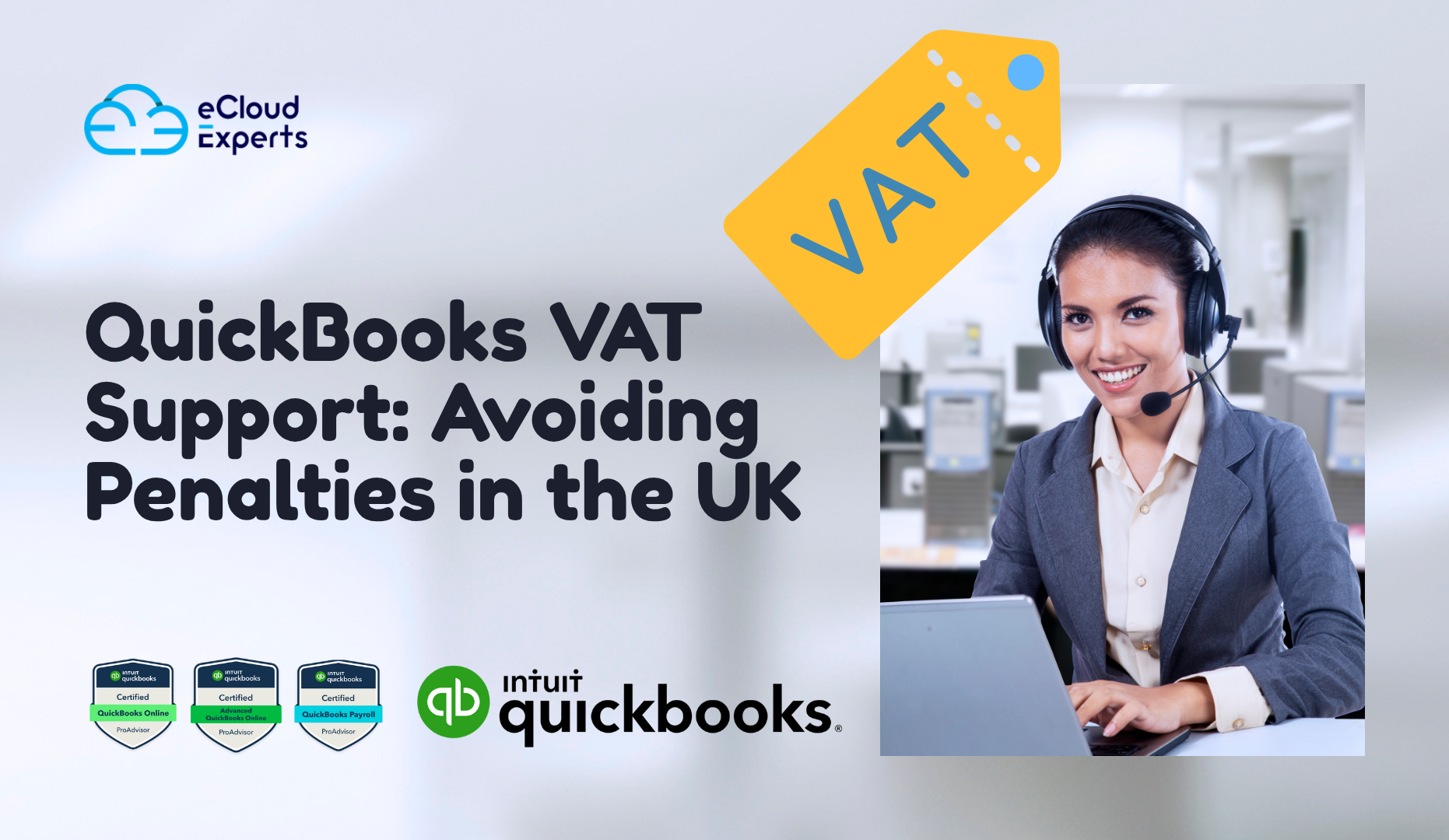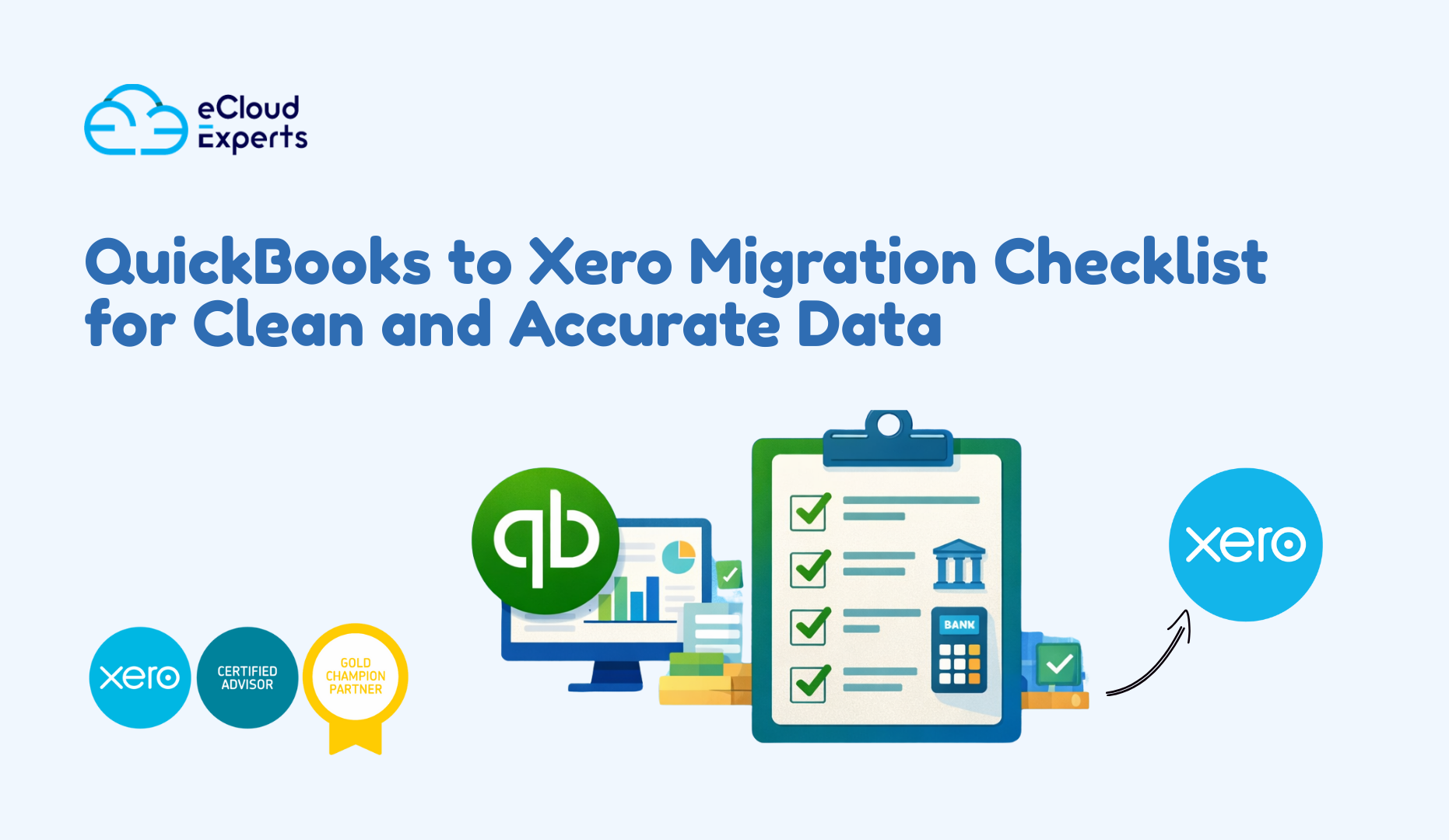VAT mistakes can cost more than you think. Many UK businesses receive HMRC penalties each year because of simple VAT setup errors or missed filing deadlines. The good news? With the right QuickBooks VAT support, you can avoid these costly issues and keep your accounts fully compliant.
At eCloud Experts, we provide professional QuickBooks VAT setup help UK and QuickBooks VAT filing support to make sure your VAT records are accurate, HMRC-ready, and compliant with Making Tax Digital (MTD). Whether you’re setting up VAT for the first time or fixing a reporting error, our certified QuickBooks specialists can help you get back on track quickly.
Need expert QuickBooks VAT support? Get in touch today for a free consultation and stay VAT-compliant all year round.
Understanding QuickBooks VAT Support
Many small businesses believe that QuickBooks automatically handles everything related to VAT — but that’s not always the case. While QuickBooks is HMRC-recognized and MTD-compatible, it still needs to be set up correctly for your VAT scheme, rates, and reporting frequency. That’s where QuickBooks VAT Support comes in.
Professional VAT support ensures:
- Your VAT settings in QuickBooks match your business registration details.
- All transactions are coded correctly with the right VAT rates.
- Your returns align with HMRC requirements and are submitted accurately on time.
- You stay compliant with MTD for VAT rules and avoid unnecessary fines.
At eCloud Experts, our team provides hands-on QuickBooks VAT setup help UK for new and existing users. We make sure your QuickBooks Online account is configured properly from the start — including linking your VAT registration, setting up codes, and preparing the first digital submission.
This not only prevents filing errors but also gives you complete visibility into your VAT obligations every quarter.
Why VAT Errors Happen in QuickBooks
Even with QuickBooks’ built-in VAT tools, errors can easily slip through — especially if the setup wasn’t done correctly at the start. Many businesses only notice problems when HMRC issues a late filing notice or penalty.
Here are the most common reasons VAT errors occur in QuickBooks:
- Incorrect VAT codes applied to transactions
Using the wrong VAT code can result in underpaying or overpaying VAT. This often happens when new items or suppliers are added without reviewing default tax settings. - Wrong VAT scheme selected
Businesses sometimes choose Standard instead of Flat Rate or vice versa during setup. This affects how VAT is calculated and reported to HMRC. - Manual adjustments or overrides
Editing VAT figures directly in QuickBooks can break the link with HMRC’s digital records, leading to MTD non-compliance. - Missed or duplicate submissions
Submitting a VAT return twice, or missing a filing period altogether, can trigger penalties or discrepancies in your digital tax account. - Importing data from other systems incorrectly
When data from external software or spreadsheets is imported into QuickBooks without mapping VAT codes properly, return values can become inaccurate.
At eCloud Experts, our QuickBooks VAT filing support service identifies these issues early through a full compliance check. We verify VAT code usage, filing frequency, and prior submissions — ensuring your business remains fully aligned with HMRC expectations.
Step-by-Step: Setting Up VAT in QuickBooks (Properly)
How to Ensure Your QuickBooks VAT Setup Meets UK Compliance
Setting up VAT in QuickBooks the right way is essential to avoid errors and HMRC penalties. Many users rush through this process without checking the fine details — but a few careful steps can make all the difference.
Here’s how QuickBooks VAT setup help UK from eCloud Experts ensures accuracy from day one:
- Confirm VAT registration details
We start by verifying your VAT number, scheme type (Standard, Flat Rate, or Cash Accounting), and filing frequency. These must match HMRC’s official records to avoid submission rejections. - Enable VAT and select the correct scheme in QuickBooks
Once confirmed, VAT tracking is activated in QuickBooks Online. Our team ensures the right VAT scheme is applied so calculations and returns reflect your actual business setup. - Set up VAT codes correctly
Each product, service, and expense category must have the right VAT code. We check default tax rates and add custom codes where needed — especially for zero-rated or exempt transactions. - Connect QuickBooks to HMRC for MTD
Through Making Tax Digital (MTD), VAT submissions must be filed digitally. We guide you through authorising QuickBooks with HMRC’s portal so returns can be submitted securely and automatically. - Test and review before the first return
Before you file, we generate a test return to confirm accuracy. This includes checking that all transactions fall within the right period and that no data is missing.
By following this structured setup, your VAT records remain accurate and MTD-compliant from the start. Our QuickBooks VAT support service helps businesses file returns confidently and avoid unnecessary penalties.
How Professional VAT Filing Support Prevents Penalties
When it comes to VAT, accuracy isn’t optional — it’s a legal requirement. Even a small error in your QuickBooks VAT return can result in HMRC penalties, interest charges, or audits. That’s why professional QuickBooks VAT filing support is essential for UK businesses.
At eCloud Experts, we help you submit VAT returns correctly and on time through a detailed, step-by-step process:
- Pre-filing review
We check all transactions in QuickBooks to confirm VAT codes, taxable amounts, and dates. Any errors or missing records are corrected before submission. - Reconciliation and accuracy check
Our team reconciles VAT control accounts and compares return figures to sales and purchase ledgers — ensuring that everything ties back to your accounting data. - HMRC-ready submission
We handle your Making Tax Digital (MTD) filing directly through QuickBooks, ensuring a compliant digital link between your books and HMRC. - Post-filing verification
Once submitted, we confirm that HMRC has received the return, document the confirmation, and check your next VAT due date.
With this structured approach, you’ll never have to worry about missed deadlines or unexpected penalties again.
Our QuickBooks VAT support doesn’t end after submission — we stay available to help you interpret HMRC notices, correct any errors, and prepare for future filings confidently.
Fixing VAT Errors in QuickBooks
Even the most careful businesses can make VAT mistakes. A missed transaction, wrong VAT code, or duplicate return can throw off your reports — and HMRC doesn’t take such errors lightly.
That’s where QuickBooks VAT support becomes essential. At eCloud Experts, we help UK businesses identify and fix VAT problems before they escalate into fines or compliance issues.
Here are the most common issues we resolve:
- Incorrect VAT codes or rates
Sometimes transactions are coded incorrectly, especially when multiple VAT rates apply. We audit all entries and reassign the correct VAT codes to ensure accurate reporting. - Duplicate or missing VAT returns
Filing the same return twice or skipping a period can distort your VAT history. Our team reviews your QuickBooks VAT reports and reconciles them with HMRC records to correct discrepancies. - Transactions outside the VAT period
Backdated or future-dated transactions can lead to mismatched totals. We adjust your filing periods and re-run the return to fix the issue. - MTD connection errors
If your QuickBooks account loses its link to HMRC, your return can’t be submitted digitally. We reauthorise the MTD connection and verify data integrity before resubmitting. - Manual adjustments gone wrong
Some users try to “fix” VAT manually, which can break the digital audit trail. We locate these adjustments, correct the data, and restore compliance.
Once errors are fixed, we help you run a clean VAT report and prepare your next return with confidence.
Why Choose eCloud Experts for QuickBooks VAT Support
Trusted Specialists in QuickBooks VAT Setup and Filing Support
When it comes to VAT, precision and compliance matter most. At eCloud Experts, we’ve helped hundreds of UK businesses set up and manage VAT in QuickBooks — ensuring every return is accurate, compliant, and penalty-free.
Here’s why businesses rely on our QuickBooks VAT support team:
- Certified QuickBooks ProAdvisors
Our accountants and consultants are certified QuickBooks experts who understand UK VAT inside out — from setup to submission. - HMRC Compliance Guarantee
We follow the latest Making Tax Digital (MTD) and VAT guidelines to ensure your QuickBooks setup meets every HMRC requirement. - Tailored Setup for UK Businesses
Whether you use the Standard, Flat Rate, or Cash Accounting scheme, we configure QuickBooks precisely for your business needs. - Full VAT Error Review and Correction
We don’t just file your returns — we audit your data for hidden VAT issues, ensuring your records stay clean and compliant. - Ongoing Support and Training
Need help understanding your VAT report or preparing for your next filing? We provide continuous support so you always know what’s due and when. - Proven Track Record
With years of experience in cloud accounting, we’ve supported businesses across retail, construction, consulting, and eCommerce — delivering reliable, penalty-free VAT submissions every quarter.
At eCloud Experts, our mission is simple: keep your VAT compliant, accurate, and stress-free. Whether you need QuickBooks VAT setup help UK or regular QuickBooks VAT filing support, we’ll make sure your books stay fully HMRC-ready.
Get Professional QuickBooks VAT Support in the UK
VAT errors can happen to anyone — but penalties don’t have to. With QuickBooks VAT Support from eCloud Experts, you’ll have peace of mind knowing every setup, return, and correction follows HMRC’s latest rules.
Whether you’re just getting started or dealing with VAT discrepancies, our certified specialists can help you:
- Set up VAT in QuickBooks Online correctly from the start
- Fix errors before your next filing deadline
- File compliant MTD VAT returns every quarter
- Avoid penalties and interest from incorrect submissions
Need QuickBooks VAT setup help or filing support? Get in touch with eCloud Experts today to schedule a consultation.Book a Call] or [Get a Free Quote
Ready to Get Reliable QuickBooks VAT Support?
If VAT errors or setup issues are slowing your business down, it’s time to get professional help. At eCloud Experts, we specialise in QuickBooks VAT setup help UK and QuickBooks VAT filing support, ensuring every submission is accurate, timely, and compliant.
Our certified QuickBooks advisors handle everything — from configuring VAT settings and fixing errors to managing MTD submissions and reconciling past returns.
Don’t wait until a small mistake becomes a costly penalty. Take the next step today: Book a Free Consultation Speak directly with a QuickBooks VAT expert.