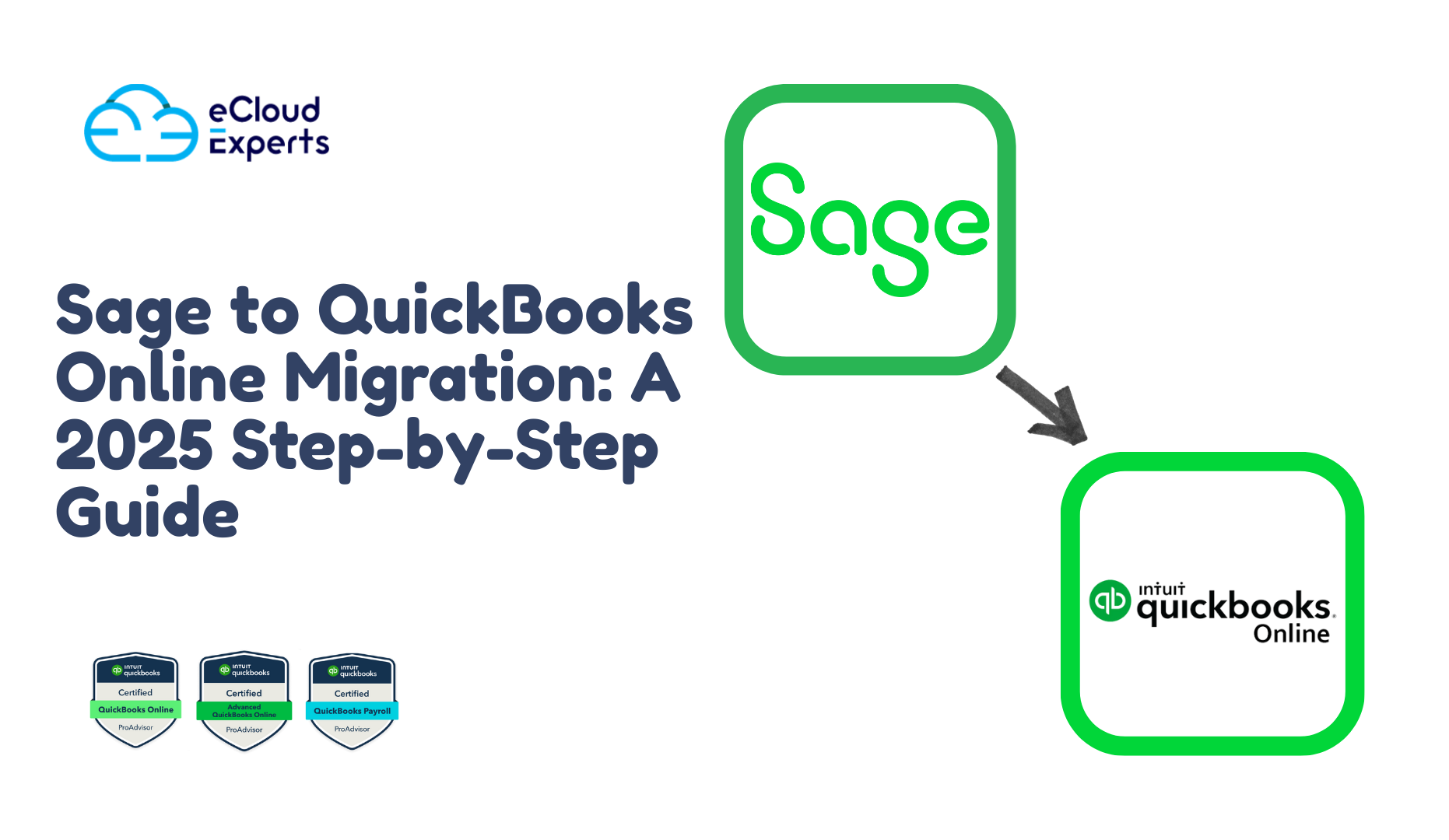Businesses across the UK are at a turning point. Traditional accounting tools that once seemed reliable are now holding companies back. Many small and medium-sized businesses have realised that sticking with Sage desktop or outdated Sage cloud versions comes with limitations. At the same time, cloud-first platforms like QuickBooks Online are reshaping how financial teams work.
That’s why more companies are moving from Sage to QuickBooks Online in 2025. Whether it’s for Making Tax Digital compliance, better reporting, or remote access, the shift has become one of the most important accounting decisions UK businesses will face. If you’re considering Sage migration UK, this guide gives you a full breakdown from preparation to step-by-step migration, post-migration checks, and expert tips.
If you’ve been wondering how to make the switch without disruption, keep reading. And if you’d rather have experts handle everything for you, eCloud Experts is here to help.
Why UK Businesses Are Moving from Sage to QuickBooks Online
The accounting software you choose can either accelerate growth or create unnecessary roadblocks. In the UK, many SMEs have used Sage for years, but 2025 is bringing new challenges. Businesses are dealing with stricter reporting requirements, remote teams, and the need for integrations that Sage struggles to deliver.
Here’s why more businesses are choosing Sage to QuickBooks Online migration this year:
- Accessibility – With QuickBooks Online, teams can log in anytime, anywhere, unlike older Sage desktop setups.
- Integration power – QuickBooks connects with eCommerce tools, CRMs, and payment gateways that UK businesses rely on.
- Making Tax Digital (MTD) ready – For compliance, QuickBooks makes VAT submissions straightforward, while Sage setups often require extra manual steps.
- Lower maintenance – No downloads, patches, or manual upgrades. Everything runs in the cloud.
For many, Sage migration UK is no longer optional — it’s about keeping up with how business is done today. And QuickBooks isn’t just an upgrade; it’s an opportunity to reimagine financial operations.
Sage vs QuickBooks Online: Key Differences That Matter
If you’re weighing whether to migrate from Sage to QuickBooks Online, it helps to see the side-by-side differences that drive businesses to switch.
| Feature | Sage (Desktop/Older Versions) | QuickBooks Online |
| Access | Primarily desktop-based | 100% cloud, mobile-friendly |
| Compliance | Limited MTD features | MTD-compliant out of the box |
| Integrations | Fewer options, manual work | 750+ app integrations |
| Cost Flexibility | Licence fees & upgrades | Subscription-based |
| User Experience | Traditional, less intuitive | Modern, user-friendly |
UK business owners consistently report that QuickBooks for UK businesses feels easier to use and better suited for modern workflows. For finance managers, the choice isn’t just about cost but about long-term scalability and flexibility.
Preparing for Your Sage to QuickBooks Migration
Before starting the process, you need a clear plan. Many migrations fail because businesses jump in without proper preparation. Here’s a checklist to follow before you begin your Sage migration UK journey:
- Clean up your Sage data – Remove duplicates, fix naming errors, and reconcile accounts.
- Back up everything – Create a secure copy of your Sage files in case anything is lost.
- Review your Chart of Accounts (COA) – Map Sage accounts to QuickBooks categories to avoid mismatches.
- Check VAT codes and compliance – Ensure your VAT setup aligns with QuickBooks Online requirements.
- Decide your migration scope – Will you transfer only current year data or full historical records?
If you want to migrate from Sage to QuickBooks without stress, this preparation stage is crucial. At eCloud Experts, we help clients convert Sage data to QuickBooks with accuracy, making sure nothing gets left behind.
Step-by-Step Sage to QuickBooks Online Migration Guide
This is where most businesses feel overwhelmed. But breaking it into stages makes the Sage to QuickBooks Online process manageable.
Step 1: Review Your Sage Data
Go through invoices, bills, customer records, and supplier details. Ensure there are no duplicates or gaps.
Step 2: Choose a Migration Method
You have three main options when you migrate from Sage to QuickBooks:
- Manual entry (only works for small businesses)
- Software tools for data conversion
- Professional QuickBooks migration services (recommended for UK businesses handling VAT, payroll, and large volumes of data)
Step 3: Convert Sage Data to QuickBooks
This step involves transferring:
- Chart of Accounts
- Customers and suppliers
- Open invoices and bills
- Bank transactions
- VAT codes
At this stage, experts help ensure your Sage to QuickBooks conversion process keeps your tax records intact.
Step 4: Import into QuickBooks Online
After conversion, import the data into QuickBooks. Validate balances, run trial balances, and check VAT reporting.
Step 5: Validate and Test
Don’t assume everything is perfect. Run financial reports in both Sage and QuickBooks, then compare.
Common Challenges During Sage Migration UK
While moving from Sage to QuickBooks Online has many benefits, the process isn’t always straightforward. Businesses often face challenges such as:
- VAT mismatches – Sage VAT codes don’t always map correctly into QuickBooks.
- Chart of Accounts differences – COA structures may need reorganisation.
- Transaction history issues – Full historical data migration requires extra checks.
- Payroll complications – UK payroll data is sensitive and must align with HMRC rules.
These challenges show why professional help is often necessary. Attempting a DIY Sage migration UK can result in missing data or compliance issues. Partnering with providers of QuickBooks migration services ensures accuracy and peace of mind.
Why Choose Professional QuickBooks Migration Services
Some business owners try to handle migration themselves. But when tax compliance, payroll, and reporting are at stake, professional QuickBooks migration services are worth every penny.
Here’s why:
- Accuracy – Experts ensure your balances, VAT, and payroll data carry over correctly.
- Speed – What could take you weeks can be completed in days.
- Compliance – UK-specific rules, like Making Tax Digital, are factored into the process.
- Ongoing support – Migration is just the start. We support businesses long after the switch.
For example, one of our UK retail clients decided to migrate from Sage to QuickBooks but struggled with VAT mismatches. After contacting us, we handled the full process, validated data, and trained their staff. Within days, they were fully operational in QuickBooks Online.
That’s the power of choosing experts for your Sage to QuickBooks Online move.
Post-Migration Checklist: Ensuring Success
Your migration doesn’t end the moment you import data. To complete your switch properly, follow this checklist:
- Verify opening balances
- Reconcile bank accounts
- Test VAT submissions
- Check historical invoices and bills
- Validate payroll data if applicable
These steps ensure your Sage to QuickBooks Online migration is not only complete but also functional for day-to-day operations. For accuracy, many businesses also rely on experts to convert Sage data to QuickBooks properly at this stage.
Final Thoughts & Next Steps
Switching from Sage to QuickBooks Online in 2025 is more than a software upgrade — it’s a chance to modernise your business. With better integrations, full MTD compliance, and an easier-to-use platform, QuickBooks is becoming the go-to choice for UK companies.
However, the process of Sage migration UK isn’t something you should take lightly. Data accuracy, compliance, and time are all at stake. That’s why working with professionals makes all the difference.
Ready to take the next step? Contact eCloud Experts today for a free consultation and let our specialists handle your Sage to QuickBooks Online migration with precision.