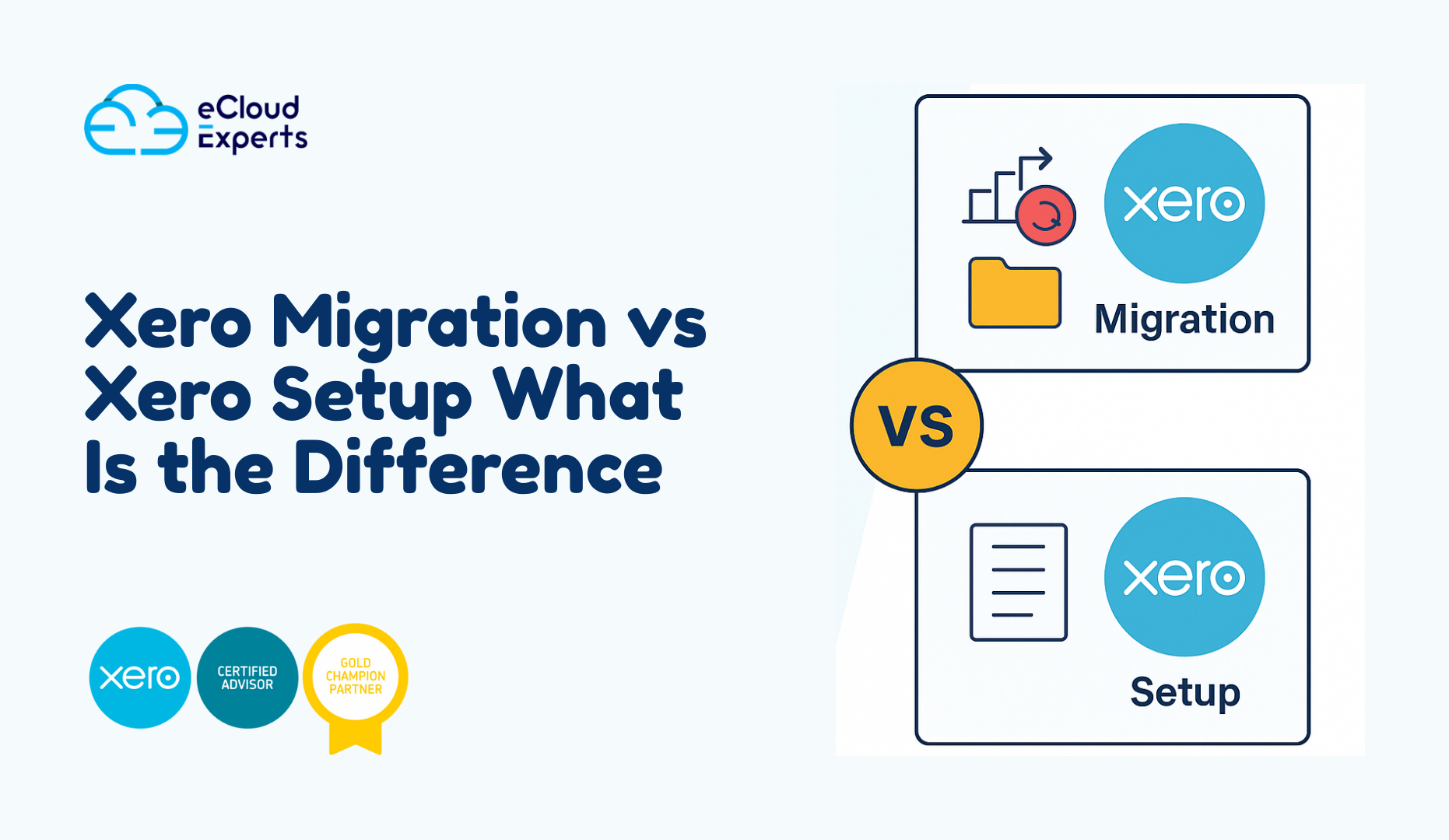Migrating to Xero is a big step towards modernizing your accounting. But did you know the journey doesn’t end there? Xero’s real power shines when you extend it with the best Xero add-ons. Think of add-ons as apps for your accounting – they integrate with Xero to automate tasks, provide deeper insights, and tailor the system to your business needs. Xero’s ecosystem boasts over 1,000 third-party apps available in the Xero App Store. After moving onto Xero’s cloud accounting platform, choosing the right extensions can be transformative.
Imagine cutting data entry by 80%, or getting invoices paid 4 times faster. These are not exaggerations – they’re the kinds of results businesses see by using the best Xero add-ons. For example, automating invoice reminders with an add-on can reduce average payment time from 25 days to just 6 days. Similarly, automating receipt capture can save companies 4-8 hours per week on bookkeeping, a 50-75% reduction in manual data entry time. Leveraging Xero integrations after migration isn’t just a nice-to-have; it’s essential for maximizing efficiency and accuracy.
Hooks to Draw You In: What if your accounting software could chase overdue invoices for you? What if your inventory updated itself across every sales channel? After migrating to Xero, these scenarios can be reality. Below, we explore the recommended Xero add-ons post migration spanning invoicing, expenses, payroll, inventory, reporting, e-commerce and more – to supercharge your business. Each section highlights top integrations and how they help Accountants, Ecommerce and SMEs streamline operations. Let’s unlock Xero’s full potential with the best extensions available!
Why Use Xero Add-Ons After Migration
You might be wondering why add-ons are necessary now that you’ve switched to Xero. The truth is, migrating to Xero is the perfect time to seek extra efficiency by considering add-ons. Xero provides a solid foundation for cloud accounting tools, but it can’t possibly include every niche feature a growing business needs. That’s where third-party accounting software extensions come in.
When you connect an add-on to Xero, it’s like adding new features to your smartphone. These tools handle specific tasks – from detailed inventory tracking to advanced reporting – far better than a one-size-fits-all system could. Some add-ons enhance the way a business handles tasks such as stock processing, invoicing, payments, expenses, debt chasing, or even linking to Amazon trading. By eliminating manual work and integrating your systems, they can save time, reduce errors, and even uncover new insights in your data.
Consider that Xero’s app marketplace spans 18 categories and hundreds of solutions. The challenge is choosing the right ones for your needs. A thoughtful selection of Xero integrations can truly transform your workflows. In fact, businesses often find that implementing the best Xero add-ons delivers an impressive ROI – sometimes an average 7× to 10× return on cost through time savings and productivity gains. In short, the time just after migration is ideal to customize Xero to your business. You’ve got a clean slate, so adding the tools that address your specific pain points will ensure you fully capitalize on Xero’s capabilities.
Pro tip: Start by identifying your biggest accounting or operational challenges (e.g. late payments, manual data entry, inventory stockouts). There’s likely a Xero add-on designed specifically to solve each one. In the sections below, we’ll cover top add-ons in key areas and how they benefit your business post-migration.
Invoicing and Payment Collection Add-Ons
Xero’s built-in invoicing is great for creating and emailing invoices. But once you’ve migrated, you might need extra help to get paid faster and manage receivables. This is where some of the best Xero add-ons truly shine. They can automate those tedious follow-ups on unpaid invoices and smooth out the payment process for your customers.
Chaser – automated invoice chasing:
Chaser is widely regarded as one of the best Xero add-ons for accounts receivable. It automatically sends polite, customized reminder emails to customers who haven’t paid, and tracks responses. By automating payment chasing, Chaser dramatically improves cash flow – it can speed up invoice payments by up to 4×, cutting average days to get paid from 25 down to 6. Instead of your team manually emailing and calling clients, Chaser handles it in the background, freeing you to focus on other tasks. The result is more timely payments and better visibility of who owes what.
GoCardless – recurring payments made easy:
GoCardless integrates with Xero to enable direct debit payments for your invoices. If you bill customers on a recurring basis (subscriptions, retainers, installment plans, etc.), GoCardless lets you automatically pull funds from their bank account on the due date. This add-on boasts a nearly 3× higher success rate than collecting via credit cards. No more chasing expired cards or late checks – payments are pulled on time, every time. GoCardless also syncs with Xero to mark invoices as paid and even handles foreign currency direct debits. It’s a fantastic Xero integration for improving payment reliability and cash flow.
Stripe and PayPal – online invoice payments:
While not “add-ons” in the app marketplace, Xero’s integrations with Stripe and PayPal deserve mention. Connecting these payment gateways allows you to add “Pay Now” buttons to your Xero invoices. Customers can pay instantly by credit card or PayPal, and the payment is recorded in Xero automatically. Offering convenient online payment options alongside automated reminders (via tools like Chaser) gives you a one-two punch for shrinking payment delays. Your clients will appreciate the ease of paying, and you’ll enjoy the improved cash flow.
Why it matters:
Invoicing and collecting money is the lifeblood of your business. By using the best Xero add-ons in this area, companies often see a major boost in cash flow. Faster payments mean better control over working capital and less time spent on collections. If cash flow is a concern, invoicing add-ons should be top of your post-migration list.
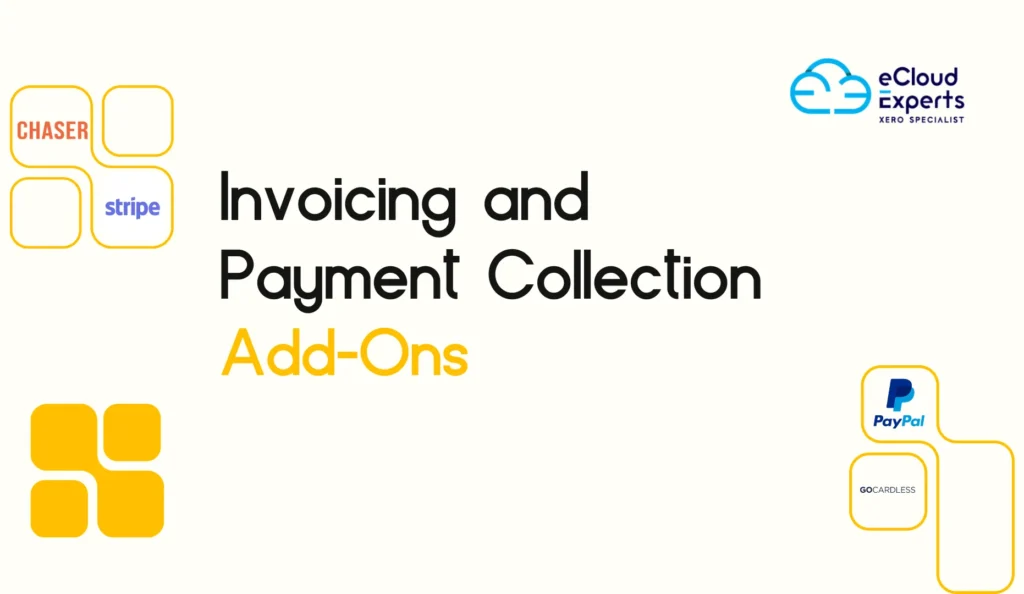
Expense Management and Data Capture Add-Ons
After moving to Xero, you’ll want to eliminate any remaining shoeboxes of receipts or manual data entry in your expense process. Xero’s accounting software has bank feeds and basic expense features, but add-ons can take it to the next level by automating data capture and streamlining expense approvals. This category is especially useful for accountants and bookkeepers, as well as any business owner tired of typing in bills and receipts.
Dext Prepare (Receipt Bank) – automated receipt entry:
Dext Prepare is often cited among the best Xero add-ons for businesses because it uses AI to do the mind-numbing work of data entry. Simply snap a photo of a receipt or forward an invoice PDF to Dext, and it will extract all the key details (vendor, date, amount, tax, etc.) and push the transaction into Xero automatically. No more typing line by line. By matching receipts to your bank feed transactions, Dext can reduce bookkeeping data entry time by over 80%. Companies can save 4–8 hours per week using Dext, translating to thousands annually in time saved. The accuracy improves too, since machine extraction avoids human typos. In short, Dext Prepare eliminates manual expense entry and lets your finance team focus on higher-value work.
Hubdoc – document fetching and filing:
Hubdoc is another popular Xero add-on (now owned by Xero) that acts as a central hub for financial documents. Hubdoc can automatically fetch bills, bank statements, and receipts from many online portals – for example, it can grab your utility bills or supplier invoices from their websites and bring them into one place. It also extracts the data and creates draft transactions in Xero (similar to Dext). Hubdoc essentially gives you a paperless workflow: all documents are digitized, searchable, and attached to the corresponding entry in Xero. This not only saves time, but makes audits and year-end prep much easier since everything is organized. If you have a lot of bills or receipts to track, Hubdoc or Dext will be a game-changer.
Expensify – employee expense reports:
Expensify integrates with Xero to streamline employee expenses and reimbursements. Your team can use Expensify’s mobile app to photograph receipts or log mileage. The app automatically creates expense reports, enforces your spending policies, and can even auto-approve small items. Once approved, expenses flow into Xero for reimbursement or accounting. Expensify cuts out paperwork and back-and-forth emails in expense management. For any business where staff incur expenses, this add-on brings welcome relief and accuracy.
Bottom line:
Post-migration, you should never waste time manually keying in receipts or chasing employees for crumpled expense forms. These Xero add-ons take your expense management to the cloud, automating capture and coding. The time savings are enormous. Plus, you’ll gain real-time visibility into spending. Accountants especially love these add-ons because they ensure that no receipt goes unrecorded and no GST/VAT gets missed. It’s about working smarter, not harder, with Xero as your single source of truth for all expenses.
Payroll and HR Add-Ons
If you have employees, managing payroll and HR tasks is another area to enhance after migrating to Xero. Xero does offer native payroll in certain regions (such as the UK, Australia, New Zealand, etc.), but even then you might benefit from specialized add-ons for advanced HR features, time tracking, or local compliance. And if Xero’s native payroll isn’t available or sufficient in your country, integrating a payroll add-on is a must. Here are some of the best Xero add-ons for payroll and workforce management:
Employment Hero (Payroll & HR platform):
Employment Hero is a comprehensive HR, compliance, and payroll system that connects with Xero. It can handle everything from paying employees (with tax and pension calculations) to managing leave, performance reviews, and HR documents. By integrating Employment Hero with Xero, your payroll journals post automatically to Xero after each run. The benefit is a single, cloud-based system for all HR needs – staff can self-service their leave requests and payslips, and all the data flows into Xero for accounting. This reduces admin workload and ensures payroll compliance with local laws (especially useful in the UK/Aus markets).
Gusto – US payroll integration:
For businesses in the US, Gusto is a popular online payroll provider that integrates nicely with Xero. Gusto will handle direct deposits, tax filings (federal, state, local), W-2s, and benefits, while pushing the accounting entries into Xero. Essentially, Gusto takes the pain out of US payroll taxes and compliance. After migrating to Xero, if you need to run payroll in the States, using Gusto + Xero is a tried-and-true combo.
Deputy – time tracking and scheduling:
Deputy is an add-on that tackles employee time tracking, scheduling, and timesheets, and then syncs with Xero Payroll (or other payroll systems). With Deputy, employees can clock in/out via a mobile app, you can schedule shifts and notify staff, and it will calculate hours (including overtime or holiday rates). This data flows into Xero to run an accurate payroll. Deputy is one of the best Xero add-ons for businesses with hourly workers – for example, retail, hospitality, or any company with shifts.
In summary:
Payroll might not be the first thing on your mind after a Xero migration, but it’s crucial to get right. The cost of mistakes in payroll (tax penalties, unhappy employees) is high. By using a specialized payroll or HR add-on with Xero, you ensure pay runs are smooth and compliant. Many of these tools also bring HR automation – like onboarding new employees, tracking leave, and ensuring you’re up to date with regulations. The best Xero add-ons for payroll essentially give you peace of mind that your team is paid correctly and on time, with minimal effort from you.
Inventory Management Add-Ons
For businesses that carry products – whether you’re in retail, e-commerce, wholesale, or manufacturing – inventory management is likely a top priority. One limitation many companies discover after migrating to Xero is that Xero’s built-in inventory is quite basic. The good news is there are excellent Xero add-ons to fill this gap. These apps track your stock in real time, manage orders, and ensure your accounting stays in sync with physical goods moving. Here are some of the best Xero add-ons for inventory and order management:
Unleashed – advanced inventory control:
Unleashed is often recommended for small-to-mid sized businesses wanting enterprise-level inventory capabilities. It handles real-time stock levels, multiple warehouses, batch and serial number tracking, bills of materials for light manufacturing, and much more. Unleashed integrates with Xero so that purchase orders, sales, and cost of goods sold are seamlessly updated in your accounts. The benefit is accurate stock visibility and valuation at all times, something Xero alone can’t provide if you have a large catalog.
Cin7 (and DEAR) – omnichannel inventory and orders:
Cin7 is another top-tier inventory and order management system that integrates with Xero. (DEAR Inventory, which has rebranded as Cin7 Core, offers similar functionality for smaller businesses.) Cin7 is ideal if you sell across multiple channels – for example, you have an online store, a physical store, and maybe wholesale orders. It centralizes all your product info, stock levels, and sales orders across channels, and keeps Xero updated with the financial side. Cin7 also connects to e-commerce platforms and marketplaces.
Katana – manufacturing inventory:
If you do manufacturing or assembly, Katana is a Xero add-on geared towards production planning plus inventory. It can push sales orders from your e-commerce store, track raw materials vs. finished goods, and even schedule your production runs. All the inventory and production costs flow into Xero. Katana basically bridges the gap between Xero and the shop floor, giving manufacturers an integrated view.
All told:
Don’t let inventory become the tail that wags the dog. Xero by itself can’t manage complex inventory needs – but it doesn’t have to. By choosing the right add-on, you’ll gain control and visibility. You’ll know exactly what’s in stock, what to reorder, and your exact margins on each product. The time savings can be dramatic; users often reclaim tens of hours a month that were spent fighting clunky inventory spreadsheets.
eCommerce and Online Sales Integrations
Migrating to Xero is especially liberating for e-commerce businesses and retailers, because you can finally connect your online sales channels directly into your accounting. Rather than manually pulling sales reports from Shopify, Amazon, eBay, etc. and keying summary entries, you can use dedicated Xero integrations to automate all that. The best Xero add-ons for eCommerce will import your sales, fees, and taxes into Xero accurately, often on a daily basis, and even help with reconciliation. Here are some top picks:
A2X (or Link My Books) – marketplace sales integration:
If you sell on marketplaces like Amazon, Etsy, eBay, Walmart or run a Shopify store, A2X is a gold-standard add-on to bridge those platforms with Xero. It takes the complex data from marketplaces (with dozens of fees, commissions, multi-country taxes, etc.) and converts it into neat summary invoices in Xero that match your payouts. This makes reconciling your bank deposits a breeze. Link My Books is a similar solution popular in the UK and Europe, offering ready-made Xero integrations for Amazon, eBay, Shopify, and more. By using one of these tools, new Xero users post-migration can automate their entire e-commerce bookkeeping.
Shopify, WooCommerce direct integrations:
In some cases, the platform you use may have a direct Xero integration app. For instance, Shopify has an app (by Xero or third parties) to sync orders with Xero; WooCommerce has plugins for Xero. These can work for basic needs, but many growing businesses prefer A2X/Link My Books because they handle edge cases and high volumes more robustly.
Vend (Lightspeed Retail) – POS for brick-and-mortar:
If you have a physical retail store, consider integrating your Point-of-Sale system with Xero. Vend is a popular cloud POS (now part of Lightspeed) that connects to Xero and automatically sends daily sales, payments, and even cost of goods to your accounts. Every time you close the register for the day, Xero will get the summarized sales and any new invoices or payments. Vend also manages inventory and integrates online/offline sales. Other POS systems like Square also integrate with Xero, sending through each day’s transactions and fees. The goal is a unified view: whether you sell on a website, in a shop, or both, all revenue flows into Xero automatically.
Key benefit:
By using eCommerce and POS add-ons, you eliminate data silos between your sales channels and accounting. Your Xero becomes a central hub that reflects all sales in near real-time. This means easier revenue tracking, faster bank reconciliation, and more accurate tax reporting. It also gives you the agility to add new sales channels – if you start selling on a new marketplace, you just plug it into your Xero via an add-on rather than creating a whole new bookkeeping process. Post-migration, leveraging these integrations can save a new Xero user dozens of hours each month and prevent costly mistakes. Plus, your accountant will thank you because the books will be in order!

Advanced Reporting and Forecasting Add-Ons
Once you have all your operations flowing into Xero, the next step is to get even more insight from your numbers. Xero’s standard reports are useful, but add-ons can provide powerful analysis, beautiful dashboards, and forecasting abilities that go well beyond the basics. This is especially valuable for financial advisors, accountants offering advisory services, or business owners who want to make data-driven decisions. Some of the best Xero add-ons for reporting and planning include:
Spotlight Reporting – in-depth financial reports and dashboards:
Spotlight is a Xero-connected tool that can turn your Xero data into board-quality reports, KPI dashboards, and forecasts with ease. It’s designed to help you, as a business owner or CFO, really visualize and understand your numbers. With Spotlight, you can create customizable reports and even consolidate reports for multiple companies or divisions. It also offers preset charts and the ability to track non-financial metrics alongside financials. The integration means your Xero data flows in and updates the reports without manual exporting.
Fathom – financial analysis and benchmarking:
Fathom is another highly-rated reporting add-on for Xero. It focuses on making financial data easy to interpret for teams, not just accountants. Fathom automatically calculates key ratios and KPIs from Xero and presents them in intuitive charts and scorecards. It also lets you create custom KPIs and do benchmarking. The visual reports from Fathom are excellent for management meetings or investor updates. By simplifying complex data, Fathom helps even non-financial managers grasp the company’s performance at a glance.
Float – cash flow forecasting:
While Spotlight offers some forecasting, many businesses pair Xero with a dedicated cash flow tool like Float. Float pulls in your Xero bank balances, unpaid bills and invoices, and allows you to model your future cash flow easily. It updates your cash flow forecast in real time as actuals come in from Xero. This is incredibly useful for avoiding surprises – you can foresee if you’ll dip below a safe cash threshold months in advance and take action.
Why bother with these?
After migration, once the day-to-day is running smoothly in Xero, the next level is leveraging your data for growth. Reporting and forecasting add-ons provide that next level. They help answer questions like: “Where are we most profitable? Which expenses are trending up? What happens to our cash if sales drop 10% next quarter?” These tools present the answers in a clear way so you can act on them. For accountants and advisors, using such add-ons with client Xero data enables offering higher-value advisory services. And for business owners, it means always having a pulse on financial health and being able to impress stakeholders with professional reports.
Getting the Most from Xero: Apps Advisory and Expert Help
Choosing and implementing the right add-ons can feel overwhelming – there are so many options, and each business’s needs are unique. This is where leaning on expert guidance pays off. eCloud Experts offers a specialized Xero Apps Advisory service to help businesses identify and set up the best Xero add-ons for their situation. We’ve found that a structured approach works best: first deeply understand the client’s goals and pain points, then pinpoint the add-ons that will have the biggest impact, and finally ensure a seamless implementation.
At eCloud Experts, we pride ourselves on being 100% focused on Xero-based solutions. In fact, we are certified Xero Gold Champion Partners and Global Migration Specialists. Having migrated companies of all sizes from Sage, QuickBooks, NetSuite and others onto Xero, our team knows exactly which add-ons can replicate or improve the functionality you had before – and unlock new efficiencies you might not have imagined. Our clients include eCommerce businesses, service providers, and SMEs across the UK and worldwide, so we have a broad view of what tools work best in each industry.
When you engage our Xero Apps Advisory, here’s what to expect:
- Personalized Recommendations: We assess your business workflows in detail. Then we recommend the best Xero add-ons tailored to your needs – whether it’s inventory management for a retailer or project tracking for an agency. We stay up-to-date on the Xero App Store, so you don’t have to weed through hundreds of apps on your own.
- Seamless Setup & Integration: Selecting an app is only step one – getting it properly integrated is crucial. Our experts handle the technical setup, configuration, and Xero connection for you, ensuring data flows correctly. We’ll map your accounts, customize settings, and test the integration. This means you get the benefit of the add-on without the headache of a DIY implementation.
- Training and Ongoing Support: We train your team on how to use the new tools effectively and how the Xero integration works. Have questions a month or two later? Need to adjust something as your business changes? We provide continuing support to make sure you’re fully leveraging the add-ons. Our goal is to embed the software in your operations so that you see long-term gains.
The right combination of Xero add-ons can save you hours of work each week, improve accuracy, and deliver real-time insights into your business. As we’ve highlighted, companies often find these integrations pay for themselves many times over. Rather than navigating the maze alone, let experienced Xero professionals guide you.
In conclusion, migrating to Xero is just the beginning of your cloud accounting journey. To truly unlock efficiency and get the best ROI from Xero, you should take advantage of the rich ecosystem of add-ons for invoicing, expenses, payroll, inventory, eCommerce, reporting and more. The best Xero add-ons for your business will depend on your industry and challenges – but once implemented, they can be transformational for your operations. By automating away menial tasks and linking all your systems, you empower your team to focus on growth and serving customers, rather than wrestling with data.
Don’t let your Xero setup plateau after migration. The real magic happens when everything clicks together through the right integrations. If you’re ready to supercharge your productivity and insight, start exploring Xero’s App Store for the tools we discussed. And remember, you’re not alone in this – eCloud Experts is here to help you navigate and implement the top Xero add-ons that will elevate your business to the next level. With our expertise by your side, you can build a custom Xero solution that’s truly “best in class” for your needs, and stay a step ahead in today’s competitive landscape. Here’s to working smarter with Xero and its wonderful world of add-ons!