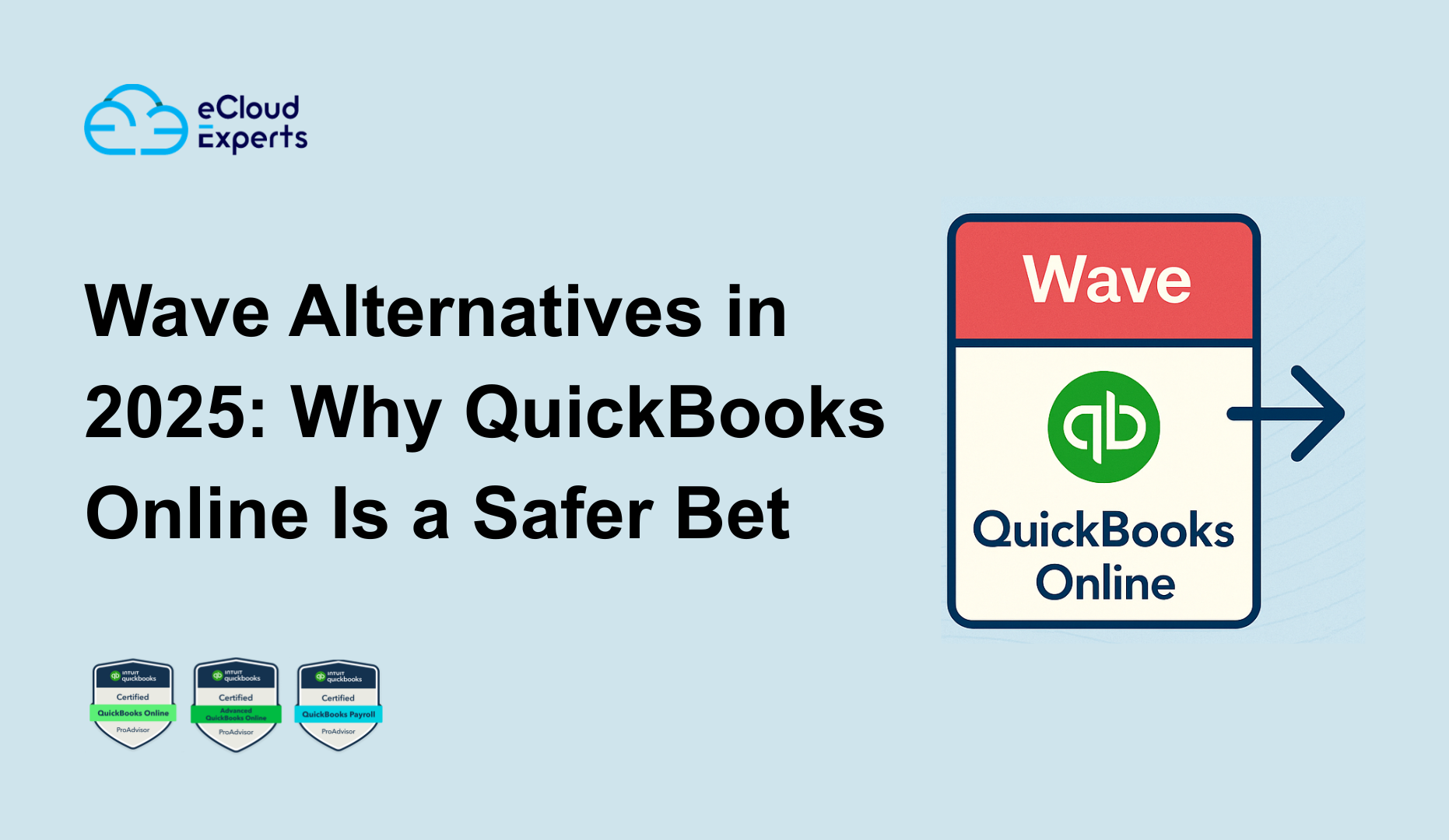If you’re still running your business on Wave, 2025 might be the year you rethink your accounting setup. Many small business owners once loved Wave for being free and easy to use, but times have changed. Limited updates, fewer integrations, and compliance challenges mean companies are actively searching for Wave alternatives 2025.
And when it comes to switching, more businesses are choosing Wave to QuickBooks migration as the smart move. QuickBooks Online offers scalability, strong reporting, and peace of mind everything modern businesses need.
Why Businesses Are Seeking Wave Alternatives in 2025
For years, Wave gave startups and freelancers a no-cost way to manage their books. But in 2025, it’s no longer enough for growing businesses.
Here’s why:
- Limited support and lack of innovation
- Weak compliance tools for tax and VAT
- Few integrations with modern business apps
- Limited scalability beyond microbusiness level
These challenges explain the surge in searches for Wave alternatives 2025. Business owners don’t just want cheap software they want a system that grows with them. That’s why so many are planning a Wave to QuickBooks migration this year.
The Rise and Fall of Wave Accounting
Wave was a popular choice because it was free, cloud-based, and simple. It appealed to freelancers and very small companies that only needed the basics. But accounting needs have grown more complex.
By 2025, companies expect:
- Mobile apps that sync in real time
- Payroll, VAT, and compliance features
- Integration with eCommerce and banking apps
- Stronger reporting and forecasting tools
The waves haven’t kept up. This gap created a rush for Wave alternatives 2025, with QuickBooks Online at the top of the list. For those ready to take the next step, Wave to QuickBooks migration is the natural upgrade.
Exploring Wave Alternatives 2025 – A Side-by-Side Comparison
If you’re searching for Wave alternatives 2025, here are the main contenders:
1. QuickBooks Online (QBO)
QuickBooks dominates the market, and for good reason. It’s not just accounting software it’s a full financial management platform.
Key benefits:
- Easy-to-use dashboard for business owners
- Robust reporting, from cash flow to profit and loss
- Built-in tax and VAT features
- Hundreds of app integrations (Shopify, Amazon, PayPal, Stripe)
- Scalable for freelancers, startups, and multi-entity businesses
Ideal for: SMEs and growth-focused businesses planning Wave to QuickBooks migration.
2. Xero
Xero is strong globally and offers excellent bank reconciliation and real-time collaboration.
Key benefits:
- Unlimited user access at no extra cost
- Clean and modern interface
- Wide ecosystem of integrations (especially for eCommerce)
- Popular with accountants worldwide
Drawbacks:
- Some users find reporting less detailed than QuickBooks
- Payroll tools are region-specific
Ideal for: Businesses with global operations or those wanting unlimited user access.
3. FreshBooks
FreshBooks is simple and great for service-based companies that focus heavily on invoicing.
Key benefits:
- Strong invoicing and time-tracking features
- Easy expense management
- Good customer support
Drawbacks:
- Limited when it comes to advanced reporting and compliance
- Not as robust for product-based businesses
Ideal for: Freelancers, consultants, and small service firms.
4. Zoho Books
Zoho Books is an affordable option with strong automation and integration capabilities.
Key benefits:
- Native integration with Zoho CRM and other Zoho apps
- Workflow automation
- Multi-currency support
Drawbacks:
- Smaller market share means fewer accountants are familiar with it
- Can be complex for non-tech users
Ideal for: Businesses already invested in the Zoho ecosystem.
5. FreeAgent
FreeAgent has carved out a niche, particularly in the UK.
Key benefits:
- Strong focus on tax compliance for freelancers and contractors
- Simple interface tailored for sole traders
- Free with certain bank accounts in the UK (e.g., NatWest, RBS)
Drawbacks:
- Not designed for scaling businesses
- Limited outside the UK market
Ideal for: UK freelancers and microbusinesses.
6. Other Mentionable Options
- Sage Business Cloud – Established brand with strong compliance features, but feels outdated compared to QuickBooks.
- NetSuite – Powerful ERP, but overkill for most SMEs moving from Wave.
How to Choose Among Wave Alternatives 2025
When comparing these platforms, keep in mind:
- Scalability – Will it grow with your business?
- Integrations – Does it connect with your banking, POS, or eCommerce system?
- Ease of migration – Is there expert support for switching?
- Cost vs. Value – Free isn’t always better if it slows down your growth.
Across all Wave alternatives 2025, QuickBooks Online consistently comes out on top because it balances affordability, compliance, and scalability. That’s why more businesses are choosing Wave to QuickBooks migration as their upgrade path.
Why QuickBooks Online Is the Safer Bet
Here’s why QuickBooks beats the competition when looking at Wave alternatives 2025:
- Trust & Adoption: Millions of SMEs worldwide already rely on QuickBooks.
- Integrations: Connects with Shopify, PayPal, Stripe, Amazon, and more.
- Compliance: Regularly updated to meet tax and accounting rules.
- Scalability: Works for freelancers, startups, and growing companies.
- Support: Large community, tutorials, and expert advisors.
This explains why so many businesses are investing in Wave to QuickBooks migration instead of choosing smaller platforms.
Switching systems can feel overwhelming, but breaking it down into steps makes it manageable. A Wave to QuickBooks migration usually follows this process:
- Pre-Migration Assessment
- Review your current Wave setup.
- Decide which data (customers, vendors, invoices, expenses, payroll records) you want to transfer.
- Clean up duplicates or old entries to avoid clutter in QuickBooks.
- Review your current Wave setup.
- Exporting Data from Wave
- Wave lets you export reports, invoices, and contacts in CSV format.
- Some elements, like recurring invoices or attachments, may need manual handling.
- Wave lets you export reports, invoices, and contacts in CSV format.
- Mapping & Formatting Data
- Align Wave’s categories with QuickBooks’ chart of accounts.
- Map tax codes, bank accounts, and payment methods.
- This step is crucial for an accurate Wave to QuickBooks migration.
- Align Wave’s categories with QuickBooks’ chart of accounts.
- Importing into QuickBooks Online
- Bring in customer lists, supplier details, invoices, and transactions.
- Use QuickBooks’ import tools or professional migration software.
- Bring in customer lists, supplier details, invoices, and transactions.
- Testing & Validation
- Run reports in both systems (like Balance Sheet and Profit & Loss).
- Verify figures match before making QuickBooks your live system.
- Run reports in both systems (like Balance Sheet and Profit & Loss).
- Post-Migration Setup
- Connect QuickBooks to your bank feeds.
- Recreate recurring invoices or payroll if needed.
- Add integrations with apps like Shopify, PayPal, or Stripe.
- Connect QuickBooks to your bank feeds.
With these steps, a Wave to QuickBooks migration doesn’t just move data it sets you up for smoother operations in the future.
Challenges of Migration (and How Experts Help)
Not every switch is smooth. Some common challenges include:
- Data mismatches between Wave and QuickBooks
- Missing historical transactions
- Errors in chart of accounts setup
These are exactly the issues experts solve. With experienced support, you can complete your Wave to QuickBooks migration quickly and confidently.
Final Thoughts: Time to Move Beyond Wave
The truth is clear the Wave had its moment, but businesses now need more. Whether you’re scaling, integrating new apps, or tightening compliance, the best choice among Wave alternatives 2025 is QuickBooks Online.
At eCloud Experts, we specialize in helping businesses transition seamlessly. If you’re planning a Wave to QuickBooks migration, our team ensures accuracy, speed, and peace of mind.
Ready to future-proof your accounting? Book your migration today with eCloud Experts.