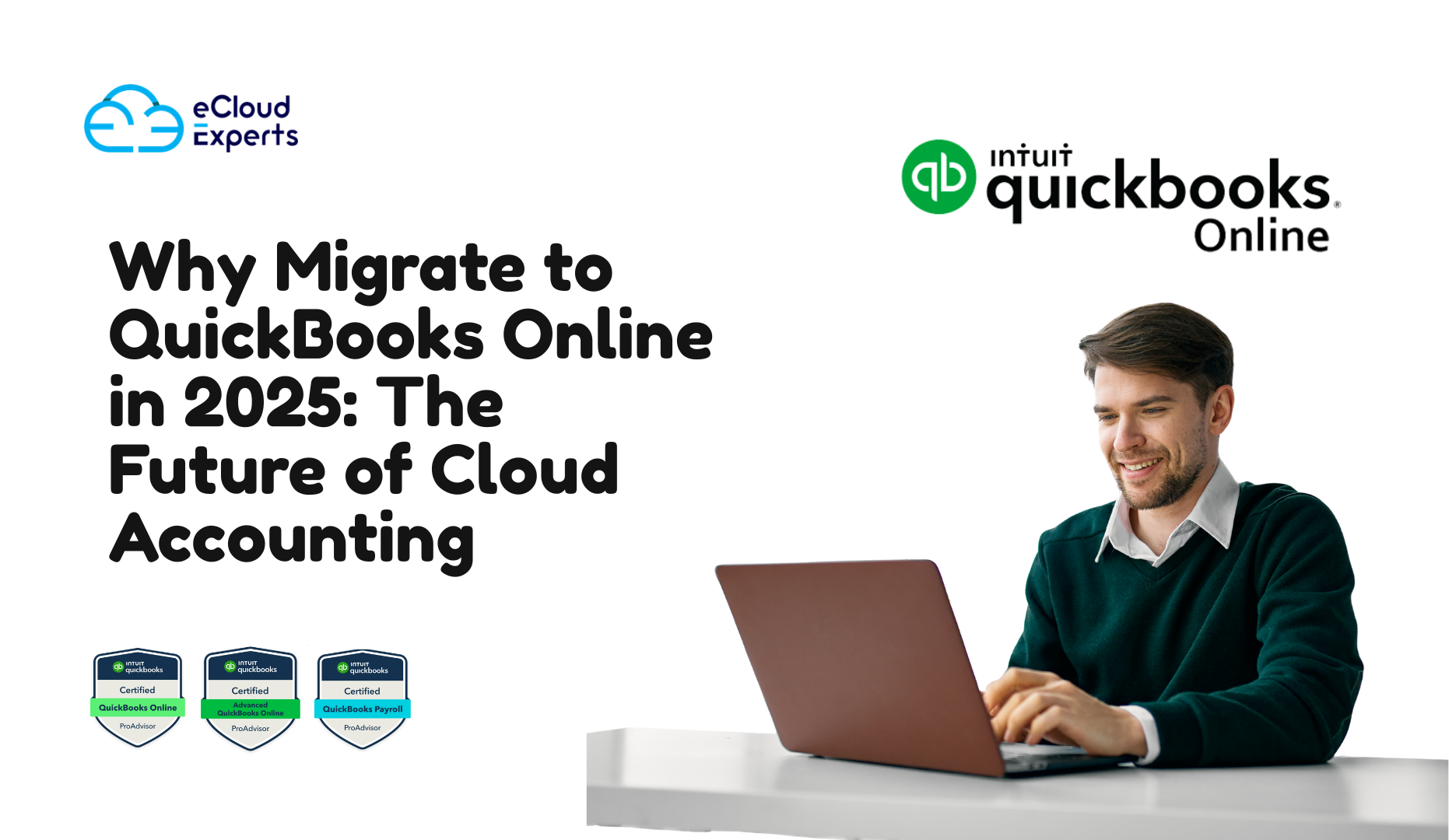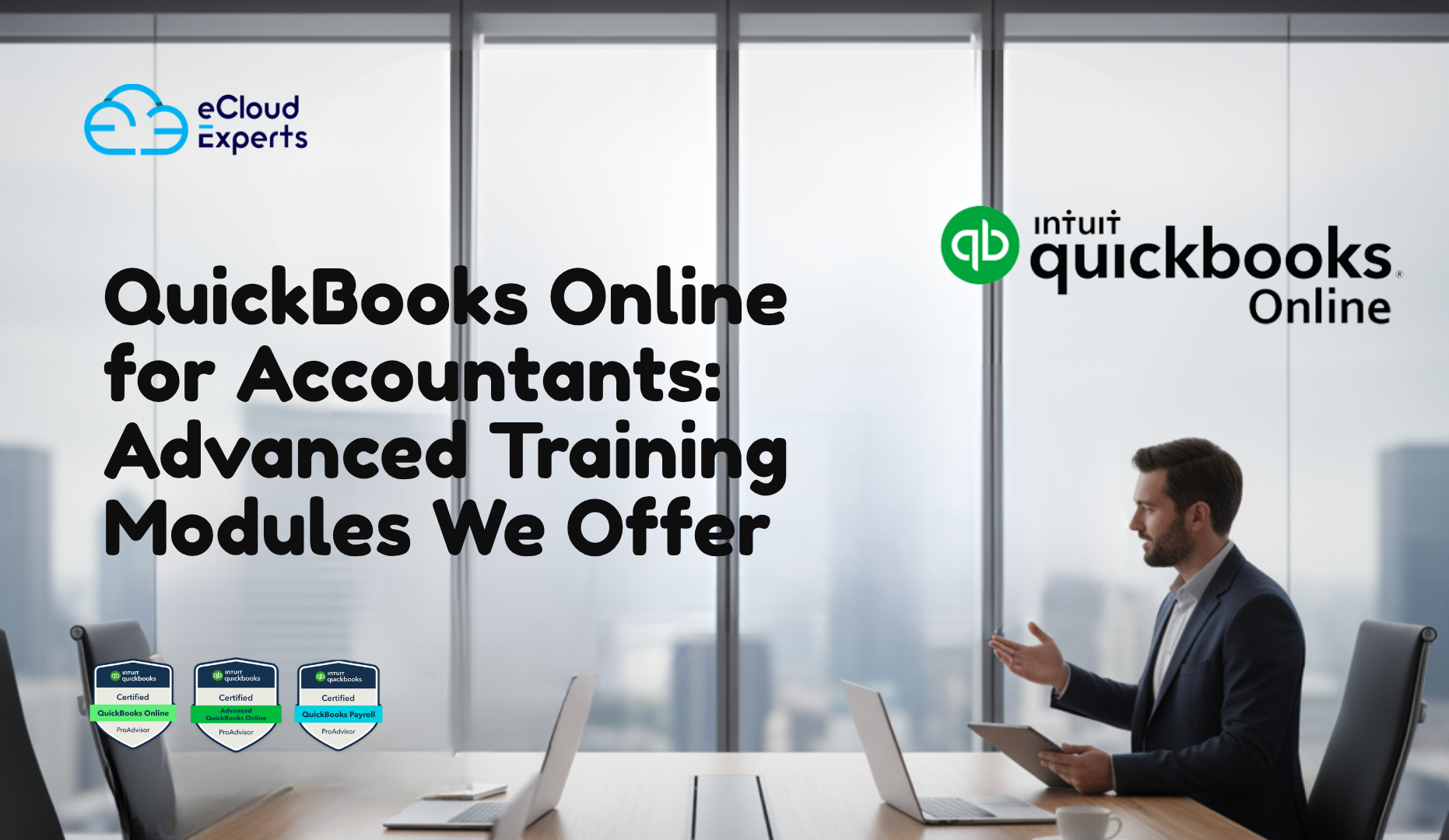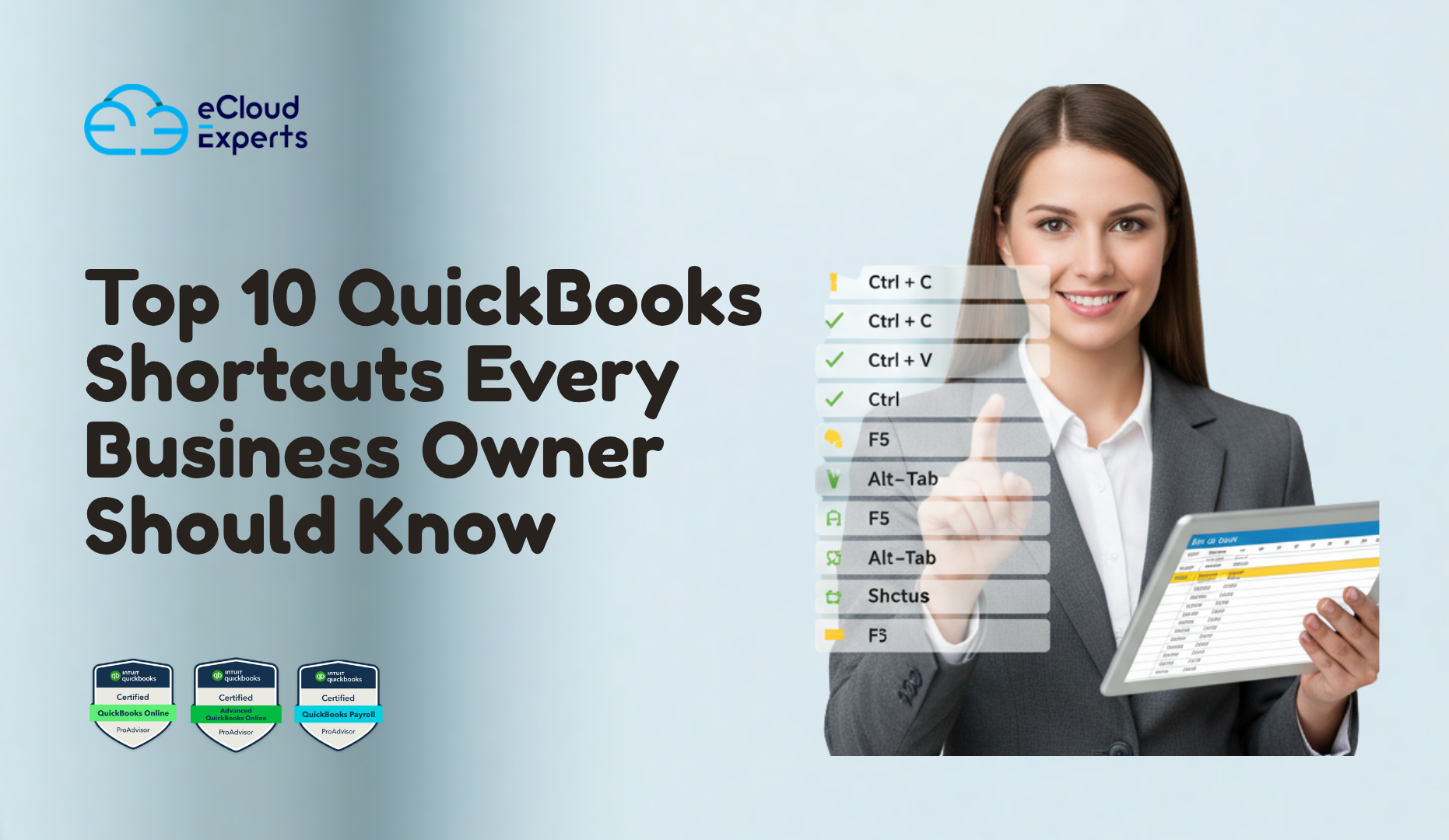If your business is still tied to desktop-based accounting software, 2025 is the year to rethink your approach. Companies across industries are embracing QuickBooks Online migration 2025 as they move toward flexible, cloud-first solutions. With shifting business needs, remote teams, and increasing reliance on integrations, the days of relying solely on desktop accounting are fading.
Cloud platforms like QuickBooks Online are not just replacing traditional software; they are reshaping how finance teams work. From automatic updates to mobile access, the benefits of QuickBooks Online in 2025 go far beyond basic bookkeeping.
More importantly, businesses that delay their migration risk falling behind competitors who have already unlocked the advantages of QuickBooks cloud accounting. That’s why now is the time to consider a move.
Why 2025 Is the Turning Point for QuickBooks Online Migration
Accounting software has been shifting toward the cloud for years, but 2025 marks a tipping point. More businesses are choosing QuickBooks Online migration 2025 than ever before, and there are several reasons driving this surge.
- Cloud adoption is mainstream: Businesses of all sizes now see the cloud as a must-have, not a luxury.
- Desktop updates are slowing down: Many desktop versions are no longer receiving the same level of innovation, making them less future-ready.
- Remote work is here to stay: Teams need real-time access, which only cloud-based systems can deliver.
At the same time, industry leaders are predicting that the future of accounting software lies in intelligent, AI-driven cloud platforms. This means that if you’re planning to migrate from desktop to QuickBooks Online, you’re aligning your business with where the industry is heading.
Another factor is compliance and security. With regulations constantly changing, staying compliant is much easier when your system updates automatically. Desktop versions often leave users exposed to outdated tax tables or unsupported features.
Think of 2025 as the moment where businesses must decide:
- Do you hold on to legacy desktop software?
- Or do you embrace cloud technology with QuickBooks Online migration 2025 and stay ahead of the curve?
QuickBooks Desktop vs Online in 2025: The Key Differences
Many business owners are still unsure about the differences between QuickBooks Desktop vs Online in 2025. On the surface, both versions provide accounting tools, but the way they operate — and the value they deliver — is changing fast.
The push toward QuickBooks Online migration 2025 is largely driven by the flexibility cloud-based software offers compared to traditional desktop programs. Businesses that continue to rely on Desktop are often limited by local installations, manual updates, and less collaboration.
Here’s a quick breakdown of the differences that matter most in 2025:
- Accessibility
- QuickBooks Desktop: Installed on a single computer or network.
- QuickBooks Online: Access anywhere, anytime, on any device.
- QuickBooks Desktop: Installed on a single computer or network.
- Updates
- QuickBooks Desktop: Requires manual upgrades every year.
- QuickBooks Online: Automatic updates rolled out by Intuit.
- QuickBooks Desktop: Requires manual upgrades every year.
- Collaboration
- QuickBooks Desktop: Limited to users connected to the same system.
- QuickBooks Online: Multiple users, accountants, and staff can log in simultaneously.
- QuickBooks Desktop: Limited to users connected to the same system.
- Cost
- QuickBooks Desktop: Higher upfront cost, plus upgrade fees.
- QuickBooks Online: Monthly subscription with flexible plans.
- QuickBooks Desktop: Higher upfront cost, plus upgrade fees.
For small businesses, startups, and even mid-sized companies, the convenience of QuickBooks Online clearly outweighs Desktop limitations. That’s why so many are planning their QuickBooks Online migration 2025 this year.
Benefits of QuickBooks Online Migration 2025 for Businesses
For many business owners, the decision to switch comes down to value. The benefits of QuickBooks Online in 2025 go far beyond bookkeeping — they transform how finance teams work, collaborate, and grow. That’s why companies of all sizes are investing in QuickBooks Online migration 2025 now rather than waiting.
Here are the biggest advantages your business gains:
- Anytime, anywhere access
- Work from the office, home, or on the go. All you need is an internet connection.
- Work from the office, home, or on the go. All you need is an internet connection.
- Automatic updates
- No need to buy the latest edition — Intuit pushes new features directly to your account.
- No need to buy the latest edition — Intuit pushes new features directly to your account.
- App integrations
- Connect QuickBooks Online with Shopify, PayPal, POS systems, and over 750 third-party apps.
- Connect QuickBooks Online with Shopify, PayPal, POS systems, and over 750 third-party apps.
- Real-time collaboration
- Your bookkeeper, accountant, and staff can log in together to update data instantly.
- Your bookkeeper, accountant, and staff can log in together to update data instantly.
- Data security and backups
- Enterprise-grade encryption and automatic cloud backups reduce the risk of data loss.
- Enterprise-grade encryption and automatic cloud backups reduce the risk of data loss.
- Cost-effective plans
- Subscription pricing makes budgeting easier for growing businesses compared to heavy upfront Desktop fees.
- Subscription pricing makes budgeting easier for growing businesses compared to heavy upfront Desktop fees.
By moving to QuickBooks cloud accounting, you’re setting your business up for greater efficiency and agility. You’ll be able to see financial reports instantly, track cash flow in real time, and make faster, more informed decisions.
When you weigh the benefits of QuickBooks Online against the limitations of desktop, the choice becomes clear. Migrating now ensures your business is future-ready and won’t face disruption when desktop versions lose relevance.
Why Migrating From Desktop to QuickBooks Online Is Smarter in 2025
Every year, more businesses choose to migrate from desktop to QuickBooks Online, and in 2025 that shift is accelerating. The reason is simple: cloud-based accounting is built for today’s fast-moving business world, while desktop versions are quickly falling behind.
By completing your QuickBooks Online migration 2025, you’re making a smarter investment in the future of your business. Here’s why:
- Future-proof accounting
- Desktop versions eventually lose support. Cloud versions are continuously updated with new features.
- Desktop versions eventually lose support. Cloud versions are continuously updated with new features.
- Compliance made easier
- Tax rules change regularly. QuickBooks Online automatically updates tax tables, while Desktop requires manual upgrades.
- Tax rules change regularly. QuickBooks Online automatically updates tax tables, while Desktop requires manual upgrades.
- Remote collaboration
- Teams and accountants can log in from anywhere. Desktop still ties you to one computer or office.
- Teams and accountants can log in from anywhere. Desktop still ties you to one computer or office.
- Lower long-term risk
- Businesses that delay switching from QuickBooks Desktop in 2025 may face data transfer challenges later.
- Businesses that delay switching from QuickBooks Desktop in 2025 may face data transfer challenges later.
Unlike traditional upgrades, cloud migration ensures your accounting stays aligned with technology trends. You don’t just save time and money — you position your business for growth and innovation.
How QuickBooks Online Powers Small Businesses and Startups
For entrepreneurs, startups, and growing SMEs, accounting needs can shift quickly. That’s why many choose QuickBooks Online migration 2025 — it gives them the tools to grow without outgrowing their software.
Here’s how QuickBooks Online supports small businesses and startups in 2025:
- Scalability as you grow
- Add more users, features, and integrations as your business expands. You don’t need to switch platforms every time you hit a new milestone.
- Add more users, features, and integrations as your business expands. You don’t need to switch platforms every time you hit a new milestone.
- Multi-user collaboration
- Owners, managers, accountants, and even external advisors can work in the same system at the same time.
- Owners, managers, accountants, and even external advisors can work in the same system at the same time.
- Mobile-first accounting
- With QuickBooks’ mobile app, you can issue invoices, approve payments, and track expenses while on the move.
- With QuickBooks’ mobile app, you can issue invoices, approve payments, and track expenses while on the move.
- Integration with essential tools
- From eCommerce platforms to payment processors, QuickBooks Online connects with the apps small businesses already use.
- From eCommerce platforms to payment processors, QuickBooks Online connects with the apps small businesses already use.
- Cash flow visibility
- Real-time dashboards help startups and SMEs keep on top of their finances without waiting for monthly reports.
- Real-time dashboards help startups and SMEs keep on top of their finances without waiting for monthly reports.
For small companies trying to stay lean, the benefits of QuickBooks Online make it an ideal solution. It provides enterprise-grade features without the heavy upfront cost of desktop licenses.
Whether you’re running a shop, launching an online store, or building a consultancy, QuickBooks for small business and QuickBooks for startups offer flexible plans that adapt as you grow.
The Future of Cloud Accounting: Where QuickBooks Online Is Heading
The accounting world isn’t standing still. Businesses choosing QuickBooks Online migration 2025 aren’t just upgrading their software — they’re stepping into the future of finance management. Cloud platforms like QuickBooks are rapidly evolving with new tools that go far beyond bookkeeping.
Here’s where things are heading:
- AI-driven insights
- QuickBooks Online is developing smarter tools that automatically categorize expenses, detect anomalies, and even predict cash flow.
- QuickBooks Online is developing smarter tools that automatically categorize expenses, detect anomalies, and even predict cash flow.
- Automation of workflows
- From recurring invoices to payroll processing, automation is removing manual tasks so finance teams can focus on strategy.
- From recurring invoices to payroll processing, automation is removing manual tasks so finance teams can focus on strategy.
- Predictive forecasting
- Businesses can use data-driven reports to plan budgets and anticipate growth challenges.
- Businesses can use data-driven reports to plan budgets and anticipate growth challenges.
- Industry-specific tools
- New updates in QuickBooks cloud accounting are making the platform more powerful for eCommerce, service businesses, and consultants.
- New updates in QuickBooks cloud accounting are making the platform more powerful for eCommerce, service businesses, and consultants.
The future of accounting software lies in platforms that learn, adapt, and scale with your business. QuickBooks Online is already positioning itself as one of the leaders in this transformation.
By migrating now, you won’t just benefit from today’s features — you’ll be ready for tomorrow’s innovations. The earlier you move, the faster you can leverage these advancements to stay ahead of competitors.
Key Things to Consider Before Your QuickBooks Online Migration
Planning your QuickBooks Online migration 2025 carefully is just as important as the move itself. While QuickBooks Online offers huge advantages, a smooth transition requires attention to detail. Here are some key factors to think about before making the switch:
- Choose the right QuickBooks Online plan
- Different tiers exist depending on whether you’re a freelancer, small business, or growing company. Pick a plan that aligns with your goals.
- Different tiers exist depending on whether you’re a freelancer, small business, or growing company. Pick a plan that aligns with your goals.
- Data migration checklist
- Confirm which data will transfer — invoices, bills, payroll, bank feeds, and reports. Some items may need manual adjustment.
- Confirm which data will transfer — invoices, bills, payroll, bank feeds, and reports. Some items may need manual adjustment.
- Data accuracy and cleanup
- Before you move, clean up duplicate or outdated entries. This ensures your new system starts fresh and reliable.
- Before you move, clean up duplicate or outdated entries. This ensures your new system starts fresh and reliable.
- Integration needs
- Identify the apps you currently use (e.g., Shopify, PayPal, POS systems) and ensure they connect seamlessly to QuickBooks Online.
- Identify the apps you currently use (e.g., Shopify, PayPal, POS systems) and ensure they connect seamlessly to QuickBooks Online.
- Security and backups
- A trusted QuickBooks data conversion service helps safeguard your financial records during the migration.
- A trusted QuickBooks data conversion service helps safeguard your financial records during the migration.
- Expert support
- Many businesses choose to migrate from desktop to QuickBooks Online with the help of certified advisors who can guide every step.
- Many businesses choose to migrate from desktop to QuickBooks Online with the help of certified advisors who can guide every step.
By addressing these considerations upfront, your move to the cloud will be faster, smoother, and less risky.
Common QuickBooks Online Migration Challenges (and How We Solve Them)
While the advantages of a QuickBooks Online migration 2025 are clear, some businesses hesitate because they fear potential problems. The truth is, most challenges are easy to solve — especially with expert guidance.
Here are the most common issues companies face:
- Data accuracy concerns
- Sometimes transactions or balances don’t line up perfectly when moving from Desktop. Our team uses a proven QuickBooks data conversion service to validate every entry and ensure your books are accurate.
- Sometimes transactions or balances don’t line up perfectly when moving from Desktop. Our team uses a proven QuickBooks data conversion service to validate every entry and ensure your books are accurate.
- Customization differences
- Desktop and Online don’t always handle reports or layouts in the same way. We tailor QuickBooks Online to match your workflows so you don’t lose productivity.
- Desktop and Online don’t always handle reports or layouts in the same way. We tailor QuickBooks Online to match your workflows so you don’t lose productivity.
- Integration gaps
- Apps connected to Desktop may need reconfiguration. We help you reconnect Shopify, POS systems, and banking tools seamlessly.
- Apps connected to Desktop may need reconfiguration. We help you reconnect Shopify, POS systems, and banking tools seamlessly.
- User adoption
- Teams used to Desktop can feel overwhelmed. That’s why training and post-migration support are part of our service.
- Teams used to Desktop can feel overwhelmed. That’s why training and post-migration support are part of our service.
- QuickBooks Desktop vs Online feature gaps
- Some features work differently across platforms. We guide you on alternatives and help configure add-ons to cover any missing functionality.
- Some features work differently across platforms. We guide you on alternatives and help configure add-ons to cover any missing functionality.
With the right partner, these obstacles become minor bumps instead of roadblocks. Businesses that plan ahead and work with experts see a smooth transition and immediate benefits.
Step-by-Step Guide: How Our Experts Manage QuickBooks Online Migration in 2025
A successful QuickBooks Online migration 2025 doesn’t happen by chance — it’s the result of careful planning and proven processes. Our team follows a clear step-by-step approach to ensure every migration is accurate, secure, and hassle-free.
Here’s how we do it:
- Initial consultation & planning
- We review your current accounting setup and map out the best migration path.
- We review your current accounting setup and map out the best migration path.
- Data assessment
- Our experts analyze your Desktop data, identify gaps, and prepare for conversion.
- Our experts analyze your Desktop data, identify gaps, and prepare for conversion.
- Secure data transfer
- Using advanced tools and a trusted QuickBooks data conversion service, we safely move your invoices, payroll, transactions, and reports.
- Using advanced tools and a trusted QuickBooks data conversion service, we safely move your invoices, payroll, transactions, and reports.
- Testing and verification
- We check balances, trial reports, and bank reconciliations to confirm everything matches.
- We check balances, trial reports, and bank reconciliations to confirm everything matches.
- Customization setup
- We configure QuickBooks Online to suit your workflows, integrations, and reporting needs.
- We configure QuickBooks Online to suit your workflows, integrations, and reporting needs.
- Team training
- We help your staff adjust to the new system, ensuring adoption is smooth.
- We help your staff adjust to the new system, ensuring adoption is smooth.
- Post-migration support
- Our job doesn’t end once the data is moved. We provide ongoing guidance to keep your accounts running efficiently.
- Our job doesn’t end once the data is moved. We provide ongoing guidance to keep your accounts running efficiently.
By following this framework, we eliminate errors and make sure businesses get the full value from their QuickBooks Online migration 2025.
Why Partner With Experts for QuickBooks Online Migration in 2025?
While some businesses attempt to handle migrations themselves, working with professionals makes a huge difference. Choosing expert support for your QuickBooks Online migration 2025 ensures that the process is accurate, secure, and efficient.
Here’s why partnering with specialists is the smarter choice:
- Save time
- A self-migration can take weeks. Experts complete the process quickly, minimizing downtime.
- A self-migration can take weeks. Experts complete the process quickly, minimizing downtime.
- Avoid costly mistakes
- Errors in data transfer or setup can cause compliance issues. Professionals ensure accuracy from the start.
- Errors in data transfer or setup can cause compliance issues. Professionals ensure accuracy from the start.
- Full support during & after migration
- From setup to post-migration training, experts guide you every step of the way.
- From setup to post-migration training, experts guide you every step of the way.
- Tailored recommendations
- Not every business needs the same plan. Advisors help select the right subscription for your company’s needs.
- Not every business needs the same plan. Advisors help select the right subscription for your company’s needs.
- Compliance & accuracy
- With evolving regulations, accurate reporting is crucial. Working with experts guarantees your books are migration-ready.
- With evolving regulations, accurate reporting is crucial. Working with experts guarantees your books are migration-ready.
When you weigh the benefits of QuickBooks Online with expert support, it’s clear this is not just an upgrade — it’s an investment in smoother operations and future growth. Businesses that choose specialists get peace of mind and maximize the value of QuickBooks cloud accounting.
Final Thoughts: Is QuickBooks Online Right for Your Business in 2025?
If you’re still debating whether to move your accounting online, 2025 is the year to decide. The advantages of a QuickBooks Online migration 2025 are clear — anytime access, automation, integrations, and future-ready features that desktop software can’t match.
For startups and SMEs, platforms like QuickBooks for startups and QuickBooks for small business deliver affordable, scalable solutions that grow alongside your company. For larger businesses, QuickBooks Online provides advanced reporting and collaboration tools that keep teams connected in real time.
The choice comes down to this: stay tied to outdated systems, or embrace the future of accounting with a cloud-first solution.
Don’t let your competitors get ahead. Contact our team today and let us handle your QuickBooks Online migration 2025 with accuracy, security, and expert support.