How to Transition from Microsoft Dynamics 365 to Xero Seamlessly
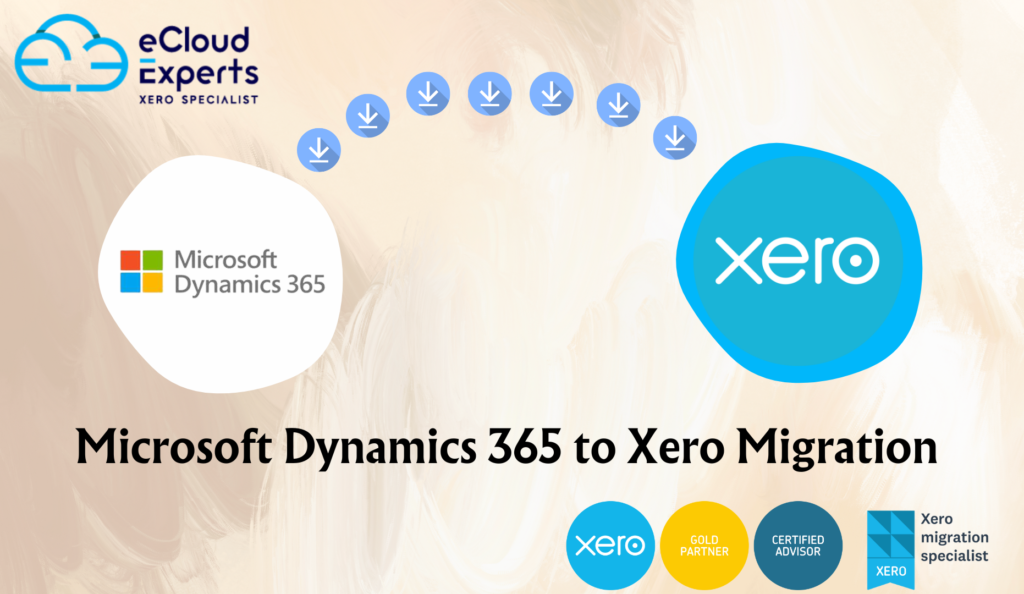
Migrating from Microsoft Dynamics 365 to Xero can significantly enhance your business’s financial management. While Microsoft Dynamics 365 offers a robust ERP platform, its complexity and high costs can be burdensome for small to medium-sized businesses. On the other hand, Xero is an intuitive, affordable, and cloud-based accounting solution that allows businesses to operate more efficiently while cutting down on IT costs and complexity. At eCloud Experts, we specialize in Microsoft Dynamics 365 to Xero migrations. Our team of Xero migration experts, Xero consultants, and Xero advisors ensures that your transition to Xero is smooth, efficient, and tailored to your business needs. Below, we answer frequently asked questions to help you navigate the migration process. Why Migrate from Microsoft Dynamics 365 to Xero? Migrating to Xero provides businesses with numerous advantages: FAQs About Microsoft Dynamics 365 to Xero Migration 1. Can all my Microsoft Dynamics 365 data be migrated to Xero? Yes, eCloud Experts can migrate your complete Microsoft Dynamics 365 data to Xero, including: 2. How long does the migration process take? Most migrations are completed within 5-10 business days, depending on the complexity and size of the data. Our Xero migration experts ensure minimal downtime and a seamless transition. 3. Can multi-currency transactions be migrated? Yes, multi-currency transactions can be migrated accurately. We ensure the exchange rates recorded in Microsoft Dynamics 365 are applied to maintain financial accuracy in Xero. 4. Will my department and cost center data be preserved? Absolutely. We map and transfer departmental and cost center data to ensure your reporting structure remains intact in Xero. 5. Does the migration include purchase orders, invoices, and attachments? Yes, we ensure that all critical data, including purchase orders, invoices, and attachments, is migrated to Xero seamlessly. 6. How is stock and inventory data handled? While stock and inventory data are not directly migrated, we can integrate third-party inventory management tools like DEAR Inventory or Cin7 to provide advanced inventory management within Xero. 7. Can Xero integrate with third-party apps? Yes, Xero offers integration with a variety of business apps, including: Our Xero consultants will guide you through setting up and optimizing these integrations to suit your business needs. Why Choose eCloud Experts for Your Microsoft Dynamics 365 to Xero Migration? 1. Trusted Xero Migration Experts With years of experience in Microsoft Dynamics 365 to Xero migrations, our team ensures your data is transferred accurately and securely with minimal disruption. 2. Tailored Solutions We understand that each business has unique needs. Our solutions are tailored to fit your company’s processes, ensuring that your Xero setup is optimized for success. 3. Global Reach We provide Xero migration services to businesses worldwide, helping organizations of all sizes make the move to Xero. 4. Post-Migration Support Our Xero advisors offer ongoing support to ensure that your team is trained and fully equipped to take advantage of Xero’s full potential. Simplify Your Accounting with eCloud Experts Migrating from Microsoft Dynamics 365 to Xero can transform your financial management. With eCloud Experts, you’ll benefit from: Start Your Microsoft Dynamics 365 to Xero Migration Today Switching from Microsoft Dynamics 365 to Xero offers significant cost savings, better usability, and the ability to scale your accounting processes. At eCloud Experts, we ensure a seamless migration process, tailored to your specific business needs. Contact us today to learn more about our Microsoft Dynamics 365 to Xero migration services and how we can help your business thrive with Xero.
How to Streamline Your Access Dimension to Xero Migration

Migrating from Access Dimension to Xero allows businesses to embrace a more intuitive and cost-effective cloud accounting solution. While Access Dimension is a powerful ERP system, its complexity and costs may be burdensome, especially for small and medium-sized businesses. Xero, on the other hand, offers a user-friendly, scalable, and affordable platform that is well-suited for growing businesses. At eCloud Experts, our team of Xero migration experts, Xero consultants, and Xero advisors specialize in making the migration from Access Dimension to Xero smooth and efficient. In this guide, we answer frequently asked questions about transitioning from Access Dimension to Xero. Why Choose Xero Over Access Dimension? Migrating to Xero offers businesses significant advantages over Access Dimension: FAQs About Access Dimension to Xero Migration 1.Can all my Access Dimension data be migrated to Xero? Yes, we provide a full Xero migration service that includes: 2. How long will the migration process take? The migration typically takes 5-10 business days, depending on data complexity. Our Xero migration experts ensure a smooth transition with minimal disruption to your operations. 3. Can foreign currency transactions be migrated? Yes, we ensure accurate migration of multi-currency transactions, preserving exchange rates recorded in Access Dimension. 4. Will my department and cost center data be preserved? Yes, all departmental and cost center data will be mapped and transferred to Xero, preserving your reporting structure. 5. Does the migration include purchase orders, invoices, and attachments? Yes, we ensure that all critical data—including purchase orders, invoices, and attachments—is accurately transferred to Xero. 6. How is stock and inventory data handled? While stock and inventory levels are not directly migrated, we can integrate Xero with tools like DEAR Inventory, Unleashed, or Cin7 to manage your inventory effectively after the migration. 7. Can Xero integrate with other business apps? Yes, Xero integrates seamlessly with a wide variety of third-party apps, including: Our Xero consultants can help you select the right integrations to suit your business. Why Choose eCloud Experts for Your Access Dimension to Xero Migration? 1. Proven Expertise in Access Dimension to Xero Migration At eCloud Experts, we have extensive experience migrating businesses from Access Dimension to Xero, ensuring a smooth and accurate transition. 2. Tailored Solutions for Your Business Our Xero migration experts tailor each migration to fit your business’s unique needs, ensuring the best possible outcome and minimizing downtime. 3. Global Reach We provide Xero migration services worldwide, ensuring a smooth transition no matter where your business is located. 4. Ongoing Support Our Xero advisors offer continued support, including app integrations, training, and financial advice, to ensure you fully utilize Xero’s capabilities. Transform Your Accounting with eCloud Experts Migrating from Access Dimension to Xero will simplify your financial management and reduce operational costs. With eCloud Experts, you’ll benefit from: Get Started with Your Access Dimension to Xero Migration Today Switching from Access Dimension to Xero is an investment in better financial management, flexibility, and cost efficiency. At eCloud Experts, we ensure your migration is smooth, secure, and tailored to your business’s unique needs. Contact us today to learn more about our Access Dimension to Xero migration services and how we can help your business thrive with Xero.
Seamless Transition from Sage X3 to Xero for Admiral Operations Ltd and Admiral Offshore Ltd
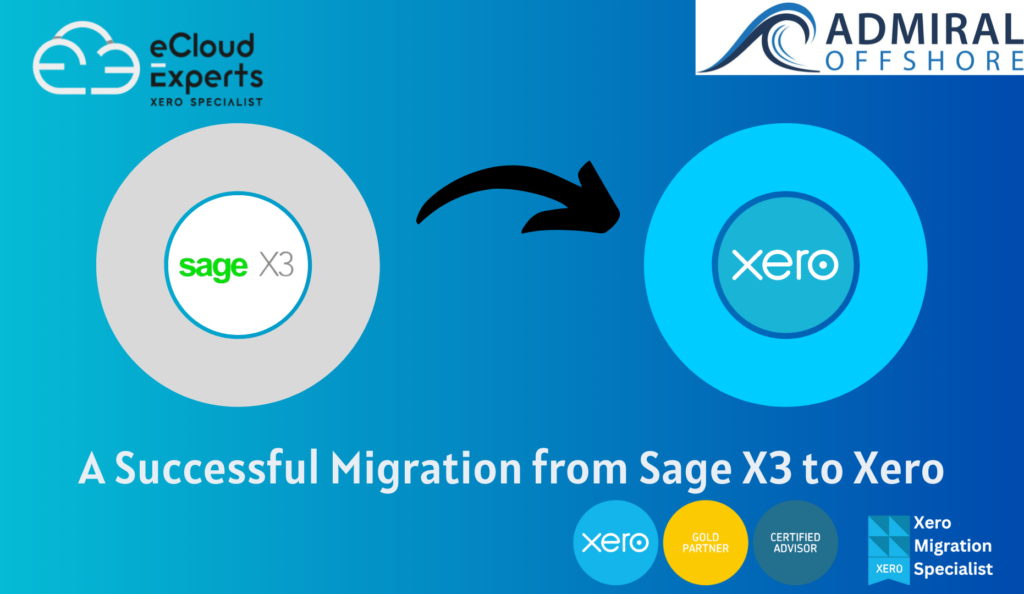
Client: Admiral Operations Ltd (UK) and Admiral Offshore Ltd (Cayman Islands) Company Background: Admiral Operations Ltd and Admiral Offshore Ltd are key players in vessel ownership, operation, and management, providing essential services to offshore oil and gas exploration, production, and Sage X3 to Xero Migration service support sectors. As their business grew, the need for a more efficient and scalable accounting solution became clear. Their legacy system, Sage X3, was not equipped to handle the increasing complexity of their operations, leading them to seek a more flexible and powerful platform. To address this challenge, eCloud Experts, a Xero Gold Champion partner, certified advisor, and migration expert, facilitated the migration from Sage X3 to Xero. This transition aimed to enhance automation, improve financial reporting, and provide ongoing support to ensure a smooth transition to Xero’s powerful cloud-based solution. Key Solutions Provided: 1. Migration of Historical Accounting Data The first step in the process was migrating the historical accounting data from Sage X3 to Xero, covering the period from July 2018 to March 2023. eCloud Experts successfully transferred all data, including multicurrency transactions, ensuring that the financial records were accurately represented within the Xero platform. The migration process also preserved all financial histories, allowing Admiral Operations Ltd and Admiral Offshore Ltd to maintain continuity and accuracy in their records. 2. Comprehensive Xero Training To ensure the teams at Admiral Operations Ltd and Admiral Offshore Ltd could fully utilize Xero, eCloud Experts provided extensive training on navigating the platform. The training covered essential topics such as: This equipped the teams with the skills they needed to effectively use Xero, allowing for better financial management and reducing manual errors. 3. Bank Reconciliation Automation One of the key enhancements made during the migration was automating the bank reconciliation process. By integrating Xero’s bank feeds and utilizing its reconciliation tools, Admiral Operations Ltd and Admiral Offshore Ltd were able to automatically match bank transactions with their accounting records. This automation saved considerable time, reduced manual effort, and improved the accuracy of their financial data. 4. Sales Invoices Automation Generating sales invoices for regular customers was previously a time-consuming manual process. To streamline this, eCloud Experts implemented automated invoicing workflows within Xero, setting up recurring invoices for regular billing. This reduced the effort required to generate invoices, ensuring timely billing and improving customer satisfaction by reducing delays. 5. Implemented Purchase Order Automation with Apps ApprovalMax To enhance procurement processes, eCloud Experts integrated ApprovalMax with Xero, automating the creation, tracking, and approval of purchase orders. This integration improved visibility and control over procurement activities while reducing the potential for manual errors. It also sped up the approval process, allowing Admiral Operations Ltd and Admiral Offshore Ltd to operate more efficiently and with greater accuracy in their procurement workflows. 6. Consolidated Financial Reporting with Joiin Given the need for consolidated financial reporting, eCloud Experts successfully implemented Joiin reporting apps within Xero. This integration enabled both companies to consolidate financial data across multiple entities, providing a unified view of their financial performance. With Xoiin, they gained valuable insights, helping them make more informed decisions and improving overall financial visibility. 7. Ongoing Xero Support Following the migration, eCloud Experts continued to offer ongoing support to ensure Admiral Operations Ltd and Admiral Offshore Ltd could fully leverage Xero’s capabilities. This support included troubleshooting, answering questions, and helping the teams navigate advanced features for further optimizing their financial operations. Results and Benefits of Sage x3 to Xero Migration The Sage X3 to Xero migration delivered several key benefits for Admiral Operations Ltd and Admiral Offshore Ltd: 1. Successful Data Migration The historical accounting data migration was completed seamlessly, with accurate transfers of multicurrency transactions and other financial records. This enabled both companies to maintain the integrity of their financial data and transition smoothly into Xero. 2. Increased Efficiency through Automation By automating key processes like bank reconciliation, sales invoicing, and purchase order generation, both companies saved significant time, reducing the need for manual input and minimizing errors. This automation has allowed them to streamline their operations, saving both time and effort. 3. Improved Financial Visibility and Control by Sage x3 to Xero The implementation of Joiin reporting apps provided Admiral Operations Ltd and Admiral Offshore Ltd with a consolidated view of their financials. This has enhanced their ability to make data-driven decisions, improving financial visibility and helping the management teams make more informed decisions about future operations. 4. Streamlined Procurement The integration of ApprovalMax into Xero simplified the procurement process. With automated purchase order management and tracking, both companies have better control over their procurement activities, reducing delays and errors in the process. 5. Ongoing Support for Smooth Operation With ongoing support from eCloud Experts, both companies continue to optimize their Xero usage. The dedicated support ensures that any issues are addressed promptly and that the teams continue to benefit from Xero’s advanced features. Conclusion: The Sage X3 to Xero migration has significantly enhanced the financial operations of Admiral Operations Ltd and Admiral Offshore Ltd. Through automation and improved reporting capabilities, both companies have gained greater control over their financial processes, allowing them to focus on their core business activities. The seamless transition to Xero has not only streamlined their accounting workflows but also positioned them for future growth and financial success. If your business is looking to migrate to Xero, improve financial processes, or automate workflows, eCloud Experts can help. Contact us today to learn how we can help you transform your financial operations and take full advantage of Xero’s powerful features.
Successful QuickBooks to Xero Migration for Muslim Hands Somalia: A Charity Success Story
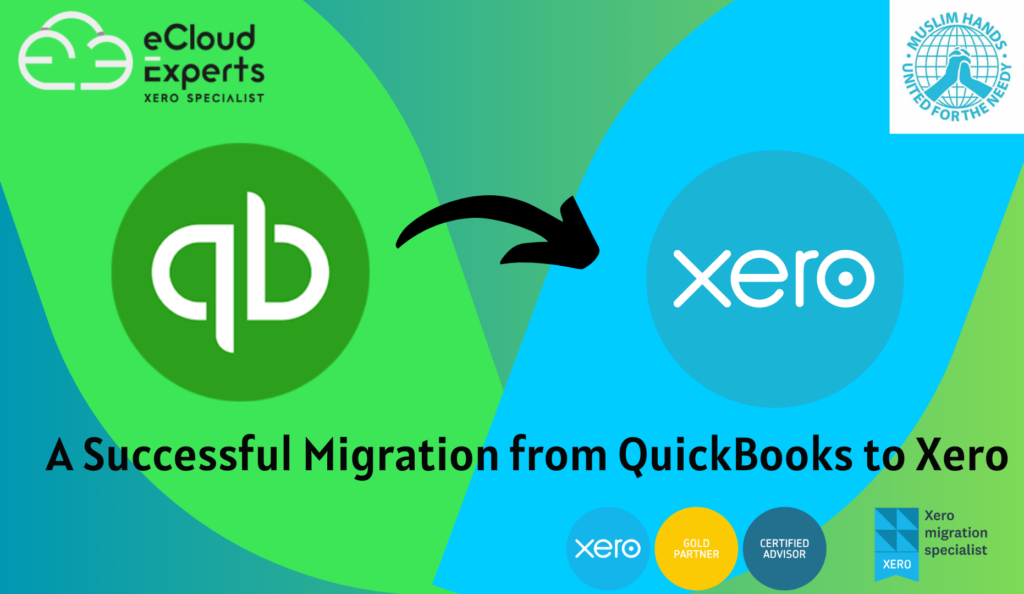
At eCloud Experts, we specialize in seamless Xero migrations for organizations worldwide, and we are thrilled to share the success story of our QuickBooks Online to Xero migration for Muslim Hands Somalia, a global charity. Our team played a pivotal role in ensuring a smooth, hassle-free transition for Muslim Hands, helping them streamline their financial processes and set up an efficient system to manage their operations globally. This project not only involved migrating their accounting data but also ensuring that they could make the most out of Xero’s powerful features to support their mission. In this blog, we will walk you through how we managed the Xero migration process, the challenges we faced, and the results that Muslim Hands Somalia is now enjoying thanks to their new system. Why eCloud Experts and Xero? When Muslim Hands Somalia reached out to us, they were looking for a solution to improve their accounting processes and scale operations efficiently across multiple regions. With a diverse workforce, international operations, and complex financial management needs, they needed a solution that could handle multi-currency transactions, streamline financial reporting, and improve overall operational efficiency. After evaluating their needs, we recommended Xero as the best fit. Known for its ease of use, robust accounting features, and ability to integrate with third-party apps, Xero was the right choice to support Muslim Hands’ global charity efforts. As a Xero Gold Champion Partner, eCloud Experts is equipped with the expertise to handle migrations from various accounting software, including QuickBooks, and to ensure a smooth transition to Xero. The Migration Process: QuickBooks to Xero Migrating from QuickBooks Online to Xero can be a complex process, but with careful planning and expert execution, we ensured that the transition for Muslim Hands Somalia was both seamless and efficient. Here’s how we managed the migration: Step 1: Pre-Migration Consultation & Planning Before we started the migration process, we worked closely with the Muslim Hands Somalia team to understand their existing accounting processes, reporting requirements, and specific challenges. This consultation phase was critical in ensuring that Xero would meet all their needs and allow us to tailor the setup to their specific requirements. We discussed key elements such as: With this detailed understanding, we began creating a customized Xero migration plan that would address all their concerns. Step 2: Data Migration from QuickBooks Online to Xero The next step was to migrate Muslim Hands’ financial data from QuickBooks Online to Xero. This involved transferring a wide variety of data, including: We took extra care during this phase to ensure data accuracy and completeness, as incorrect financial data can lead to significant issues for charities that rely on transparency and compliance. Step 3: Xero Configuration and Customization After migrating the data, we configured Xero to suit Muslim Hands Somalia’s specific needs. This involved: By customizing Xero in this way, we ensured that Muslim Hands Somalia could leverage Xero’s powerful tools to simplify their financial management, track expenses more effectively, and create insightful reports that support their mission. The Impact of the Migration on Muslim Hands Somalia The successful migration from QuickBooks Online to Xero has had a profound impact on Muslim Hands Somalia’s ability to manage its finances. The migration has provided them with: Overall, Xero has provided Muslim Hands Somalia with a powerful platform to manage its finances and streamline its accounting processes. With this new system in place, they are now better equipped to focus on their mission and continue their vital work worldwide. Why Global Charities Choose eCloud Experts for Xero Migration At eCloud Experts, we understand the unique challenges faced by global charities like Muslim Hands Somalia. Our expertise in Xero migrations, combined with our commitment to providing personalized solutions, makes us the ideal partner for charities looking to streamline their financial systems. Here’s why charities trust eCloud Experts: Conclusion: Your Xero Migration Partner The QuickBooks Online to Xero migration for Muslim Hands Somalia is just one example of our commitment to helping global charities improve their financial management systems. With Xero’s powerful tools and our expert guidance, Muslim Hands Somalia is now equipped to manage its finances more efficiently, gain better insights, and focus on its mission. If your charity is considering a migration to Xero, eCloud Experts is here to ensure a smooth and successful transition. Our team can help you with everything from data migration and payroll setup to custom training and ongoing support. Contact us today to learn how we can help your charity streamline its accounting and financial management with Xero.
Successful FreeAgent to Xero Migration for Johnston Fuelcards Ltd with eCloud Experts
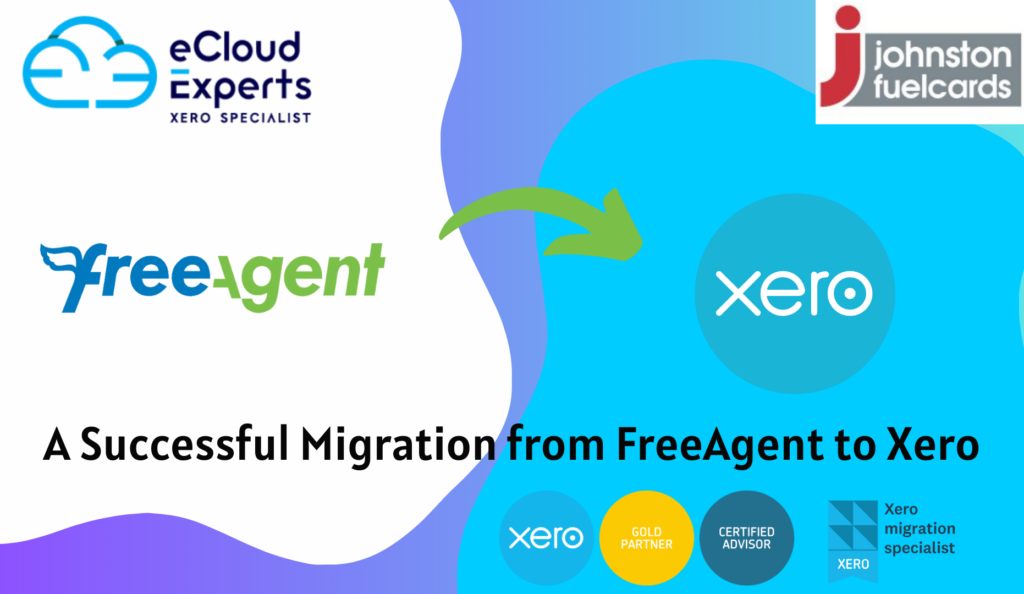
At eCloud Experts, we are excited to share the success story of another seamless FreeAgent to Xero migration! This time, we helped Johnston Fuelcards Ltd transition from FreebAgent to Xero in under 3 working days, ensuring their financial data was transferred smoothly and optimized for future growth. Client: Johnston Fuelcards Ltd Company Background: Johnston Fuelcards Ltd is a leading provider of fuel management solutions, offering a range of products and services to businesses managing their fuel expenses. As the company grew, so did the complexity of their financial management needs. Their previous accounting system, FreeAgent, was no longer sufficient to handle the increasing demands of their operations. They sought a more scalable, efficient, and feature-rich solution to streamline their accounting processes and enable real-time financial insights. After evaluating various options, Xero emerged as the best solution for their business needs due to its robust capabilities, ease of use, and scalability. eCloud Experts was chosen as the migration partner to facilitate a smooth and efficient transition from FreeAgent to Xero. Migration Process: 1. Seamless Data Migration The migration process began with the careful transfer of Johnston Fuelcards Ltd’s financial data from FreeAgent to Xero, covering all key financial elements such as: Our team ensured that all historical financial data from FreeAgent was accurately transferred to Xero, including multicurrency transactions, providing a seamless transition with no disruption to their day-to-day operations. 2. Customization for Improved Financial Management Once the migration was complete, we focused on optimizing Xero to meet the specific needs of Johnston Fuelcards Ltd. This included: These changes allowed the company to access real-time financial data and insights, making it easier for them to manage their finances more effectively. 3. Training for Team Proficiency To ensure the team at Johnston Fuelcards Ltd was fully equipped to use Xero, we provided comprehensive training on the platform. The training covered: With this knowledge, the team was able to maximize the capabilities of Xero, improving accuracy and reducing manual efforts. 4. Bank Reconciliation Automation One of the most important improvements was automating the bank reconciliation process using Xero’s bank feeds. We set up automated bank feeds, allowing Johnston Fuelcards Ltd to match transactions automatically, significantly reducing the time and effort spent on manual reconciliations. This automation not only saved time but also improved accuracy and ensured the company’s financial records were up-to-date. 5. Automating Sales Invoices For streamlining invoicing, we implemented recurring invoice automation within Xero for regular customers. This automation ensured that sales invoices were generated automatically and sent on time, reducing manual work and enhancing customer satisfaction by ensuring prompt and accurate billing. 6. Purchase Order Automation with ApprovalMax We also integrated ApprovalMax with Xero to automate the creation, approval, and tracking of purchase orders. This integration improved visibility and control over procurement activities while reducing the potential for manual errors. It also sped up the approval process, allowing Johnston Fuelcards Ltd to operate more efficiently and with greater accuracy in their procurement workflows. Results and Benefits: The FreeAgent to Xero migration provided several key benefits for Johnston Fuelcards Ltd: 1. Accurate Data Migration The migration was completed successfully, with all financial data accurately transferred from FreeAgent to Xero, including the critical multicurrency transactions. This allowed the company to continue its operations without losing any important financial data. 2. Increased Efficiency and Time Savings By automating key processes like bank reconciliation, sales invoicing, and purchase orders, Johnston Fuelcards Ltd saved valuable time and significantly reduced manual effort. These time savings allowed the team to focus on more strategic tasks, such as financial planning and decision-making. 3. Enhanced Financial Reporting With Xero’s powerful reporting capabilities, Johnston Fuelcards Ltd gained real-time visibility into their financial data, including customized reports that aligned with their specific business needs. This improved their ability to analyze financial performance, make informed decisions, and drive future growth. 4. Streamlined Procurement The integration of ApprovalMax with Xero streamlined the procurement process, giving Johnston Fuelcards Ltd better control over purchase orders and reducing manual errors. The automation also improved approval workflows, speeding up the process and enhancing efficiency across the board. 5. Ongoing Support and Confidence in Xero With the comprehensive training and ongoing support provided by eCloud Experts, Johnston Fuelcards Ltd now feels confident in using Xero to manage their financial operations. Any questions or issues that arise are addressed promptly by our expert team, ensuring continued smooth operation and effective use of Xero’s features. Client Feedback: We are proud to share the glowing feedback we received from Lee Henderson, Management Accountant at Johnston Fuelcards Ltd: “The migration from FreeAgent to Xero was seamless, and we were impressed with the speed and efficiency of the entire process. eCloud Experts’ team was professional, helpful, and provided us with all the tools and training we needed to maximize Xero’s potential. Their ongoing support has been invaluable as we continue to integrate Xero into our daily operations. We highly recommend eCloud Experts for any migration needs!” Conclusion: The FreeAgent to Xero migration for Johnston Fuelcards Ltd was a resounding success. Through seamless data transfer, automation, and tailored solutions, Johnston Fuelcards Ltd is now better equipped to manage their financial operations efficiently and accurately. With Xero’s advanced features, Johnston Fuelcards Ltd has streamlined their accounting workflows, improved reporting capabilities, and freed up time to focus on growth and strategic initiatives. At eCloud Experts, we specialize in helping businesses like Johnston Fuelcards Ltd transition to Xero smoothly and efficiently. Whether you’re migrating from FreeAgent, Sage, or another platform, our team has the expertise to make the transition as seamless as possible. Contact us today to learn how we can help your business take advantage of Xero’s powerful tools and ensure a smooth migration process for your business.
Successful Exchequer to Xero Migration for Richmond Athletic Association Ltd with eCloud Experts
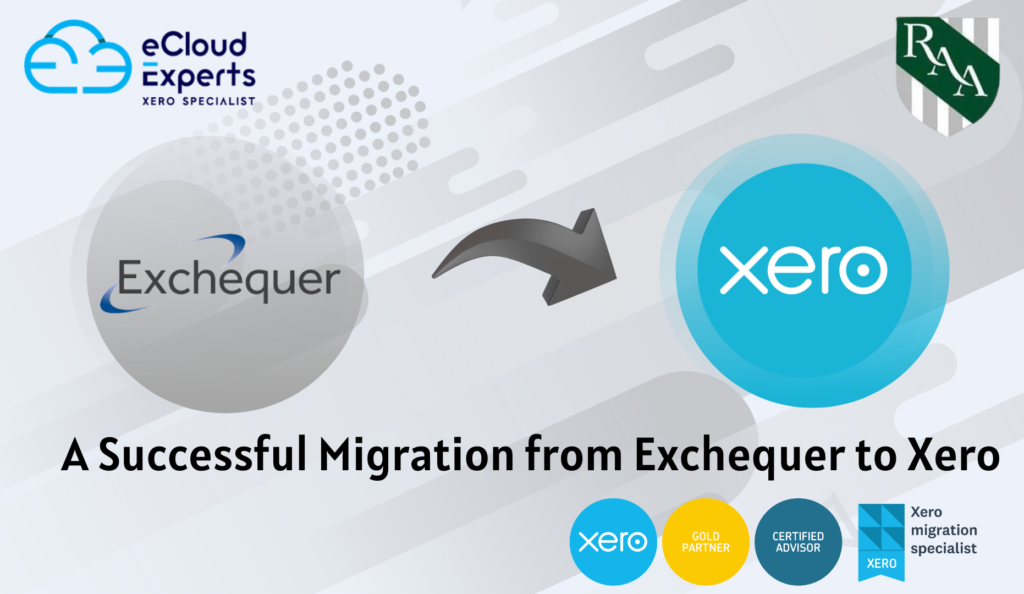
At eCloud Experts, we are excited to share the success story of another seamless Exchequer to Xero migration! This time, we helped Richmond Athletic Association Ltd. transition from Exchequer to Xero in under 3 working days. Ensuring their financial data was transferred smoothly and optimized for future growth. Client: Richmond Athletic Association Ltd Company Background: Richmond Athletic Association Ltd. is a long-established sports organization dedicated to promoting athletics and supporting athletes of all ages and skill levels. Over the years, their operations have expanded significantly. That growth came a need for a more efficient, and scalable financial management system. The organization’s accounting system. The exchequer had been serving them well. However, it was no longer capable of keeping pace with the increasing complexity of its financial processes. As their activities expanded to include a wider range of athletic programs. For sponsorships and community outreach initiatives. The financial system needed to be more agile, accessible, and capable of providing real-time financial insights. Richmond Athletic Association Ltd. recognized that Xero, with its powerful cloud-based platform, intuitive interface, and robust features. It would better support their evolving needs. With this goal in mind, the organization chose eCloud Experts to assist with the Exchequer to Xero migration. Our team was tasked with ensuring a smooth and seamless transition. Optimizing their new system. Empowering the finance team to work more efficiently, all while minimizing disruption to their day-to-day operations. Migration Process: 1. Initial Consultation and Planning Every successful migration begins with careful planning. Before starting the migration process, we conducted an in-depth consultation with the team at Richmond Athletic Association Ltd. Our goal was to gain a thorough understanding of their financial workflows, reporting requirements, and specific operational needs. This allowed us to tailor the migration plan and ensure that Xero would be configured to meet their unique requirements. During the planning phase, we assessed the current structure of their Exchequer system. we identified any potential challenges and outlined a clear, step-by-step approach for the migration. This collaborative planning process helped us ensure that the migration. It would be smooth and all financial data would be accurately transferred into Xero without any disruption to ongoing operations. 2. Seamless Data Migration Once the planning was complete, we began migrating all financial data from Exchequer to Xero. This process involved transferring critical data such as: Our team took great care to ensure the accuracy of the migration. it is paying special attention to Multi-currency transactions (if applicable), account codes, and any custom settings. That had been configured in Exchequer. This thorough migration process. its allowed Richmond Athletic Association Ltd. to preserve their historical data, while ensuring that everything was set up correctly in Xero for future operations. The migration was completed within 3 working days. Minimizing disruption to their daily activities, while providing a clean transition to Xero. The organization was able to continue their operations without losing any important financial data. Ensuring that they could maintain the integrity of their records. 3. Customization for Financial Management After the migration, we customized Xero to meet the specific needs of Richmond Athletic Association Ltd. This included: This customization helped the team at Richmond Athletic Association Ltd. streamline their financial processes, allowing them to get real-time insights into their financial status and make better-informed decisions. 4. Training and Knowledge Transfer One of the key factors in ensuring the success of any migration. It is ensuring that the team can use the new system effectively. To help Richmond Athletic Association Ltd maximize the benefits of Xero, we provided comprehensive training on the platform. The training included: The team left the training confident in their ability to manage their finances using Xero. it’s knowing that they had the support and resources to troubleshoot any challenges they might face. 5. Bank Reconciliation Automation One of the key improvements made during the migration was automating the bank reconciliation process. Using Xero’s bank feeds, we integrated Richmond Athletic Association Ltd’s bank accounts with the platform. It allows transactions to be automatically imported and matched with the relevant entries. This automation saved significant time, reduced the potential for errors, and ensured that Richmond Athletic Association Ltd. could easily keep their financial records up to date. The streamlined process also allowed for quicker month-end closes, enabling the team to focus on more strategic tasks. Results and Benefits: The Exchequer to Xero migration has provided several key benefits to Richmond Athletic Association Ltd: 1. Smooth Data Migration The Exchequer to Xero migration was completed with minimal disruption, and all historical data was accurately transferred. This seamless process ensured that Richmond Athletic Association Ltd. could continue operating without any loss of financial information or downtime. 2. Improved Financial Reporting With Xero’s customizable reports. The organization now has real-time financial insights and the ability to track their financial performance with greater ease. This has allowed them to make better-informed decisions and gain a clearer understanding of where their resources are being spent. 3. Increased Efficiency with Automation The automation tools in Xero, Examples as bank feed reconciliation, automated invoicing, and recurring transactions. its have saved the organization a significant amount of time. These features allowed the finance team to focus on higher-level tasks. Examples as financial analysis and strategic planning, Rather than spending time on repetitive manual tasks. 4. Streamlined Financial Management The customization of Xero for Richmond Athletic Association Ltd has greatly improved the management of their financial data. By using tracking categories, they can easily track program-specific expenses and monitor the financial health of their organization in real-time. Additionally, the ability to generate tailored reports means they can now produce the reports they need without unnecessary complexity. 5. Ongoing Support and Confidence With eCloud Experts’ ongoing support. Richmond Athletic Association Ltd. is now confident in its ability to use Xero to manage its finances. They know they can rely on our expert team for assistance, whenever needed. We ensure that their system remains optimized and their financial operations continue running smoothly. Client Feedback: Sam Collinson Markham,
Dynamic Planner’s Seamless Sage 200 to Xero Multicurrency Migration with eCloud Experts
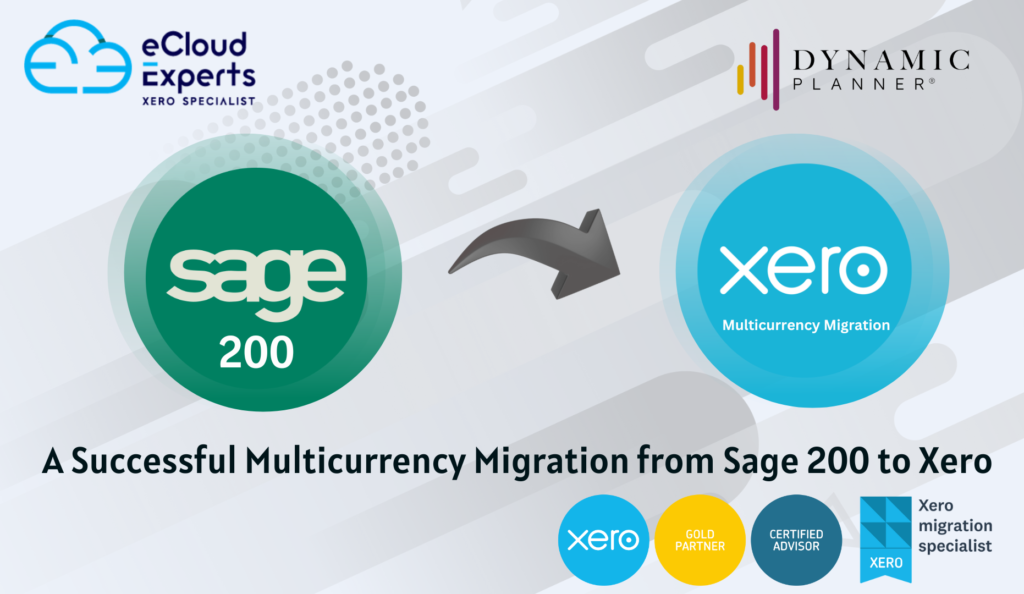
At eCloud Experts, we are proud to announce the successful migration of Dynamic Planner from Sage 200 to Xero, a complex and highly successful project that underscores our expertise in handling complex migrations. This migration not only transformed their financial systems but also streamlined operations, providing Dynamic Planner with the tools they need to work more efficiently and make better, data-driven decisions. The decision to migrate from Sage 200 to Xero was a strategic one for Dynamic Planner, as they sought to improve their financial processes, accuracy, and real-time access to financial data. The migration was especially complex due to its multicurrency nature, requiring meticulous attention to transaction dates, posting periods, and exchange rate management to ensure the integrity of financial records. Why Dynamic Planner Chose to Migrate from Sage 200 to Xero As a leading provider of financial planning software, Dynamic Planner recognized the need for a more efficient, accurate, and accessible system to manage their finances. Their operations spanned multiple currencies and regions, creating a need for a more powerful tool that could handle multicurrency transactions, ensure financial accuracy, and provide real-time insights into their financial performance. After evaluating several options, Xero was chosen as the preferred platform. Known for its intuitive interface, robust multicurrency capabilities, and powerful integration features, Xero aligned perfectly with Dynamic Planner’s goals of enhancing workflow efficiency, improving decision-making, and enabling scalability. With Xero’s cloud-based solution, they could now access real-time financial data, collaborate more effectively across teams, and make informed decisions without delays. The Migration Process: Sage 200 to Xero The migration from Sage 200 to Xero was a detailed and highly technical process that required careful planning and execution. Here’s how we managed the migration step by step: Step 1: Pre-Migration Consultation Before starting the migration, we conducted an in-depth consultation with Fiona Talbot and the team at Dynamic Planner to understand their existing financial processes, transaction structures, and specific reporting requirements. This phase helped us craft a customized migration plan tailored to their unique needs. Key areas of focus during this phase included: Step 2: Data Migration Once the plan was finalized, we began migrating Dynamic Planner’s financial data from Sage 200 to Xero. This included transferring all historical transactions, such as invoices, payments, and journal entries. We paid special attention to ensure that multicurrency transactions were accurately handled so that all financial records, regardless of currency or region, remained intact. Key elements of the data migration included: Step 3: Configuration and Customization With the data migrated, we customized Xero to match Dynamic Planner’s specific needs. This involved: We also integrated a variety of third-party apps to further enhance their financial processes. Dynamic Planner now uses tools such as: Post-Migration Results: Time Savings and Enhanced Efficiency Since migrating to Xero, Dynamic Planner has experienced significant improvements in efficiency and time management, leading to substantial time savings and streamlined operations. 1. Over 30 Hours Saved Each Month Before migrating to Xero, preparing monthly management reports took nearly one week. After the migration, these reports are now generated in a fraction of the time, allowing the finance team to focus on more strategic activities. Overall, Dynamic Planner has saved over 30 hours each month by automating routine tasks, such as report generation and data entry. 2. Faster Financial Reporting In addition to monthly reports, Xero has reduced the time it takes to prepare other key financial reports. Tasks that previously took up to three weeks to complete, such as bank reconciliations and invoice tracking, are now completed more efficiently. The automation and real-time reporting capabilities of Xero have greatly enhanced the speed and accuracy of financial data processing. 3. Improved Accounts Payable (AP) and Accounts Receivable (AR) With Xero, Dynamic Planner has significantly improved its AP and AR processes. The migration to Xero has streamlined the management of outstanding invoices and payments, resulting in faster invoice processing and improved cabh flow management. Automated reminders and tracking have helped the team stay on top of payments, leading to fewer delays and better financial control. 4. Enhanced Bank Reconciliation Bank reconciliation, a time-consuming task in the past, has become much more efficient. Xero’s automated bank feed integration now allows Dynamic Planner to import and reconcile bank transactions automatically, reducing manual data entry and improving accuracy. This has made the reconciliation process faster, more accurate, and easier to manage. 5. Increased Operational Efficiency The migration to Xero has resulted in greater operational efficiency across the board. Automated workflows have reduced the administrative burden, allowing the team to focus on strategic planning and financial analysis rather than manual tasks. This shift in focus has helped Dynamic Planner improve decision-making and enhance their overall financial management capabilities. Conclusion: Transforming Financial Management for Dynamic Planner The Sage 200 to Xero migration has provided Dynamic Planner with tangible improvements, including over 30 hours saved each month, faster reporting, and improved AP, AR, and bank reconciliation processes. With Xero’s automation and real-time data access, they have enhanced their efficiency, accuracy, and ability to make better, data-driven decisions. By migrating to Xero, Dynamic Planner has not only optimized its financial processes but also positioned itself for future growth. The migration represents a significant step forward in streamlining their operations and improving their overall financial management, giving them the tools to drive business success. If your business is considering a Sage 200 to Xero migration, eCloud Experts is here to ensure a smooth, efficient, and seamless transition. Our expert team can handle the complexities of multicurrency transactions, report generation, bank reconciliations, and much more, allowing you to focus on what matters most—running your business. Contact us today and discover how we can help your business thrive with Xero’s powerful financial tools.
