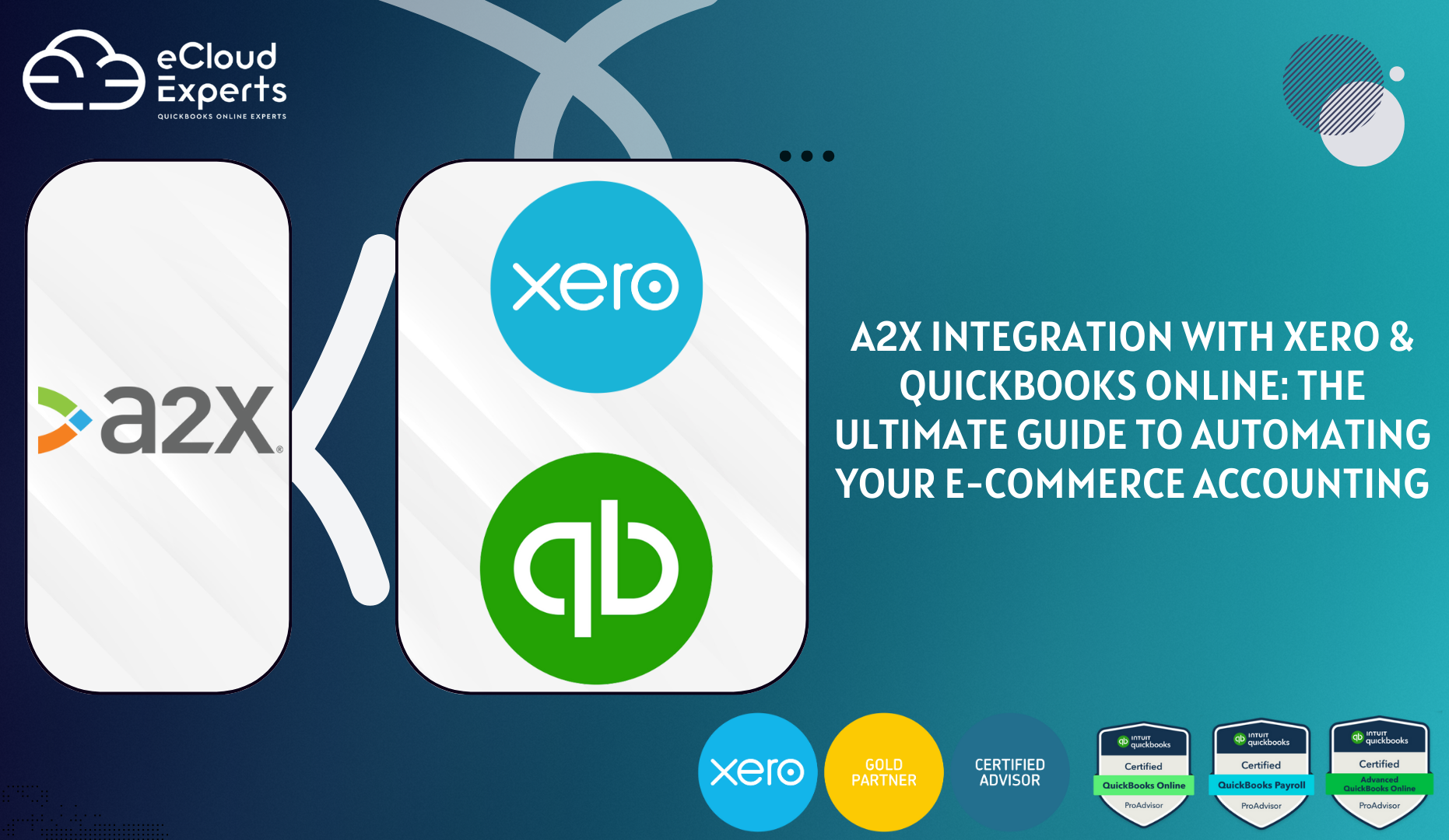Introduction
In today’s fast-paced e-commerce landscape, automating accounting processes is essential for efficiency and accuracy. If you’re selling on platforms like Amazon or Shopify, integrating A2X with QuickBooks Online or Xero can streamline your bookkeeping, ensuring seamless financial tracking and compliance. In this comprehensive guide, we’ll walk you through the A2X setup process and how it simplifies e-commerce accounting.
Why Integrate A2X with QuickBooks Online & Xero?
Manually reconciling e-commerce transactions is time-consuming and prone to errors. The A2X integration with QuickBooks Online and Xero automates this process, offering several benefits:
- Accurate revenue recognition – A2X categorizes sales, fees, and taxes automatically, ensuring precise accounting records.
- Automated reconciliation – Matches transactions with bank deposits effortlessly, reducing discrepancies.
- Simplified sales tax tracking – Helps with compliance and tax reporting across various jurisdictions.
- Saves time & reduces errors – Eliminates manual data entry, allowing accountants to focus on strategic financial management.
- Seamless scalability – Works with platforms like Amazon, Shopify, eBay, Walmart, and Etsy, making it a flexible solution for multi-channel sellers.
A Step-by-Step A2X Setup Guide
1. How to Connect A2X with QuickBooks Online & Xero
Setting up A2X is straightforward. Follow these steps to get started:
- Create an A2X account – Sign up and select your e-commerce platform.
- Connect A2X to your marketplace – Link your Amazon, Shopify, or other e-commerce accounts to A2X.
- Choose your accounting software – Select QuickBooks Online or Xero as your preferred accounting tool.
- Map accounts & tax settings – Configure accounts to align with your chart of accounts, ensuring correct categorization.
- Automate posting – Enable auto-sync to streamline transaction recording and reconciliation.
- Reconcile transactions – Review and approve A2X entries in your accounting software for final accuracy.
2. A2X Amazon Integration & A2X Shopify Integration
For Amazon sellers, A2X accurately breaks down payouts, accounting for fees, refunds, reserves, and promotions. Meanwhile, Shopify users benefit from automated sales tracking, fee categorization, and tax calculations, ensuring clean financial records.
Automating E-commerce Bookkeeping with A2X
By integrating A2X with QuickBooks Online or Xero, businesses can automate e-commerce bookkeeping, ensuring real-time financial insights. This means no more manual imports or mismatched transactions—just seamless, automated accounting that reduces workload and enhances accuracy.
E-commerce Sales Tax Tracking with A2X
One of the biggest challenges for online sellers is sales tax compliance. A2X simplifies tax tracking by:
- Separating taxable and non-taxable sales.
- Automatically categorizing tax amounts for different states and countries.
- Ensuring compliance with regional tax regulations by integrating with tax tools like Avalara and TaxJar.
This makes tax reporting seamless and reduces the risk of compliance issues.
A2X Best Practices for Accountants & Business Owners
To maximize A2X’s potential, consider these best practices:
- Regularly reconcile transactions – Avoid discrepancies by reviewing data weekly.
- Set up detailed account mapping – Ensure every income and expense category is correctly assigned to prevent misclassification.
- Use A2X reports for financial insights – Leverage detailed reports for better decision-making and financial forecasting.
- Enable auto-posting – Automate as much as possible to save time and minimize errors.
- Review fees and charges – Keep track of marketplace fees to ensure profitability.
A2X : Why Choose A2X?
While some accounting tools offer transaction imports, A2X provides unmatched automation, accuracy, and detailed reconciliation features. Here’s why A2X stands out:
| Feature | A2X |
| Automated Transaction Import | ✅ |
| Accurate Sales Categorization | ✅ |
| Fee & Expense Breakdown | ✅ |
| Sales Tax Compliance | ✅ |
| Multi-Currency Support | ✅ |
| Reconciliation Automation | ✅ |
A2X is designed specifically for e-commerce businesses, making it the best choice for sellers using Amazon, Shopify, or other marketplaces.
A2X Pricing & Features Comparison
A2X offers various pricing plans based on business size and needs. Whether you’re a small seller or a large enterprise, A2X has a plan tailored to your accounting needs. Pricing varies depending on:
- The number of transactions per month.
- The number of connected marketplaces.
- Advanced features like custom reports and multi-currency support.
Be sure to compare features and pricing to choose the best option for your business.
Common Questions About A2X Integration
1. Can A2X handle multi-currency transactions?
Yes, A2X supports multi-currency transactions, automatically converting amounts based on exchange rates.
2. Does A2X integrate with other accounting tools?
A2X is specifically built for QuickBooks Online and Xero but can be used alongside tax compliance tools like Avalara and TaxJar.
3. How secure is A2X?
A2X uses bank-grade encryption and follows best security practices to protect your financial data.
4. Can I try A2X before committing to a plan?
Yes, A2X offers a free trial to help businesses evaluate its features before purchasing a subscription.

Final Thoughts: Why eCloud experts Recommends A2X
At eCloud Experts, we specialize in accounting and migration services, helping businesses seamlessly integrate A2X with QuickBooks Online and Xero. Our expert team ensures a smooth setup process, allowing you to focus on growing your e-commerce business while we handle the accounting complexities.
If you need assistance with A2X setup or integration, contact eCloud experts today to streamline your e-commerce accounting!