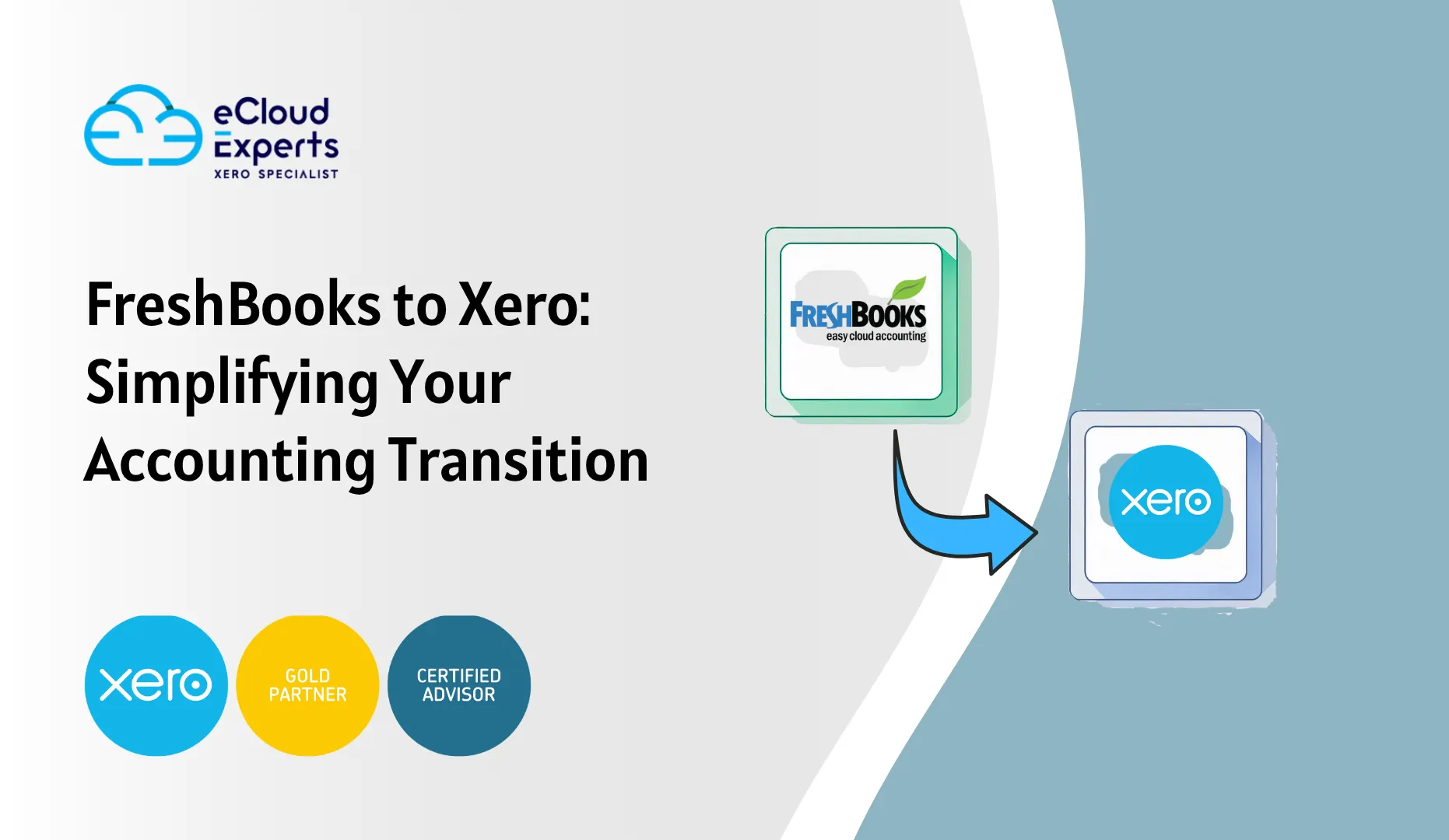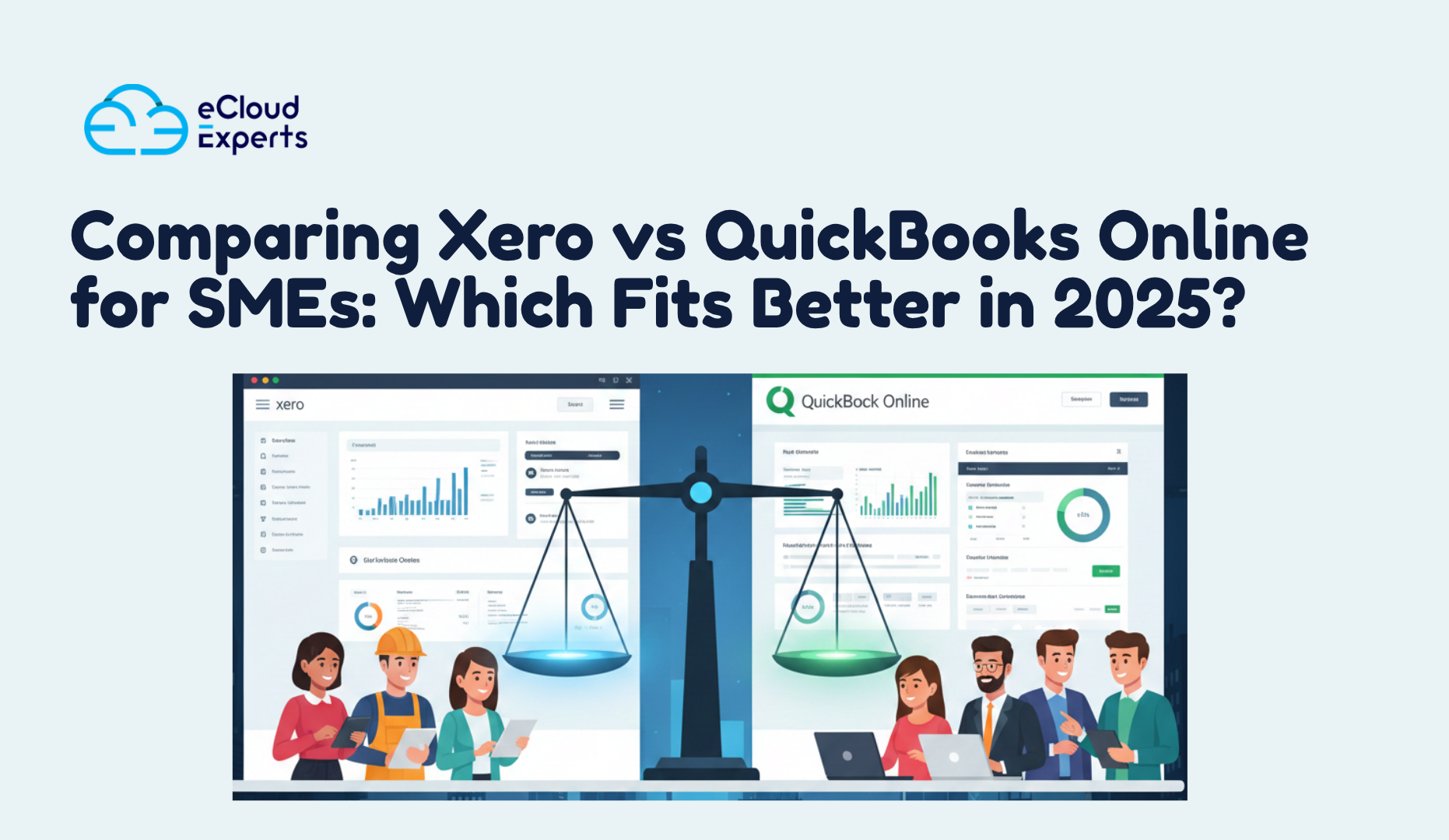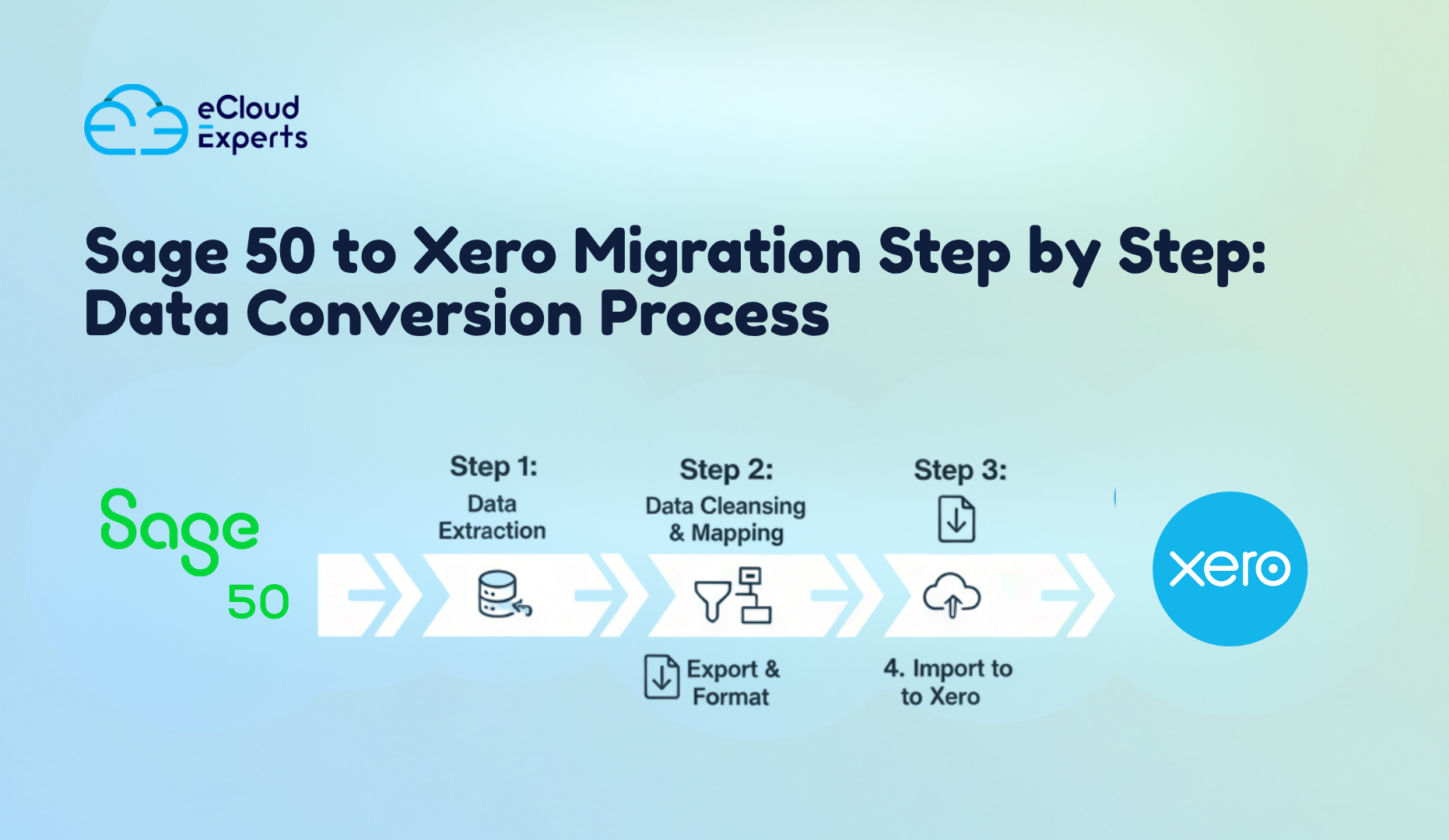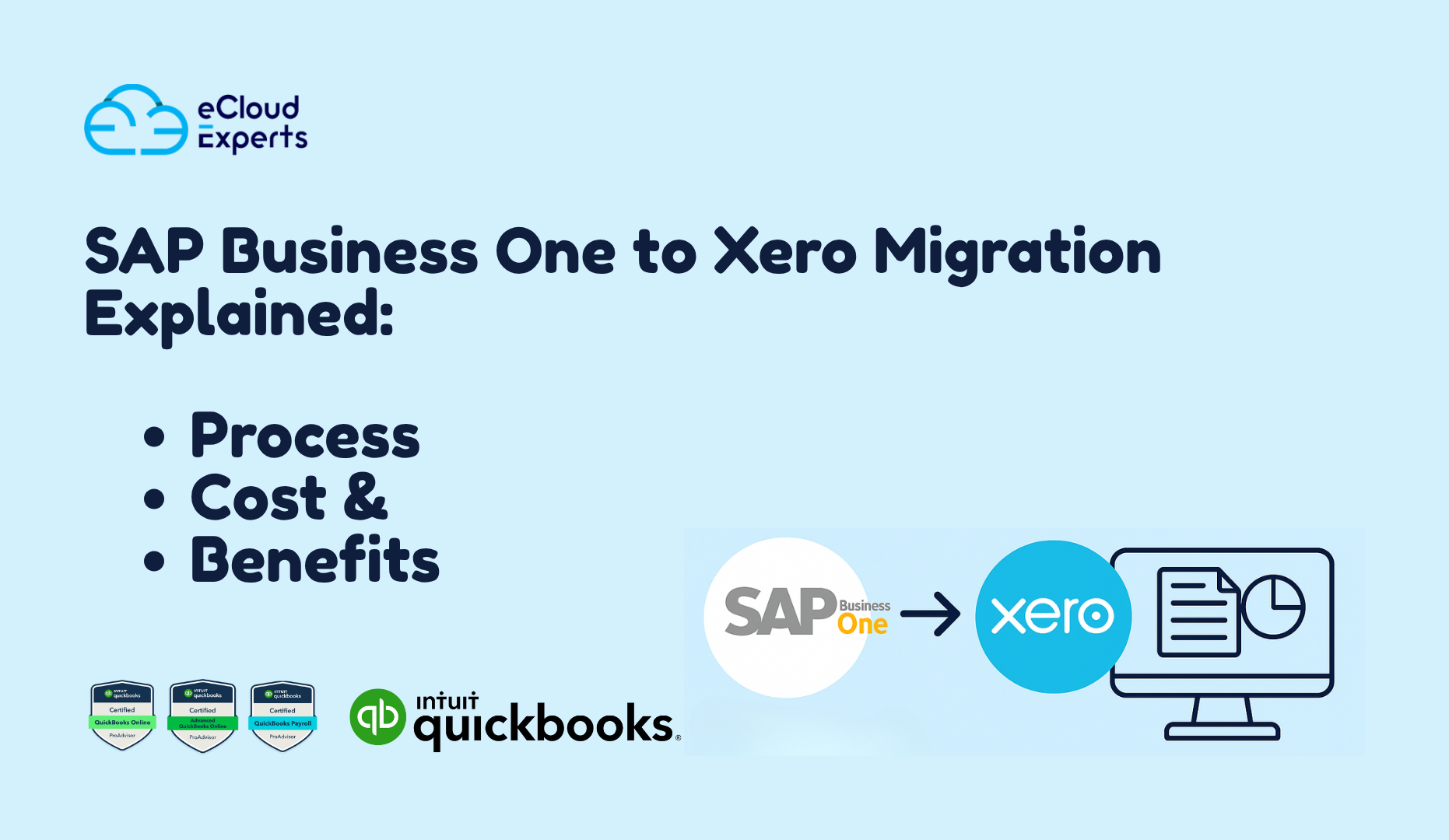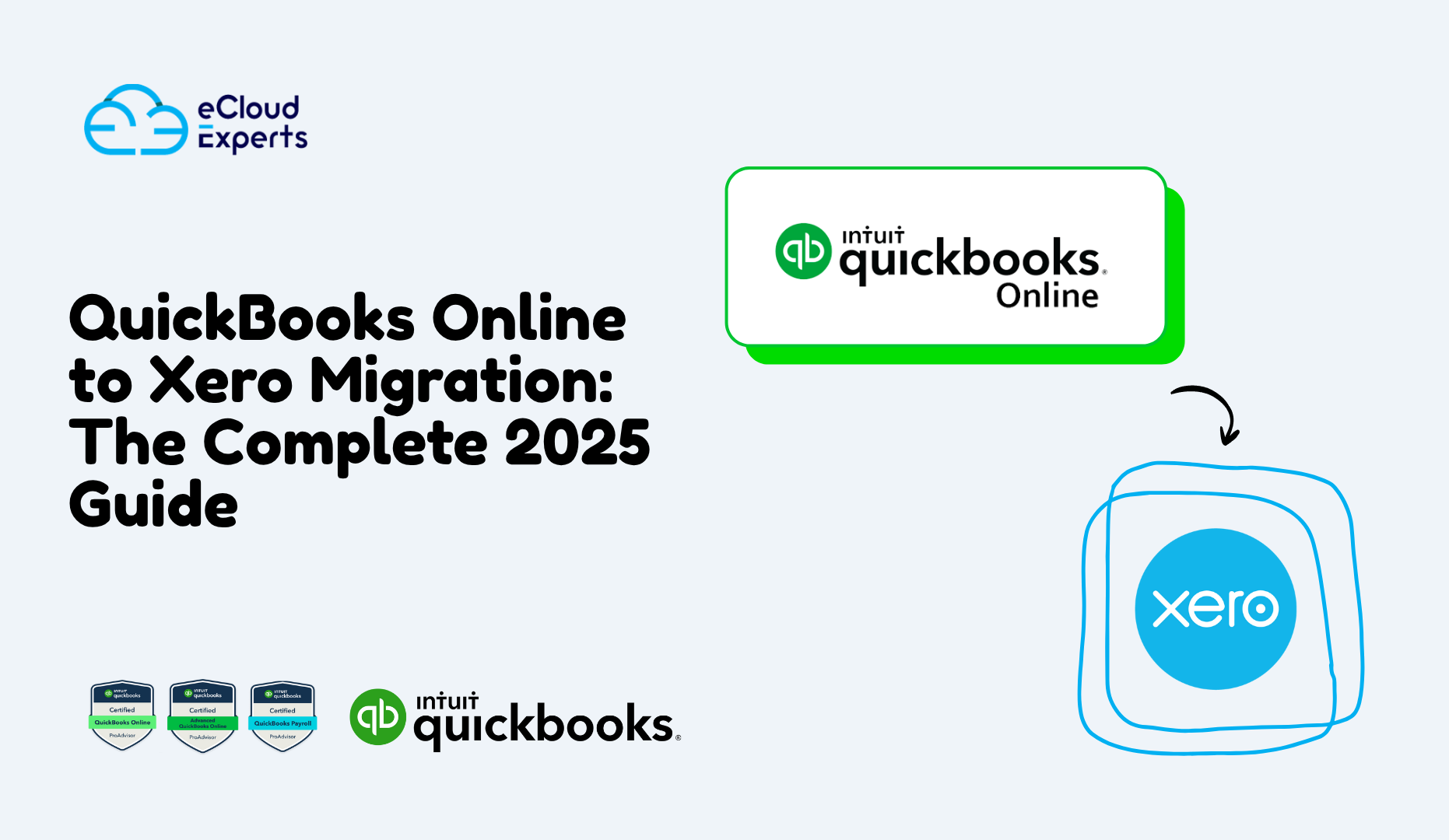If you’re feeling stuck with FreshBooks and wondering whether switching to Xero is the right move, you’re not alone. Many businesses today are re-evaluating their accounting tools, not because FreshBooks is bad but because their business needs have grown. When things get complex, you need software that gives you more control, flexibility, and scalability. That’s where Xero comes in.
At eCloud Experts, we specialize in helping businesses migrate from FreshBooks to Xero without losing valuable data or getting caught in technical confusion. In this blog, we’ll break down everything you need to know about the FreshBooks to Xero migration process, including the benefits, what to expect, and how we make it easier.
Why Businesses Move from FreshBooks to Xero
There comes a time when simple invoicing software isn’t enough. Businesses often need deeper financial insight, advanced reporting, payroll integration, and smoother bank reconciliation. That’s when they consider moving from FreshBooks to Xero.
Here are some common reasons why businesses make the switch:
- Need for more comprehensive accounting features
- Better multi-user support and permission settings
- Wider integration with third-party apps
- Advanced payroll and reporting options
- Scalable features for growing businesses
Switching accounting software may sound like a big deal, but it doesn’t have to be. With the right support and plan, it becomes a step toward better financial control.
The FreshBooks to Xero Migration Process Explained
You don’t want to lose any data. You don’t want confusion. Most of all, you want to be sure everything works like it should from day one.
Here’s a step-by-step overview of what the FreshBooks to Xero migration process looks like when you work with eCloud Experts:
1. Pre-Migration Consultation
We begin by understanding your current FreshBooks setup and your specific business needs. We assess your accounting data, connected apps, and payroll setup (if any).
2. Data Extraction
We extract all important information from FreshBooks, including:
- Customer and supplier data
- Invoices, bills, and payments
- Chart of accounts
- Tax information
- Historical transactions (depending on your needs)
3. Data Cleanup and Formatting
Before importing into Xero, we make sure your data is clean, well-structured, and formatted correctly. This avoids any duplication or missing fields.
4. Importing to Xero
We import all cleaned-up data into Xero. We verify that everything has been transferred properly.
5. Testing & Reconciliation
We test all key functions: bank reconciliation, reporting, invoice generation, and tax reports. We ensure the accounting data reflects your true financial position.
6. Final Review & Go-Live
Once you’re happy, we finalise the migration and help you go live on Xero.
7. Post-Migration Support
We don’t just walk away. We offer live Zoom support and email help to assist you during the first few weeks of using Xero.
What Makes eCloud Experts Different?
Many companies can migrate data. Few can do it with the level of precision and support that we provide. Here’s what sets us apart:
- Certified Xero Advisors: We’re not just familiar with Xero; we’re trained and certified to work with it at the highest level.
- Tailored Migration Plans: Every business is different. We customise your migration according to your exact requirements.
- Zero Downtime Approach: We work in the background so you can continue running your business.
- Trusted by Businesses Worldwide: From small UK start-ups to established global firms, businesses rely on us to handle their cloud accounting transitions.
When it comes to migrating from FreshBooks to Xero, trust is everything. And that’s what we’ve built project by project, client by client.
Benefits of Migrating from FreshBooks to Xero
Here are just a few ways your business can benefit from switching:
- Better Financial Reporting: Xero offers robust reporting tools for cash flow, profit and loss, and balance sheet analysis.
- More Integrations: Xero connects with over 1,000 apps, making it easy to sync with tools you already use.
- User Permissions: Assign different levels of access to your team members or accountant.
- Improved Payroll Management: Built-in payroll or seamless add-ons to help with HMRC compliance.
- Real-Time Collaboration: Your accountant and team can access Xero at the same time from anywhere.
The real win? You gain more control and insight into your business without extra manual work.
Common Questions About FreshBooks to Xero Migration
Will I lose my old accounting data?
No. With proper planning, we ensure that your key historical data is transferred accurately.
How long does the migration take?
It depends on the complexity of your FreshBooks setup, but most projects are completed in 5–7 business days.
Can I still access FreshBooks after the switch?
Yes. Your FreshBooks account remains accessible unless you cancel it. Many clients keep it active for a short while as a backup.
What if I use FreshBooks integrations?
We analyse and help re-connect compatible apps within Xero’s ecosystem. This helps reduce disruption.
Ready to Move from FreshBooks to Xero?
If you’re serious about upgrading your accounting software, it’s time to consider Xero. And if you want to avoid the stress of doing it alone, let eCloud Experts handle your migration with care, precision, and unmatched support.
Get in touch today to book a free consultation and discover how easy it can be to switch from FreshBooks to Xero the right way.
Final Thoughts
Switching accounting software is a decision that can shape the future of your business. With the right partner, it’s not just a switch it’s a smart move forward. At eCloud Experts, we make sure your move from FreshBooks to Xero is done right, so you can focus on what matters: running your business.
Start your accounting upgrade today with the experts who care about your numbers as much as you do.