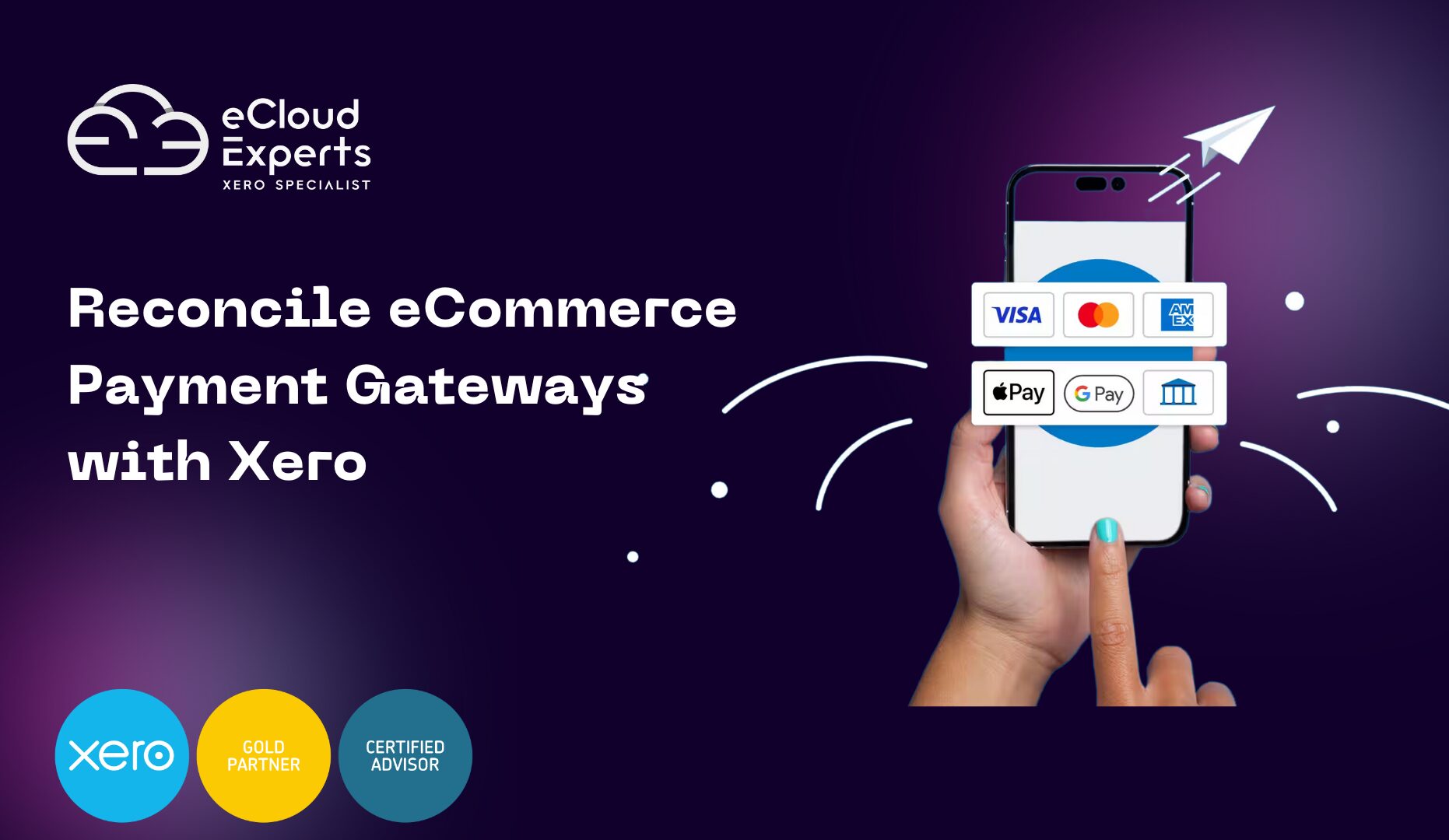Overview of eCommerce Payment Gateways
In today’s digital age, eCommerce has revolutionized the way businesses operate. One of the key components of a successful online store is a reliable payment gateway. Payment gateways like Stripe and PayPal facilitate secure online transactions, allowing customers to pay for goods and services with ease. They handle the complexities of credit card processing, fraud prevention, and chargeback management, providing a seamless checkout experience for both businesses and customers.
Challenges of Reconciling Transactions from Multiple Platforms
While payment gateways streamline the checkout process, they can also introduce complexities when it comes to financial reconciliation. Manually reconciling transactions from multiple platforms can be time-consuming, error-prone, and inefficient. This is especially true for businesses that operate across various sales channels and use multiple payment gateways. The manual process involves gathering transaction data from different platforms, cross-referencing it with bank statements, and manually entering the information into accounting software. This not only consumes valuable time and resources but also increases the risk of human error, leading to potential inaccuracies in financial records.
How Xero Simplifies Payment Gateway Reconciliation
Xero, a cloud-based accounting software, offers a powerful solution to streamline payment gateway reconciliation. By integrating with popular payment gateways like Stripe and PayPal, Xero automates the process of importing transactions directly into your accounting system. This eliminates the need for manual data entry and reduces the risk of errors.
Xero’s integration with payment gateways offers several benefits:
- Automated transaction import: Xero automatically imports transactions from your payment gateway, saving you time and effort.
- Bank feed reconciliation: Xero’s bank feed feature allows you to easily match imported transactions with bank statement lines, ensuring accurate reconciliation.
- Automated categorization and coding: Xero can automatically categorize and code transactions based on the information provided by the payment gateway.
- Improved accuracy and efficiency: By automating the reconciliation process, Xero helps to improve the accuracy and efficiency of your financial reporting.
In addition to these benefits, Xero also offers a number of other features that can help you streamline your payment gateway reconciliation process, such as:
- Customizable workflows: You can create custom workflows to automate repetitive tasks, such as coding and categorizing transactions.
- Advanced reporting: Xero’s advanced reporting features allow you to generate detailed reports on your payment gateway activity, helping you to identify trends and make informed decisions.
- Integration with other business tools: Xero integrates with a variety of other business tools, such as inventory management and CRM software, to provide a complete financial solution.

Step-by-Step Guide to Reconciling Stripe and PayPal in Xero
1. Connect Your Payment Gateway to Xero:
- Stripe:
- Log in to your Xero account.
- Navigate to the Add-ons tab.
- Search for the “Stripe” add-on and install it.
- Follow the on-screen instructions to connect your Stripe account to Xero.
- PayPal:
- Log in to your Xero account.
- Navigate to the Add-ons tab.
- Search for the “PayPal” add-on and install it.
- Follow the on-screen instructions to connect your PayPal account to Xero.
2. Import Transactions:
- Once your payment gateway is connected, Xero will automatically import transactions on a regular basis.
- You can also manually import transactions if needed.
3. Reconcile Transactions:
- Xero’s bank reconciliation feature allows you to match imported transactions with bank statements.
- Review the imported transactions and match them to the corresponding bank statement entries.
- Any unmatched transactions can be manually coded and allocated.
4. Categorize and Code Transactions:
- Xero automatically categorizes and codes many transactions based on the information provided by the payment gateway.
- You may need to review and adjust the categorization and coding for specific transactions.

How eCloud Experts Can Streamline Payment Reconciliation
eCloud Experts, a leading provider of cloud accounting solutions, can help you maximize the benefits of Xero for payment gateway reconciliation. Our experienced professionals can:
- Set Up Xero: Configure your Xero account to optimize payment gateway integration.
- Train Your Team: Provide comprehensive training on how to use Xero for efficient reconciliation.
- Automate Processes: Implement automation workflows to streamline the reconciliation process.
- Provide Ongoing Support: Offer ongoing support and troubleshooting assistance.
By leveraging the power of Xero and the expertise of eCloud Experts, you can significantly reduce the time and effort required for payment gateway reconciliation. This allows you to focus on growing your business and making informed financial decisions.
Additional Tips for Effective Payment Gateway Reconciliation
- Review and Update Bank Feeds Regularly: Ensure that your bank feeds are up-to-date to avoid delays in transaction imports.
- Maintain Accurate Chart of Accounts: A well-organized chart of accounts simplifies the categorization and coding of transactions.
- Utilize Xero’s Reporting Features: Generate insightful reports to analyze your financial performance and identify trends.
- Stay Updated with Xero’s Latest Features: Keep up-to-date with the latest Xero features and updates to optimize your reconciliation process.
By following these best practices and leveraging the power of Xero, you can achieve accurate and efficient payment gateway reconciliation, giving you greater control over your finances.