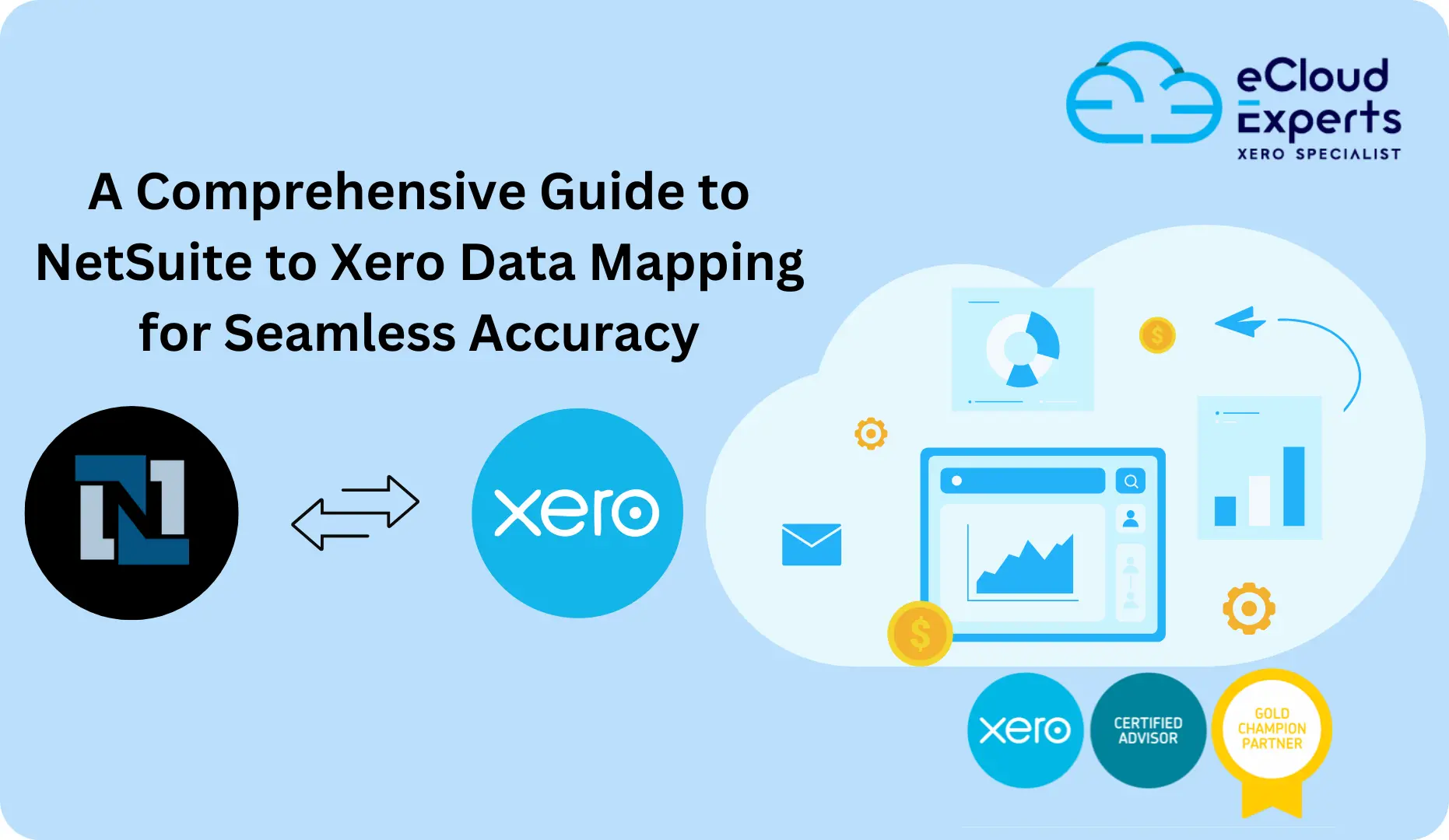Migrating from one accounting platform to another can feel like an overwhelming challenge. As businesses look to streamline their operations with modern cloud accounting solutions, the decision to move from NetSuite to Xero can be an exciting leap forward. However, this excitement can quickly turn to stress when faced with the complex task of migrating large volumes of financial data accurately. A significant part of this process hinges on proper data mapping. Inaccurate data mapping can lead to financial discrepancies, reporting errors, and operational disruptions that can negatively affect your business. This guide will delve into the crucial aspects of NetSuite to Xero data mapping, explore the common pitfalls, and show you how eCloud Experts can help make your migration seamless and accurate.
Understanding the Importance of Data Mapping
At the heart of a successful NetSuite to Xero data migration lies one key process: data mapping. In simple terms, data mapping refers to the process of identifying and aligning corresponding data fields between the two systems—NetSuite and Xero. This step is critical because the structure and terminology used in NetSuite might differ significantly from Xero, meaning direct data transfers can lead to confusion and errors.
Without accurate NetSuite Xero data mapping, the integrity of your data can become compromised. This could result in:
- Inaccurate financial reports that could affect your business decisions.
- Lost or fragmented data that might be difficult to retrieve later.
- Operational disruptions if the data doesn’t transfer as intended.
Therefore, meticulous data mapping is a foundational step in ensuring a smooth, error-free migration. By carefully mapping data from NetSuite to Xero, you ensure that your business can continue running smoothly post-migration, without the risk of costly mistakes.
Key Challenges in NetSuite to Xero Data Mapping
While the goal is simple—accurately migrate your data—there are several common challenges that businesses face during NetSuite Xero data migration. Let’s explore some of these hurdles in more detail:
- Differences in Data Structures: NetSuite and Xero utilize different data structures, field types, and naming conventions. For example, in NetSuite, fields such as “Customer” might have additional attributes that Xero doesn’t recognize, which could lead to mismatched data.
- Custom Fields: NetSuite is known for its flexibility, allowing businesses to create custom fields. However, mapping these custom fields to Xero equivalents can be tricky, especially if Xero doesn’t have an exact match. This requires careful consideration to avoid losing valuable information.
- Historical Data: Deciding what historical data to migrate can be a challenge. Depending on your business needs, you may want to migrate all past data or just a select few years. It’s essential to determine what is truly necessary for your operations in Xero.
- Data Consistency and Cleansing: Before the migration begins, ensuring that your NetSuite data is accurate, up-to-date, and consistent is critical. Cleansing this data helps avoid transferring errors to your new system.
- Handling Transactional Data: Managing transactional data—like invoices, payments, and credits—can be complex. In some cases, Xero’s transactional structure may differ from NetSuite’s, which requires special attention during the mapping process.
- Naming Conventions and Data Formats: Xero and NetSuite often use different formats for date fields, currency fields, or tax rates. Understanding how to map these correctly is vital to avoid issues later in the migration process.
By being aware of these challenges, businesses can better prepare themselves for the NetSuite Xero integration challenges that lie ahead.
Essential Steps for Accurate NetSuite to Xero Data Mapping
Now that you understand why accurate NetSuite Xero data mapping is critical, let’s dive into the essential steps to ensure a successful and seamless migration:
First: Data Audit and Planning
Before diving into the migration, take the time to conduct a thorough audit of the data in your NetSuite system. Identify the key data points you need to migrate and ensure they’re ready for transfer. This step should also include defining the scope of your migration—whether it’s just financial data or a broader range of information, including operational data.
Second: Identify Corresponding Fields
The next step is to map out the equivalent fields between NetSuite and Xero. For example, ensure that fields like “Accounts Receivable” in NetSuite have a direct counterpart in Xero. This requires a deep understanding of both systems and their field structures.
Next: Define Data Transformation Rules
In many cases, data from NetSuite will need to be transformed before it can fit into the Xero system. For example, you might need to combine certain fields, reformat date or number values, or adjust currencies. Establish transformation rules to guide this process.
Then: Data Cleansing and Preparation
Data cleansing is a non-negotiable step in the migration process. This ensures that the data you’re transferring is complete, consistent, and error-free. Before migrating, make sure to clean up any duplicates, resolve inconsistencies, and verify that all data points are correct.
After That: Testing and Validation
One of the most critical steps is testing the data mapping in a sandbox environment. This allows you to identify any errors or discrepancies before performing the actual migration. Conduct multiple rounds of testing to ensure that everything aligns as expected.
Finally: Execution and Monitoring
Once you’ve validated the mapping, it’s time to perform the actual migration. Throughout the migration process, monitor the data closely to ensure that everything is being transferred correctly. Any issues that arise should be addressed immediately to minimize disruptions.
Post-Migration Review and Reconciliation
Once the migration is complete, conduct a final review to ensure that the data in Xero matches the data in NetSuite. This reconciliation process helps identify and resolve any issues that may have been overlooked.
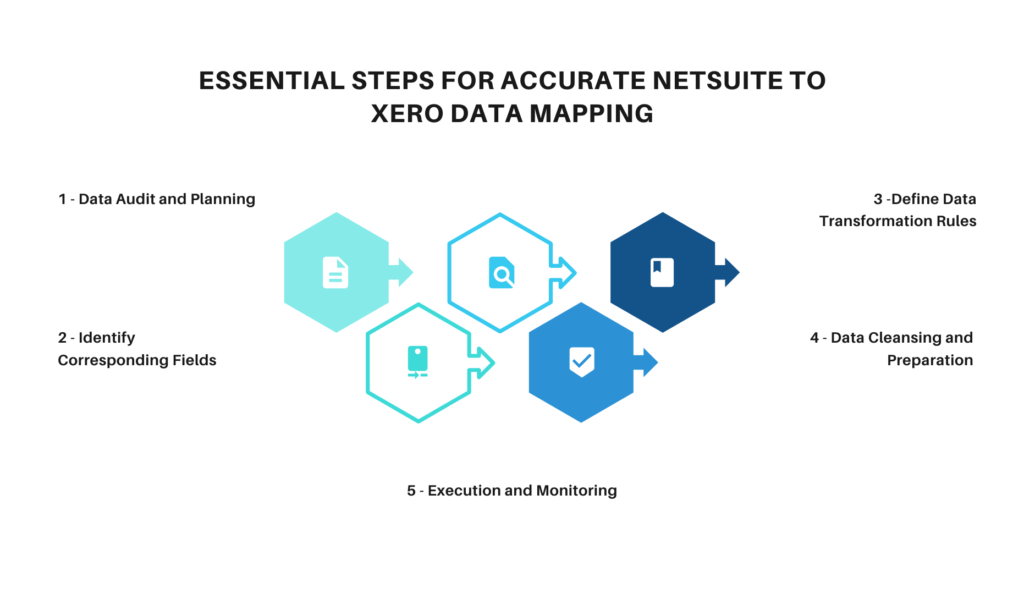
Best Practices for a Seamless NetSuite to Xero Migration
To ensure a smooth transition from NetSuite to Xero, consider implementing the following best practices:
- Start Early: Plan your migration well in advance, allocating sufficient time for each phase.
- Involve Key Stakeholders: Ensure that finance, IT, and operations teams are involved throughout the process to provide insights and approvals.
- Document the Process: Keep a detailed record of the data mapping process, transformation rules, and any decisions made along the way.
- Prioritize Critical Data: Not all data is created equal. Focus on migrating the most critical data first.
- Consider a Phased Approach: If necessary, consider a phased migration, migrating smaller sets of data at a time to reduce risk.
- Invest in the Right Tools and Expertise: Working with experts or using specialized tools can ensure that your migration is as seamless and accurate as possible.
How eCloud Experts Can Help You Achieve Accurate Data Mapping
At eCloud Experts, we specialize in making NetSuite Xero data migration easier and more accurate. With our expertise in both NetSuite and Xero, we offer tailored data mapping services that minimize errors and ensure a smooth transition. Here’s how we can help:
- Expertise in Both Platforms: We understand the ins and outs of both NetSuite and Xero, so you can trust that we’ll handle your migration with precision.
- Proven Methodologies: Our team uses proven methodologies for NetSuite to Xero migration, ensuring that your data is accurately mapped and transferred.
- Experienced Team: We have years of experience handling complex migrations, and we’re ready to tackle even the toughest challenges.
- Reduced Risk: With our services, you reduce the risk of data loss or errors, ensuring that your migration is successful.
- Streamlined Timelines: We work efficiently to ensure your migration is completed on time, minimizing any disruptions to your business.
- Customized Solutions: Our solutions are tailored to meet the specific needs of your business, ensuring the migration aligns perfectly with your goals.
Contact eCloud Experts today to learn how we can help you achieve a seamless and accurate transition from NetSuite to Xero.
Conclusion
Accurate NetSuite to Xero data mapping is the key to a successful migration. By carefully mapping your data, you ensure that your business can continue operating smoothly in Xero, with accurate financial reporting and streamlined operations. With the help of eCloud Experts, you can confidently navigate the complexities of data migration. Don’t let the complexities of data mapping hold you back—partner with eCloud Experts to ensure a seamless transition from NetSuite to Xero. Contact us today to get started!