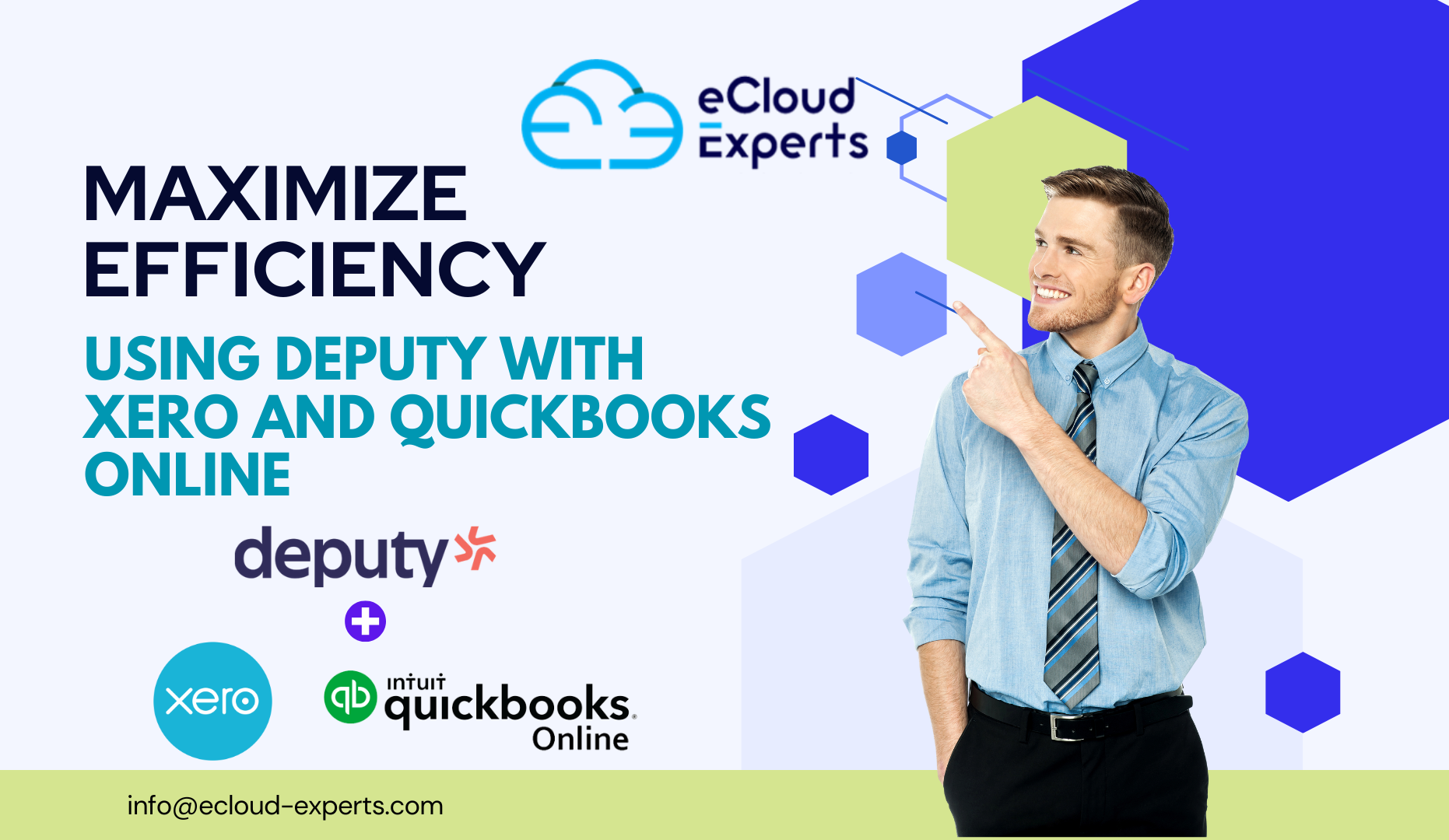Running a business is no small feat, especially when juggling workforce management and accounting tasks. Fortunately, tools like Deputy, Xero, and QuickBooks Online can work together to lighten the load. At eCloud Experts, we specialize in migration services and accounting solutions, and we’re here to show you how Deputy Xero QuickBooks integration can transform your operations. By syncing these powerful platforms, you can save time, reduce errors, and focus on growing your business. Let’s dive into how this integration works and why it’s a game-changer for small businesses.
Why Integration Matters for Your Business
In today’s fast-paced world, efficiency is everything. Managing employee schedules, tracking time, and handling payroll manually can drain your resources. However, when you combine Deputy a top-tier workforce management software with Xero and QuickBooks Online, you unlock a streamlined process. Specifically, the Deputy Xero QuickBooks integration bridges the gap between scheduling and accounting, ensuring your data flows effortlessly. As a result, you eliminate duplicate entries and gain real-time insights into your finances.
At eCloud Experts, we’ve seen firsthand how this setup benefits our clients. Whether you’re migrating to new software or optimizing your current systems, this integration simplifies workflows. Plus, it’s perfect for small business owners who need reliable small business accounting tools to stay competitive.
How Deputy Works with Xero
First, let’s explore the Deputy and Xero integration . Deputy is a scheduling and time-tracking tool that helps you manage your team with ease. Meanwhile, Xero is a cloud-based accounting platform known for its simplicity. When you connect the two, Deputy automatically sends timesheet data to Xero. Consequently, payroll becomes a breeze no more manual calculations or data exports.
For example, after your team clocks in and out via Deputy, the hours sync directly to Xero. Then, Xero processes the payroll and updates your financial records. This seamless connection is a key reason why businesses trust the Deputy Xero QuickBooks integration to save time. At eCloud Experts, our migration services ensure this setup is tailored to your needs, so you can focus on what matters most.
Deputy and QuickBooks Online: A Perfect Pair
Next, let’s look at the Deputy QuickBooks Online sync. QuickBooks Online is another popular accounting tool, especially for small businesses. Similar to its Xero integration, Deputy sends timesheet and payroll data straight to QuickBooks Online. Accordingly, you can process payments, track expenses, and generate reports without switching between apps.
What’s more, this sync reduces errors. Since the data transfers automatically, you avoid mistakes from manual entry. For instance, if an employee works overtime, Deputy captures it, and QuickBooks Online reflects it in payroll. This level of accuracy makes the Deputy Xero QuickBooks integration a must-have for businesses aiming to streamline payroll with Deputy .
Benefits of Workforce Management Software Integration
Now, why should you care about workforce management software integration? The answer is simple: it saves you time and money. By linking Deputy with Xero or QuickBooks Online, you centralize your operations. As a result, you spend less time on admin tasks and more time growing your business.
Additionally, this integration offers flexibility. Whether you prefer Xero’s sleek interface or QuickBooks Online’s robust features, Deputy adapts to your choice. At eCloud Experts, we help clients choose the best small business accounting tools and integrate them seamlessly. Our accounting services also ensure your books stay accurate, so you’re always audit-ready.
How eCloud Experts Can Help
At eCloud Experts, we understand that setting up the Deputy Xero QuickBooks integration might feel overwhelming. That’s where our expertise comes in. We provide migration services to move your data to Deputy, Xero, or QuickBooks Online without hiccups. Moreover, our team optimizes your setup to streamline payroll with Deputy , ensuring everything runs smoothly.
For example, we recently helped a small retail business switch to Deputy and Xero. Within weeks, they cut payroll processing time by 50%. Likewise, another client using the Deputy QuickBooks Online sync saw fewer errors in their expense tracking. These success stories show how our services deliver real results.
Tips to Maximize the Deputy Xero QuickBooks Integration
To get the most out of this powerful trio, follow these tips:
1. Set Up Properly : Ensure your Deputy account links correctly to Xero or QuickBooks Online. Our team at eCloud Experts can handle this for you.
2. Sync Regularly : Check that timesheets and payroll data update consistently to avoid delays.
3. Train Your Team : Teach employees how to use Deputy for clocking in and out. This keeps your data accurate.
4. Leverage Reports : Use Xero or QuickBooks Online reports to track labor costs and profitability.
By following these steps, you’ll fully harness the Deputy Xero QuickBooks integration and boost efficiency.
Why Choose Deputy, Xero, and QuickBooks Online?
In short, these tools are designed to work together. Deputy handles scheduling and time tracking, while Xero and QuickBooks Online manage your finances. Together, they create a cohesive system that simplifies your day-to-day tasks. Plus, with workforce management software integration , you gain a competitive edge.
For small businesses, this combo is a lifesaver. It’s affordable, scalable, and easy to use—perfect for owners who wear multiple hats. At eCloud Experts , we recommend this setup to clients looking for reliable small business accounting tools .
Ready to Boost Efficiency?
If you’re tired of juggling spreadsheets and manual processes, it’s time to act. The Deputy Xero QuickBooks integration is your ticket to a more efficient business. Whether you need help with migration or want to streamline payroll with Deputy, eCloud Experts has you covered. Our accounting and migration services are designed to save you time and grow your bottom line.
Contact us today to learn more about how we can set up the Deputy and Xero integration or Deputy QuickBooks Online sync for your business. Let’s maximize your efficiency together!