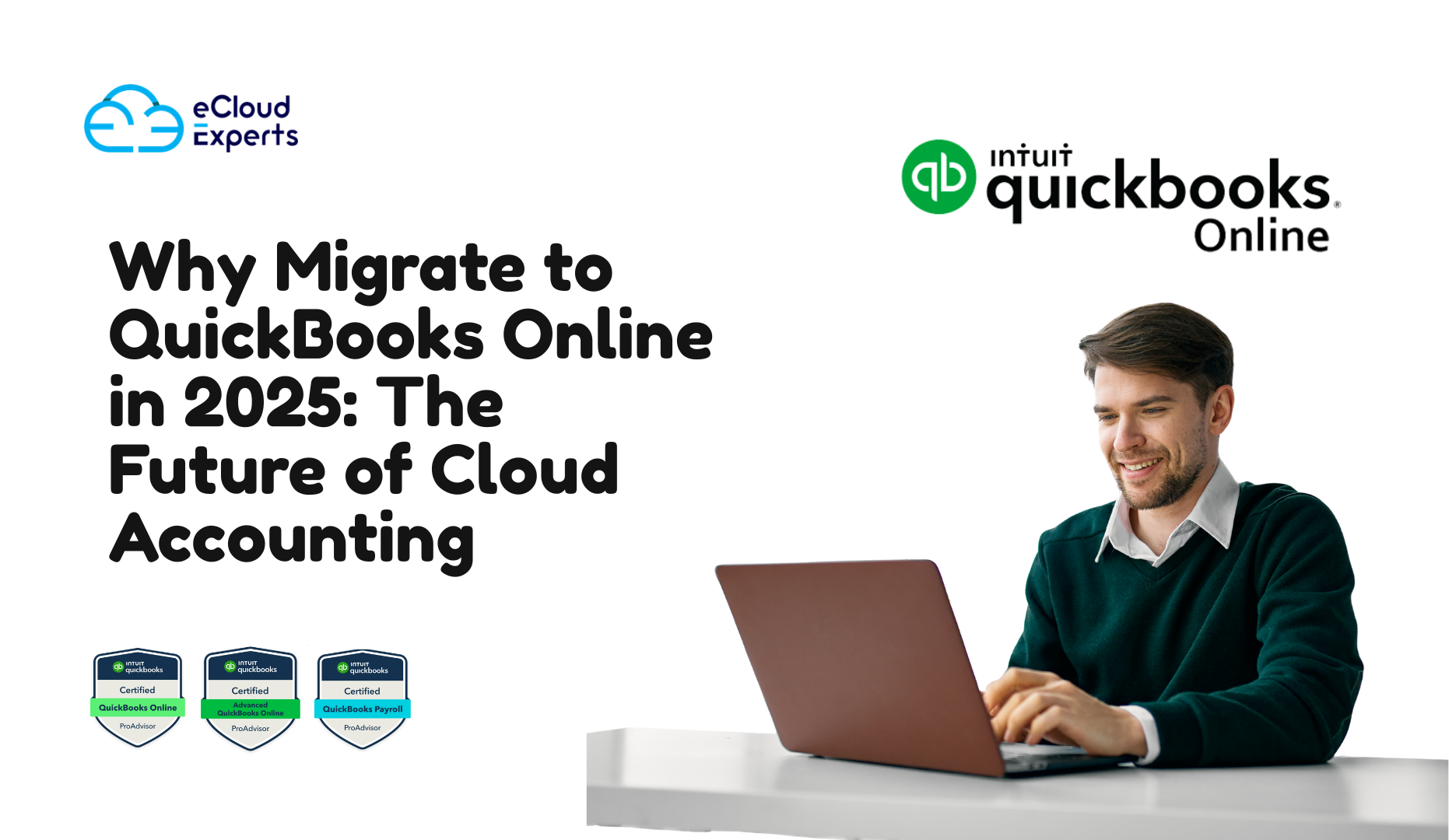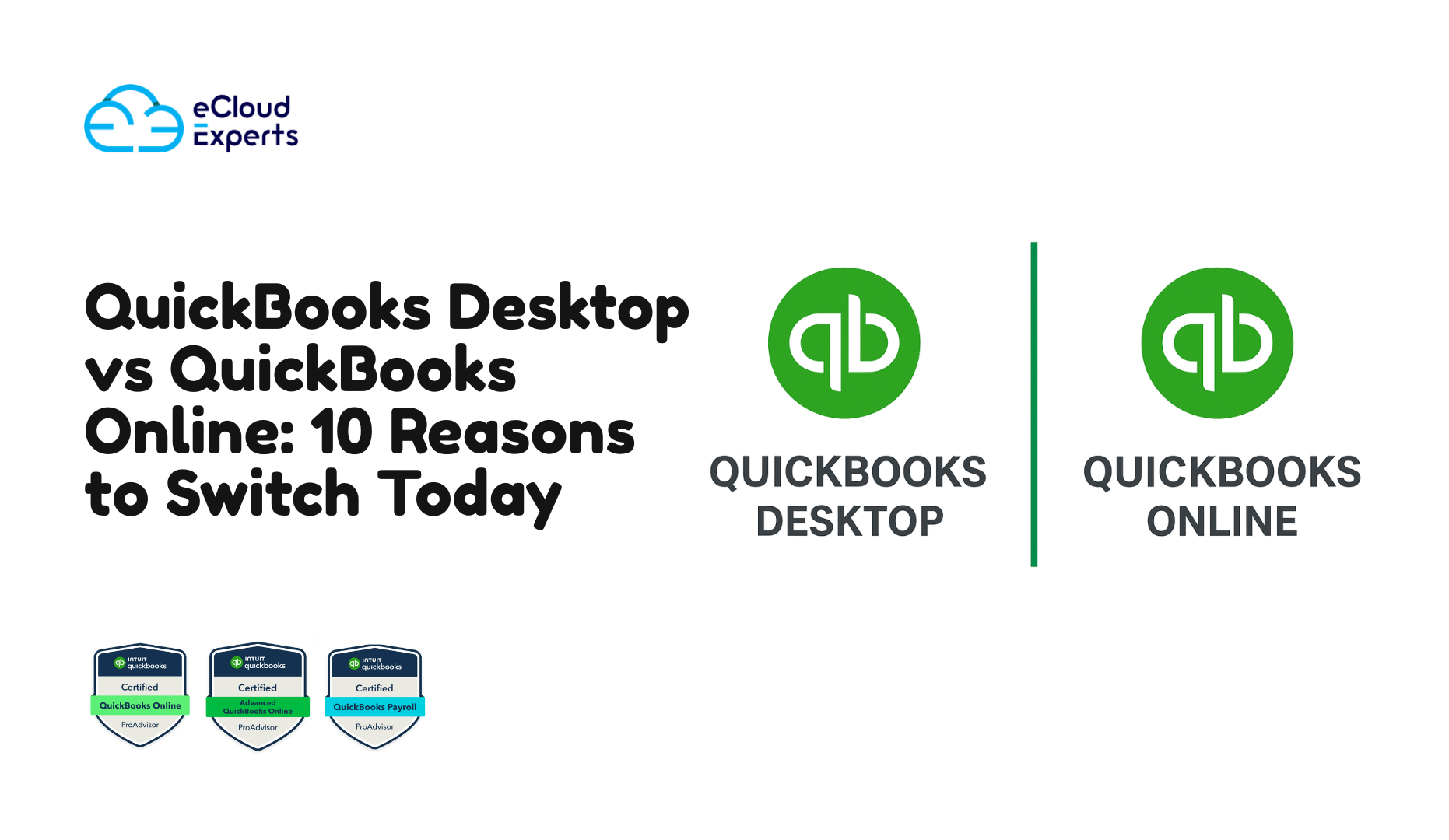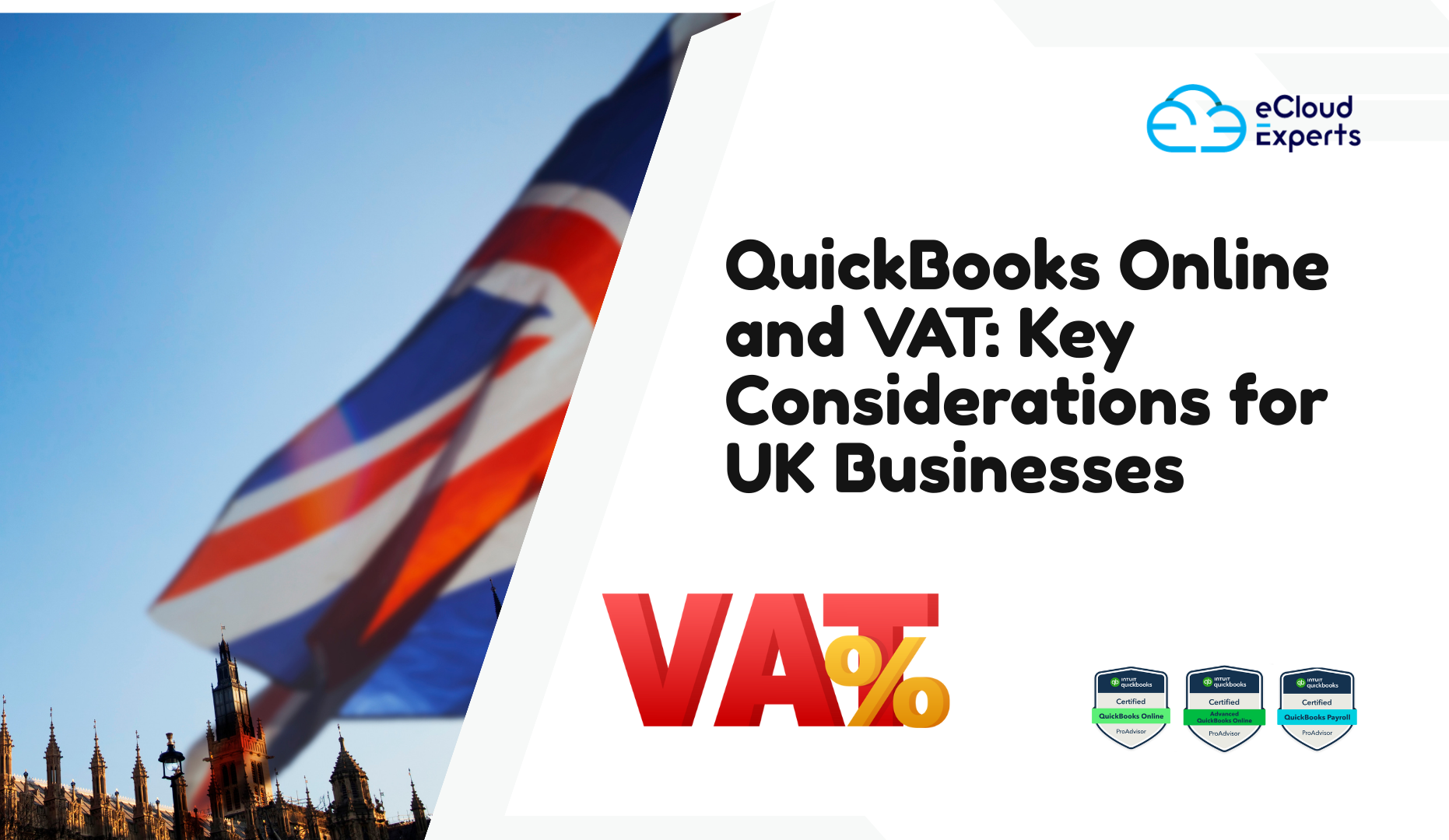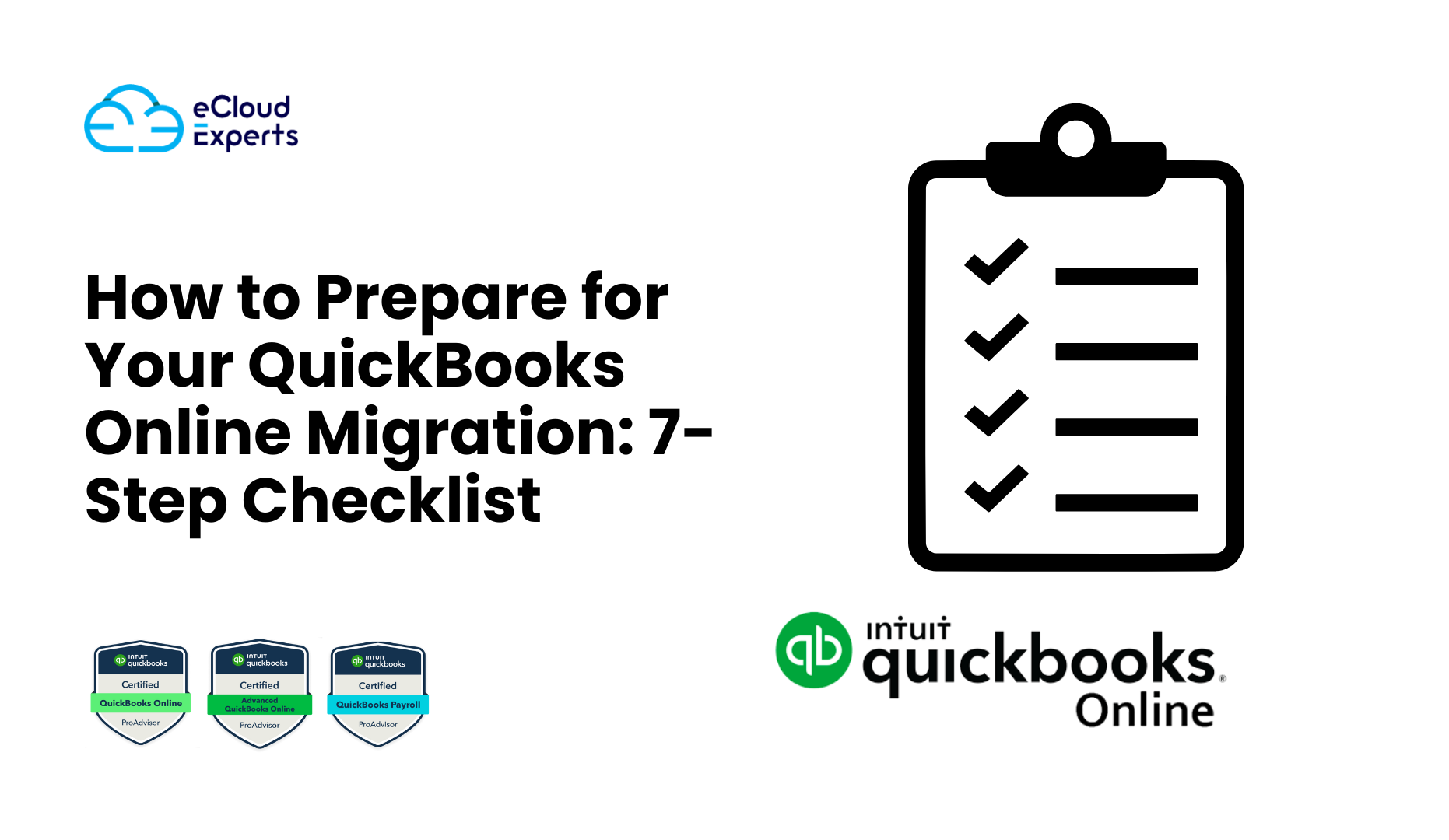If I’m being honest with you, payroll can be one of the most stressful parts of managing a business. Employees depend on it. Accuracy is necessary for compliance. And is there a mistake? It appears quickly.
Accuracy is necessary for compliance. It’s a wise decision if you intend to switch payroll to Xero. However, it must be handled carefully. Whether you’re bringing your payroll in-house for the first time or moving from another payroll system, there are a few crucial steps that can make or ruin the process.
At eCloud Experts, we have helped dozens of businesses migrate not just their books but also their entire payroll systems to Xero. In this blog, I’ll walk you through the best practices for a successful Xero payroll migration without the headaches.
Why Businesses Are Moving Payroll to Xero
If you’re already using Xero for accounting, adding Xero Payroll can feel like a no-brainer. Here’s why more businesses are doing it:
- Everything syncs automatically: your accounting and payroll talk to each other.
- It’s cloud-based and secure: run payroll from anywhere.
- It’s HMRC-recognized (UK) and meets all compliance standards.
- It supports employee self-service: timesheets, leave, payslips—all in one place.
But the real power lies in automation. Instead of manually keying in hours, deductions, and holiday accruals each month, Xero does the heavy lifting for you as long as your data is clean and properly set up.
Step 1: Prepare Yourself Before You Migrate
Just like moving house, a successful payroll migration starts before the move itself. You need to clean, organize, and plan.
Best practices:
- Audit your current payroll data: Look for errors, missing tax codes, or duplicate employee records.
- Confirm compliance settings: Are your PAYE codes, national insurance (NI), superannuation (AU), or retirement benefits up to date?
- Pick a clean start date: Align with a new tax year, month, or pay period to make reconciliation easier.
Real-world tip: One client tried to migrate mid-month and had overlapping payslips. Starting fresh from the next pay run made reconciliation 10x easier.
Step 2: Decide What Payroll Data to Bring Over
When migrating, you don’t have to bring everything. Sometimes, less is more.
Options You Have:
- Opening balances only: Ideal if you want a clean start but still need YTD figures for tax reporting.
- Current year data: Bring in pay runs from this financial year to keep compliance intact.
- Full payroll history: Rare, but useful if your industry requires detailed audit trails (e.g., nonprofits or contractors).
If you’re switching from a system like Sage Payroll, BrightPay, or QuickBooks Payroll, check if there’s an export feature. Most systems allow you to export year-to-date summaries and employee data.
Step 3: Migrate Employee Details Accurately
This is where many migrations hit a snag: incomplete or incorrect employee records.
Here’s what you need to input into Xero:
- Full name, address, email
- Tax file number or national insurance number
- Start date, pay rate, and job title
- Leave balances (annual, sick, parental)
- Bank details
- YTD earnings and deductions
Even a small typo in a tax code or bank account number can cause delays or payroll errors so double-check everything before going live.
Pro tip: Ask employees to verify their info via a secure form. It saves time and puts accountability in their hands.
Step 4: Set Up Xero Payroll Correctly
Once your data is in, the real magic happens: setting up Xero Payroll to match your business structure.
Things to configure:
- Pay calendars: weekly, biweekly, monthly whatever fits your workflow.
- Earnings types: salary, hourly, commissions, and bonuses.
- Leave types: paid leave, unpaid leave, and sick leave tailored to your location.
- Deductions and reimbursements: For pensions, student loans, benefits, etc.
- Employer contributions: superannuation, 401(k), NI contributions.
Now is also the best time to turn on employee self-service. Staff can submit leave, view payslips, and update info—all without emailing HR every five minutes.
Step 5: Test Everything Before the First Live Run
Testing your setup is critical. Run a mock payroll and verify:
- Net pay is calculated correctly
- Leave accruals look right
- Deductions and taxes are applied
- Payslip layout shows all required info
- Reports align with what your accountant expects
Bonus tip:
Use your previous payroll reports to do a side-by-side comparison. If anything seems off, fix it now not on payday.
Step 6: Don’t Skip Compliance (Seriously)
Payroll compliance is not optional anymore. Depending on where you’re based, you may need to
- File RTI (Real Time Information) with HMRC
- Submit pension data to NEST or other schemes
- Handle new starter forms (P45/P60)
- Follow Fair Work and Single Touch Payroll (Australia)
- Meet ACA and federal requirements (U.S.)
Xero Payroll makes this easier by automating submissions but it’s only as good as your setup. If you’re in doubt, you’re always welcome for consultation.
Step 7: Train Your Team (and Yourself)
Once you’re up and running, don’t just assume everyone knows how to do it. Payroll tools are powerful only if your team understands them.
At eCloud Experts, we offer tailored Xero Payroll training so you and your staff can:
- Process payroll with confidence
- Handle sick leave and bonuses
- Submit tax reports properly
- Understand payroll journals and reports
Case study: A UK marketing agency moved to Xero Payroll and trained their admin team in just two sessions. Since then, they’ve cut payroll processing time by 60% and no one has missed a payday.
Final Thoughts: A Smooth Payroll Migration is Possible
Migrating your payroll to Xero doesn’t have to be overwhelming. If you have the right preparation, attention to detail, and expert guidance, you can make the switch smoothly. And start enjoying the benefits of cloud payroll solutions almost immediately. You need to remember these four things. First clean your data before moving it.
Then Set up your payroll structure with care. Don’t forget to test before you go live. Lastly, train your team to avoid future headaches
Ready to Migrate Payroll to Xero the Right Way?
Don’t go it alone. At eCloud Experts, we specialize in Xero payroll migration and training tailored to your business. From setup to compliance, we make sure your transition is smooth, secure, and stress-free.
Book your free consultation today, and let’s get your payroll running smarter not harder.
Because your people deserve to be paid right and your business deserves a system that grows with you.