How You Can Easily Migrate to QuickBooks Online?
Migrating to QuickBooks Online (QBO) is a smart move for businesses looking to enhance efficiency, streamline financial management, and leverage cloud-based accounting. Whether you’re upgrading from QuickBooks Desktop, QuickBooks Enterprise, or another accounting system, a smooth transition is possible with the right approach and tools.
Why Migrate to QuickBooks Online?
Migrating to QuickBooks Online offers numerous benefits, including:
- Anywhere, Anytime Access: Manage your finances from any device with an internet connection.
- Automatic Updates: Always stay updated with the latest features and compliance changes.
- Seamless Integrations: Connect with third-party applications to enhance functionality.
- Real-time Collaboration: Enable multiple users to work simultaneously, ensuring accurate financial tracking.
- Enhanced Security: Enjoy cloud-based data security and automated backups.
- Scalability: As your business grows, QuickBooks Online can adapt to your increasing financial needs without major upgrades or additional infrastructure costs.
- Automated Workflows: Features like automated invoicing, payment reminders, and bank reconciliations save time and reduce errors.
Move to QuickBooks: QuickBooks Data Migration Services by eCloud Experts
Migrating to QuickBooks Online requires careful planning to ensure all your critical data, including customer details, invoices, and reports, are transferred accurately. eCloud Experts, a trusted provider of QuickBooks Data Migration Servicessimplifies the process, allowing you to move from QuickBooks Desktop, QuickBooks Enterprise, or even other accounting software like Sage 50 with ease.
Our QuickBooks Data Migration Services include:
- Comprehensive Data Analysis: We evaluate your existing financial data and ensure all relevant information is migrated securely.
- Customized Migration Strategy: Our team tailors the migration process to fit your business needs.
- Data Integrity Checks: We conduct thorough audits to ensure your financial records are accurate post-migration.
- User Training and Support: We offer guidance and support to help you get the most out of QuickBooks Online.
How to Move to QuickBooks Online?
- Evaluate Your Data: Determine what data needs to be transferred, including accounts, transactions, and payroll information.
- Choose the Right Tool for QuickBooks Online: Use a QBO converter or QuickBooks Online Migration Service to facilitate the transfer.
- Backup Your Data: Before initiating the migration, create a secure backup of your existing accounting records.
- Initiate the Migration: Follow QuickBooks’ step-by-step conversion process or seek professional QuickBooks Data Migration Services from eCloud Experts.
- Review and Verify Data: After migration, review your records to ensure data integrity and accuracy.
- Setup QuickBooks Online: Configure settings, integrate necessary apps, and train your team on the new platform.
- Optimize Workflow Automation: Utilize QuickBooks Online’s automation features to streamline invoicing, expense tracking, and financial reporting.
Can You Convert Sage 50 to QuickBooks?
Yes! Businesses using Sage 50 can convert their data to QuickBooks Online with the help of eCloud Experts’ QuickBooks Conversion and Data Migration Services. This ensures that historical financial records, transactions, and reports are transferred seamlessly without data loss.
Our Sage 50 to QuickBooks conversion services include:
- Data Mapping and Reformatting: Ensuring accurate data alignment between platforms.
- Error Identification and Resolution: Detecting and correcting inconsistencies during migration.
- Post-Migration Review: Ensuring all records are intact and match the original data.
Upgrade to QuickBooks Online Today
If you are still using QuickBooks Enterprise, QuickBooks Desktop, or another accounting software, now is the time to upgrade to QuickBooks Online. The transition will provide greater flexibility, automation, and improved financial management.
By switching to QuickBooks Online, you can:
- Reduce IT Costs: No need for software installations or costly maintenance.
- Improve Collaboration: Multiple users can access the system with varying permission levels.
- Enhance Business Decision-Making: Real-time financial insights help drive informed decisions.
Switch to QuickBooks Online with eCloud Experts
For a hassle-free experience, consider using eCloud Experts’ QuickBooks Data Migration Services. Our team of experts can help with:
- Data Extraction and Conversion: Extract and format data to align with QBO requirements.
- Error Resolution: Identify and fix discrepancies during migration.
- Post-Migration Support: Ensure your business operates smoothly after the transition.
- Personalized Training: We provide hands-on training to help your team utilize QBO’s features effectively.
- Integration Services: We assist with integrating third-party apps like payment gateways, CRM tools, and payroll management solutions.
Common Challenges in QuickBooks Online Migration and How eCloud Experts Can Help
1. Data Compatibility Issues
Some data formats from QuickBooks Desktop or other accounting software may not be directly compatible with QBO. eCloud Experts ensures proper data mapping to maintain accuracy.
2. Loss of Historical Transactions
Migrating historical data can be tricky, but our team ensures a seamless transfer of past transactions without loss or duplication.
3. Reconciliation Errors
Post-migration, some accounts may need reconciliation to match original records. Our team helps resolve discrepancies and balance accounts correctly.
4. Training Gaps
New users may struggle with QuickBooks Online’s interface. We offer training sessions to get your team up to speed quickly.
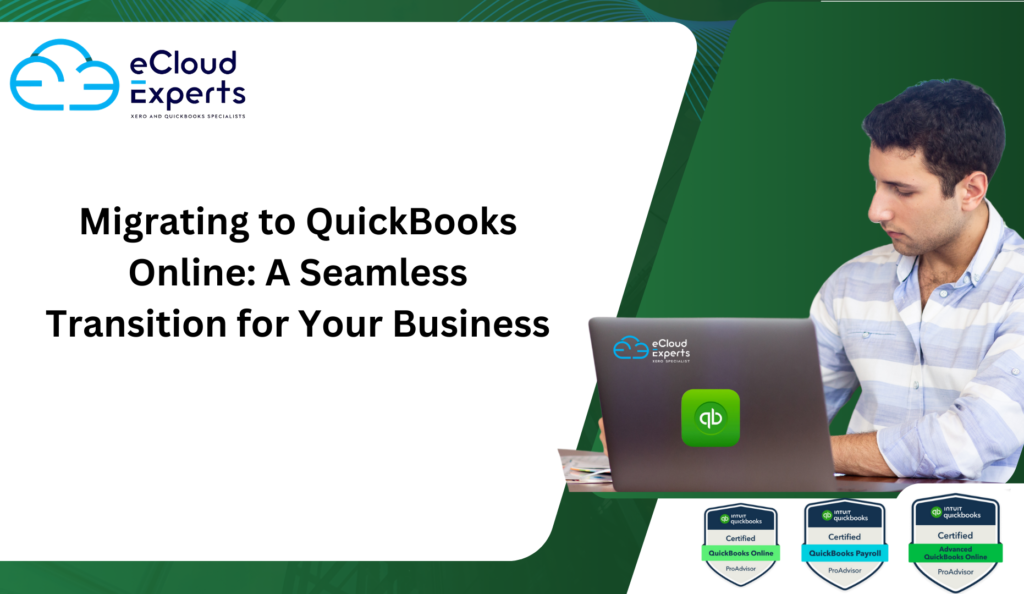
Conclusion
Migrating to QuickBooks Online doesn’t have to be overwhelming. With the right planning, tools, and expert guidance, businesses can successfully transition to QBO and enjoy the benefits of cloud accounting.
If you’re ready to switch to QuickBooks Online, eCloud Experts is here to help! Contact our team today to get started with your QuickBooks Online migration and experience a smooth, efficient transition to cloud-based accounting.








