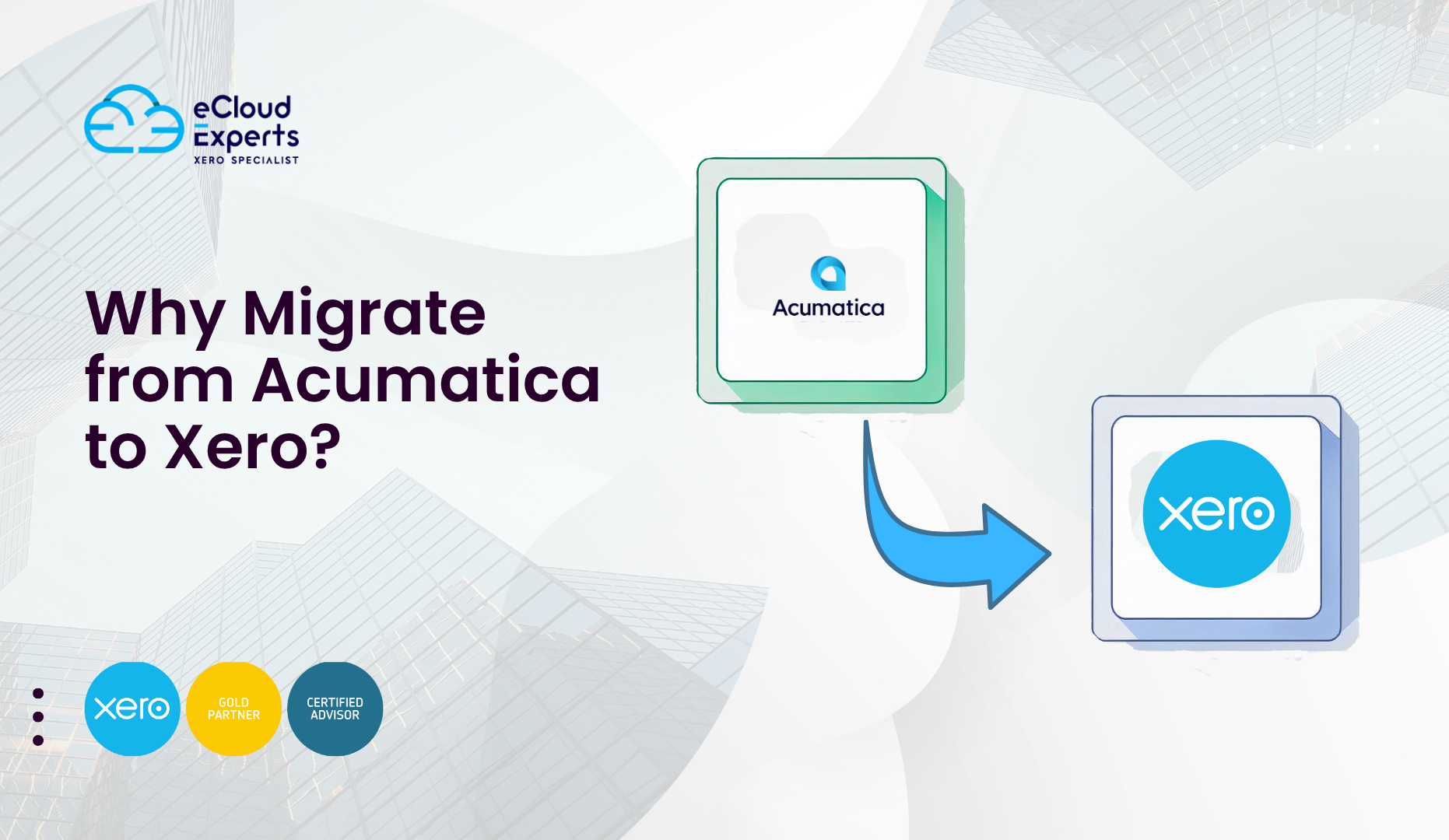In today’s fast-paced e-commerce world, managing PayPal transactions efficiently can be a daunting task. However, with the right tools and software, PayPal accounting doesn’t have to be overwhelming. By integrating PayPal with Xero or QuickBooks, PayPal sellers can streamline their accounting processes, save time, and reduce manual errors. This blog will guide you on how to integrate PayPal with Xero and QuickBooks, helping you automate PayPal transaction tracking and simplify your e-commerce accounting.
Why PayPal Integration is Essential for E-commerce Sellers
E-commerce businesses rely heavily on PayPal for payment processing. However, as sales grow, managing PayPal transactions manually becomes increasingly complex. This is where PayPal integration with accounting software like Xero and QuickBooks comes into play. These integrations offer time-saving accounting solutions, automating the tracking of PayPal transactions, handling PayPal fees accounting, and ensuring accurate financial reporting.
For sellers, understanding the nuances of PayPal transaction tracking is vital. Whether you are handling recurring payments, refunds, or international sales, integration with the right accounting software ensures that all these transactions are recorded accurately, eliminating the need for manual data entry. Moreover, PayPal fees accounting can be easily managed by the software, saving you the hassle of calculating transaction fees manually.
The Benefits of Integrating PayPal with Xero and QuickBooks
1. Streamlined Accounting for PayPal Sellers One of the most significant advantages of integrating PayPal with Xero or QuickBooks is that it simplifies e-commerce accounting. Instead of manually updating records or trying to match PayPal transactions to your bank statements, these software tools do it automatically. You can sync your PayPal account with Xero or QuickBooks and have all your sales, refunds, and fees imported directly into your accounting system. This seamless integration reduces errors and saves countless hours spent on bookkeeping tasks.
2. Automated PayPal Transaction Tracking Accurate PayPal transaction tracking is a crucial aspect of managing your finances. With integration, each payment made through PayPal is automatically recorded, categorized, and reconciled. Whether you receive payments in different currencies or need to track sales for tax purposes, your accounting software will handle it all, ensuring you stay compliant and up-to-date on your finances. The integration helps eliminate the risk of missed or incorrectly recorded transactions.
3. QuickBooks PayPal Setup Setting up PayPal with QuickBooks is a straightforward process. You can easily link your PayPal account to QuickBooks by following a few simple steps. Once connected, QuickBooks will automatically import all your PayPal transactions, including fees and refunds, into the software. This eliminates the need for manual data entry and ensures that all transactions are properly categorized. This PayPal financial reporting helps you gain insights into your profits and expenses with a few clicks, making it easier to manage your business finances.
4. Xero PayPal Integration Integrating PayPal with Xero also provides seamless synchronization of your PayPal transactions. Xero’s user-friendly interface allows you to track your PayPal payments, fees, and refunds effortlessly. The integration works in real-time, so your PayPal transactions will appear instantly in your Xero dashboard, enabling you to view your financial position at any time. Whether you are tracking sales, paying suppliers, or reviewing your PayPal financial reporting, this integration makes it simple and efficient.
5. Best Accounting Software for PayPal Sellers When choosing the best accounting software for PayPal, it’s essential to consider features like automatic PayPal transaction tracking, integration ease, and robust financial reporting. Xero and QuickBooks are two of the most trusted solutions for PayPal sellers, offering powerful tools for managing PayPal transactions and ensuring your accounting processes are as streamlined as possible. By integrating PayPal with these platforms, you can save time on manual tasks and ensure the accuracy of your financial data.
How to Integrate PayPal with Xero
Integrating PayPal with Xero is a simple process. Here’s how you can do it:
- Sign into Xero: Go to your Xero account and navigate to the “Bank Accounts” section.
- Add PayPal as a bank account: Select “Add Bank Account” and search for PayPal. Once you find it, click on “Add.”
- Connect your PayPal account: Xero will prompt you to log in to your PayPal account. After you log in, grant Xero the necessary permissions to access your PayPal transactions.
- Sync your transactions: Once connected, Xero will automatically import all your PayPal transactions. You can now reconcile them with your bank statements and keep track of your sales and fees effortlessly.
How to Set Up PayPal with QuickBooks
Setting up PayPal with QuickBooks follows a similar process:
- Log in to QuickBooks: Open QuickBooks and go to the “Banking” section.
- Connect PayPal account: Click on “Add Account” and search for PayPal. Once you find it, select it to begin the integration.
- Enter PayPal login credentials: You will need to log in to your PayPal account and authorize QuickBooks to access your PayPal data.
- Sync PayPal transactions: After successfully connecting your PayPal account, QuickBooks will begin importing all your PayPal transactions. You can now manage and reconcile them with your existing QuickBooks accounts.

Conclusion
Integrating PayPal with accounting software like Xero and QuickBooks is an essential step for any e-commerce seller looking to streamline their PayPal accounting processes. These integrations offer significant benefits such as automated PayPal transaction tracking, PayPal fees accounting, and real-time PayPal financial reporting. By choosing the best accounting software for PayPal, such as Xero or QuickBooks, you can save time, reduce errors, and improve the accuracy of your financial records.
At eCloud Experts, we specialize in providing migration services and accounting services to help businesses optimize their operations. Whether you need help with PayPal integration or require advanced accounting solutions, we’re here to support your business growth. Reach out today to discover how our expert solutions can simplify your PayPal accounting and improve your e-commerce business efficiency.