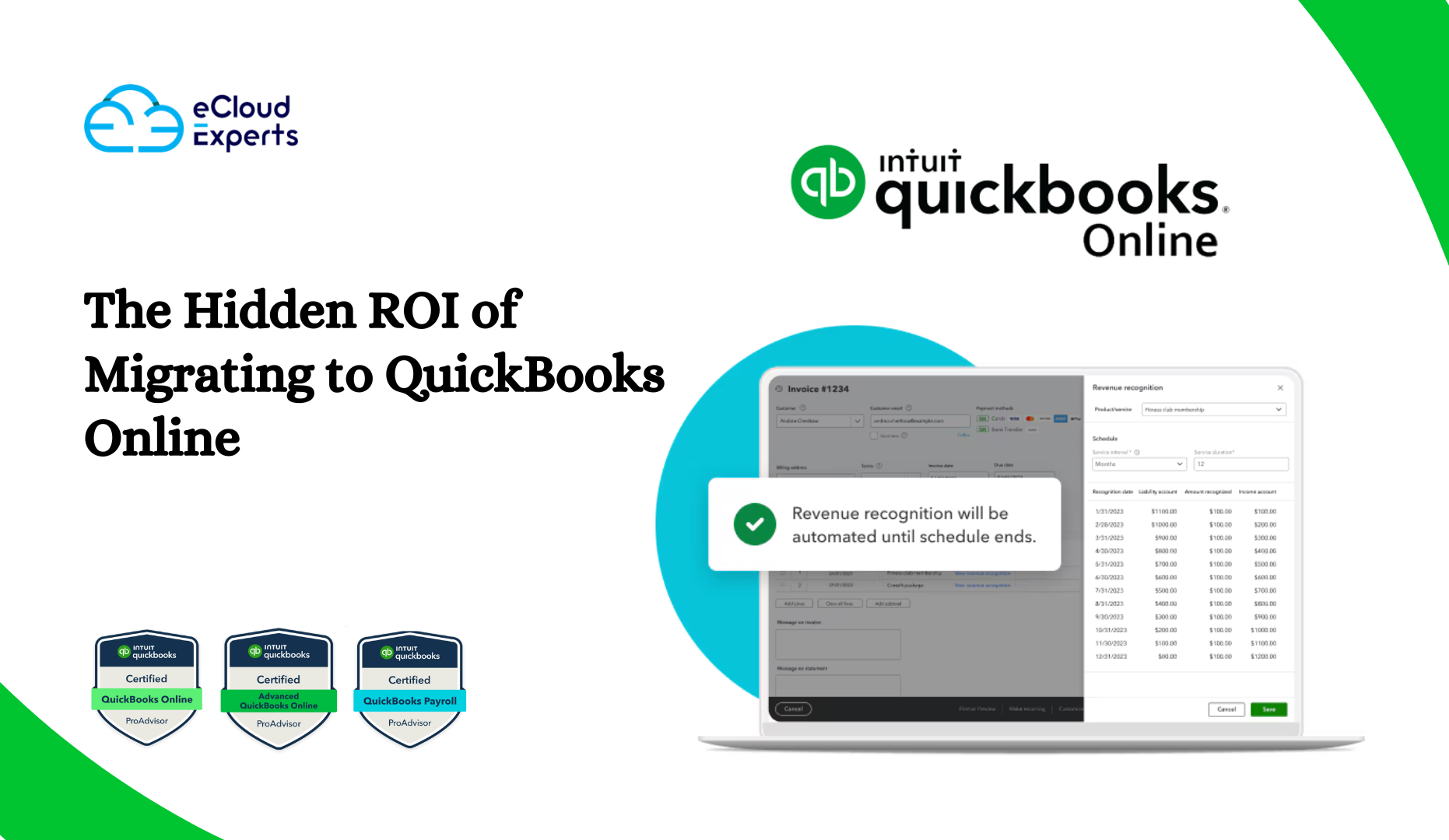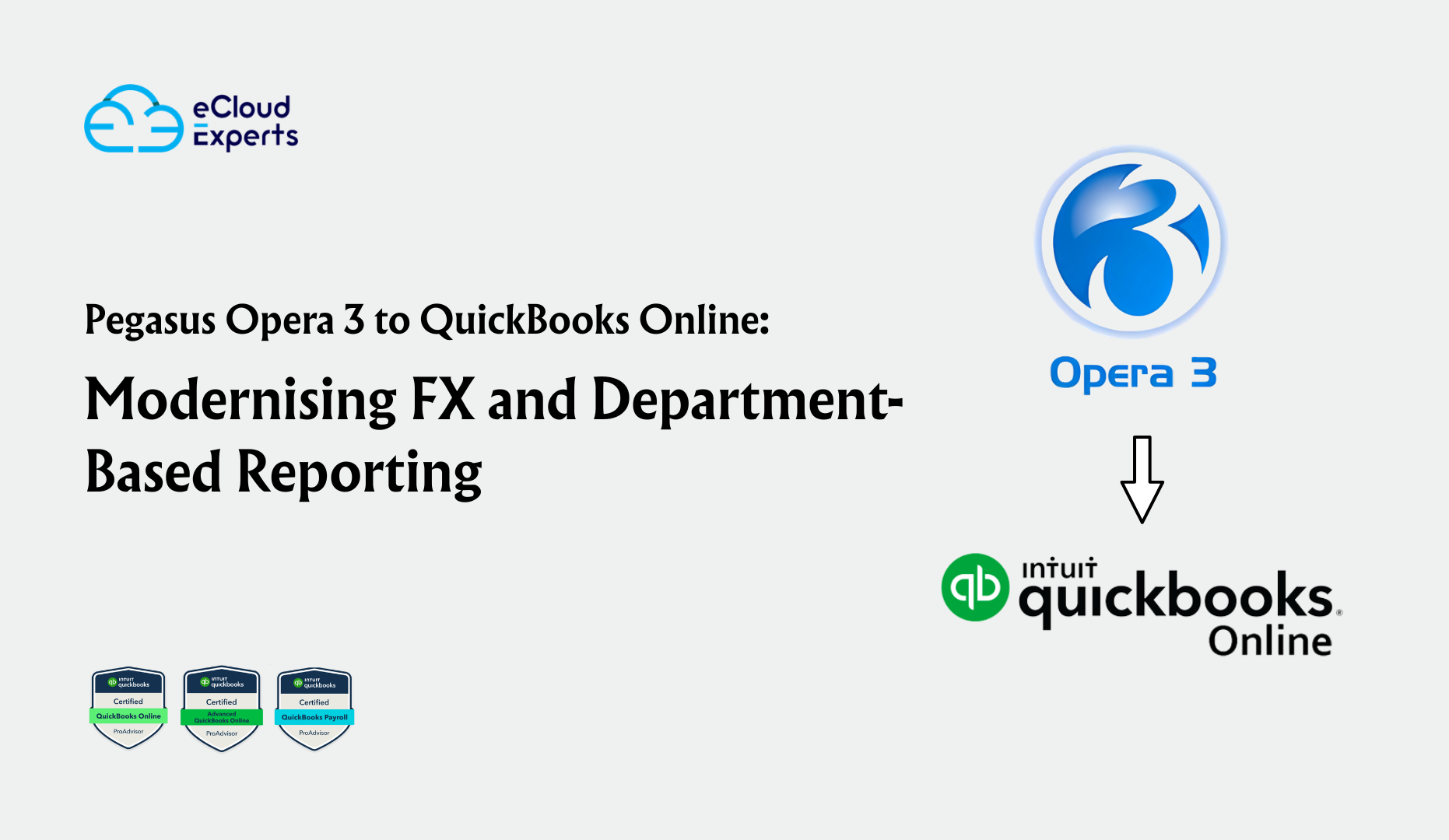You’ve made the switch to Xero great move!
The migration is done, your data is in place, and you’ve officially stepped into the world of cloud accounting.
Now what?
Well, migrating to Xero is just the first chapter. After that, the real magic happens. When you fine-tune your setup, build smart workflows, and get your team up to speed.
Wherever you’re coming from QuickBooks, Sage, spreadsheets, or another platform knowing how to optimize Xero after migration can make all the difference in how well it works for your business.
Let’s walk through what happens next and how you can get the most out of your Xero investment from day one.
Why Post-Migration Setup Matters
Let’s say you’ve just moved house. Sure, the furniture’s inside but if the boxes are still sealed and nothing’s where it belongs, it’s not really functional yet, is it?
The same goes for your Xero setup. Just having your data in the system isn’t enough. To really experience the benefits of cloud accounting optimization, you need to configure Xero for the way your business operates.
Here’s how to do just that.
Step 1: Clean Up and Reorganize Your Chart of Accounts
Your chart of accounts is the backbone of your financial reporting—so it needs to reflect your actual operations, not just carry over what your old system used.
After migration, it’s worth
- Consolidating unused or duplicate accounts
- Renaming unclear account titles (e.g., “Miscellaneous Expense” → “Team Outings”)
- Re-grouping for better reporting (e.g., separating online vs. retail sales)
🛠 Pro Tip: If you migrated from an older system like Tally or Excel, your Chart of Accounts may be too detailed (or not detailed enough). A quick session with an expert from eCloud Experts can help restructure it in a way that makes reporting easier and more meaningful.
Step 2: Configure Bank Feeds and Automate Reconciliation
Bank feeds are one of Xero’s best features so don’t skip this step!
Make sure all your
- Business bank accounts
- Credit cards
- PayPal or Stripe accounts are connected and syncing correctly.
Then, take it a step further:
- Set up bank rules to automate recurring expenses (e.g., monthly software subscriptions)
- Use cash coding to reconcile large volumes of small transactions quickly
Why it matters: When your bank feeds and rules are set up right, reconciliation becomes a 10-minute task instead of a 3-hour chore.
Step 3: Fine-Tune Your Invoicing and Payment Settings
Want to get paid faster? Xero gives you the tools—but you need to activate them.
- Customize your invoice templates with your branding
- Set up automatic payment reminders
- Connect to payment platforms like Stripe or GoCardless for seamless online payments
- Create invoice defaults by customer type or service
Real Example: One eCloud Experts client saw their average payment collection time drop by 5 days just by enabling auto-reminders and adding a “Pay Now” button to their invoices.
Step 4: Get Your Users and Roles Right
When multiple people in your business use Xero, setting up the right user roles and permissions is key to protecting your data and workflows.
Make sure to:
- Add your team members individually
- Assign roles based on what they actually need to do (e.g., payroll access, reporting only, invoicing only)
- Remove any users who no longer need access
Best Practice: Don’t share login credentials. Xero has flexible user roles for a reason—use them!
Step 5: Customize Your Reports for Better Insights
One of the most underrated Xero setup tips is building custom reports that align with how you make decisions.
Try creating:
- A monthly profit & loss report with department breakdowns
- Cash flow summaries you can share with investors
- Custom dashboards for sales vs. expenses, margins, or project performance
Did You Know? With a little guidance, you can turn Xero’s reporting tools into real-time business health checkups. eCloud Experts often helps clients build out these reports during post-migration sessions.
Step 6: Train Your Team (and Yourself)
Xero is designed to be intuitive but that doesn’t mean everyone knows what to do from day one.
Invest in proper onboarding so your team:
- Knows where to find what they need
- Understands their roles and approval workflows
- Learns how to avoid common mistakes (like duplicating invoices or coding transactions to the wrong accounts)
Training Tip: eCloud Experts offers hands-on Xero training sessions tailored to your industry—so you don’t waste time learning features you’ll never use.
Step 7: Integrate the Right Apps
One of the biggest benefits of Xero is its ability to connect with hundreds of apps that extend its functionality.
Depending on your business, consider integrating
- Inventory tools like DEAR Systems or Unleashed
- Time-tracking apps like Harvest or TSheets
- CRM systems like HubSpot or Salesforce
- POS systems like Square or Vend
- Payroll tools if you’re not using Xero Payroll
Integration Tip: Only connect tools that solve a real problem. Start with one or two, and build from there.
Step 8: Schedule Monthly Reviews
You have gotten your Xero file cleaned, configured, and connected; it’s time to stay on top of things.
Set a recurring calendar reminder each month to,
- Review your P&L and balance sheet
- Check overdue invoices and unpaid bills
- Look for coding errors or anomalies
- Export reports for your accountant or investors
Consistency counts. Keeping your Xero file optimized isn’t a one-time task it’s an ongoing rhythm that keeps your financials in shape.
Final Thoughts: Xero Optimization is Where the Real Wins Begin
Migrating to Xero is a powerful move but optimizing Xero after migration is what unlocks real clarity, efficiency, and growth.
Don’t just stop at “done.” With a little expert guidance, your Xero file can be more than just a ledger it can become your business’s financial GPS.
Let eCloud Experts Help You Get the Most Out of Xero
At eCloud Experts, we’ve helped hundreds of businesses not just migrate to Xero but thrive with it.
From post-migration cleanup to hands-on training, custom reports, and app integrations we’re your partner in making sure Xero truly works for you.
Book a free consultation today, and let’s fine-tune your setup so your numbers aren’t just accurate they’re actionable.
If you don’t know how to use it, even the best software becomes worthless and we’re here to make sure you use it brilliantly.