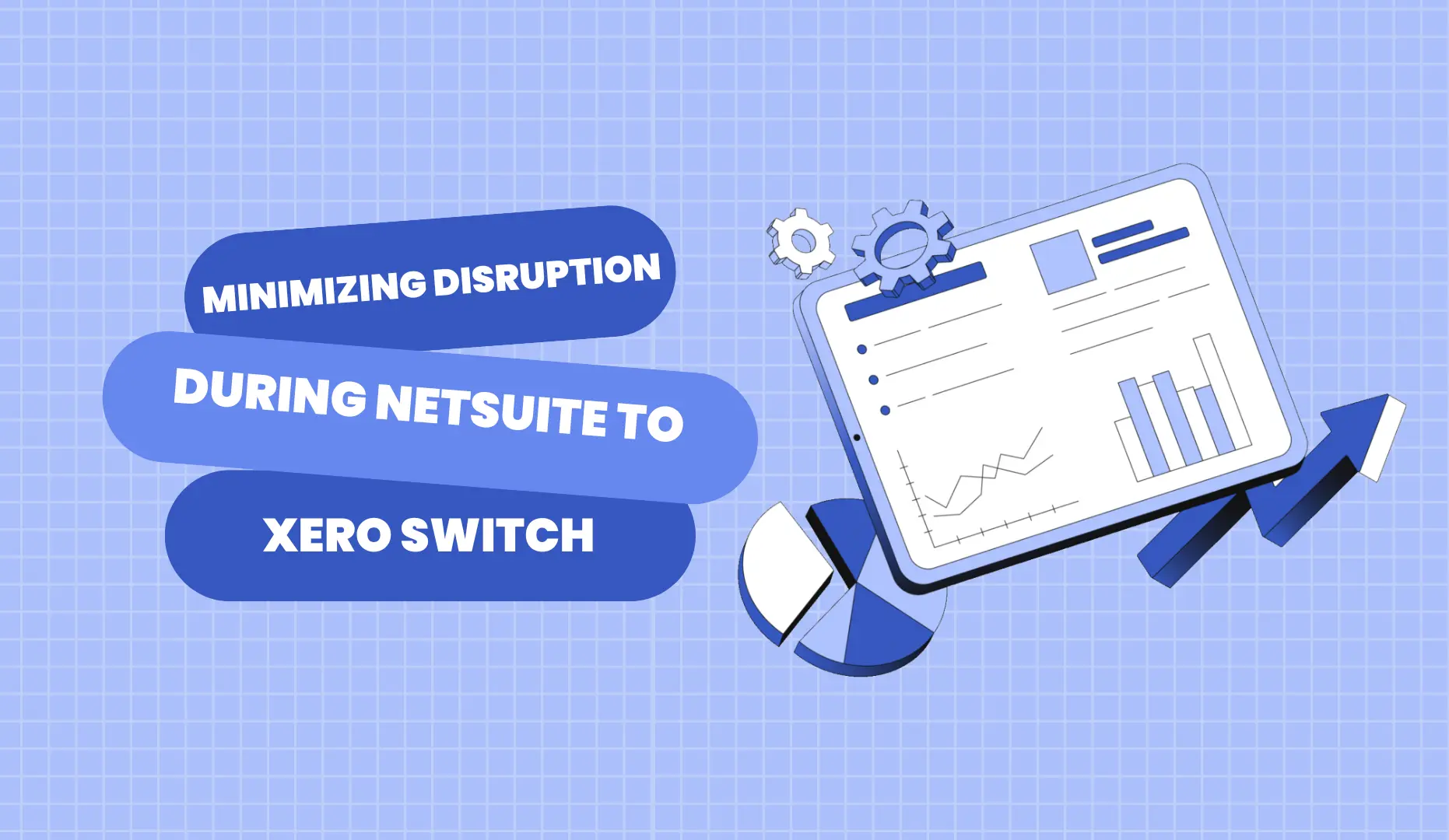Migrating from a comprehensive ERP system like NetSuite to a cloud-based accounting solution such as Xero is a significant undertaking for any business. While the move often promises improved usability, reduced costs, and more agile financial management, the transition process can pose serious challenges. One of the most pressing concerns during this shift is NetSuite to Xero migration downtime. Unplanned delays, data inconsistencies, or poorly executed transitions can disrupt operations, impact revenue, and frustrate teams.
To ensure a smooth transition, it’s critical to focus on minimizing downtime and maintaining business continuity. This article will explore the complexities involved in migrating from NetSuite to Xero and offer strategies to ensure a seamless and efficient migration experience with minimal operational disruption.
Understanding the Complexities of NetSuite to Xero Migration
Before diving into the migration process, businesses must understand the foundational differences between NetSuite and Xero. NetSuite is a powerful ERP system that offers extensive functionalities, including inventory management, CRM, eCommerce, and advanced financials. Xero, on the other hand, focuses on streamlined cloud accounting with a user-friendly interface, ideal for small to medium-sized businesses or those seeking simplicity and agility.
These differences mean the NetSuite to Xero migration downtime isn’t just about transferring data—it’s about restructuring financial workflows. For instance, NetSuite uses a complex chart of accounts and often includes custom scripts or integrations, while Xero has a more simplified setup with different data field requirements.
Data mapping becomes a critical step during the transition. It’s not just about moving numbers—it’s about aligning financial structures, ensuring that historical data is accurately categorized, and that account balances reconcile properly. Misalignments in naming conventions, account hierarchies, or transactional formats can cause inconsistencies that disrupt financial reporting and daily operations.
This is why a well-thought-out migration plan is essential. Planning involves identifying key stakeholders, assessing current data structures, setting migration timelines, and anticipating roadblocks. The more thorough the preparation, the smoother the transition—and the less impact on system availability and team productivity.
Strategies for Minimizing NetSuite to Xero Migration Downtime
A structured, step-by-step approach is key to minimizing NetSuite to Xero migration downtime. The following strategies can significantly reduce the risk of delays and ensure your business remains operational throughout the transition:
1. Pre-Migration Data Cleansing and Validation
Before initiating the migration, it’s essential to clean your data. Over time, databases accumulate duplicate entries, inactive accounts, or outdated vendor records. Migrating this clutter increases the chance of errors and slows down the process.
Validate data for consistency and accuracy. Ensure all transactions are complete, customer/vendor records are up to date, and there are no discrepancies in financial reports. Clean data not only expedites the migration but also ensures your Xero environment starts on a solid foundation.
2. Staged Migration and Pilot Testing
Instead of a single “big bang” migration, adopt a phased approach. Break the migration into smaller stages—for example, migrating the chart of accounts first, then open invoices, and finally historical data.
Run a pilot test with a subset of data before migrating everything. This allows you to identify potential issues, test data mappings, and get feedback from key users. Piloting reduces the risk of NetSuite to Xero migration downtime by enabling corrective action before full deployment.
3. Use Automation Tools
Manual data entry or CSV uploads can be time-consuming and error-prone. Leveraging automation tools for data extraction, transformation, and loading (ETL) speeds up the migration and improves accuracy. Tools like Xero’s API integrations or third-party migration platforms can automate repetitive tasks, reduce manual intervention, and help maintain data integrity.
4. Ensure Financial Data Integrity
The accuracy of your financial records is non-negotiable. Develop reconciliation reports before and after the migration to compare balances, verify transaction history, and ensure no data was lost or altered during the move.
Establish validation checkpoints at every migration stage, and involve your finance team to review and approve migrated data. This reduces rework and ensures that reporting continues seamlessly after the switch.
5. Have a Contingency Plan
Even with the best preparation, unexpected issues can arise. Downtime can be caused by API errors, system incompatibilities, or human mistakes. A solid backup strategy ensures that you can quickly roll back to NetSuite if critical problems occur.
Maintain backups of all datasets and document every migration step for traceability. Having IT support on standby during the cutover period can further reduce NetSuite to Xero migration downtime and ensure swift troubleshooting if needed.
Ensuring Business Continuity During Cloud Accounting Transition
While the migration is underway, it’s crucial to maintain day-to-day operations. One way to do this is through parallel processing—running both NetSuite and Xero systems in tandem temporarily. This ensures no disruption to accounting activities like invoicing, payroll, or financial reporting.
Communication is also vital. Inform all stakeholders—including finance teams, managers, and third-party vendors—about the migration schedule, expected downtime windows, and what steps are being taken to mitigate impact. Clear communication helps manage expectations and reduces friction.
Additionally, phased implementation (e.g., migrating by department or region) can help localize and control disruptions. And once the migration is complete, ensure that there’s a post-migration support plan in place to address user questions, conduct training, and fix bugs quickly.
How eCloud Experts Can Help
When it comes to reducing NetSuite to Xero migration downtime, partnering with seasoned professionals can make all the difference. eCloud Experts specializes in streamlined and efficient NetSuite to Xero transitions, helping businesses avoid the common pitfalls that lead to delays and errors.
Our team brings deep expertise in data mapping, financial reconciliation, and system integration. We use proven methodologies to ensure data integrity, operational continuity, and minimal disruption. From pre-migration assessment to post-go-live support, we’re committed to making your switch to Xero a smooth and successful experience.
Looking to move to Xero with confidence? Contact eCloud Experts today to schedule a free consultation and discover how we can help you make the transition—without the downtime.
Conclusion
Migrating from NetSuite to Xero is a major decision that demands careful planning, technical knowledge, and attention to detail. By understanding the complexities involved and applying the right strategies, businesses can significantly reduce NetSuite to Xero migration downtime and maintain operational efficiency.
A well-executed migration not only protects your financial data but also sets the stage for better performance and long-term growth. With expert support and a solid roadmap, your transition can be smooth, secure, and swift—exactly what modern businesses need to thrive.