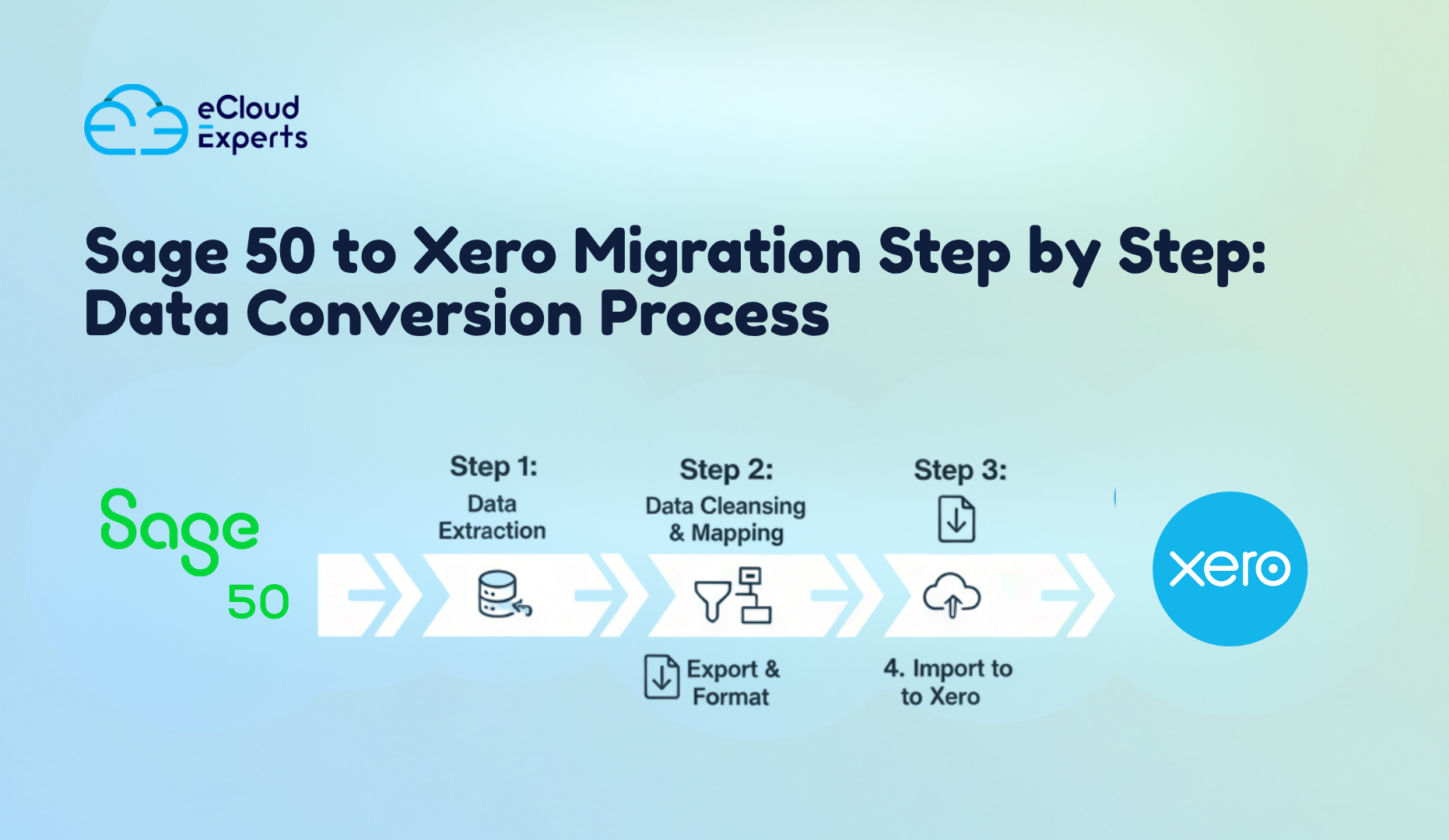Moving your accounts from Sage 50 to Xero can feel like a major shift, yet many business owners across the USA and Canada are making this move for very practical reasons. You may be tired of slow performance, complicated updates, or the limits of desktop based accounting. You may also want real time numbers that you can check from anywhere without relying on a single device. This is where your Sage 50 to Xero migration becomes the moment you regain control over your financial data.
More companies want faster reporting, cleaner records and an accounting setup that grows with their team. Xero gives them a modern system with simple controls, strong security and a clear view of money in and money out. Your migration allows you to bring all your history to a new platform while improving accuracy at the same time.
Why More Businesses Are Moving From Sage 50 to Xero
Many owners reach a point where Sage 50 feels heavy. Long load times, outdated layouts and limited remote access start to slow down daily work. When your accounting system holds you back, you naturally begin to look for something that fits the way modern teams operate.
Xero gives you that upgrade. It offers real time information, automatic bank feeds, and a setup that works from any location. You can check your accounts on a laptop, tablet or phone without worrying about office servers or software updates.
Another reason for the shift is clarity. Businesses want cleaner reporting, faster comparisons and an easier way to read their numbers. Xero presents information in a format that makes sense at a glance. When your team wants instant answers rather than waiting for long reports, a cloud based tool becomes the better choice.
Your Sage 50 to Xero migration brings all these improvements together. It places your history in a modern system and gives you a fresh start with stronger accuracy and better visibility.
What You Need Before Starting Your Sage 50 to Xero Migration
Starting with the right documents makes your move smoother and faster. Many issues that appear during migration come from missing files or incomplete records, so it helps to prepare everything in advance.
Here is a simple checklist you can gather before the process begins.
- A full Sage 50 backup file
- The complete chart of accounts
- Customer and supplier lists
- Bank statements with correct opening and closing dates
- VAT or sales tax records
- Notes from your accountant about adjustments or corrections
- Details of any old transactions that need to be reviewed
These items help confirm that totals in Sage 50 and Xero stay aligned. They also reduce the time spent checking errors later. When you start with complete records, your Sage 50 to Xero migration becomes much easier and more predictable.
Step One Assess
Every successful migration begins with a careful review of your Sage 50 file. This step shows what your data looks like today and what needs attention before anything moves into Xero.
The first task is to scan the Sage 50 backup for errors. Old entries, duplicates and incomplete records can cause trouble during import, so they must be identified early. This is also the moment where missing customer names, incorrect tax codes and broken account links become visible.
Next, your chart of accounts is reviewed to see how it lines up with Xero. Some codes match perfectly. Others may need adjustments so that reports stay consistent once you switch systems.
Another key part of this step is deciding how many years of history you want to move. Some owners want the current year only. Others prefer several full years. The choice depends on your reporting needs and the size of your Sage 50 file.
This assessment sets the direction for the entire Sage 50 to Xero migration and ensures that the next steps follow a clear and accurate plan.
Step Two Prepare
Once the review is complete, the next stage is to prepare your Sage 50 data for movement into Xero. This step shapes the quality of the final result, so careful preparation makes a noticeable difference.
The first task is a cleanup inside the Sage 50 file. Old contacts, unused account codes and duplicated items are removed or corrected. This prevents clutter from carrying over to Xero and keeps your new setup simple to manage.
Next, your account codes are aligned with Xero. Some codes will remain the same. Others need updates so that reports in Xero show the right totals in the right places. This alignment helps ensure that your first trial balance in Xero matches Sage 50 with accuracy.
Customer and supplier lists are then checked for spelling issues, missing details or repeated names. Clean records help Xero produce clear contact histories from day one.
Prepared CSV files are created for contacts, items and transactions. These files hold the structured data that Xero can read during import.
Finally, your new Xero organisation is created and set up with the correct financial settings. This includes year end dates, currency, bank accounts and tax settings.
This step ensures that your Sage 50 to Xero migration happens on a strong and organised foundation.
Step Three Migrate
This is the stage where your data finally begins moving from Sage 50 into Xero. Each part of your file is handled with care to make sure every record enters the new system in the correct place.
The first task is to recreate your chart of accounts inside Xero. Each code from Sage 50 is added or matched so reports remain consistent. This step ensures that your financial structure in Xero mirrors the layout you already know.
Next, your contacts are imported. Customers and suppliers are loaded from the prepared CSV files. Clean lists mean clear contact histories, quicker searches and easier reporting once you begin working inside Xero.
Your items list comes next. This includes products, services and any related details that help you raise invoices or bills in the future.
Unpaid sales invoices and unpaid bills are then imported. These live transactions must match exactly so your aged receivables and aged payables remain correct on day one.
Bank transactions follow. These records help you continue your bank reconciliation work without starting from scratch. Accurate dates and values are essential here, and this is checked carefully.
If you have chosen to move historical activity, those records are imported last. This allows you to keep complete financial history inside Xero while keeping reports consistent with Sage 50.
By the end of this stage, your main data has fully shifted, and the Sage 50 to Xero migration takes shape inside your new system.
Step Four Verify and Support
Once your data is inside Xero, the next step is to confirm that every number matches the original Sage 50 file. This stage protects accuracy and gives you confidence that your accounts are ready for daily use.
The first check is the trial balance. Each account total in Xero is compared with Sage 50 to confirm they match. Even a small difference is corrected before you begin working in the new system.
Next, your bank reconciliation is reviewed. Opening balances, cleared transactions and outstanding items must be identical to Sage 50. This ensures that your first bank reconciliation in Xero continues smoothly.
Your tax totals are checked as well. VAT or sales tax codes must produce the same figures you had in Sage 50. Correct mapping here prevents reporting issues later.
Historical reports are compared next. Profit and loss and balance sheet reports are matched so you can rely on your past records with full confidence.
After these checks, you receive live support for the first weeks. This includes help with navigation, bank feeds, invoice creation and any questions that come up during the adjustment period.
This final step confirms that your Sage 50 to Xero migration is accurate, stable and ready for daily use.
Common Problems During a Sage 50 to Xero Migration
Many of the challenges that appear during a migration are not caused by Xero or Sage 50. They usually come from old records, missing information or mismatched settings. Knowing these points in advance helps you avoid delays and surprises.
One common issue is contact balances that do not match. This happens when old credit notes or part payments were never linked correctly inside Sage 50. When these entries move into Xero, the numbers may show the wrong totals.
Another frequent problem is incorrect bank opening balances. If the final reconciliation in Sage 50 was not updated, Xero will receive the wrong figures. This creates confusion during your first bank check in the new system.
Tax mapping can also create errors. VAT or sales tax codes work differently in each system. If codes do not match the correct rules, the totals in Xero will not line up with the reports from Sage 50.
Duplicate transactions sometimes appear as well. These duplicates often come from old imports or repeated manual entries in Sage 50.
Preparing your file and checking records early can prevent most of these problems. A careful review makes your Sage 50 to Xero migration smoother and more predictable.
How Much a Sage 50 to Xero Migration Usually Costs
Many owners want to know the cost before they begin planning their move. The price of a Sage 50 to Xero migration depends on the size of your file, the number of years you want to bring over and the level of support you need after the move.
Small files with one year of data usually fall in the lower range. These projects take less time because there are fewer entries to clean, check and import. Larger files cost more because they include many years of activity and more transactions that must be verified.
Multi currency activity can affect the price as well. These files require extra checks to ensure that gains, losses and exchange rates match the figures from Sage 50.
Your level of support also plays a role. Some owners want basic migration only. Others prefer a full setup with training sessions, bank feed guidance and personalised help during the first weeks.
The best way to get a clear number is a quick review of your Sage 50 file. This allows an accurate quote based on your exact records and your preferred setup.
Why Ecloud Experts Is a Trusted Partner for Sage 50 to Xero Migration
When you move from Sage 50 to Xero, you want a team that treats your financial data with serious care. Many owners choose Ecloud Experts because they want accuracy, speed and clear communication throughout the entire process.
Our migration team works with Sage and Xero files every day. This experience helps us spot issues early and fix them before they create problems inside your new system. Each file goes through detailed checks, from account codes to contact histories, so your numbers stay consistent.
Security is another reason clients choose us. Every accounting file is handled in a protected environment with verified backups. Your information remains safe from the moment you share it until the final confirmation inside Xero.
We also focus on fast delivery. Most projects move forward quickly because the process is organised and tested. You get regular updates, clear timelines and direct support without long waiting times.
Accuracy is always the final measure. Each record is checked again after import so your trial balance, bank totals and historical reports match Sage 50 with confidence.
If you want a smooth move with expert guidance at every step, our team is ready to help.
Ready to Start Your Sage 50 to Xero Migration
If you want a clean move from Sage 50 to Xero, the best first step is a quick call. This allows us to review your file, confirm what you want to bring over and give you a clear plan with accurate timelines.
You will know
- What data can be moved
- How long the process will take
- What your new Xero setup will look like
- What support you will receive after the move
- The exact cost based on your file and your needs
Our team handles every part of the migration with care. Your numbers stay accurate. Your history stays intact. Your new Xero setup becomes ready for everyday use without stress.
Book your Sage 50 to Xero migration call and get your personalised plan.