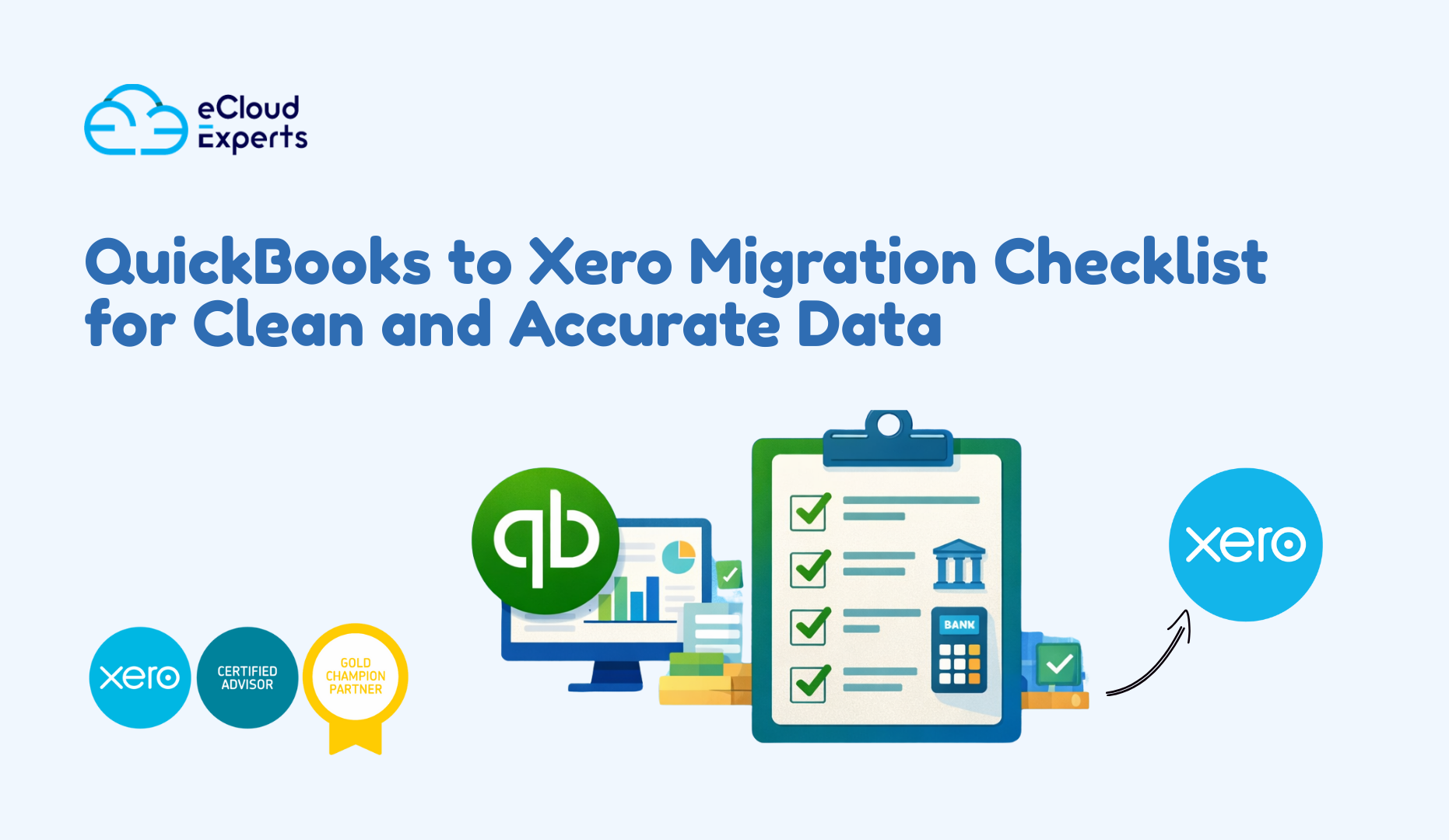For many businesses, switching accounting systems feels like a big expense. Leaders often hesitate, worried about the QuickBooks migration cost and the disruption a transition might bring. Yet what often goes unnoticed is that delaying this move can quietly drain far more money, time, and resources than the migration itself.
Every month that you postpone, inefficiencies pile up. Manual reconciliations, slow reporting, and missed compliance opportunities creep in. These are not just inconveniences—they translate directly into financial losses. The hidden burden of a QuickBooks data migration delay can impact growth, compliance, and even customer trust.
This blog explores the true cost of waiting, breaks down the real QuickBooks migration cost, and shows why acting now delivers the best ROI for your business.
Why Companies Postpone QuickBooks Migration
It’s common for businesses to put off upgrading their accounting systems. Some believe the QuickBooks migration cost is too high right now, while others fear the transition will slow operations. But let’s look closer.
The most frequent reasons include:
- Budget concerns and fear of high upfront costs
- Worries about staff disruption during training
- Limited in-house expertise to manage migration
- Belief that the current system “still works”
Ironically, postponing often makes matters worse. A QuickBooks data migration delay usually leads to added complexity, larger datasets, and higher fees when you finally do migrate. That means the actual QuickBooks migration cost grows the longer you wait.
In reality, businesses often discover they’re paying more by holding off than they would by moving today.
The Real Financial Cost of Delay
Delays don’t just slow progress—they eat into your bottom line. While leaders focus on reducing the QuickBooks migration cost, they often ignore the hidden expenses that accumulate with each passing month.
Here are some overlooked costs of waiting:
- Manual workload: Without automation, staff waste hours entering data manually.
- Compliance risks: Outdated systems increase the chance of penalties.
- Poor reporting: Missed opportunities for real-time insights affect decisions.
- Lost productivity: Staff tied to inefficient processes can’t focus on growth.
- System limitations: Legacy systems don’t integrate with modern apps.
Consider this: even if the QuickBooks migration cost is £5,000, the expense of inefficiency could exceed that within a few months. A single QuickBooks data migration delay could mean compliance fines or missing out on critical insights for cash flow.
This isn’t just theory—it’s happening daily in businesses that underestimate the financial burden of waiting.
Breaking Down the QuickBooks Migration Cost
To truly assess whether migration is worth it, leaders need to understand what goes into the QuickBooks migration cost. Contrary to popular belief, it’s not a mysterious or inflated fee—it’s a structured investment.
Key elements of the cost include:
- Data extraction and mapping – pulling information from your old system and aligning it with QuickBooks’ structure.
- Data cleanup – removing duplicates, fixing errors, and ensuring accuracy.
- System integration – linking QuickBooks with your payroll, eCommerce, or CRM tools.
- Training staff – ensuring your team can confidently use the new system.
- Ongoing support – troubleshooting and optimization post-migration.
When you compare these factors to the financial and operational costs of a QuickBooks data migration delay, the investment becomes far easier to justify.
Here’s a simple comparison:
| Expense Category | QuickBooks Migration Cost | Cost of Delaying |
| One-time service fee | £5,000 | £0 upfront, but rising inefficiency costs |
| Training | £1,500 | Higher resistance, lost productivity |
| Compliance | Reduced risks | Possible fines, penalties |
| Data quality | Accurate and clean | Errors accumulate, harder cleanup later |
| Overall impact | Investment for growth | Stagnation, higher long-term expenses |
The truth: the QuickBooks migration cost is measurable and finite. The cost of waiting is unpredictable and often much higher.
Risks of QuickBooks Data Migration Delay
A QuickBooks data migration delay doesn’t just cost money—it also introduces risks that can affect compliance, operations, and data integrity.
1. Compliance risks
Delaying migration leaves you vulnerable to missed deadlines for tax submissions or MTD regulations. These fines can easily exceed the original QuickBooks migration cost.
2. Data integrity risks
The longer you wait, the more transactions you generate. Migrating larger, more complex datasets later makes errors and omissions more likely.
3. Operational risks
Cash flow forecasting, payroll, and supplier payments depend on accurate data. A QuickBooks data migration delay jeopardizes these, disrupting operations at critical moments.
4. Strategic risks
Leadership without real-time data is like flying blind. Missed insights can mean lost opportunities.
In every scenario, the QuickBooks migration cost today is far lower than the risks of pushing it into the future.
Case Study: A Business That Waited Too Long
Let’s consider a mid-sized retail business. They delayed migrating for two years, thinking they were saving money on the QuickBooks migration cost.
What happened?
- Their data doubled, making migration more complex.
- Staff continued wasting 30 hours per month on manual entries.
- An audit revealed discrepancies caused by inconsistent record-keeping.
When they finally decided to migrate, the QuickBooks migration cost had risen by 40% due to the extra work needed for cleanup and integration. On top of that, the QuickBooks data migration delay cost them an estimated £25,000 in lost productivity and compliance fees.
The lesson? Waiting turned a manageable project into a costly challenge.
ROI of Migrating to QuickBooks Today
While the QuickBooks migration cost is upfront, the return on investment is rapid. Many businesses recover the expense within months.
Here’s how migration drives ROI:
- Time savings – automation cuts bookkeeping hours dramatically.
- Better reporting – real-time insights improve strategic decisions.
- Fewer errors – accurate data reduces costly mistakes.
- Improved compliance – timely tax filing prevents penalties.
- Integration power – QuickBooks links with eCommerce, payroll, and CRM systems.
By avoiding a QuickBooks data migration delay, businesses unlock efficiencies that outweigh the initial spend. In fact, companies often discover that the QuickBooks migration cost pays back in less than six months.
How to Avoid a Costly Migration
To keep the QuickBooks migration cost manageable and minimize disruption, careful planning is essential.
Practical steps include:
- Hire experts – Partner with certified advisors who specialize in migrations.
- Run a pre-migration audit – Clean your data before moving it.
- Create a phased timeline – Break migration into manageable stages.
- Train staff early – Familiarize teams with QuickBooks before go-live.
- Budget realistically – Factor in both service fees and training.
Avoiding a QuickBooks data migration delay ensures the process is smoother, faster, and less expensive. Businesses that plan ahead spend less and achieve more.
Conclusion & CTA: Act Now Before Costs Rise
The evidence is clear: delaying migration is more expensive than the migration itself. Businesses that worry about the QuickBooks migration cost often end up paying double due to inefficiency, compliance penalties, and lost productivity.
A QuickBooks data migration delay only compounds these problems. The longer you wait, the harder—and more costly—the move becomes.
Don’t let hesitation hold your business back. At Ecloud Experts, we specialize in helping businesses migrate quickly, securely, and affordably.
Get your QuickBooks migration cost estimate today and take control of your accounting future. Avoid the hidden costs of delay act now, before waiting costs you more.