Migrating your business data to Xero is a crucial step toward improving your accounting processes, gaining real-time financial insights, and automating financial management. However, the process can be complex, and businesses often make mistakes that lead to delays, errors, and complications. eCloud Experts, as Xero’s global migration partner, specializes in guiding businesses through this transition, ensuring a smooth and efficient migration.
In this blog, we’ll highlight the top 5 mistakes businesses should avoid when migrating their data to Xero and provide practical tips to ensure a successful transition.
1. Not Preparing Your Data Properly Before Migration
One of the most significant mistakes businesses make during migration is failing to properly prepare their data. Inaccurate or incomplete data can lead to errors in financial reporting, wasting time during the migration and after it’s complete.
Solution:
- Clean up your data: Before initiating the migration, thoroughly review your data to remove duplicates, correct errors, and ensure all transactions are properly categorized before migrating to Xero.
- Organize your chart of accounts: Ensure that your chart of accounts is properly structured in Xero. A well-organized chart of accounts is critical for accurate financial reporting once the migration is complete.
- Audit historical data: Review past financial records, including transactions, balances, and journal entries, to ensure everything is correctly recorded. Mistakes here could lead to inaccurate financial reporting once you begin using Xero.
Proper data preparation reduces the risk of errors, helping the migration process go smoothly and ensuring your financial reports are accurate post-migration.
2. Ignoring Multi-Currency and Tax Settings
For businesses that operate internationally, configuring multi-currency transactions and tax settings properly is essential. These areas are often overlooked, which can lead to inaccurate financial calculations and potential compliance issues.
Solution:
- Set up multi-currency correctly: Ensure that Xero’s multi-currency feature is properly configured, enabling accurate tracking of foreign exchange rates and currency conversions.
- Review tax codes and rates: Set up the correct tax settings for your business, taking into account the jurisdictions where you operate.
Correctly configuring multi-currency and tax settings ensures that all transactions are recorded accurately and compliantly.
3. Failing to Back Up Your Data Before Migration
Data loss or corruption is a risk during any migration. Without a backup, businesses may lose important financial records and data during the transfer.
Solution:
- Create a full data backup: Prior to migrating to Xero, ensure that a complete backup of all relevant data is created. This will serve as a safeguard in case anything goes wrong during the migration.
- Test your backup: Verify that the backup is complete by checking all relevant data files, including financial records, tax information, and transaction history. A complete and functional backup will provide peace of mind during the migration process.
Backing up your data ensures that you can recover it easily if anything goes wrong during the migration.
4. Not Mapping Your Data Correctly
Proper data mapping is essential to ensure that your old accounting system’s data is accurately transferred to Xero. Incorrect data mapping can result in missing or incorrect information, which could affect financial reports and business operations.
Solution:
- Double-check data fields: Before starting the migration, ensure that all essential data fields such as accounts, customer balances, and transactions are properly mapped to their corresponding fields in Xero.
- Run test migrations: Perform test migrations with sample data to check that everything is transferred correctly before doing a full migration.
Correct data mapping ensures that your financial records are correctly reflected in Xero, preventing errors in reports and transactions.
5. Overlooking Team Training and Familiarization with Xero
Once the migration is complete, your team needs to know how to use Xero effectively. Many businesses overlook the importance of training their team on how to navigate Xero, which can result in inefficiencies, mistakes, and delays post-migration.
Solution:
- Provide adequate training: Offer Xero training to all team members involved in using the system. Make sure they are comfortable with tasks such as managing accounts, generating reports, and reconciling transactions.
- Use Xero’s resources: Xero offers a wealth of resources, including tutorials, guides, and webinars, to help your team get up to speed quickly.
- Offer ongoing support: Ensure your team has access to continued support in case any questions or issues arise after migration.
Investing in proper training ensures that your team can use Xero effectively and confidently, reducing the risk of errors and inefficiencies.
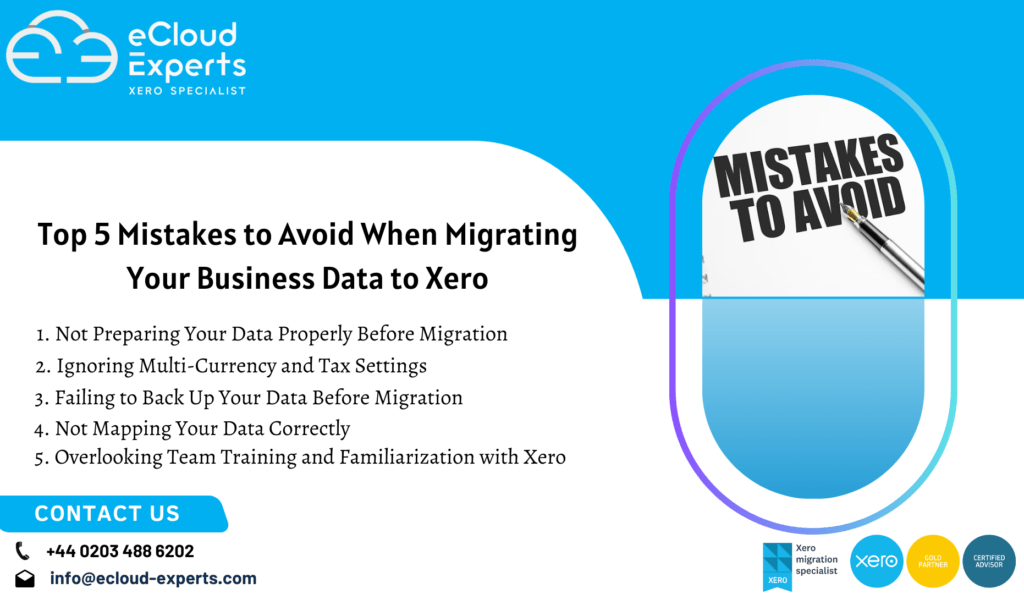
Conclusion: A Smooth and Successful Xero Migration with eCloud Experts
Migrating your business data to Xero is a powerful way to enhance financial management, but it requires careful planning to avoid common mistakes. By preparing your data properly, configuring multi-currency and tax settings, backing up your data, mapping your data correctly, and training your team, you can ensure a smooth transition to Xero.
As Xero’s global migration partner, eCloud Experts handles complex ERP migrations and data transfer from traditional accounting software to Xero. Whether your business is transitioning from legacy accounting systems or complex ERP software, we have the expertise to ensure that your migration is seamless and hassle-free.
With over 12 years of experience in Xero migration and being recognized as a Xero Gold Champion Partner, eCloud Experts is here to support you every step of the way. Our team of Xero migration experts will guide you through the process, ensuring your transition is








