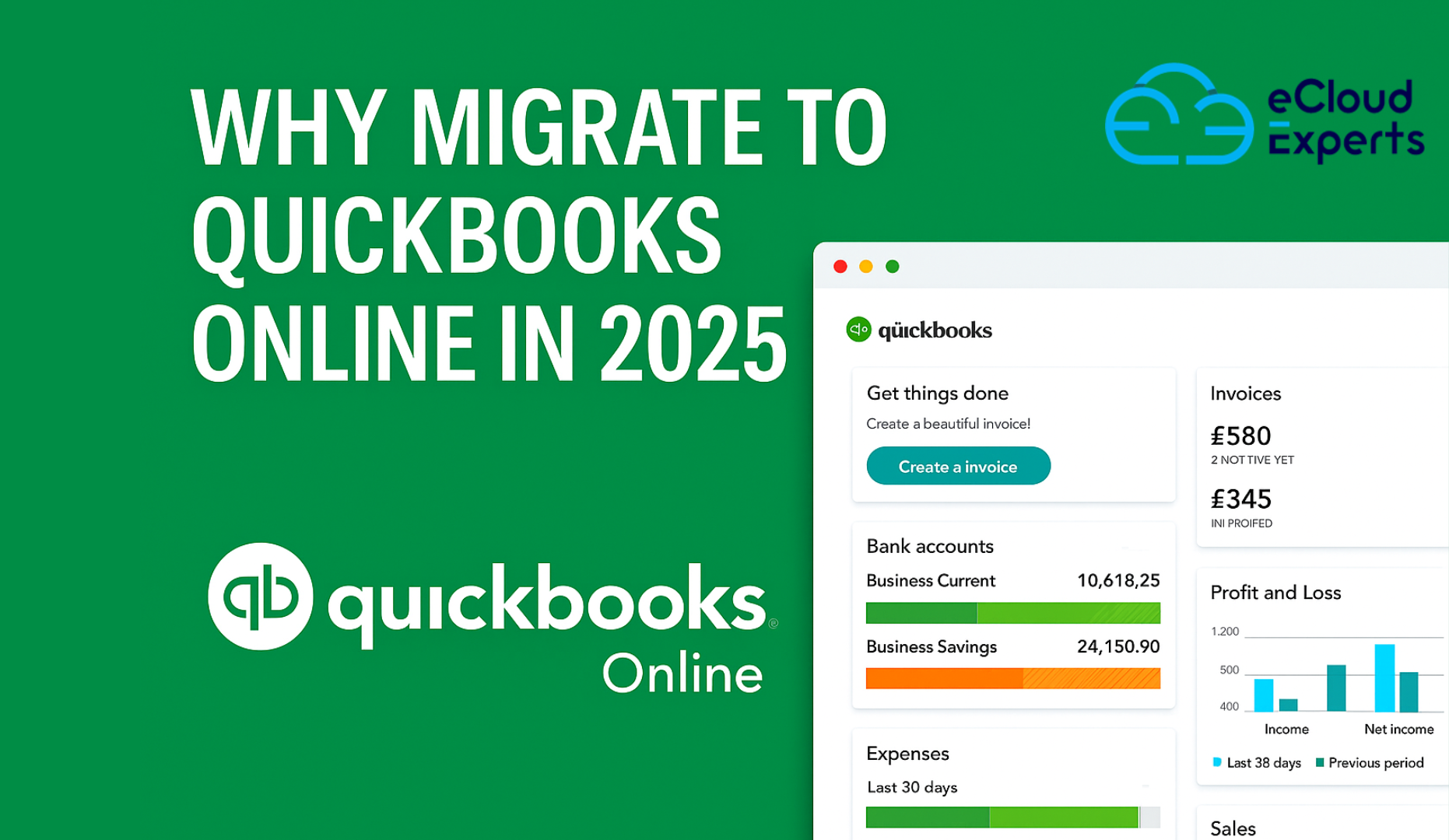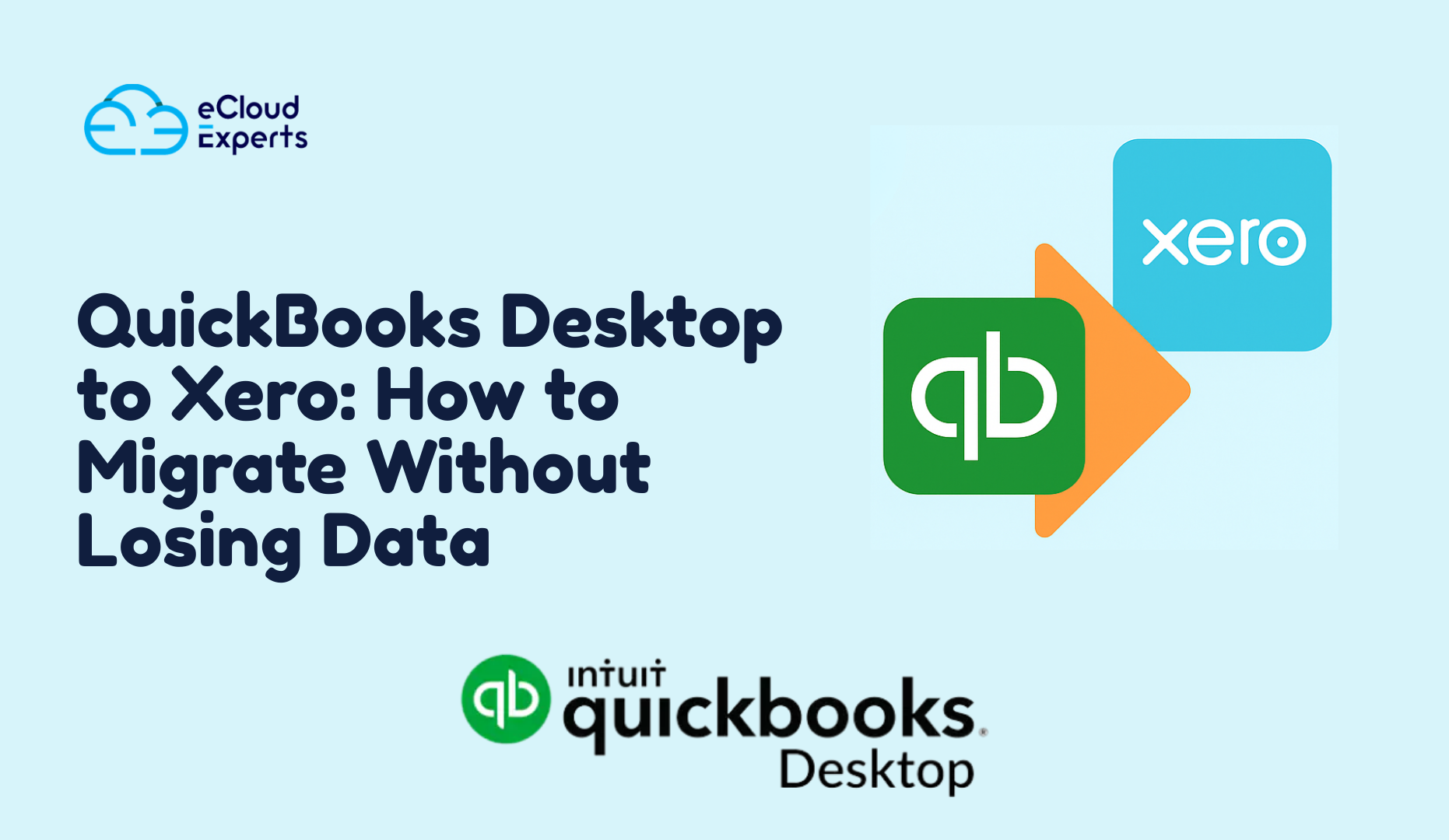Still relying on outdated desktop accounting software in 2025? You’re not alone but you might be falling behind.
Many UK businesses are asking the same question right now: is it finally time to switch to the cloud? And if so, is QuickBooks Online the right fit?
The shift to digital isn’t a trend anymore it’s a necessity. With rising demands for remote access, automation, real-time reporting, and Making Tax Digital (MTD) compliance, small businesses need more than spreadsheets and old-school tools.
That’s where a QuickBooks Online migration in 2025 becomes more than a tech upgrade it’s a smart business move.
In this guide, we’ll explore why so many UK companies are planning their QuickBooks Online migration 2025, what they gain from making the switch, and how to do it right. Whether you’re a sole trader or managing a growing team, this post will help you understand what’s ahead and how to prepare for it.
The Digital Shift in UK Accounting
Let’s face it UK accounting has changed faster in the last five years than in the last fifty.
From Making Tax Digital to hybrid working, the push for smarter, faster financial systems is now the norm. Spreadsheets and desktop software are no longer enough. Businesses need tools that work from anywhere, update in real-time, and integrate with everything from bank feeds to eCommerce platforms.
That’s exactly why the interest in QuickBooks Online migration 2025 is growing. It’s not just about moving data—it’s about moving forward with confidence.
In 2025, over 60% of UK SMEs are expected to use cloud-based accounting platforms. Why? Because the benefits are hard to ignore:
- Access your books from anywhere
- Collaborate with your accountant in real-time
- Keep your data safe and backed up automatically
- Stay ready for MTD and HMRC changes
With the future of cloud accounting in the UK leaning heavily on flexibility and automation, staying on desktop software puts your business at a disadvantage.
In fact, a growing number of firms are budgeting specifically for a QuickBooks Online migration 2025 as part of their digital strategy not just for compliance, but for long-term efficiency and growth.
The bottom line? The tools you use to manage your finances should evolve just as fast as your business does. And in 2025, that evolution points directly to the cloud.
What Makes QuickBooks Online Stand Out in 2025
Not all cloud software is created equal. And in 2025, QuickBooks Online continues to raise the bar.
Whether you’re a startup, freelancer, or growing company, you need accounting tools that are fast, flexible, and built for real-time business. That’s why so many UK companies are prioritising a QuickBooks Online migration 2025 as part of their digital finance transformation.
So, what’s driving this shift?
1. Remote Access from Anywhere
QuickBooks Online runs in your browser or mobile app, giving you full access to your finances 24/7. Working from home or abroad? You’re never locked out of your books.
2. Built-In Automation
Recurring invoices, auto-categorised expenses, smart reconciliation—manual tasks get handled in seconds. It’s no surprise that automation is a top reason for many businesses choosing QuickBooks Online migration 2025.
3. Real-Time Reports
No more waiting for end-of-month summaries. QuickBooks Online gives you instant visibility into profit, cash flow, VAT liabilities, and more.
4. Easy Integration with 700+ Apps
Whether you use Shopify, PayPal, Dext, or your CRM, QuickBooks connects your tools. This seamless integration is a game-changer for businesses that need one system, not ten.
5. HMRC & MTD-Ready
QuickBooks Online is fully compliant with Making Tax Digital. That means less paperwork, faster submissions, and fewer surprises at tax time.
It’s this rich feature set—paired with an intuitive interface—that makes QuickBooks Online migration 2025 a strategic decision, not just a tech upgrade.
8 Reasons to Migrate to QuickBooks Online in 2025
Is your accounting software helping your business grow—or holding it back?
For many small business owners in the UK, 2025 is the year to reassess. Outdated desktop programs and disconnected tools no longer fit today’s fast-moving, tech-driven environment.
That’s why more businesses are committing to a QuickBooks Online migration 2025 not just to modernise, but to unlock real improvements in time, accuracy, and control.
Here are eight compelling reasons to consider making the switch this year:
1. Access Your Accounts Anywhere
Work from the office, your home, or even abroad. QuickBooks Online is cloud-based, which means your books are always within reach. Remote teams? No problem.
Many businesses planning a QuickBooks Online migration 2025 cite flexibility as their number one priority.
2. Automate Manual Tasks
Recurring invoices, bank feeds, expense categorisation—QuickBooks Online handles these automatically. This frees up time and reduces costly errors.
3. Get Real-Time Financial Clarity
No more chasing down spreadsheets or waiting for reports. You’ll always know your cash flow, profits, and VAT status—updated instantly.
4. Be Ready for Making Tax Digital
QuickBooks Online is MTD-compliant and approved by HMRC. Tax submissions become easier, faster, and far less stressful.
Compliance is one of the top reasons driving QuickBooks Online migration 2025 for UK SMEs.
5. Connect Your Favourite Tools
Over 700 apps—from ecommerce to payroll work with QuickBooks Online. You can build a finance stack that fits your business, not the other way around.
If app integration matters to you, a QuickBooks Online migration 2025 makes a lot of sense.
6. User-Friendly for Business Owners
You don’t need to be an accountant. The dashboard is clear, and daily tasks are simple to complete. It’s ideal for business owners who want control without complexity.
7. Scale as You Grow
QuickBooks Online grows with your business. Add users, assign roles, and collaborate with your accountant without needing extra tools or licenses.
Scalability is often overlooked—but it’s one of the long-term benefits of a well-managed QuickBooks Online migration 2025.
8. Stay Ahead of the Curve
Technology evolves fast. By completing your QuickBooks Online migration 2025, you ensure your accounting system is built for future changes—whether that’s new tax rules, digital reporting, or team growth.
A move to the cloud isn’t just about features it’s about building a better foundation for your business. And in 2025, that foundation increasingly starts with QuickBooks Online.
Comparing QuickBooks Online vs Traditional Software
Still using desktop software for your accounting? You’re not alone—but there’s a clear shift happening across UK businesses in 2025.
When you compare old-school systems like Sage 50 or QuickBooks Desktop to a cloud-based tool like QuickBooks Online, the differences are impossible to ignore. One keeps you tied to a single computer. The other opens the door to flexibility, speed, and control.
For many, that’s why a QuickBooks Online migration 2025 isn’t just attractive—it’s overdue.
Here’s a quick side-by-side look:
Traditional Accounting Software (Desktop)
- Installed on one device
- Data backups are manual and often forgotten
- Limited or no integrations
- Updates require manual installation
- Files must be emailed to your accountant
- Risk of data loss if hardware fails
QuickBooks Online (Cloud-Based)
- Access from any device, anywhere
- Automatic backups and security updates
- Integrates with 700+ business apps
- Updates happen in real time
- Your accountant can log in directly
- Built-in data protection and encryption
Business owners who choose a QuickBooks Online migration 2025 often do so because they’re tired of delays, clunky processes, and workarounds. They want something that just works—and grows with their business.
If you’re weighing the pros and cons, ask yourself this:
Is your current system helping your business move forward—or is it slowing you down?
A well-timed QuickBooks Online migration 2025 could be the upgrade your business has been waiting for.
How to Start Your QuickBooks Online Migration in 2025
Thinking about switching to QuickBooks Online but unsure where to start? You’re not alone. Many UK business owners know they need to modernise, but the idea of moving years of financial data can feel overwhelming.
The good news? A well-planned QuickBooks Online migration 2025 doesn’t have to be complicated—especially when you follow a clear process.
Here’s how to get started:
1. Review Your Current Accounting Setup
Before anything else, take stock of what you’re using now. What software are you on? What data needs to move? Are there any outdated accounts you can archive?
This step helps you avoid transferring clutter into your new system.
2. Choose the Right Time
Avoid migrating during tax season or while closing year-end accounts. A QuickBooks Online migration 2025 is best done during a quiet period in your financial calendar.
3. Clean Up Your Data
Make sure your current records are accurate and up to date. Delete duplicates, close inactive accounts, and reconcile bank balances before the move.
Clean data = fewer migration issues.
4. Back Everything Up
Even though the process is usually safe, always keep a full backup of your current software and files. It’s a simple step that protects you if anything goes wrong.
5. Plan the Migration Path
Will you handle the move yourself, or work with a migration expert? If your business has complex transactions or multiple integrations, professional help can save time and reduce risk.
Working with a cloud accounting specialist ensures your QuickBooks Online migration 2025 is done correctly, without gaps in your records.
6. Test Before You Go Live
After your data has been moved, double-check everything. Compare reports, run test transactions, and confirm that integrations are working as expected.
7. Train Your Team
Once you’re live in QuickBooks Online, make sure your staff know how to use it. Even a short training session can make a big difference in adoption and accuracy.
A successful QuickBooks Online migration 2025 starts with good planning, clear steps, and the right support. When done right, it’s a one-time move that can pay off for years.
Common Mistakes to Avoid During Your Migration
A successful QuickBooks Online migration 2025 isn’t just about the steps you take—it’s also about the mistakes you avoid.
Many UK businesses make the switch only to face delays, data issues, or frustrated staff. But with a little foresight, you can dodge the common traps that trip up others.
Here are five migration mistakes you’ll want to avoid:
1. Skipping the Clean-Up
Migrating messy books means starting your new system with the same old problems. Always review, reconcile, and clean your data before the move.
2. Migrating During a Busy Period
Don’t switch systems in the middle of payroll, VAT filing, or year-end reports. Choose a quiet window to give your team time to adjust.
3. Not Backing Up Existing Data
Even if you’re working with a professional, it’s smart to back up your current records. It gives you a safety net if anything goes wrong
4. Overlooking App Compatibility
If you use third-party tools—like eCommerce platforms, CRMs, or payment processors—check that they integrate smoothly with QuickBooks Online before migrating.
5. Forgetting Team Training
Once you go live, your team needs to know how to use the system. Even a simple orientation can reduce errors and frustration.
Avoiding these missteps can turn a stressful transition into a smooth one. And with the right support, your QuickBooks Online migration 2025 can be faster, cleaner, and more reliable than you think.
Who Should Consider QuickBooks Online in 2025?
Not every accounting solution fits every business—but in 2025, QuickBooks Online covers a wide range of use cases for UK companies.
If you fall into one of these categories, a QuickBooks Online migration 2025 is worth serious consideration:
- Freelancers & sole traders – Get full visibility on income, expenses, and tax with a simple, mobile-friendly interface.
- Small businesses with remote teams – Collaborate with bookkeepers or employees from anywhere.
- Growing companies – Need to scale? Add users, apps, and reports without switching systems.
- eCommerce businesses – Connect platforms like Shopify, Stripe, and PayPal in just a few clicks.
- Businesses affected by MTD – QuickBooks is fully compliant with HMRC’s Making Tax Digital requirements.
If your current accounting tools are slowing you down, a QuickBooks Online migration 2025 could simplify operations, improve financial accuracy, and prepare you for the future.
Is It Time to Move to the Cloud?
Still on the fence about moving your accounting to the cloud?
In 2025, traditional accounting software isn’t just outdated—it’s limiting. It keeps you tied to one device, adds hours of manual work, and can’t keep up with modern reporting or automation needs.
A QuickBooks Online migration 2025 doesn’t just upgrade your software. It upgrades how your entire business handles finance—saving time, reducing risk, and giving you control when you need it most.
The UK’s cloud accounting trend is accelerating fast. More businesses are moving every month. Waiting too long could leave you behind competitors who’ve already made the switch.
If your current system causes delays, errors, or extra admin work, it’s probably time to take the next step.
The future of cloud accounting in the UK is here and QuickBooks Online is leading the way.