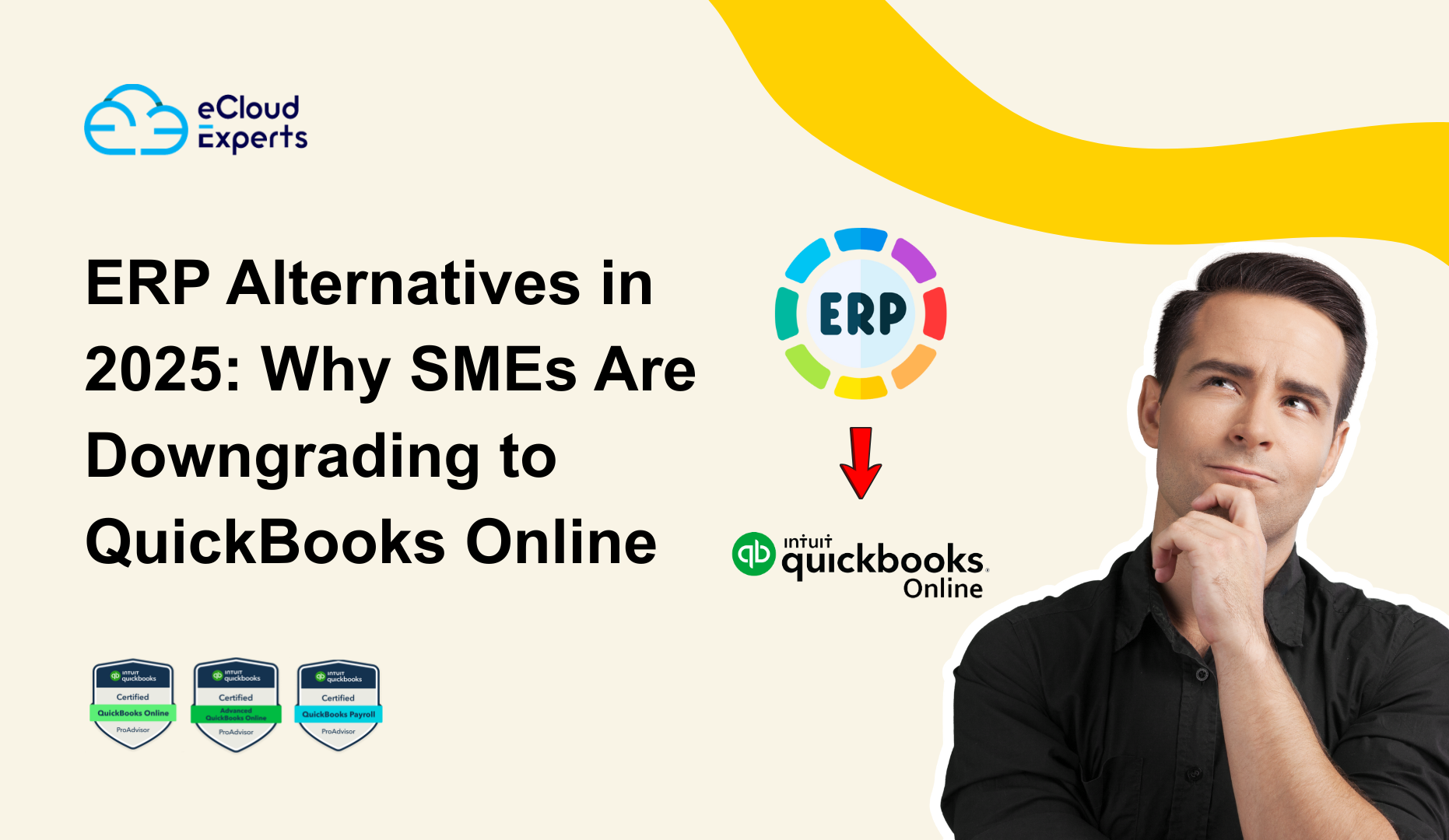For years, small and medium-sized enterprises (SMEs) were told that Enterprise Resource Planning (ERP) systems like NetSuite and SAP were the ultimate solution for growth. These platforms promised complete integration of finance, operations, and supply chain. But in 2025, the tide is turning. Instead of investing in expensive, complex systems, many SMEs are now considering ERP to QuickBooks migration as a smarter alternative.
Why? Because the reality of ERP often feels like overkill for growing businesses. Long training sessions, heavy licensing fees, and unused modules drain resources without delivering real value. QuickBooks Online, on the other hand, has evolved into a powerful platform that covers the needs of SMEs without the baggage.
If you’ve been questioning whether you really need a full ERP system, you’re not alone. Across industries, SMEs are searching for ERP alternatives in 2025, and QuickBooks Online is coming out on top. By the end of this guide, you’ll see why ERP to QuickBooks migration is not just a downgrade it’s a strategic decision to save money, simplify operations, and unlock real growth.
The ERP Problem for SMEs
SMEs often adopt ERP platforms because they believe complexity equals professionalism. But once implemented, many realize the system is more of a burden than a benefit.
Here’s where problems begin:
- High costs: Licensing, add-ons, and consultants make ERP a financial drain.
- Slow implementation: ERP rollouts can take months or even years.
- Complexity: Many SMEs only use 20–30% of ERP features.
- Training: Staff often struggle to adapt to heavy ERP systems.
One of our clients, a mid-sized retailer, invested in NetSuite only to abandon it two years later. They found that managing compliance reports, invoicing, and payroll was far easier after their ERP to QuickBooks migration.
Why NetSuite Can Feel Overwhelming
The QuickBooks vs NetSuite debate often starts with cost. While NetSuite’s robust features make sense for large enterprises, SMEs quickly discover that it demands technical expertise. Even simple tasks like customizing reports require consultants. For smaller businesses, this is simply unsustainable.
ERP systems were designed for large, multinational corporations. When SMEs try to fit themselves into that mold, they end up paying for complexity they don’t need.
Why QuickBooks Online Is Winning in 2025
QuickBooks Online has transformed from a basic bookkeeping tool into a full-fledged accounting platform that rivals ERP systems for SMEs. In fact, businesses who complete an ERP to QuickBooks migration often say they wish they had switched sooner.
The Benefits SMEs Love
- Affordability: QuickBooks Online is a fraction of ERP costs.
- Flexibility: Access data anywhere, anytime.
- Integration: Connect to payment processors, payroll, and ecommerce platforms.
- Simplicity: Easy for non-accountants to understand.
- Scalability: Supports SMEs as they grow without overwhelming them.
QuickBooks vs NetSuite: The Clear Winner for SMEs
The QuickBooks vs NetSuite comparison shows a stark divide. NetSuite offers deep ERP modules like manufacturing and supply chain but at a high cost. QuickBooks Online provides streamlined financial management, payroll, and reporting — the core functions most SMEs actually need. For SMEs, simplicity often trumps sophistication.
QuickBooks vs SAP: Agility Over Complexity
When evaluating QuickBooks vs SAP, agility becomes the deciding factor. SAP is known for its vast capabilities but also for its rigidity and long learning curve. QuickBooks Online allows SMEs to get up and running in days, not months. For 2025, agility is the edge SMEs need.
That’s why more businesses are opting for ERP to QuickBooks migration. It’s not just about saving money it’s about gaining agility, clarity, and control.
ERP Alternatives in 2025: The Bigger Picture
The search for ERP alternatives in 2025 is part of a larger trend. SMEs no longer want oversized systems; they want lean, affordable, cloud-based solutions.
Why QuickBooks Leads the Pack
- User-friendly design that grows with SMEs.
- Compliance-ready tools that align with Making Tax Digital.
- Rich app ecosystem for ecommerce, CRM, and inventory.
Other contenders like Xero and Zoho Books are also popular, but QuickBooks Online dominates the conversation because of its widespread adoption and trusted brand. Whether it’s QuickBooks vs NetSuite or QuickBooks vs SAP, QuickBooks continues to win because it balances affordability with powerful functionality.
For many SMEs, the journey to a better solution starts with one decision: exploring ERP to QuickBooks migration as a practical alternative.
Understanding the ERP to QuickBooks Migration Process
Switching from ERP to QuickBooks Online may sound daunting, but with the right guidance, it’s straightforward. Businesses that plan their ERP to QuickBooks migration properly save time, reduce risks, and avoid compliance headaches.
What Can Be Migrated
- Chart of Accounts
- Customers and suppliers
- Invoices and bills
- Payroll data
- Bank transactions
- Tax settings
Common Challenges
- Data formatting differences
- Duplicate or outdated records
- Mapping ERP fields to QuickBooks equivalents
How to Make Migration Successful
- Plan ahead: Identify which data is essential.
- Work with experts: Professionals ensure compliance.
- Test before going live: Run test migrations to avoid errors.
- Train staff: Help your team adapt quickly.
When handled by experts, ERP to QuickBooks migration can be completed in weeks rather than months.
Case Studies: SMEs That Downgraded Successfully
From NetSuite to QuickBooks
A UK-based consultancy firm struggled with NetSuite’s complexity. Reports took days to generate, and staff needed IT support for basic accounting tasks. After an ERP to QuickBooks migration, reporting improved dramatically, and costs dropped by 60%.
This QuickBooks vs NetSuite decision wasn’t about choosing less — it was about choosing smart.
From SAP to QuickBooks
A manufacturing SME moved from SAP to QuickBooks Online in 2024. Their reason? Flexibility. With SAP, every adjustment required an external consultant. After their ERP to QuickBooks migration, managers could generate dashboards on their own, saving time and money.
These stories highlight that SMEs aren’t “downgrading” — they’re right-sizing.
Hidden Benefits of Downgrading to QuickBooks
Beyond cost savings, SMEs often uncover surprising advantages after an ERP to QuickBooks migration:
- Faster decision-making: Real-time dashboards provide instant insights.
- Easier training: Staff can adapt in days instead of months.
- Compliance-ready: Aligns with MTD and other tax regulations.
- Scalability: Add integrations as your business grows.
For many, QuickBooks is more than an ERP alternative — it’s the foundation of smarter business operations.
When ERP Still Makes Sense
To be balanced, ERP still has a place. Large multinational corporations with thousands of employees may benefit from ERP’s complex features. But for SMEs, those same features can become barriers.
For 90% of SMEs, the cost-benefit analysis points in one direction: ERP to QuickBooks migration.
How eCloud Experts Can Help
Migrating from ERP systems like NetSuite or SAP requires expertise. At eCloud Experts, we specialize in ERP to QuickBooks migration for SMEs. Our process covers:
- Full data review and mapping
- Secure transfer of financial history
- Testing and validation for accuracy
- Staff training to maximize adoption
- Ongoing support after migration
Our goal is simple: to make your ERP to QuickBooks migration smooth, accurate, and stress-free.
Call to Action:
Ready to explore your options? Book your free consultation today and discover why QuickBooks is the leading ERP alternative in 2025 for SMEs.
Conclusion
SMEs no longer need to accept the heavy cost and complexity of ERP systems. In 2025, more businesses are looking at ERP alternatives in 2025 that give them affordability, agility, and control. QuickBooks Online is leading this movement.
Whether it’s QuickBooks vs NetSuite or QuickBooks vs SAP, the choice is becoming clearer. For SMEs, the smart move is ERP to QuickBooks migration.
It’s time to stop overpaying for complexity you don’t need. With the right partner, your business can make the switch smoothly and confidently. Contact eCloud Experts today and let us guide your business through its successful ERP to QuickBooks migration.