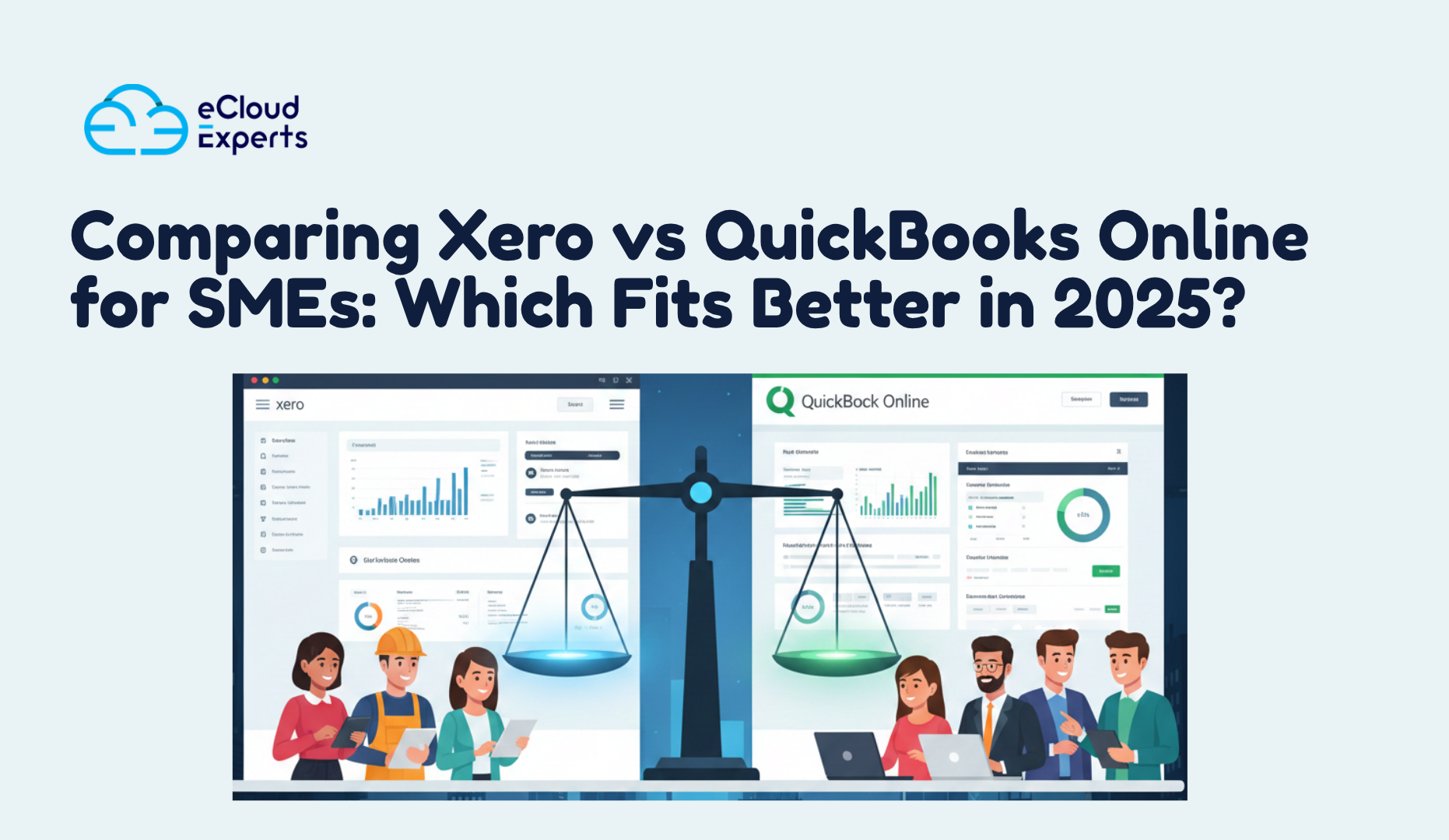If you are running a small or medium business right now, you have probably noticed how fast accounting tools are changing. Many business owners are asking the same question. Which system will carry them through the next few years? This is where the topic of Xero vs QuickBooks Online becomes important.
It is easy to feel unsure when choosing accounting software. You want something that fits your business today but also supports your growth in the future. You want a tool that feels simple but still gives you enough features to run your finances with confidence. The good news is that both Xero and QuickBooks Online have stepped up their game for 2025.
In this guide, you will see how they compare in real life. You will learn what each platform does well, where it falls short, and which one might be the better choice for your team.
What Small and Medium Businesses Need in 2025
When you compare Xero vs QuickBooks Online, it helps to look at what SMEs truly need today. Business life in 2025 is fast. Owners want more control, better clarity, and fewer surprises. Your accounting system should support that without adding stress.
Most SMEs look for a few key things.
Simple daily tasks
You want to send invoices, record bills, accept payments, and check your numbers without getting stuck inside the software. The best system feels natural to use even if you do not have an accounting background.
Real time financial visibility
You need to know what is happening with your money at any moment. Cash flow, overdue invoices, upcoming bills. These should be easy to see.
Strong reporting
Good reports help you make better decisions. You want clear profit reports, cash flow insights, and balance sheet information you can understand at a glance.
Easy collaboration
Most SME owners work with an accountant or bookkeeper. The software should let everyone work together without confusion or delays.
Room to grow
As your business expands, your accounting software should keep up. That includes more invoices, more transactions, and more connected apps.
Now that you know what SMEs look for, the next section will show how Xero performs in these areas.
How Xero Performs for SMEs in 2025
When people compare Xero vs QuickBooks Online, they often notice how Xero keeps things clean and easy to follow. Xero has become a favorite for many SMEs because it focuses on clarity. You can see what is happening in your business without digging through layers of menus.
Easy daily work
Xero makes routine tasks feel light. Creating invoices, adding bills, matching bank transactions, and checking your numbers all feel smooth. The layout is clean and the steps are simple enough for anyone to learn.
Strong bank feeds
Business owners trust Xero because its bank feeds are reliable. Transactions come in quickly and match with a click. This saves time and reduces errors, which is a big deal for busy teams.
Great for collaboration
If you work with an accountant or bookkeeper, Xero gives them instant access. Both sides can work together without sending files or waiting for updates. Everything stays in one place.
Clear reports
Xero reports are easy to read even if you are not trained in finance. Profit reports, cash flow summaries, and balance sheets are presented in a way that helps you understand your situation without confusion.
Large app ecosystem
Xero connects with many business apps. This includes payment tools, inventory tools, ecommerce platforms, and project tools. You can build a setup that fits the way your business works.
If you are the type of business owner who wants simplicity, clear numbers, and reliable tools, Xero often feels like a natural fit.
How QuickBooks Online Performs for SMEs in 2025
When comparing Xero vs QuickBooks Online, many SME owners point to the strength of QuickBooks Online in certain areas. It remains one of the most recognized accounting tools in the world, and it continues to improve each year.
Familiar layout
QuickBooks Online has a familiar feel for many business owners. Plenty of people have used it before, so getting started feels comfortable. The menu is clear and most tasks take only a few steps.
Powerful features for growing teams
QuickBooks Online offers tools that work well for growing SMEs. These include class tracking, project tracking, and solid invoicing features. These tools help owners understand which parts of the business make money and which need attention.
Good mobile app
The mobile app is one reason many choose QuickBooks Online. You can send invoices, take photos of receipts, and check cash flow from your phone. This helps business owners who move around a lot during the day.
Trusted by accountants
Plenty of accountants know QuickBooks Online very well. This makes collaboration easy. Your accountant can log in, review your books, and clean up errors without waiting for files.
Strong support for payroll
If you run payroll in the United States, QuickBooks Online offers built in payroll options. This is helpful for SMEs that want everything in one system. If you need payroll in another region, you can still connect third party apps.
QuickBooks Online works well for SMEs that want familiar tools, strong mobile access, and features that support a growing team.
Xero vs QuickBooks Online: Key Differences That Matter in 2025
When you place Xero vs QuickBooks Online side by side, a few clear differences start to stand out. These differences are important because they shape how each platform fits into the daily life of a small or medium business.
Ease of use
Xero focuses on a clean layout and clear navigation. It feels calm and uncluttered. QuickBooks Online has more features on the screen, which can feel busy for some users but helpful for others who want everything visible.
User roles and access
Xero gives you unlimited users on all plans. This matters if you work with a team or outside advisors. QuickBooks Online places limits on how many users you can add based on your plan, which may add extra cost as your team grows.
Inventory tools
Xero includes simple inventory tools that are enough for many product based businesses. QuickBooks Online offers stronger tracking with more detail. Businesses with complex stock needs often lean toward QuickBooks Online.
Reporting
Xero reports feel clean and easy to read. QuickBooks Online reports are detailed and offer more customization. If you love deeper analysis, QuickBooks Online might feel stronger in this area.
App marketplace
Both tools connect with many apps. Xero tends to offer wider choices for global businesses. QuickBooks Online integrates well with many United States specific tools.
Scalability
Xero scales smoothly for small and medium businesses, especially those that want to automate simple tasks. QuickBooks Online offers more advanced features for businesses that want deeper tracking and cost analysis.
Now that you know the key differences, the next section will show what type of business benefits most from each platform.
Which Types of Businesses Fit Xero in 2025
As you compare Xero vs QuickBooks Online, it becomes clearer that each system fits a different style of business. Xero has grown into a strong choice for owners who want clarity and a calm workspace where numbers make sense at a glance.
Here are the types of SMEs that benefit most from Xero.
Service based businesses
If your work involves projects, clients, and invoices rather than inventory, Xero feels very natural. It handles billing, repeating invoices, project tracking, and cash flow checks with ease.
Startups and growing teams
Xero gives you unlimited users on every plan. This helps startups that want to involve staff, advisors, or investors without extra cost. Everyone can log in without limits.
Businesses with online sales
Xero connects well with ecommerce tools. Shopify, WooCommerce, and other platforms link smoothly, which helps you keep your numbers in order without spending hours on manual entry.
Businesses that want simple clear reports
Xero reports are easy to follow. If you want clarity without digging through complex menus, Xero offers a very clean reporting experience.
Companies with global or mixed operations
Xero supports many currencies and tax setups. This makes it attractive for businesses that deal with customers or suppliers in different countries.
In short, Xero works well for SMEs that value simplicity, clean design, and strong collaboration.
Which Types of Businesses Fit QuickBooks Online in 2025
When looking at Xero vs QuickBooks Online, many SMEs find that QuickBooks Online shines in areas where deeper tracking and structured financial controls matter. Some business models feel more at home with its layout and feature set.
Here are the types of SMEs that benefit most from QuickBooks Online.
Product based businesses
If you sell physical items, QuickBooks Online gives you stronger tools for tracking stock, cost of goods, and product performance. It helps you see which items make money and which ones do not.
Businesses with complex reporting needs
QuickBooks Online has detailed reports that you can customize to a high level. Owners who want to slice and compare numbers in different ways often prefer this setup.
Teams that need project and job costing
Construction firms, contractors, and service companies that track time and costs find QuickBooks Online helpful. The system lets you monitor profit by project and identify issues early.
Businesses that need payroll inside the same system
QuickBooks Online offers built in payroll in the United States. This makes life easier for SMEs that want accounts and payroll in one place rather than using separate tools.
Owners who work mostly from their phone
QuickBooks Online has a solid mobile app. Many owners run their operations on the go, and QuickBooks Online supports that with good mobile features.
QuickBooks Online suits SMEs that want detailed reporting, strong inventory tools, and a familiar feel that supports deeper financial analysis.
Pricing in 2025: How Xero and QuickBooks Online Compare
When people compare Xero vs QuickBooks Online, pricing becomes one of the most important points. Every SME wants clear costs so they can plan with confidence. Both platforms updated their pricing for 2025, and the differences matter depending on your setup.
Xero pricing
Xero keeps its plans simple. Every plan includes unlimited users, which is a major advantage for teams that involve staff, bookkeepers, or outside advisors. The main price differences relate to the volume of invoices, bills, and advanced features you need.
QuickBooks Online pricing
QuickBooks Online uses tiered pricing based on features and the number of users. The lower tier works well for very small businesses. However, once you need more users or stronger reporting tools, you may need a higher plan. Costs can rise faster as your business grows.
Which is better for value
If your team has multiple people who need access, Xero often becomes the better financial decision. If you work alone or with only one other person, QuickBooks Online might give you good value at the lower tier. Once inventory or advanced reporting enters the picture, QuickBooks Online plans tend to cost more but offer deeper tools.
What to think about before choosing
It helps to ask yourself a few simple questions.
Do I have more than two people who need access.
Do I need advanced project tracking or job costing.
Do I handle physical stock.
Do I prefer clean simple reporting or detailed customizable reports.
Your answers will guide you toward the right platform.
Final Verdict: Which Fits SMEs Better in 2025
Once you place Xero vs QuickBooks Online side by side, the best choice depends on the way your business works. Both tools are strong. Both continue to grow. Both support small and medium businesses in real and practical ways. The right decision comes down to your needs, not the marketing messages you see online.
Choose Xero if you want clarity and simplicity
Xero is better for business owners who want a calm workspace, clean reports, unlimited users, and strong collaboration with advisors. It is also great for service based companies, online sellers, and global businesses.
Choose QuickBooks Online if you want deeper financial tracking
QuickBooks Online works best for SMEs that need complex reports, built in payroll in the United States, strong inventory features, and advanced project costing. It fits owners who want to see numbers in more detail.
If you are still unsure
Think about your daily tasks. Think about how many people need access. Think about where your business will be in two years. Most business owners find the answer once they look at their real needs instead of assumptions.
Both platforms can support you well. The key is choosing the one that matches the way you already work.
Need Help Choosing Between Xero and QuickBooks Online
If you feel stuck between Xero vs QuickBooks Online, you are not alone. Many business owners want a clear path forward but do not have time to compare every detail. That is where our team at Ecloud Experts can support you.
We help SMEs move to the right accounting platform with confidence. Our advisors understand both Xero and QuickBooks Online in depth. We review your setup, check your needs, and give you a clear recommendation that fits your future plans.
What you can expect from us
• A full review of your current system
• Clear advice on which platform fits your business
• Help with setup and data migration
• Ongoing support as your business grows
If you want clarity and expert help, request your free consultation today.