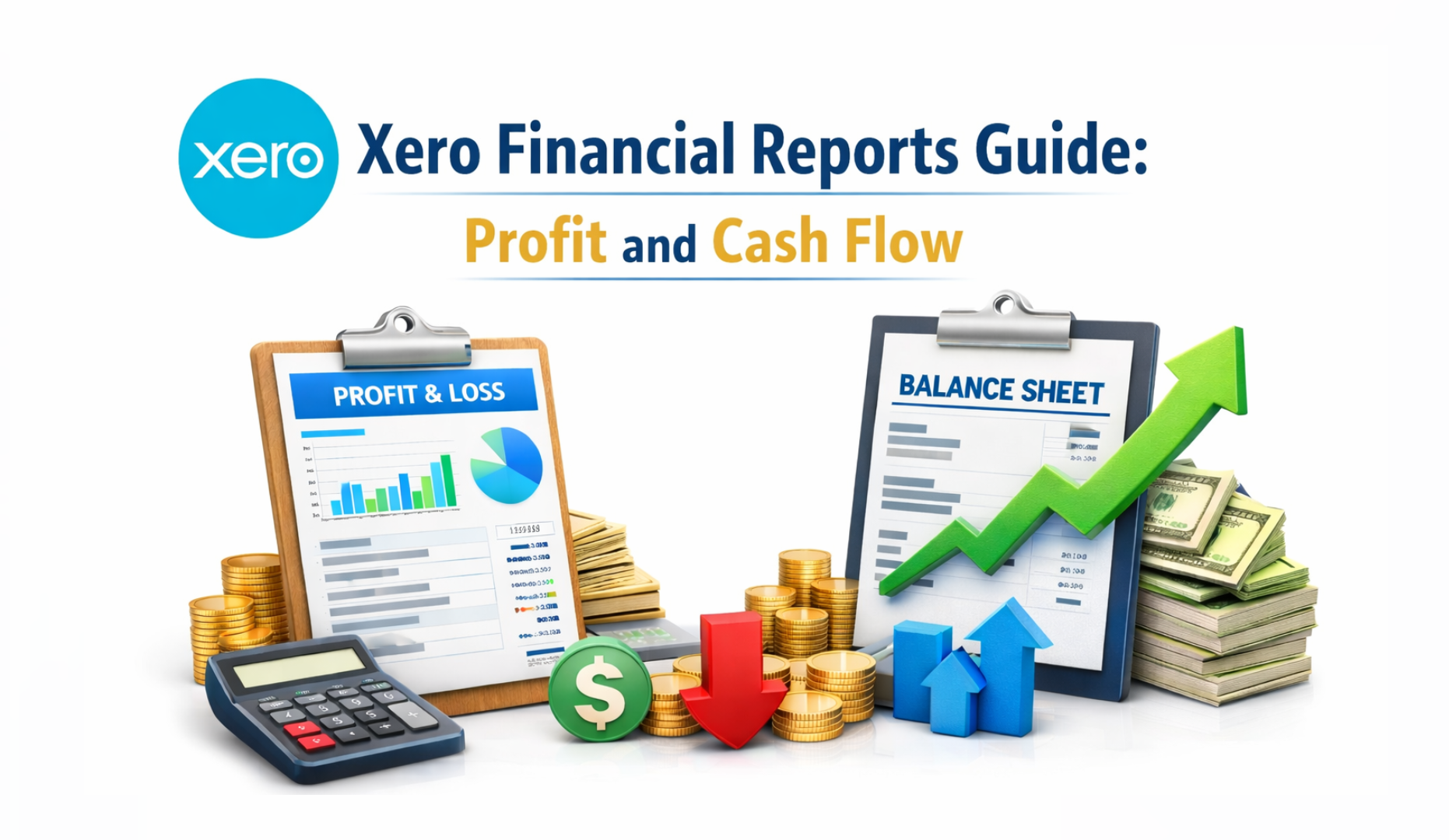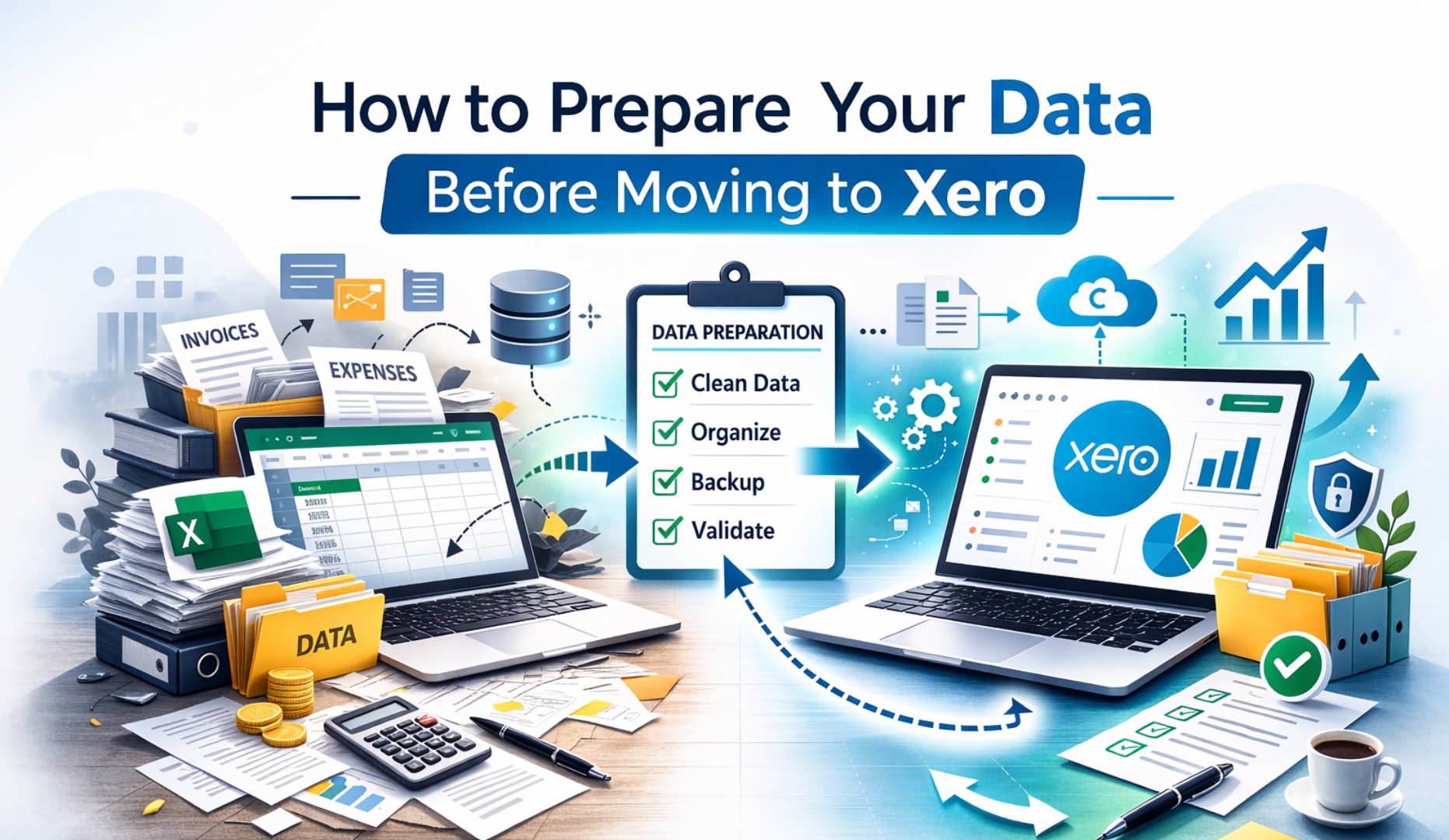Let’s be real for a second! Switching accounting software sounds about as fun as doing your own dental work. You know it needs to happen. You know the current setup is holding you back. But the idea of migrating all your data to Xero? That’s enough to make any business owner groan.
If that sounds familiar, take a deep breath. Because there’s a smarter, smoother, and much less stressful way to make the leap. It’s called eCloud Expert Convert and it’s a game-changer when it comes to Xero migration.
Whether you’re moving from QuickBooks, Tally, Sage, or even messy spreadsheets, eCloud Expert Convert makes it faster and easier to move into Xero without losing your history, your sanity, or your weekend.
So, let’s walk through how it works, why it matters, and how eCloud Experts can help you get the most out of the process.
First Things First: Why Businesses Are Flocking to Xero
If you’ve already made the decision to switch to Xero, you’re probably already sold on its benefits but just in case, here’s a quick refresher.
Xero is modern cloud accounting done right.
- Real-time financials
- Easy collaboration with your bookkeeper or accountant
- Simple invoicing and bank reconciliation
- Insightful dashboards and reports
It’s ideal for small to medium-sized businesses that are ready to level up their bookkeeping and gain better visibility into their finances.
But here’s the catch: migrating years of data from your current system to Xero can feel overwhelming unless you have the right tools.
Enter eCloud Expert Convert: Your Migration Co-Pilot
Think of eCloud Expert Convert as your personal data-moving crew. They specialize in moving accounting data from more than 30 accounting platforms into Xero safely, cleanly, and accurately.
They don’t just push data over. They structure it the way Xero likes it, validate it, and make sure nothing breaks in the process.
Here’s what eCloud Expert Convert typically migrates for you:
- Chart of accounts
- Customer and supplier contact lists
- Invoices, bills, and payments
- Journals
- Bank transactions
- Opening balances
Basically, all the good stuff without the garbage you don’t need.
The Top Benefits of Using eCloud Expert Convert for Xero Migration
1. Saves You a Ton of Time
Manual data entry? Boring! Nobody has time to retype three years of invoices or play detective with historical payments.
With eCloud Expert Convert, the migration can be completed in as little as 48–72 hours, depending on your data complexity. That’s days not weeks of waiting.
2. Keeps Your History Intact
Many tools only move over opening balances. But eCloud Expert Convert gives you the option to migrate full transaction history, which is a big win for businesses that need continuity, like retailers or service providers with long client relationships.
Your accountant will thank you. Your future self will too.
3. Supports Over 30 Platforms
QuickBooks? ✅
Sage? ✅
Zoho, MYOB, Excel, Tally, FreshBooks?
No matter where you’re coming from, eCloud Expert Convert likely has you covered. And if your data’s a bit messy (let’s be honest, whose isn’t?), they’ve seen it all before.
4. Reduces Errors with Automated Checks
One of the biggest headaches with DIY migration is errors. Duplicate entries, missing contacts, or bank mismatches can create financial nightmares.
eCloud Expert Convert uses automated validation tools to spot errors before they hit your Xero account, ensuring your reports and balances are spot-on from day one.
5. Built Specifically for Xero
This isn’t some generic migration tool. eCloud Expert Convert is Xero-certified and tailored to how Xero works. That means cleaner data imports, less post-migration cleanup, and a much smoother onboarding experience.
But What About the Tricky Bits?
Good question. Migration isn’t just about pushing data—it’s about doing it right.
Here are a few common challenges businesses face during Xero migration and how using eCloud Expert Convert with Cloud Accounting makes all the difference:
Problem: Not Knowing What Data to Move
Do you need five years of data? Just two? What about partially paid invoices?
✅ Solution: We help you decide what’s worth keeping (and what’s not), so your new Xero file isn’t bloated with junk.
Problem: Trying to Migrate Mid-Year
Migrating in the middle of a financial year can be messy if not done properly.
✅ Solution: We help you plan the ideal timeline, prepare your cut-off points, and ensure your year-end reporting isn’t disrupted.
Problem: Post-Migration Confusion
Even with clean data, Xero’s dashboard can be unfamiliar. If your team isn’t trained, mistakes can still happen.
✅ Solution: At Cloud Accounting, we don’t just migrate—we train your team so they know how to navigate Xero, use the reports, and avoid common slip-ups.
A Real-World Example: From Chaos to Clarity
Let’s say you’re running a boutique online store. You’ve been managing invoices in Excel, tracking expenses in your email inbox (yes, really), and using PayPal reports to approximate cash flow.
It works but barely.
You decide it’s time to move to Xero. We step in, help you clean up your spreadsheets, and use eCloud Expert Convert to transfer everything to Xero including the last 3 years of sales and expenses.
Within a week:
- Your sales and expense history is neatly organized
- Bank feeds are up and running
- You’re sending branded invoices from Xero
- You actually understand your profit margins
It’s not just a migration. It’s a transformation.
Let’s Make Your Migration Simple and Stress-Free
Look migrating to Xero doesn’t have to be scary. When you use the right Xero migration tools (like eCloud Expert Convert) and work with the right people (like Cloud Accounting), the process becomes painless.
You don’t need to be a tech wizard. You don’t need to have perfect records. You just need the right support.
Ready to Migrate to Xero Without the Stress or Guesswork?
At eCloud Experts, we don’t just “do” data migration we make sure it actually works for your business.
We partner with eCloud Expert Convert to bring you fast, clean, and reliable Xero migrations minus the technical chaos. Whether you’re switching from QuickBooks, Sage, Tally, or even old Excel files, we help you move into Xero with confidence.
But we don’t stop there.
We walk alongside you from prep to post-migration training.
- Helping you clean and prepare your data
- Coordinating your eCloud Expert Convert migration
- Reviewing and verifying your numbers in Xero
- Training you (and your team) so you’re confident on day one
Book a free consultation with eCloud Experts today, and let’s talk about your Xero migration journey from cleanup to go-live and beyond.
Because you deserve more than just new software you deserve accounting that actually makes life easier.