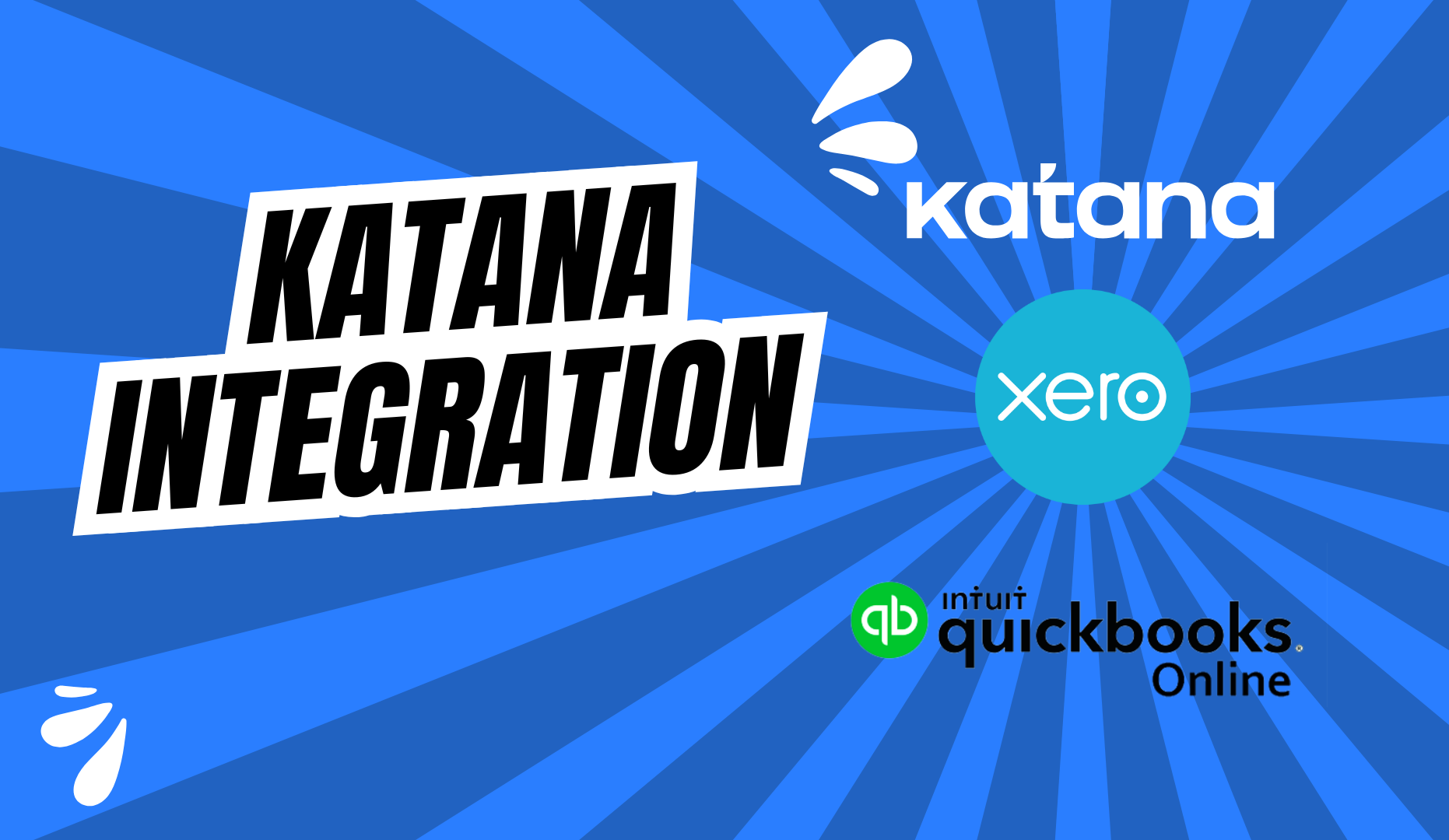Running a small business can feel like juggling a dozen tasks at once. Between managing stock, tracking finances, and keeping workflows smooth, it’s easy to get overwhelmed. That’s where Katana Integration comes in a game-changer for businesses looking to simplify operations. At eCloud Experts, we specialize in migration services and accounting solutions, and we’re excited to show you how Katana Integration with Xero and QuickBooks Online can transform your day-to-day. By connecting inventory management with accounting software, you’ll save time, reduce errors, and focus on growing your business.
Why Katana Integration Matters for Your Business
First, let’s talk about what makes Katana Integration so powerful. Katana is a top-tier tool for inventory management, designed to give you real-time data on stock levels, production, and orders. However, when you pair it with accounting software like Xero or QuickBooks Online, the magic really happens. Suddenly, your stock updates flow directly into your financial records. No more manual entries or endless spreadsheets just a seamless sync that keeps everything in check.
For small businesses, this connection is a lifesaver. Instead of wasting hours reconciling numbers, you get a clear, up-to-date picture of your finances and inventory in one go. Plus, with eCloud Experts by your side, we handle the setup and migration process so you can enjoy these benefits without the headache.
How Katana Integration Boosts Efficiency
Now, let’s break down the key ways Katana Integration improves your business workflow:
1. Real-Time Data at Your Fingertips
With Katana Integration, your inventory and accounting tools talk to each other instantly. For example, when you sell a product, Katana updates your stock levels, and that change syncs to Xero or QuickBooks Online right away. This real-time data means you’re always working with accurate numbers no guesswork required. At eCloud Experts, we’ve seen clients cut hours off their reporting time thanks to this feature alone.
2. Streamlined Business Workflow
A smooth business workflow is the backbone of efficiency. By linking Katana with your accounting software, you eliminate duplicate tasks. For instance, invoices and purchase orders created in Katana flow straight into your books. Consequently, your team spends less time on admin and more time on what matters serving customers and growing your brand.
3. Error-Free Accounting
Manual data entry is a recipe for mistakes. However, with Katana Integration, those errors disappear. The seamless sync between Katana and small business tools like Xero or QuickBooks Online ensures your numbers match up every time. As a result, you avoid costly fixes down the line.
Why Choose Xero and QuickBooks Online?
You might wonder why Xero and QuickBooks Online pair so well with Katana Integration. Simply put, they’re two of the best accounting software options out there. Xero is known for its user-friendly design and robust features, while QuickBooks Online offers flexibility and scalability. Both integrate effortlessly with Katana, making them ideal for small businesses looking to level up.
At eCloud Experts, we’ve helped countless clients migrate to these platforms. Whether you’re switching from another system or starting fresh, our migration services ensure a smooth transition. Plus, we’ll connect Katana to your chosen platform so you can start seeing results fast.
The Role of Inventory Management in Success
Effective inventory management is critical for any business that deals with physical products. Without it, you risk overstocking, running out of items, or losing track of costs. Fortunately, Katana takes the stress out of this process. When combined with accounting software through Katana Integration, you get a complete view of your stock and finances in real time.
For example, imagine you’re a manufacturer. Katana tracks your raw materials and finished goods, while Xero or QuickBooks Online handles the money side. Together, they give you a clear snapshot of profitability. Meanwhile, our team at eCloud Experts ensures this setup runs like clockwork, so you’re never left scrambling.
How eCloud Experts Makes It Easy
Setting up Katana Integration might sound complex, but it doesn’t have to be. At eCloud Experts, we specialize in making technology work for you. Here’s how we help:
- Migration Services: Moving to Xero or QuickBooks Online? We’ll transfer your data quickly and accurately.
- Integration Support: We’ll link Katana to your accounting software with a seamless sync, tailored to your needs.
- Ongoing Assistance: Need help later? Our accounting services keep your systems running smoothly.
Because we understand small business tools inside and out, we’re the perfect partner to get you started. In fact, our clients often tell us they wish they’d made the switch sooner!
Tips for Getting Started
Ready to boost efficiency with Katana Integration? Here are a few steps to kick things off:
- Assess Your Needs: Decide if Xero or QuickBooks Online fits your business best.
- Partner with Experts: Contact eCloud Experts for a hassle-free setup.
- Test the Sync: Start small to ensure the real-time data flows correctly.
- Train Your Team: Make sure everyone knows how to use the new system.
By following these steps, you’ll be on your way to a more efficient business workflow in no time.
Conclusion: Take Control with Katana Integration
In today’s fast-paced world, efficiency isn’t just a bonus—it’s a must. With Katana Integration connecting your inventory management to Xero or QuickBooks Online, you’ll save time, cut errors, and gain control like never before. Best of all, eCloud Experts is here to make it happen. Our migration services and accounting expertise ensure you get the most out of these small business tools without the stress.
So, why wait? Contact eCloud Experts today to see how we can help you streamline your operations and grow your business. Let’s boost your efficiency together!