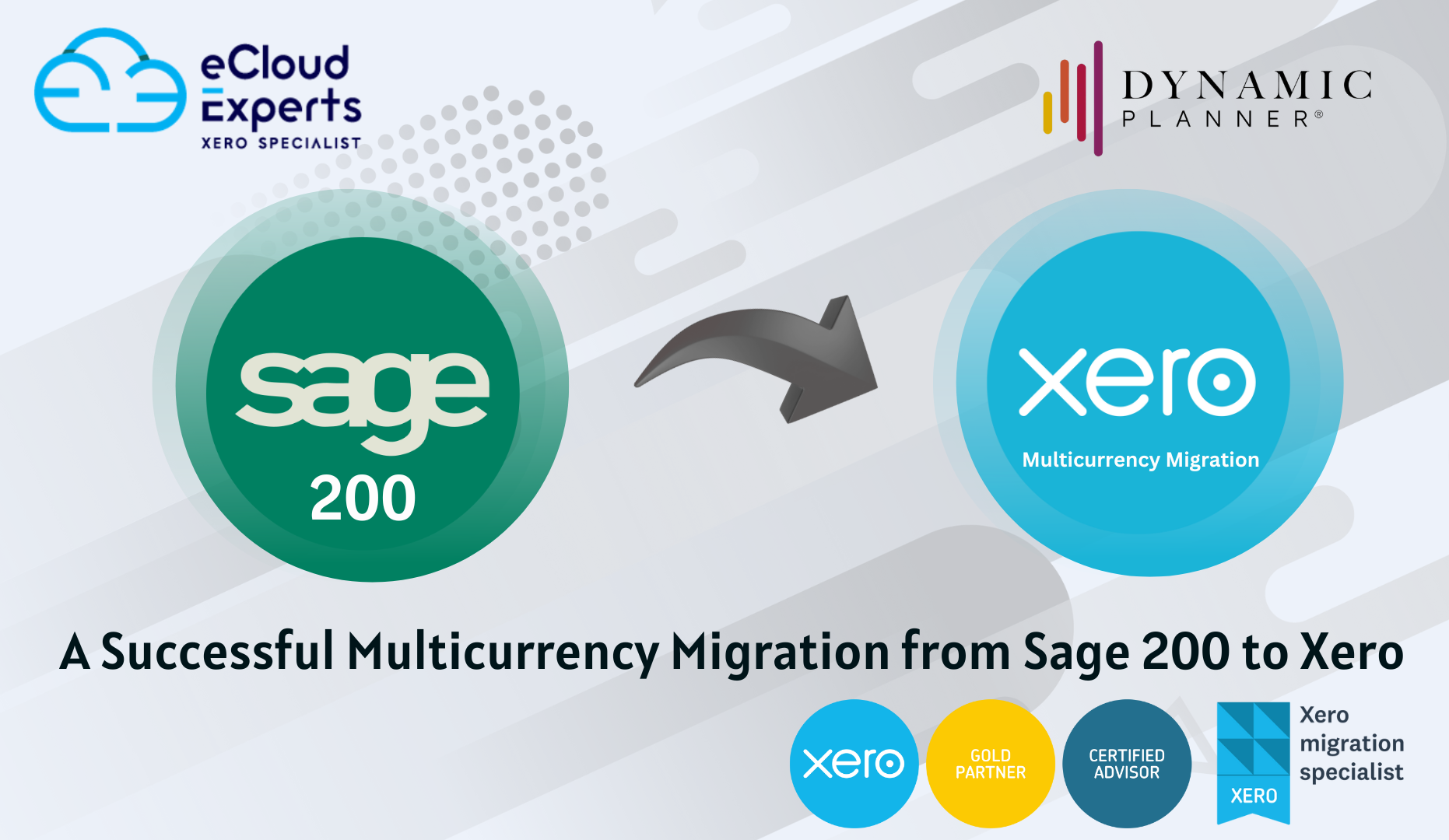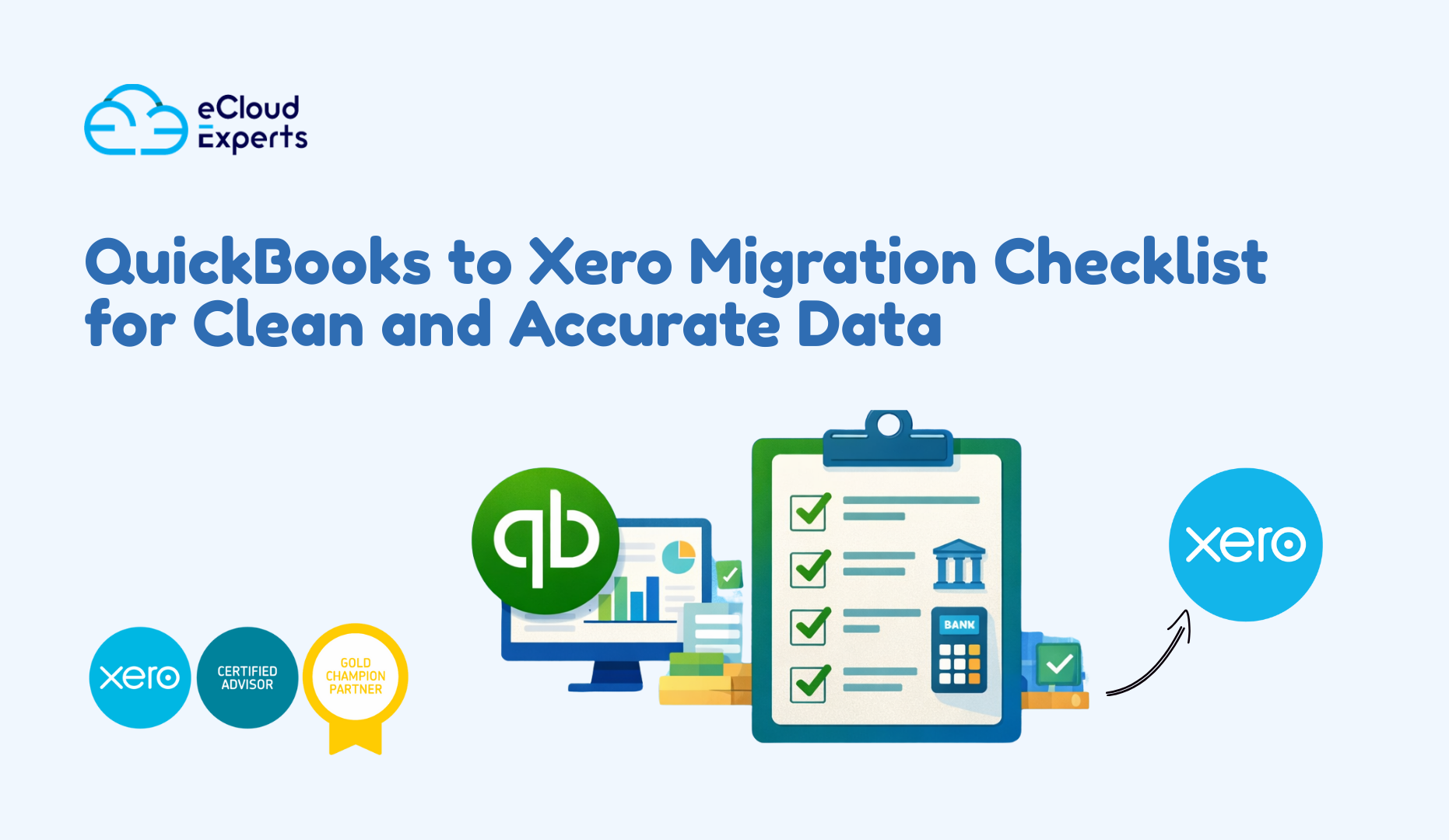At eCloud Experts, we are proud to announce the successful migration of Dynamic Planner from Sage 200 to Xero, a complex and highly successful project that underscores our expertise in handling complex migrations. This migration not only transformed their financial systems but also streamlined operations, providing Dynamic Planner with the tools they need to work more efficiently and make better, data-driven decisions.
The decision to migrate from Sage 200 to Xero was a strategic one for Dynamic Planner, as they sought to improve their financial processes, accuracy, and real-time access to financial data. The migration was especially complex due to its multicurrency nature, requiring meticulous attention to transaction dates, posting periods, and exchange rate management to ensure the integrity of financial records.
Why Dynamic Planner Chose to Migrate from Sage 200 to Xero
As a leading provider of financial planning software, Dynamic Planner recognized the need for a more efficient, accurate, and accessible system to manage their finances. Their operations spanned multiple currencies and regions, creating a need for a more powerful tool that could handle multicurrency transactions, ensure financial accuracy, and provide real-time insights into their financial performance.
After evaluating several options, Xero was chosen as the preferred platform. Known for its intuitive interface, robust multicurrency capabilities, and powerful integration features, Xero aligned perfectly with Dynamic Planner’s goals of enhancing workflow efficiency, improving decision-making, and enabling scalability. With Xero’s cloud-based solution, they could now access real-time financial data, collaborate more effectively across teams, and make informed decisions without delays.
The Migration Process: Sage 200 to Xero
The migration from Sage 200 to Xero was a detailed and highly technical process that required careful planning and execution. Here’s how we managed the migration step by step:
Step 1: Pre-Migration Consultation
Before starting the migration, we conducted an in-depth consultation with Fiona Talbot and the team at Dynamic Planner to understand their existing financial processes, transaction structures, and specific reporting requirements. This phase helped us craft a customized migration plan tailored to their unique needs.
Key areas of focus during this phase included:
- Multicurrency transactions: Ensuring Xero could seamlessly handle multiple currencies and accurately track exchange rate adjustments.
- Transaction dates and posting periods: Aligning Sage 200’s transaction dates and posting periods with Xero to ensure smooth data transfer.
- Reporting needs: Customizing Xero’s financial reports to match Dynamic Planner’s specific financial analysis needs.
Step 2: Data Migration
Once the plan was finalized, we began migrating Dynamic Planner’s financial data from Sage 200 to Xero. This included transferring all historical transactions, such as invoices, payments, and journal entries. We paid special attention to ensure that multicurrency transactions were accurately handled so that all financial records, regardless of currency or region, remained intact.
Key elements of the data migration included:
- Accounts payable and receivable: All outstanding invoices and payments were transferred, with historical accounts payable and receivable cleared to ensure Xero began with clean, accurate balances.
- Bank transactions: We imported bank feeds into Xero and reconciled them with historical transactions.
- General ledger entries: All journal entries and balances were accurately transferred to Xero, ensuring integrity in the financial records.
- Multicurrency data: Particular care was taken to handle all foreign currency transactions and exchange rate data to ensure consistency and accuracy in Xero’s multicurrency system.
Step 3: Configuration and Customization
With the data migrated, we customized Xero to match Dynamic Planner’s specific needs. This involved:
- Setting up tracking categories: For easy tracking of financial data by departments, projects, or other relevant categories.
- Customizing the chart of accounts: To match Dynamic Planner’s reporting structure, ensuring all financial transactions were categorized correctly.
- Clearing historical accounts payable and receivable: Ensuring that all past debts and credits were accurately cleared from the system before the migration.
- Reporting customization: We created custom reports to generate the specific financial insights needed by Dynamic Planner, helping them make more informed business decisions.
We also integrated a variety of third-party apps to further enhance their financial processes. Dynamic Planner now uses tools such as:
- ApprovalMax: For streamlining approval workflows, ensuring that all financial approvals are automated and align with Dynamic Planner’s internal processes.
- ScaleXP: To assist with the automation of key operational workflows, saving time and reducing manual data entry errors across the system.
- Dext: For capturing receipts and invoices digitally, ensuring accuracy in data entry and reducing manual processing.
- Calxa: For advanced budgeting and forecasting, providing Dynamic Planner with deeper financial analysis tools and helping them stay on top of their financial goals and projections.
Post-Migration Results: Time Savings and Enhanced Efficiency
Since migrating to Xero, Dynamic Planner has experienced significant improvements in efficiency and time management, leading to substantial time savings and streamlined operations.
1. Over 30 Hours Saved Each Month
Before migrating to Xero, preparing monthly management reports took nearly one week. After the migration, these reports are now generated in a fraction of the time, allowing the finance team to focus on more strategic activities. Overall, Dynamic Planner has saved over 30 hours each month by automating routine tasks, such as report generation and data entry.
2. Faster Financial Reporting
In addition to monthly reports, Xero has reduced the time it takes to prepare other key financial reports. Tasks that previously took up to three weeks to complete, such as bank reconciliations and invoice tracking, are now completed more efficiently. The automation and real-time reporting capabilities of Xero have greatly enhanced the speed and accuracy of financial data processing.
3. Improved Accounts Payable (AP) and Accounts Receivable (AR)
With Xero, Dynamic Planner has significantly improved its AP and AR processes. The migration to Xero has streamlined the management of outstanding invoices and payments, resulting in faster invoice processing and improved cabh flow management. Automated reminders and tracking have helped the team stay on top of payments, leading to fewer delays and better financial control.
4. Enhanced Bank Reconciliation
Bank reconciliation, a time-consuming task in the past, has become much more efficient. Xero’s automated bank feed integration now allows Dynamic Planner to import and reconcile bank transactions automatically, reducing manual data entry and improving accuracy. This has made the reconciliation process faster, more accurate, and easier to manage.
5. Increased Operational Efficiency
The migration to Xero has resulted in greater operational efficiency across the board. Automated workflows have reduced the administrative burden, allowing the team to focus on strategic planning and financial analysis rather than manual tasks. This shift in focus has helped Dynamic Planner improve decision-making and enhance their overall financial management capabilities.
Conclusion: Transforming Financial Management for Dynamic Planner
The Sage 200 to Xero migration has provided Dynamic Planner with tangible improvements, including over 30 hours saved each month, faster reporting, and improved AP, AR, and bank reconciliation processes. With Xero’s automation and real-time data access, they have enhanced their efficiency, accuracy, and ability to make better, data-driven decisions.
By migrating to Xero, Dynamic Planner has not only optimized its financial processes but also positioned itself for future growth. The migration represents a significant step forward in streamlining their operations and improving their overall financial management, giving them the tools to drive business success.
If your business is considering a Sage 200 to Xero migration, eCloud Experts is here to ensure a smooth, efficient, and seamless transition. Our expert team can handle the complexities of multicurrency transactions, report generation, bank reconciliations, and much more, allowing you to focus on what matters most—running your business.
Contact us today and discover how we can help your business thrive with Xero’s powerful financial tools.