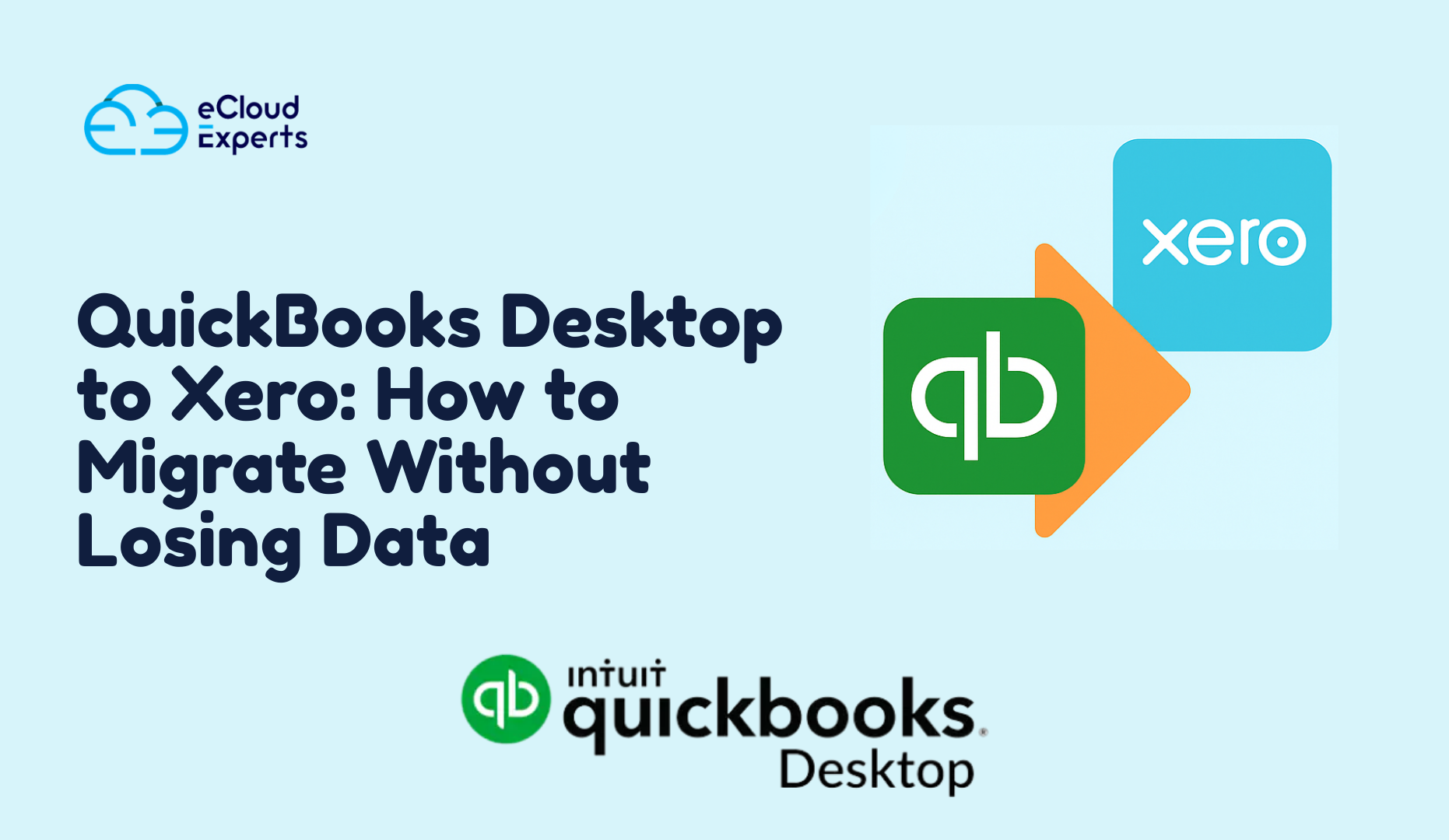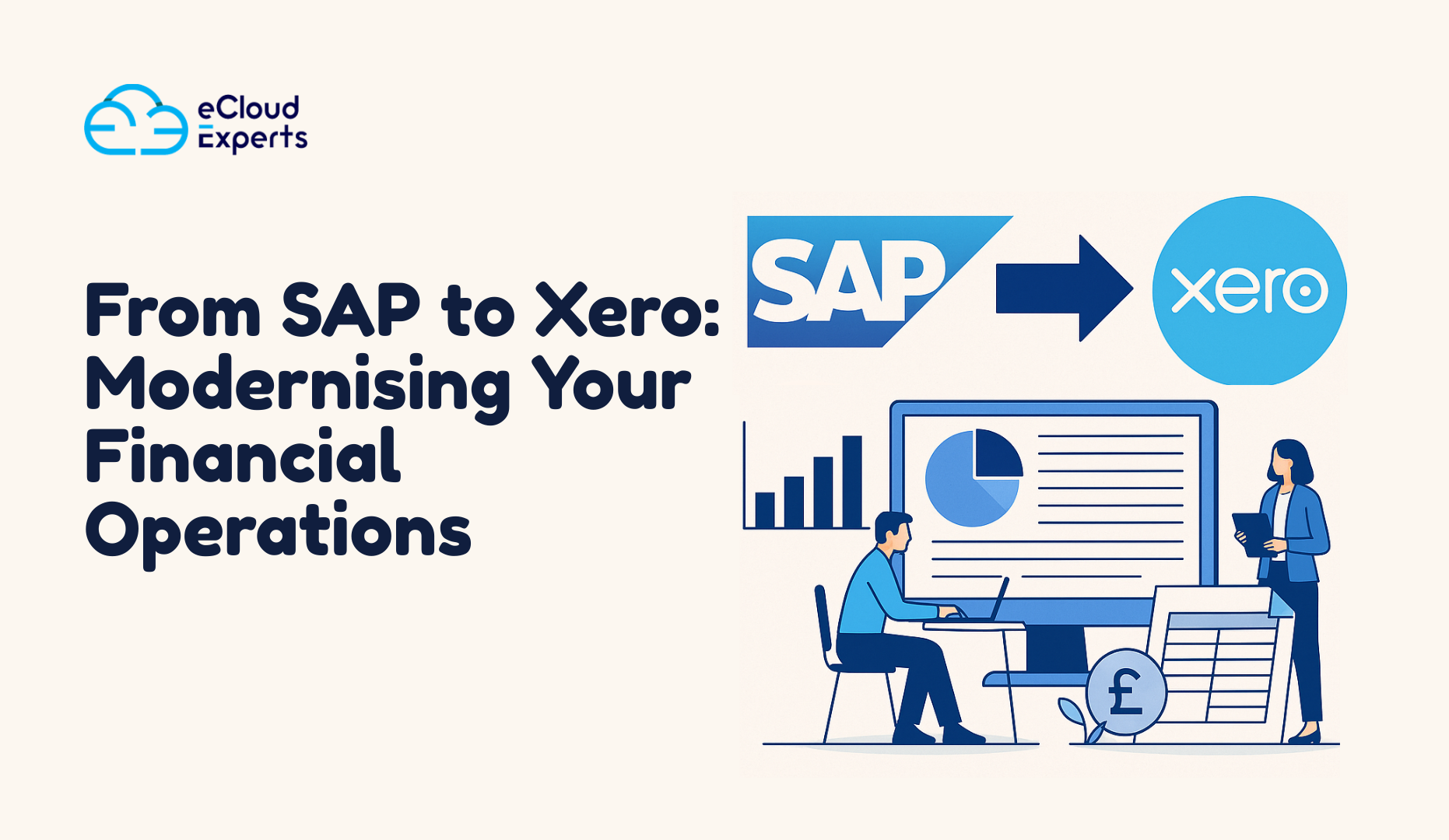MYOB Advanced to Xero migration is becoming one of the most talked-about transitions in the accounting world—and for good reason.
Finance teams across industries are choosing to ditch their legacy MYOB Advanced setup in favour of Xero’s flexibility, ease of use, and real-time insights. For many, the switch is more than just a tech upgrade—it’s a strategic move that reduces admin workload and empowers smarter decision-making.
But let’s be honest: a MYOB Advanced to Xero migration isn’t as simple as clicking a few buttons. Done wrong, it can create confusion, break reports, and delay operations. Done right, however, it sets your business up for scalable growth with modern cloud accounting tools at your fingertips.
That’s why this blog lays out the 10 biggest challenges businesses face during a MYOB Advanced to Xero migration—and how you can avoid each one like a pro.
By the end, you’ll walk away with practical steps, expert insights, and a clear path forward.
1. Multicurrency Errors in Your MYOB Advanced to Xero Migration
One of the most common issues during a MYOB Advanced to Xero migration is handling multicurrency data. If your business deals in more than one currency, accuracy becomes critical.
What Can Go Wrong
- Historical exchange rates may not transfer correctly
- Invoices and bills may reflect incorrect base currency values
- Foreign bank accounts may not link to the correct currencies
- Unrealised currency gains or losses may be misreported
These errors can affect your balance sheet, confuse reports, and impact your ability to stay compliant.
How to Address It
- Review all currency settings in MYOB Advanced before migration
- Map foreign bank accounts to matching Xero accounts by currency
- Activate Xero’s multicurrency features correctly
- Run a test import and validate balances before going live
A proper setup ensures that your foreign currency records stay accurate and reliable after the move.
2. Group Structure Conflicts During Your MYOB Advanced to Xero Migration
Businesses operating as a group of companies often face extra hurdles during a MYOB Advanced to Xero migration. MYOB Advanced allows for intercompany journals and shared ledgers, but Xero doesn’t manage multi-entity accounting natively.
Where Problems Arise
- No built-in support for intercompany transactions in Xero
- Separate entities require distinct Xero organisations
- Consolidated reporting becomes difficult post-migration
- Shared contacts, suppliers, or products may be duplicated
Without a clear plan, the migration can lead to data duplication, reporting gaps, and inconsistent records across entities.
How to Solve It
- Set up a separate Xero organisation for each entity
- Use tracking categories only within single-entity reporting—not across companies
- Implement Xero-compatible apps like Joiin or Fathom for consolidated group reporting
- Define intercompany processes clearly before migrating any data
For group structures, careful preparation before the transition ensures clean and consistent records after the move.
3. Chart of Accounts Mapping Conflicts in MYOB Advanced to Xero Migration
MYOB Advanced often includes complex, highly customized charts of accounts. During a MYOB Advanced to Xero migration, direct mapping isn’t always possible.
Common Issues
- One-to-many account relationships don’t match
- Redundant or inactive accounts get carried over
- Account codes don’t align with Xero’s structure
What to Do
- Clean and consolidate your chart of accounts before exporting
- Align account names and codes to match Xero’s layout
- Remove unused or legacy accounts to reduce clutter
- Use migration templates that reflect your new Xero reporting needs
4. Historical Data Loss During MYOB Advanced to Xero Migration
A major concern during a MYOB Advanced to Xero migration is how much historical data can be transferred especially for businesses needing full financial history.
Where It Goes Wrong
- Only current year data is imported
- Prior transactions are missing or incomplete
- VAT/GST filings lose audit trails
How to Get It Right
- Ensure your provider supports migration of up to 12 years of data
- Test trial balances across multiple periods post-migration
- Include full transaction details—bills, invoices, journals, payments
5. Cost Centre and Departmental Tracking Gaps
MYOB Advanced uses dimensions for reporting by department or cost centre. During a MYOB Advanced to Xero migration, this structure doesn’t transfer automatically.
Typical Challenges
- Tracking dimensions aren’t available in Xero’s default setup
- Reports lose clarity without department identifiers
- Staff can’t assign transactions correctly
Recommended Fixes
- Convert dimensions into Xero’s tracking categories
- Create consistent labels for departments and regions
- Train users on tagging during transaction entry
6. Payroll Migration Errors
Payroll is one of the most sensitive parts of a MYOB Advanced to Xero migration. Transferring data incorrectly can create payroll compliance issues and employee frustration.
Common Pitfalls
- Opening balances are not entered
- Leave balances and pay categories are lost
- Employee records are incomplete
Best Practices
- Transfer employee details and YTD balances accurately
- Use Xero Payroll Setup tools
- Review national tax and pension compliance (especially in the UK)
7. Broken App Integrations After Migration
Apps integrated with MYOB Advanced (CRM, inventory, or HR systems) won’t automatically connect to Xero.
The Problem
- APIs and connectors may not exist for Xero
- Data may not sync as expected
- Manual workarounds increase
How to Adapt
- Identify all MYOB-linked apps before migration
- Use Xero App Marketplace to find compatible solutions
- Work with advisors to rebuild app connections efficiently
8. Data Validation Oversights
A MYOB Advanced to Xero migration is only as good as the data you validate. Skipping this step can lead to months of errors.
What Goes Wrong
- Balances don’t match
- Transactions are duplicated or missing
- Reports produce unexpected results
Smart Fixes
- Run pre- and post-migration trial balances
- Sample-test invoices, payments, and bank reconciliations
- Validate tax codes and payment statuses across systems
9. Staff Confusion and Resistance Post-Migration
Your accounting software may be new, but your team isn’t—yet. A MYOB Advanced to Xero migration requires people to learn a completely different platform.
The Impact
- Staff waste time looking for features
- Errors increase due to lack of training
- Morale dips with unclear processes
The Solution
- Provide live, role-specific Xero training
- Create simple guides for routine tasks
- Schedule Q&A sessions after go-live
10. Post-Migration Adjustments and Missed Clean-Up
After migration, many businesses assume they’re done. But without review, lingering setup errors in Xero can cause ongoing issues.
Risks Include
- Incorrect VAT/GST settings
- Inactive bank feeds
- Unreconciled balances or duplicated entries
What to Check
- Review all Xero configuration settings post-migration
- Reconcile bank accounts and payroll opening balances
- Confirm reports match expected outcomes
Best Practices to Strengthen Your MYOB Advanced to Xero Migration
Migrating your accounting system isn’t just about transferring data—it’s about building a cleaner, faster, and more efficient financial setup for your business.
If you’re planning a MYOB Advanced to Xero migration, these best practices can help avoid stress and ensure a successful transition:
- Audit your data before exporting
Check for inactive accounts, missing supplier/customer records, and duplicate transactions. - Rebuild your chart of accounts with intention
Avoid copying legacy clutter. Xero works best with a clean, structured setup. - Understand what Xero can and can’t do natively
Especially around group consolidation and intercompany journals. Use third-party apps if needed. - Verify your tax setup and reporting needs
VAT, GST, and compliance reports may behave differently in Xero. - Use a staging environment when possible
Test your migration in a sandbox version before going live. - Get buy-in from your team early
Show your staff how Xero will make their work easier, not harder. - Work with experts familiar with complex migrations
Especially if you handle multicurrency, payroll, or group structures.
These steps won’t just protect your data—they’ll help you get the most out of Xero right from day one.
Conclusion: Make Your Move to Xero with Confidence
A successful MYOB Advanced to Xero migration isn’t just about switching platforms. It’s about transforming how your business manages its finances.
Yes, there are risks. Yes, there are challenges. But with the right plan, the right tools, and the right expertise, those challenges become manageable—and even beneficial.
Whether you’re dealing with multicurrency transactions, payroll complexities, or multiple entities, Xero offers a flexible, modern solution. But it needs to be set up correctly to deliver those benefits.
Need Expert Help with Your MYOB Advanced to Xero Migration?
We’ve helped hundreds of businesses make the move from MYOB Advanced to Xero with:
- Up to 12 years of historical data imported
- Multicurrency and group structure handling
- Clean, accurate chart of accounts and tax setup
- Tailored training and 30 days of support after go-live
Don’t leave your migration to chance. Let our certified team handle it for you.Book your free discovery call now
Request a tailored migration quote