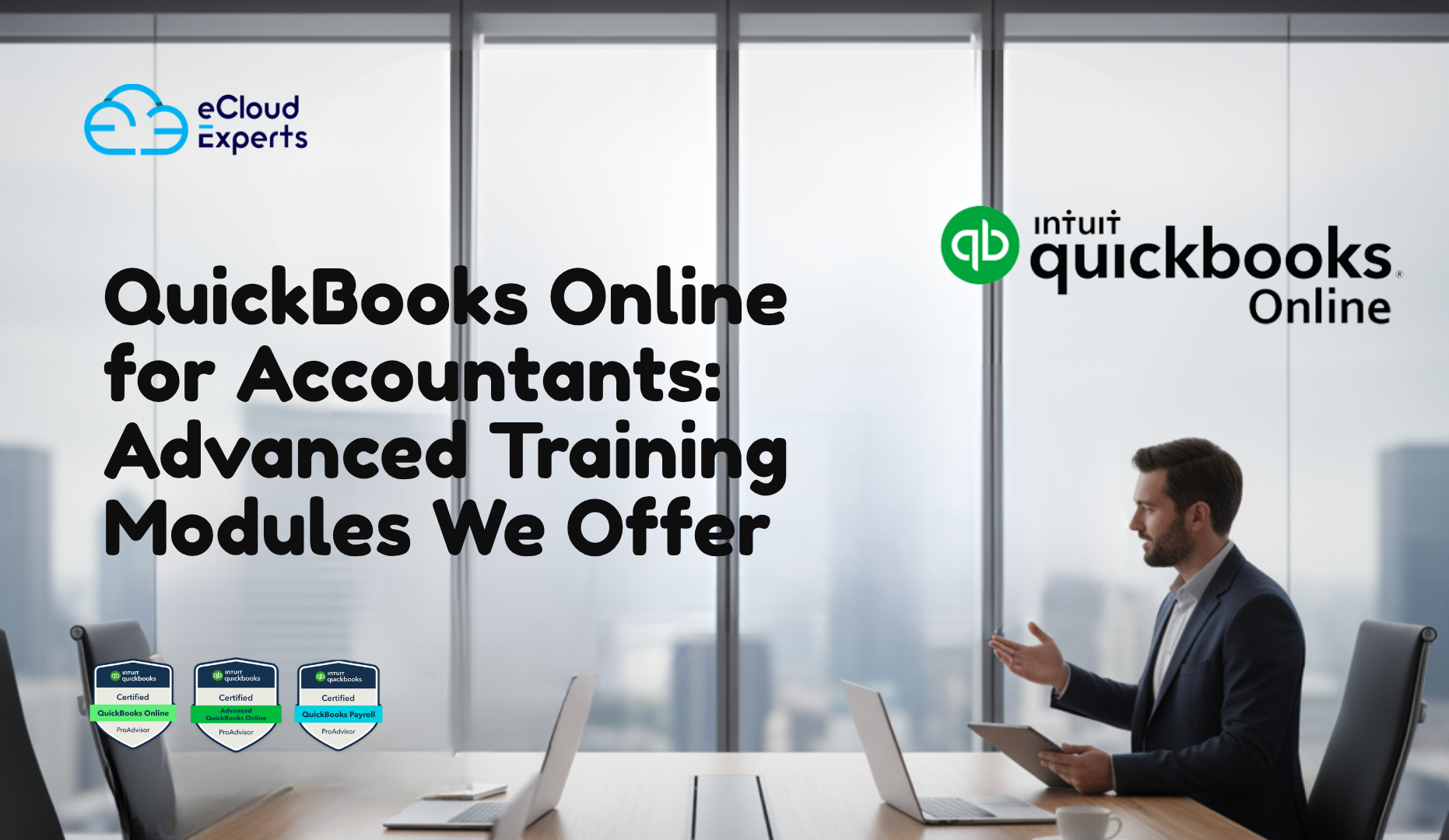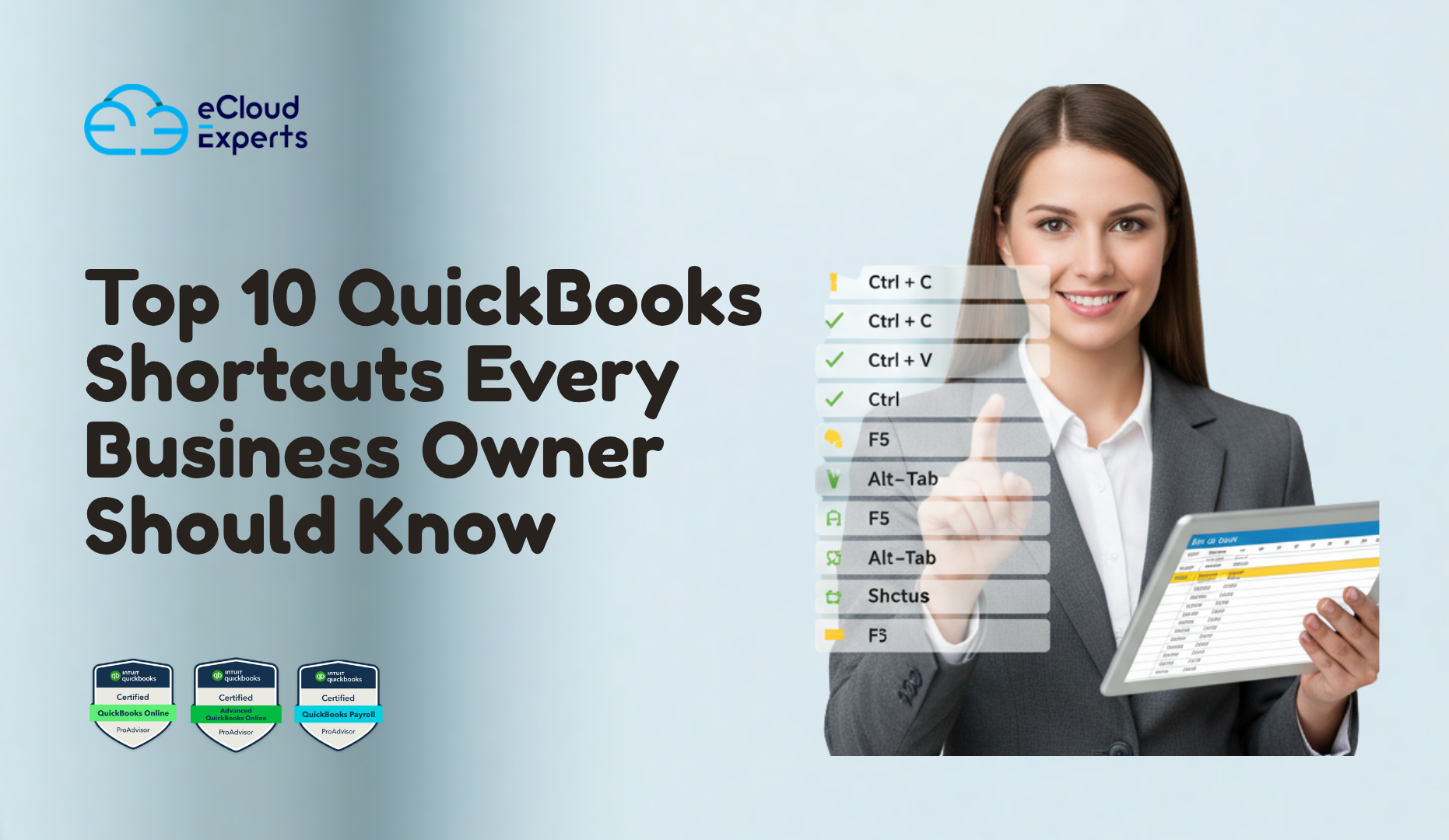Introduction to Financial Metrics in eCommerce
Financial metrics are the lifeblood of any eCommerce business. They provide invaluable insights into a company’s performance, helping owners make informed decisions and identify areas for improvement. By tracking key performance indicators (KPIs), businesses can measure their financial health, assess the effectiveness of their marketing strategies, and optimize their operations.
Key Performance Indicators (KPIs) for Online Stores
- Revenue: This is the total income generated from sales of products or services. It is a fundamental metric that indicates the overall health of a business.
- Cost of Goods Sold (COGS): This represents the direct costs associated with producing and selling products, including the cost of materials, labor, and shipping.
- Gross Profit: This is the difference between revenue and COGS. It measures the profitability of a business’s core operations.
- Operating Expenses: These are the costs incurred in running a business, such as rent, utilities, salaries, and marketing expenses.
- Net Profit: This is the amount of profit remaining after deducting all expenses from revenue. It reflects the overall financial performance of a business.
- Customer Acquisition Cost (CAC): This measures the cost of acquiring a new customer. It is calculated by dividing the total cost of marketing and sales efforts by the number of new customers acquired.
- Customer Lifetime Value (CLTV): This represents the total revenue generated by a customer over their lifetime. It is calculated by multiplying the average customer purchase value by the average number of purchases per customer and the average customer lifespan.
- Average Order Value (AOV): This is the average amount spent per order. It is calculated by dividing total revenue by the number of orders.
- Cart Abandonment Rate: This is the percentage of customers who add items to their cart but do not complete the purchase. It is calculated by dividing the number of abandoned carts by the total number of carts created.
- Return on Investment (ROI): This measures the profitability of an investment. It is calculated by dividing the net profit from an investment by the initial investment cost.
How Xero Helps You Track Revenue, Expenses, and Profit Margins
Xero is a powerful cloud-based accounting software that can help eCommerce businesses effectively track their financial metrics. Its intuitive interface and robust features make it easy to manage revenue, expenses, and profit margins.
Key features of Xero for eCommerce:
- Automated invoicing: Xero can automatically create and send invoices to customers, reducing manual labor and errors.
- Expense tracking: Expenses can be easily categorized and tracked, providing valuable insights into cost management.
- Inventory management: Xero can help businesses manage their inventory levels and track the cost of goods sold.
- Sales tax compliance: Xero can help businesses comply with sales tax regulations in different jurisdictions.
- Bank reconciliation: Xero can automatically reconcile bank accounts, ensuring accurate financial records.
- Reporting: Xero offers a variety of customizable reports, including income statements, balance sheets, and cash flow statements.
Real-time Insights from Xero Dashboards
Xero’s dashboards provide real-time insights into a business’s financial performance. By visualizing key metrics, business owners can quickly identify trends, identify areas for improvement, and make data-driven decisions.
Key dashboard features:
- Customizable dashboards: Dashboards can be customized to display the most relevant metrics for a specific business.
- Visualizations: Metrics can be visualized using charts, graphs, and other visual elements.
- Key performance indicators: Dashboards can highlight key performance indicators, such as revenue, profit margin, and customer acquisition cost.
- Alerts: Dashboards can be set up to trigger alerts when certain metrics exceed or fall below predefined thresholds.

How eCloud Experts Can Help Set Up Financial Reports
eCloud Experts is a team of experienced professionals who can help eCommerce businesses set up and optimize their financial reporting in Xero. Their expertise can help businesses:
- Choose the right metrics: Identify the most relevant financial metrics for their business.
- Set up dashboards: Create customized dashboards to visualize key performance indicators.
- Analyze data: Interpret financial data and identify trends and opportunities.
- Improve reporting processes: Streamline financial reporting processes to save time and effort.
By working with eCloud Experts, eCommerce businesses can gain valuable insights into their financial performance and make data-driven decisions to improve their bottom line.
Conclusion
In today’s competitive eCommerce landscape, financial metrics are essential for businesses to succeed. By tracking key performance indicators and leveraging powerful tools like Xero, eCommerce owners can gain valuable insights into their operations, identify areas for improvement, and make data-driven decisions. By working with experts like eCloud Experts, businesses can further enhance their financial reporting capabilities and optimize their overall performance.