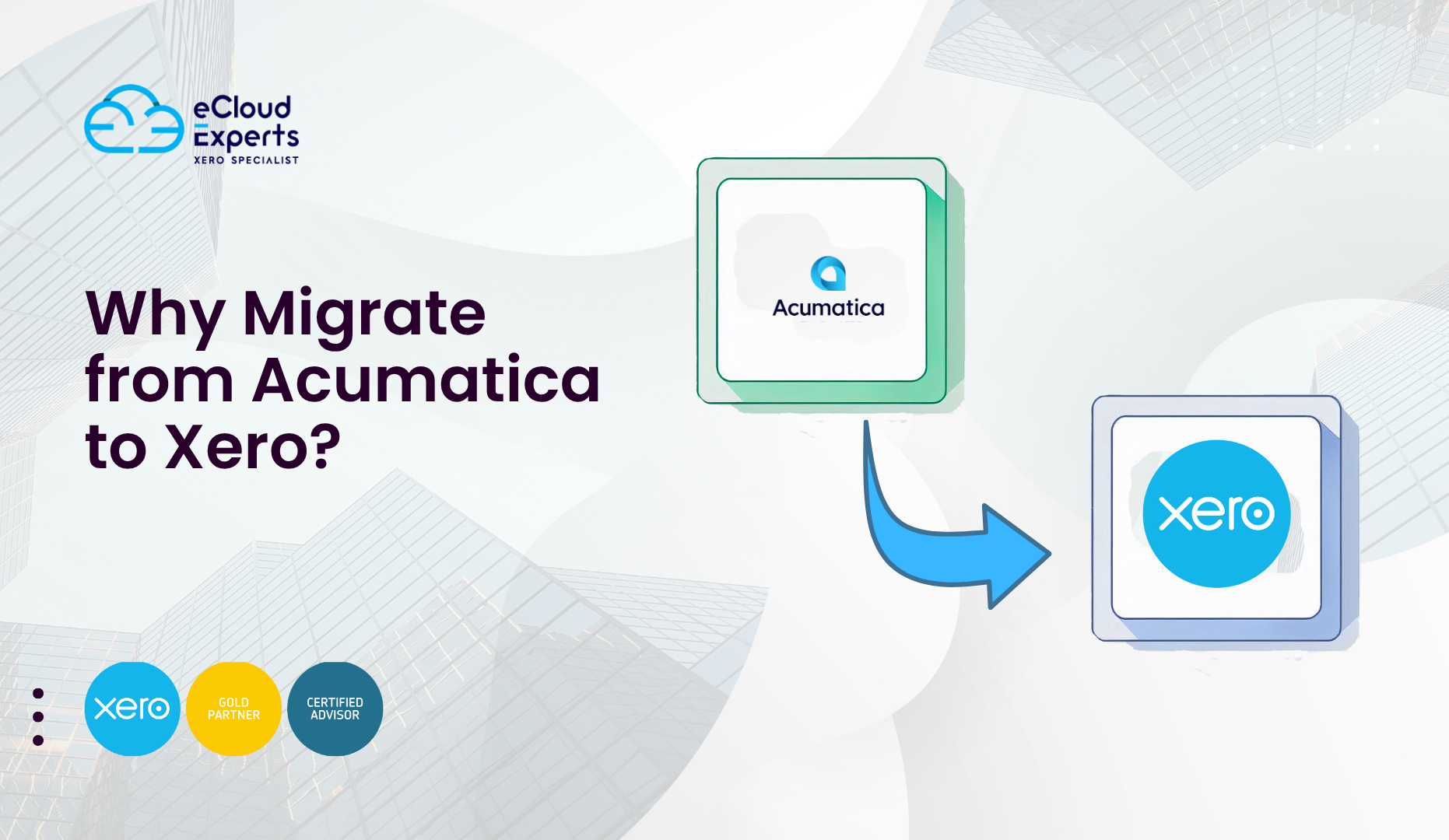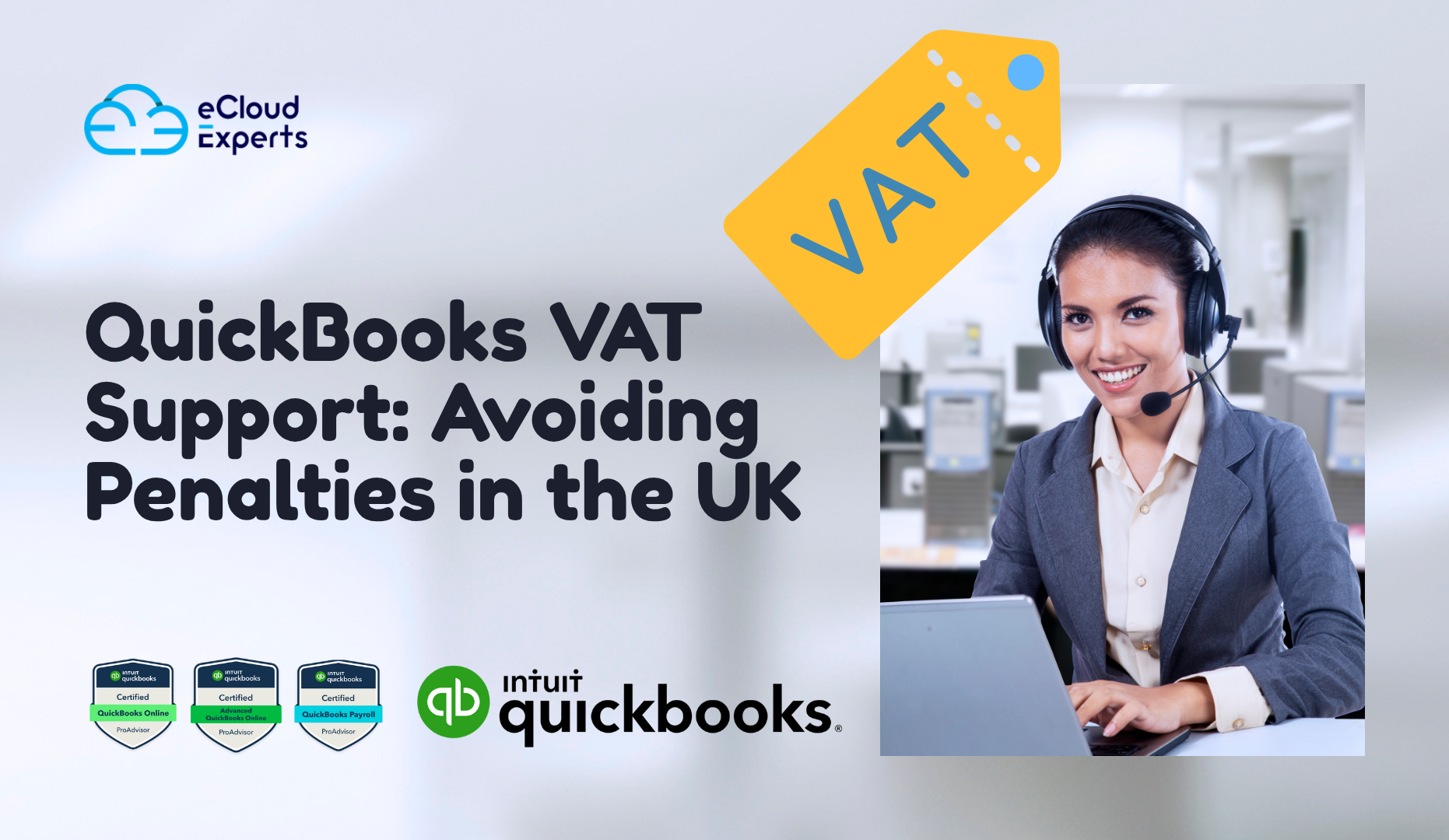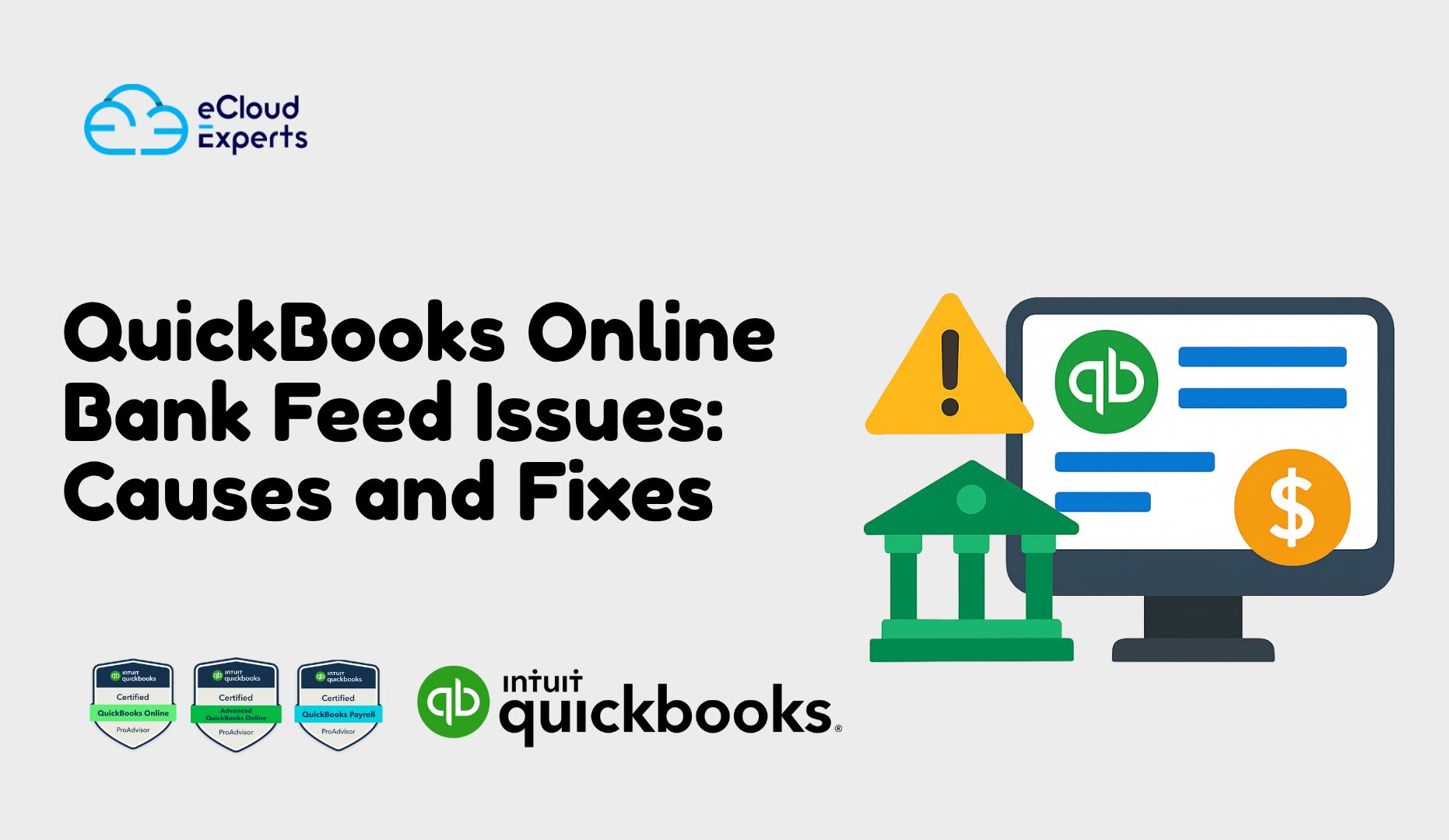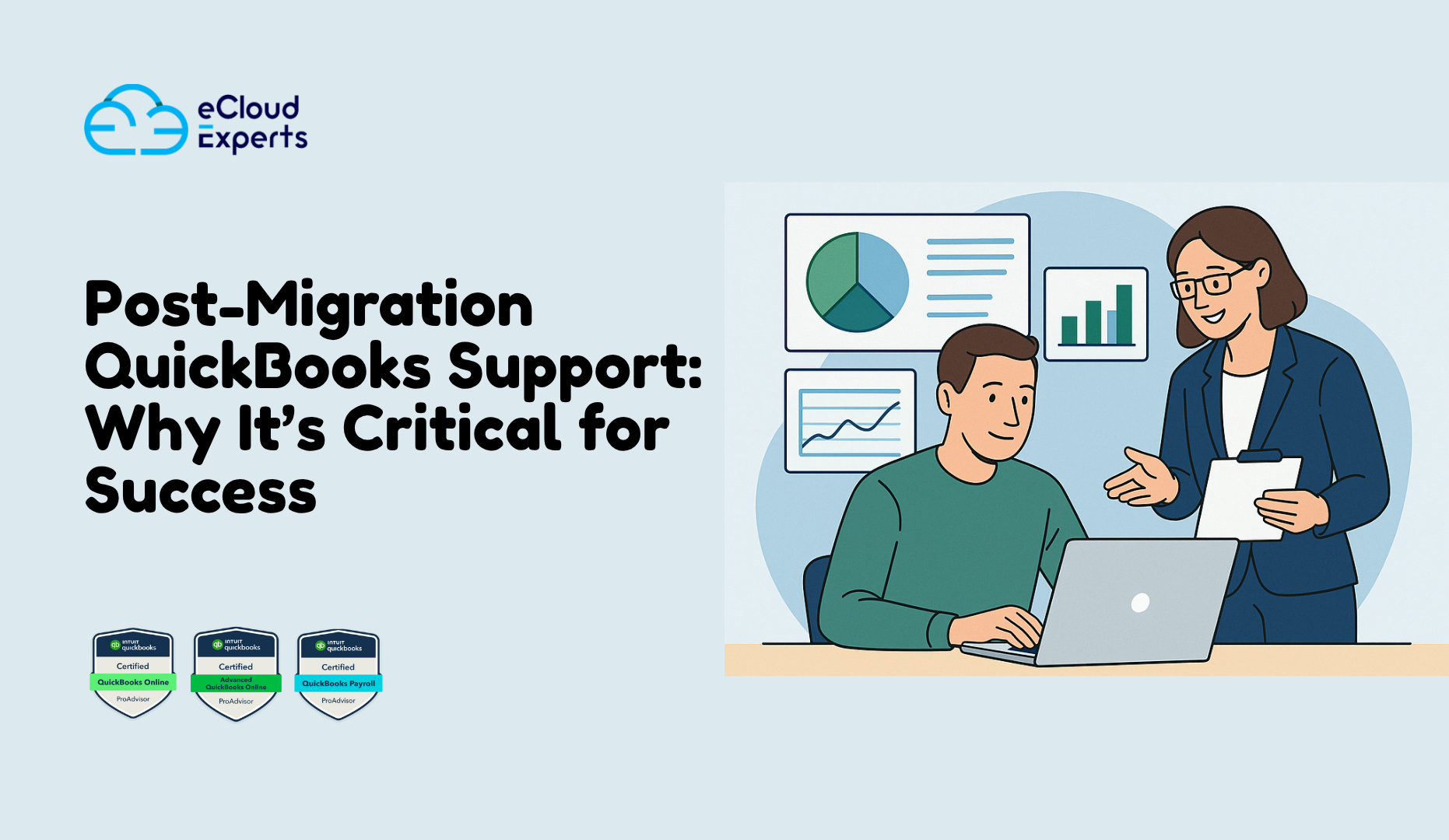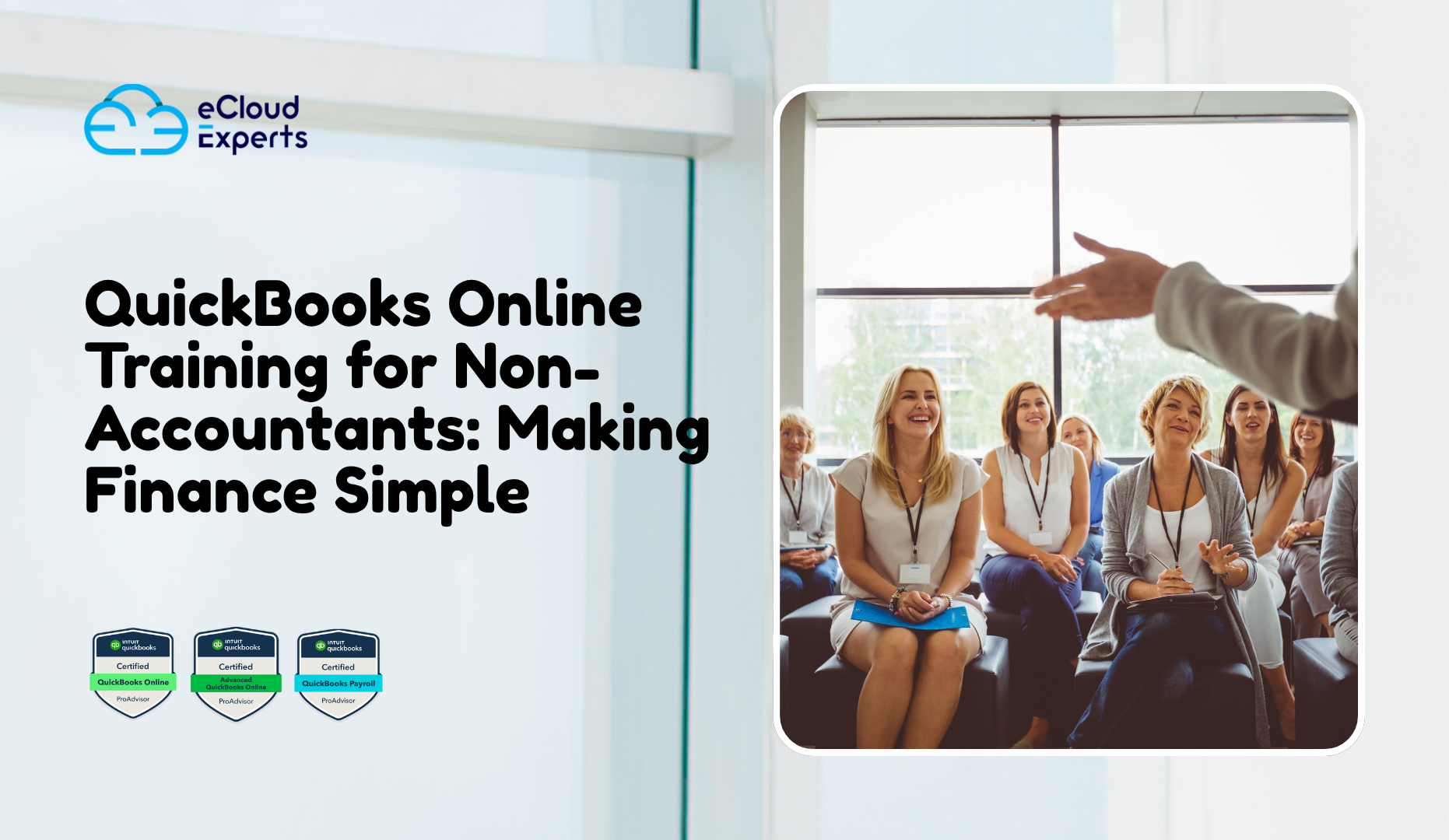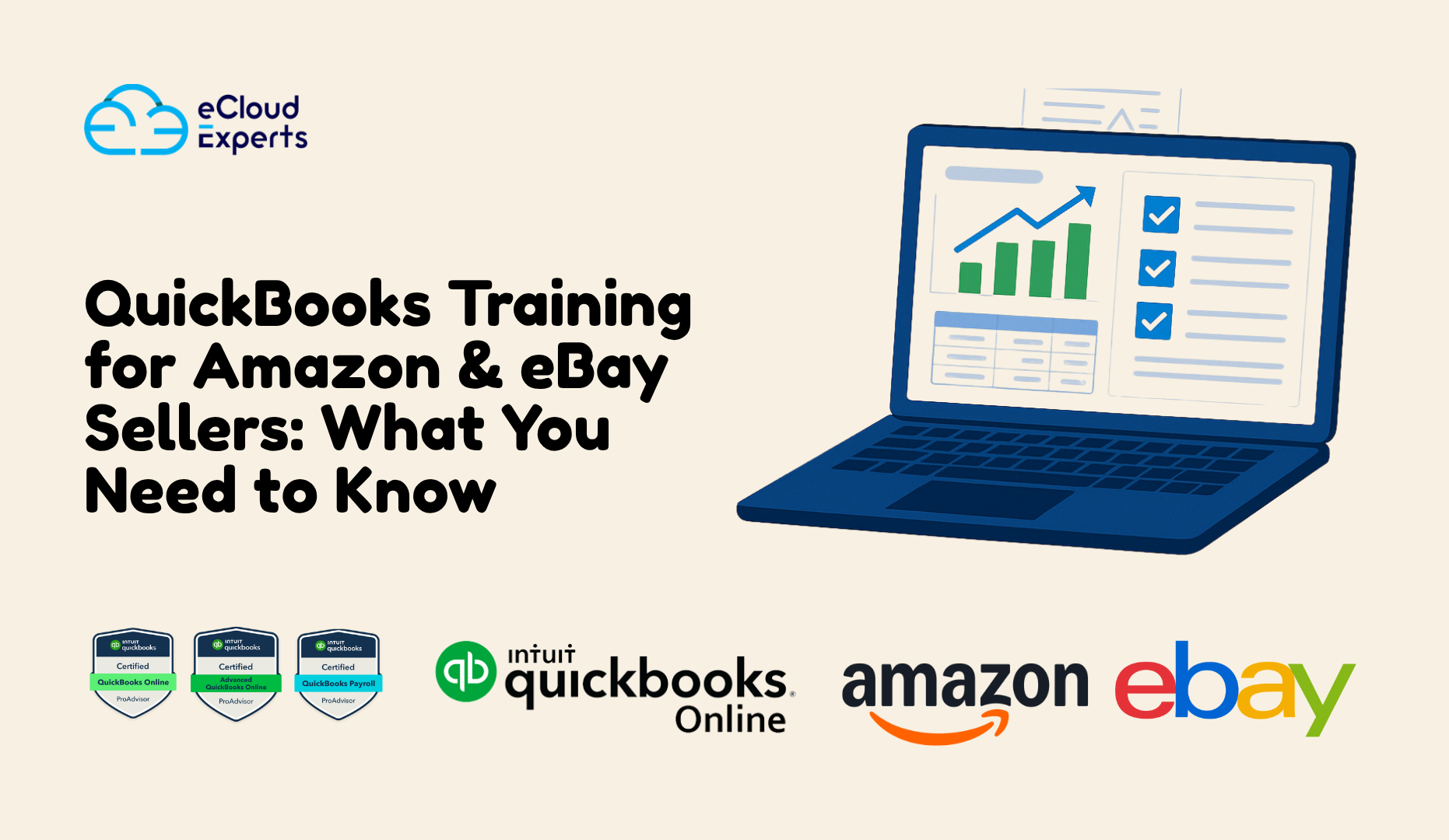Introduction
In today’s digital economy, businesses depend on accurate financial insights and efficient systems to stay competitive. For organizations currently using Acumatica, the question often arises: does our business still need a full ERP, or could we benefit from moving to a dedicated cloud accounting platform like Xero?
An Acumatica to Xero migration can be a significant shift. Yet, many businesses are exploring this transition to better match their current needs, reduce costs, and simplify financial operations. In this article, we’ll explain what each platform offers, why companies consider switching, and how to approach the migration process with confidence.
Whether you’re an accountant, finance manager, or business owner, this guide will help you navigate the Acumatica to Xero migration and make informed decisions for your organization.
Understanding Acumatica and Xero
What is Acumatica?
Acumatica is a cloud-based ERP (Enterprise Resource Planning) system. It’s designed for mid-sized to large enterprises that need robust solutions across multiple business functions:
- Finance and accounting
- Inventory management
- Project accounting
- Customer relationship management
- Manufacturing operations
Businesses often choose Acumatica for its flexibility and its ability to handle complex processes across departments. It’s highly customizable, and many enterprises use it to unify different parts of their organization under one digital roof.
However, all of that power can come with complexity and cost which leads some businesses to question whether they still need a full ERP.
What is Xero?
Xero is a cloud accounting platform aimed at small to medium-sized businesses. It focuses primarily on:
- Bookkeeping and general ledger
- Invoicing and payments
- Expense tracking
- Bank reconciliation
- Financial reporting
Xero has gained worldwide popularity due to its user-friendly design, powerful reporting tools, and integrations with thousands of business apps. While it doesn’t cover the broader ERP functionality of Acumatica, it’s highly effective for businesses whose primary need is financial management.
Key Differences Between Acumatica and Xero
Understanding the differences between the two platforms is crucial before deciding on an Acumatica to Xero migration.
Functional Differences
- Scope: Acumatica offers ERP-level capabilities, managing finance alongside inventory, manufacturing, CRM, and more. Xero focuses strictly on financial and accounting processes.
- Complexity: Acumatica can be configured for complex workflows. Xero offers a more straightforward accounting experience, suitable for teams without dedicated ERP administrators.
Cost Differences
- Licensing: Acumatica’s pricing structure typically involves higher subscription costs, especially as user numbers or data volumes grow. Xero’s plans are more affordable and predictable for smaller teams.
- Implementation: Deploying or upgrading Acumatica often requires consulting partners and significant planning. In contrast, Xero’s onboarding costs tend to be lower.
User Experience & Interface
- Acumatica caters to enterprise users who may be comfortable navigating multi-layered systems.
- Xero is designed for everyday use by business owners and accountants, with intuitive dashboards and clean layouts.
Integrations and Ecosystem
- Acumatica integrates well with manufacturing, logistics, and enterprise apps.
- Xero’s strength lies in its connections to thousands of business tools for payments, e-commerce, payroll, CRM, and reporting.
Why Consider Migrating from Acumatica to Xero?
Choosing an Acumatica to Xero migration is not just about changing software it’s about matching your technology to your business’s evolving needs.
Business Growth and Changing Needs
Many businesses outgrow or grow beyond the need for a full ERP system. Perhaps a company downsizes, pivots to a simpler business model, or simply realizes it doesn’t require enterprise-level systems for daily operations.
In these situations, maintaining an ERP like Acumatica may become unnecessarily complex. A dedicated accounting platform like Xero offers financial clarity without the extra layers.
Cost Optimization
Software costs don’t just involve subscriptions. Businesses pay for:
- Maintenance
- Infrastructure
- Custom development
- Training
If you no longer require advanced ERP capabilities, switching to Xero can significantly reduce your overhead. Many businesses report substantial annual savings after migrating.
Better Accessibility for Non-Technical Users
ERPs often require training and dedicated IT resources. For smaller teams, this can become a bottleneck. Xero’s modern interface makes it accessible to business owners and finance teams without needing specialized ERP skills.
Cloud-Native Benefits
Both Acumatica and Xero are cloud solutions. However, many users find Xero’s fully online nature and app ecosystem aligns well with hybrid work and remote business operations. Updates are automatic, and you’re always working with the latest features.
Challenges in Migrating from Acumatica to Xero
While the benefits are clear, an Acumatica to Xero migration also involves significant challenges.
Data Complexity
Acumatica stores a vast amount of structured data across different modules. Migrating this data to Xero requires careful mapping, especially because:
- Xero has a different chart of accounts structure
- Certain data fields in Acumatica have no direct counterpart in Xero
- Custom fields in Acumatica may not transfer directly
Historical Data Migration
A crucial decision is how much historical data to migrate:
- Full transactional history
- Opening balances only
- A hybrid approach
Migrating years of transactions may not always be feasible due to differences in how each system handles data.
Workflow Differences
Business processes often change during migration:
- Approval workflows
- Reporting methods
- Financial close procedures
Teams need to understand how daily tasks will look in Xero compared to Acumatica.
Integration Changes
Acumatica may connect to systems that won’t automatically integrate with Xero. For instance:
- Manufacturing or logistics apps
- Custom ERP extensions
These integrations may need reconfiguring or replacement with Xero-compatible apps.
Planning Your Migration
A successful Acumatica to Xero migration starts with thorough planning.
Assessing Business Needs
Consider:
- Do you still need advanced ERP features?
- Are your processes primarily accounting-focused?
- Could your team function better with a simpler tool?
Talk with stakeholders across finance, operations, and IT. Understanding everyone’s requirements ensures you don’t lose essential functionality in the move.
Data Audit and Clean-Up
Before migrating, review your existing data:
- Identify duplicates or outdated records
- Standardize vendor and customer names
- Simplify your chart of accounts
Clean data reduces migration errors and helps your team transition smoothly.
Choosing a Migration Partner
While some businesses handle migrations internally, many prefer expert help. When evaluating partners:
- Ask about their experience with both Acumatica and Xero
- Request examples of similar projects
- Understand their testing and validation processes
A knowledgeable partner helps you avoid pitfalls and ensures regulatory compliance.
Timeline and Budgeting
A typical migration timeline may include:
- Discovery and planning: 2-3 weeks
- Data mapping and preparation: 3-5 weeks
- Testing and validation: 2 weeks
- Training and go-live: 1-2 weeks
Budget appropriately for consulting fees, staff training, and any third-party tools.
How to Migrate from Acumatica to Xero
While each project is unique, most Acumatica to Xero migrations follow similar steps.
Pre-Migration Steps
- Document current processes
- Define the scope of data to migrate
- Backup all Acumatica data
Data Extraction from Acumatica
Use Acumatica’s built-in tools to export data. Common formats include:
- Excel
- CSV
- SQL database dumps
Work with IT to ensure you’re pulling the correct datasets.
Data Transformation and Mapping
This is often the most time-consuming step. Tasks include:
- Mapping chart of accounts
- Converting tax codes
- Aligning customer and vendor records
Identify data fields in Acumatica without direct equivalents in Xero. Decide how to handle them (e.g., custom tracking categories or manual notes).
Importing Data into Xero
Xero supports bulk imports for:
- Contacts
- Chart of accounts
- Opening balances
- Invoices and bills
However, large volumes of transactional data may require specialized tools or custom development.
Testing and Validation
Run trial imports into a Xero demo company. Check:
- Balances match your old system
- Reports produce expected results
- Users can find the data they need
Identify discrepancies early to avoid surprises post-migration.
User Training and Go-Live
Educate your team on:
- Xero’s navigation
- New workflows
- Reporting differences
Plan your go-live date carefully to avoid disruptions during busy financial periods.
Post-Migration Considerations
Migration doesn’t end once your data is in Xero.
Data Reconciliation
Ensure:
- Bank balances match
- Customer and vendor balances reconcile
- Historical reports align with prior financials
Any differences must be documented and adjusted.
Updating Integrations
Check all third-party tools:
- Payment gateways
- Payroll systems
- CRM software
Reconnect apps or replace them with Xero-compatible alternatives.
Ongoing Support and Maintenance
Keep training materials updated. Schedule regular check-ins with your migration partner to address new challenges as they arise.
Benefits Realized After Migrating to Xero
Many businesses report significant benefits after an Acumatica to Xero migration, including:
- Lower software and IT costs
- More straightforward financial reporting
- Faster month-end closes
- Higher user satisfaction among finance teams
- Scalability for growing businesses
Additionally, Xero’s robust integration ecosystem means you can connect specialized apps as needed without maintaining a full ERP.
Frequently Asked Questions (FAQs)
Is Xero suitable for businesses that previously used an ERP like Acumatica?
Yes — for businesses whose operations are primarily accounting-focused, Xero can be an excellent fit. However, if your business relies heavily on manufacturing, complex inventory, or custom processes, you may need to supplement Xero with other apps or consider whether to stay on an ERP.
How long does an Acumatica to Xero migration typically take?
Timeframes vary depending on:
- The amount of data to migrate
- Complexity of integrations
- Custom fields and reports
Most migrations for small to mid-sized businesses take between 8-12 weeks from planning to go-live.
Can I migrate all my historical transactions from Acumatica to Xero?
It’s possible, but not always practical. Migrating years of transactions can be time-consuming and costly. Many businesses opt for opening balances and keep their Acumatica data archived for reference.
Will my integrations work the same in Xero?
Not necessarily. Some integrations may need reconfiguration or replacement. Fortunately, Xero has an extensive ecosystem of apps covering e-commerce, payments, reporting, and more.
What are the costs involved in migrating from Acumatica to Xero?
Costs include:
- Data migration services
- Training for staff
- Time spent reconciling data
- Possible new app subscriptions
However, many businesses recover these costs quickly through lower subscription fees and reduced IT overhead.
Conclusion
An Acumatica to Xero migration is a significant decision, but for many businesses, it aligns technology with current needs, simplifies financial management, and reduces costs. Understanding the differences between Acumatica and Xero, planning carefully, and working with experienced professionals can help ensure a successful transition.
If you’re considering a move from Acumatica to Xero, take time to evaluate your business requirements and explore how Xero’s capabilities could fit your future plans. Migrating your financial operations is a big step but for many organizations, it’s a step toward greater agility and clarity.
Call to Action:
Thinking about moving from Acumatica to Xero? Contact eCloud Expert for expert advice and personalized migration services to ensure a confident transition.