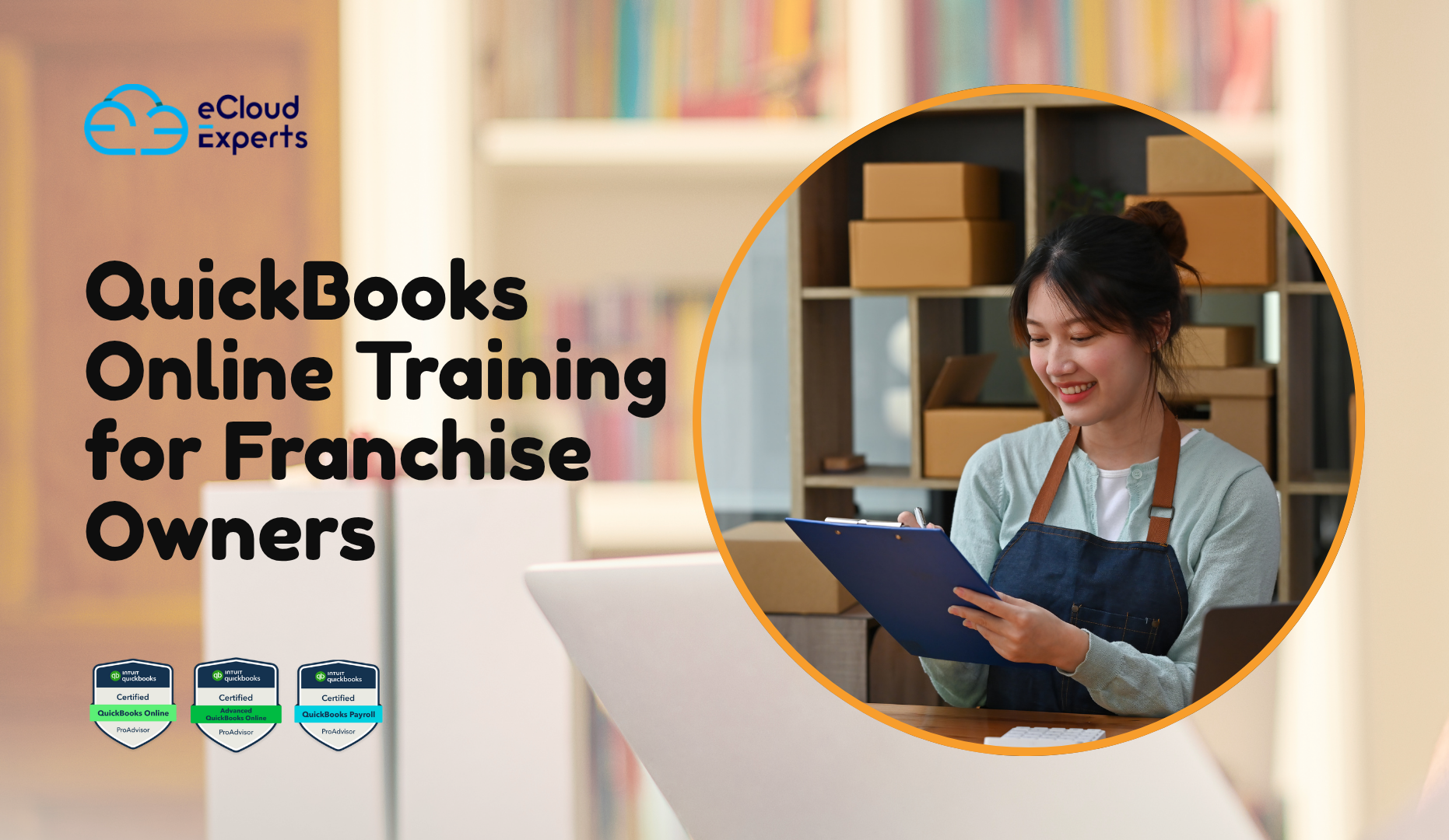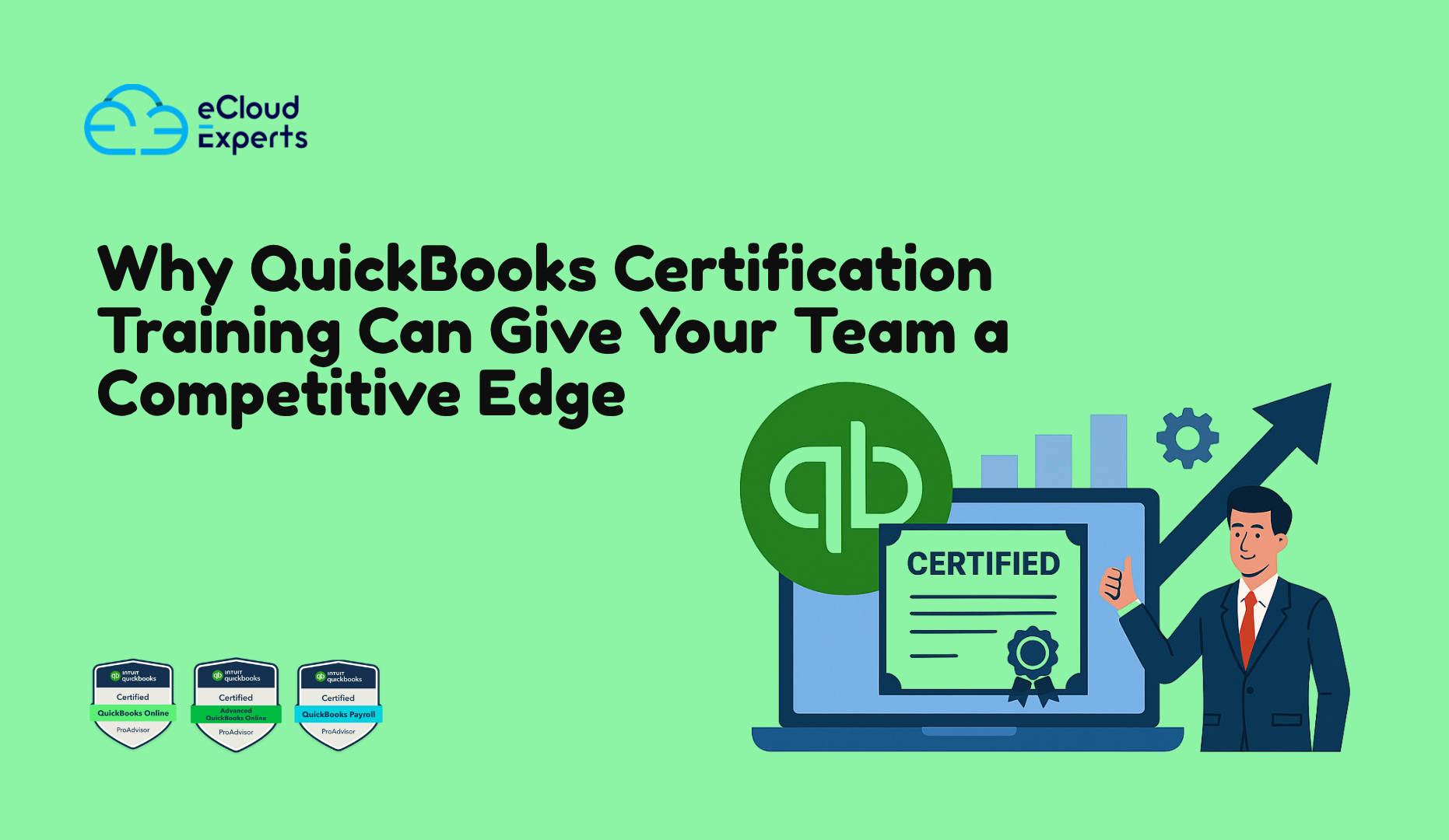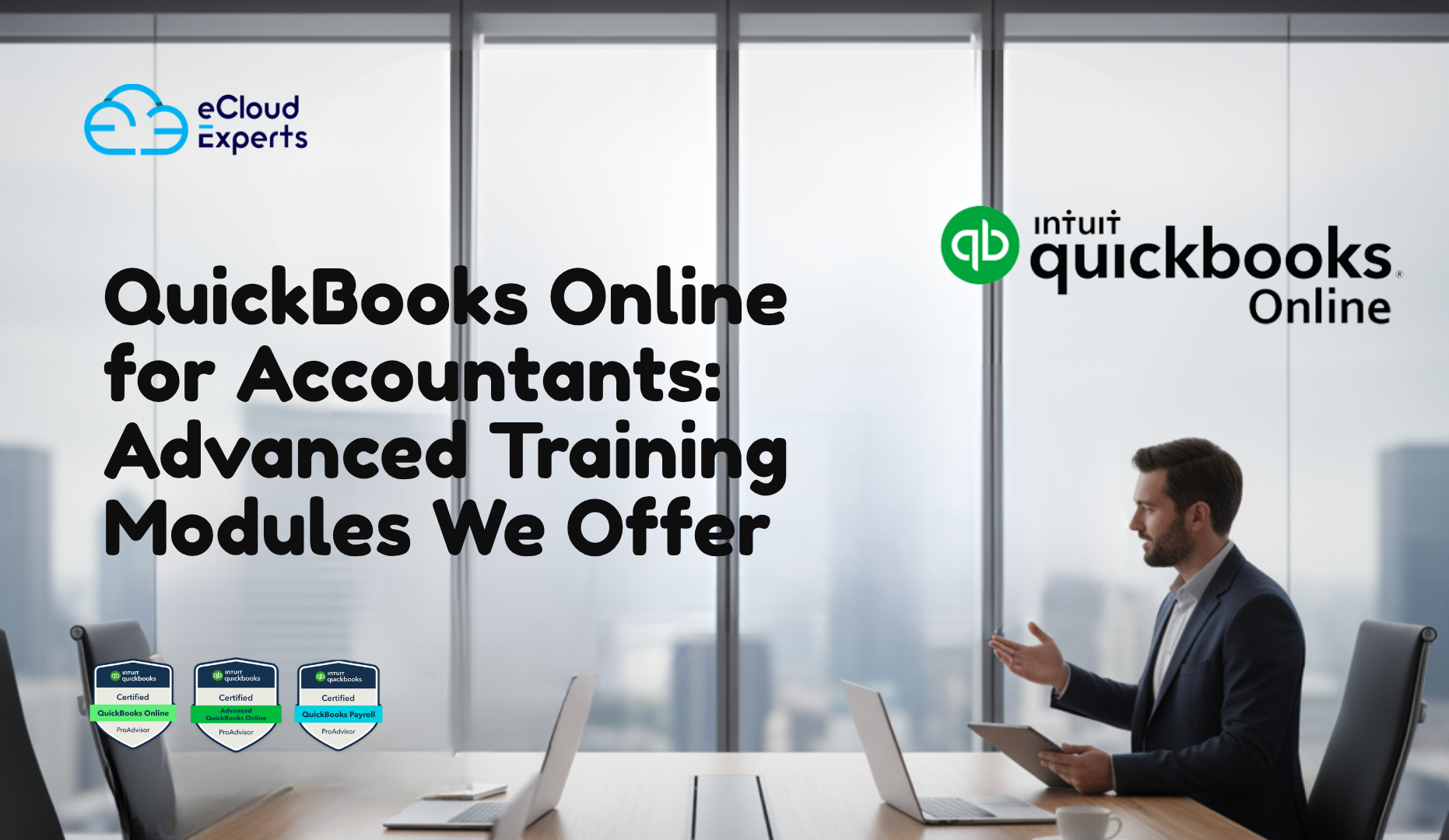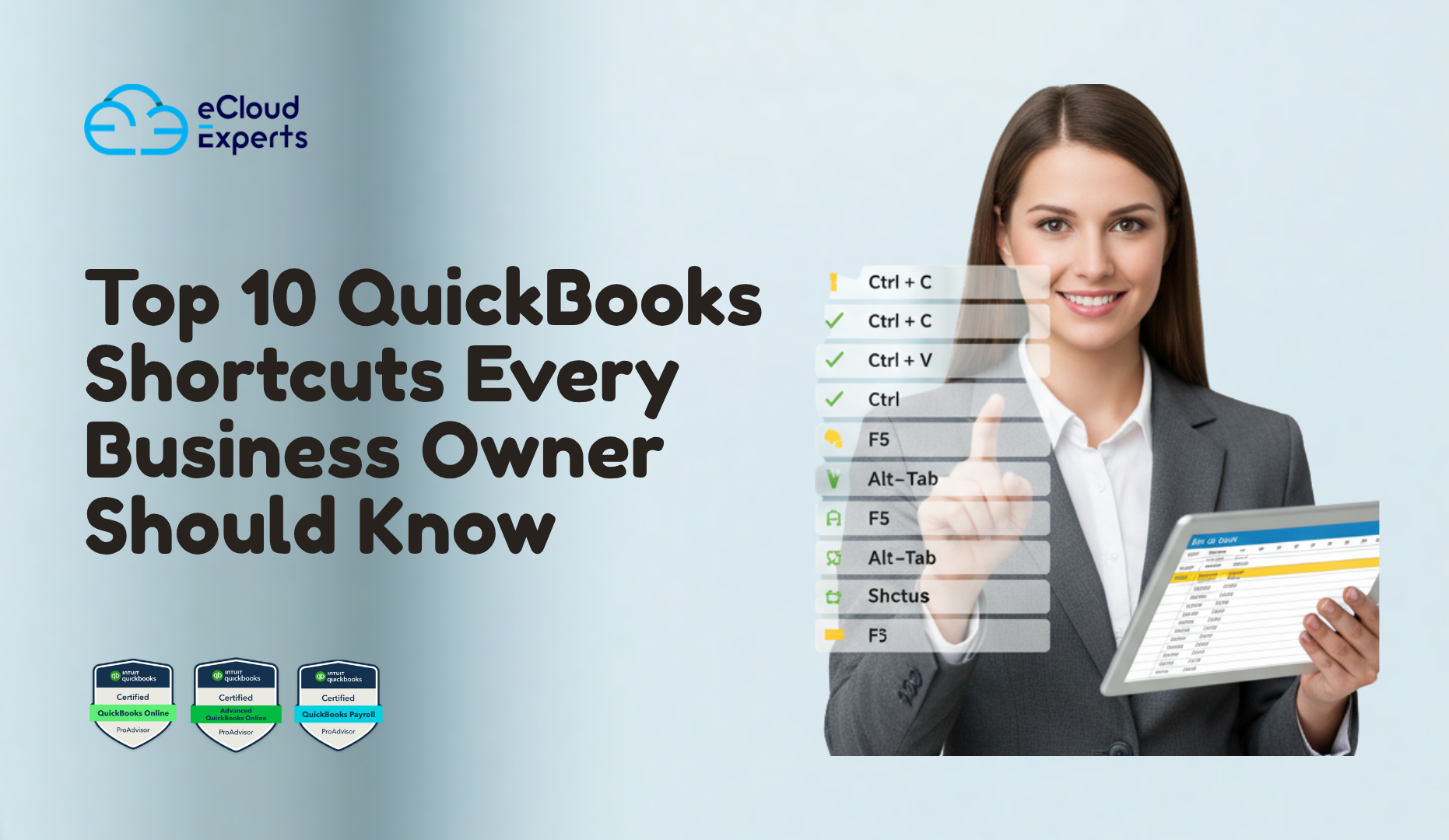As businesses scale, their accounting systems must evolve to meet increasing demands. QuickBooks Enterprise is a robust solution for large companies. But it can also be complex, expensive, and limited in certain areas. Xero, on the other hand, offers a user-friendly, scalable, and cost-effective solution that simplifies financial management. Whether you’re looking for more flexibility, enhanced reporting, or cost savings, migrating from QuickBooks Enterprise to Xero. It is a strategic move for growing businesses.
At eCloud Experts, we specialize in seamless QuickBooks Enterprise to Xero migrations. Our team of Xero migration experts ensures that. your transition is smooth, preserving data integrity and improving your business’s financial operations. Here’s why migrating from QuickBooks Enterprise to Xero can benefit your business.
Why Migrate to Xero from QuickBooks Enterprise?
Migrating to Xero offers businesses several advantages over QuickBooks Enterprise:
- Cost Savings: Xero is a more affordable solution than QuickBooks Enterprise, which requires expensive licenses and additional maintenance costs. With Xero, businesses can save on subscription fees while accessing powerful accounting tools.
- Ease of Use: Unlike QuickBooks Enterprise, which can be complex and require specialized training. Xero is known for its user-friendly interface. This makes it easier for your team to manage accounting tasks. Such as invoicing, reconciliation, and financial reporting without a steep learning curve.
- Cloud-Based Flexibility: As a cloud-based solution, Xero enables your team to access financial data from anywhere, anytime. This is particularly valuable for businesses with remote teams or those that need real-time financial visibility.
- Scalability: Xero can scale with your business as it grows. it’s offering features such as multi-currency support, advanced reporting, and customizable workflows. Businesses no longer need to worry about outgrowing their accounting software, as Xero grows with them.
- Better Reporting and Insights: Xero offers powerful, customizable reporting tools that provide deep insights into your business’s financial health. Whether you need profit and loss reports, balance sheets, or cash flow analysis. Xero makes it easy to generate and interpret key financial metrics.
FAQs About QuickBooks Enterprise to Xero Migration
1. Can all my QuickBooks Enterprise data be migrated to Xero?
Yes, our Xero migration experts ensure that all essential data is transferred from QuickBooks Enterprise to Xero. This includes:
- Historical transactions (sales, purchases, payments)
- Customer and supplier records
- Chart of accounts
- Invoices, purchases orders, and other documents
- Attachments (receipts, contracts, etc.)
We handle the migration carefully to make sure no data is lost and your financial records remain accurate.
2. How long does the migration process take?
Typically, the migration from QuickBooks Enterprise to Xero can take anywhere from 5-10 business days. It depends on the complexity and volume of data. Our team works quickly to make sure that the migration is completed with minimal downtime. So, you can continue operating smoothly.
3. Can multi-currency transactions be migrated?
Yes, Xero supports multi-currency transactions, and we ensure that multi-currency data from QuickBooks Enterprise is accurately migrated. Exchange rates and financial data will be preserved during the migration process.
4. Will my department, cost center, and other custom data be preserved?
Absolutely. During the migration, we make sure that your department and cost center data. As well as any custom fields or data structures are mapped, and transferred into Xero correctly. we are maintaining your reporting and business structure.
5. Does the migration include purchase orders, invoices, and attachments?
Yes, all essential documents, including purchase orders, invoices, and attachments, will be migrated into Xero. We are ensuring a complete and accurate transition from QuickBooks Enterprise.
6. How is stock and inventory data handled?
While Xero does not directly migrate stock and inventory data. we can integrate Xero with popular inventory management tools like DEAR Inventory, Unleashed, or TradeGecko. This ensures that inventory data is managed seamlessly after migration.
7. Can Xero integrate with third-party apps?
Yes, Xero integrates with a wide range of third-party apps, allowing businesses to automate processes and enhance functionality. Some of the popular integrations include:
- A2X for eCommerce accounting automation
- Expensify for expense management
- Hubdoc for document management and automation
- Trello for project management
- Fathom for advanced financial reporting and analysis
Our Xero consultants will help you integrate the right apps for your business needs.
Why Choose eCloud Experts for Your QuickBooks Enterprise to Xero Migration?
1. Expertise in QuickBooks Enterprise to Xero Migration
At eCloud Experts, we have extensive experience migrating businesses from QuickBooks Enterprise to Xero. Our team of Xero migration experts ensures your data is transferred accurately, securely, and with minimal disruption.
2. Tailored Solutions
We understand that every business has unique needs. Our Xero consultant provides customized solutions to make sure Xero fits your specific requirements. From advanced reporting to custom workflows and multi-currency support.
3. Global Reach
No matter where your business is located, eCloud Experts provides Xero migration services globally. We confirm that your transition to Xero is smooth and efficient, regardless of your location.
4. Ongoing Support and Training
Once your migration to Xero is completed. Our Xero advisor provides ongoing support and training to help your team make the most of Xero’s features. We make sure that your business can fully leverage Xero for financial management and growth.
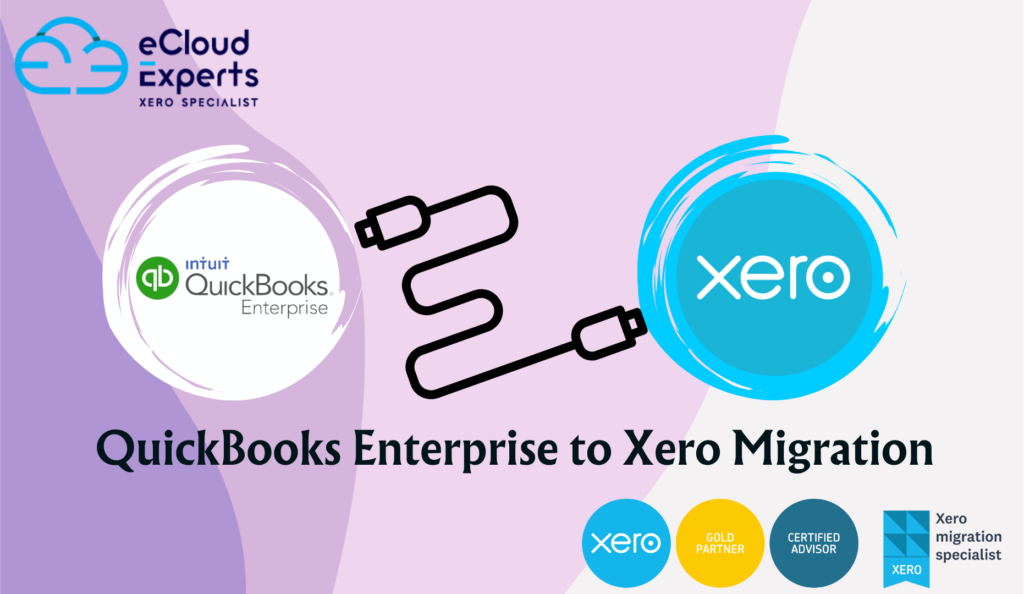
Simplify Your Accounting with eCloud Experts
Migrating from QuickBooks Enterprise to Xero offers numerous benefits, including lower costs, enhanced reporting, and greater flexibility. With eCloud Experts, you’ll benefit from:
- Accurate Data Migration: We ensure that all your financial data is transferred seamlessly and accurately.
- Powerful Integrations: We integrate Xero with third-party apps like A2X, Expensify, Trello, and Fathom to automate processes and enhance functionality.
- Expert Guidance: Our Xero migration experts and Xero consultants provide the support. That you need to make the most of Xero and optimize your financial management.
Start Your QuickBooks Enterprise to Xero Migration Today
Migrating to Xero can help streamline your accounting processes, save on subscription costs, and enhance financial reporting. At eCloud Experts, we ensure your migration is seamless and fully customized to your business needs.
Contact us today to learn more about our QuickBooks Enterprise to Xero migration services. And how we can help your business grow with Xero.