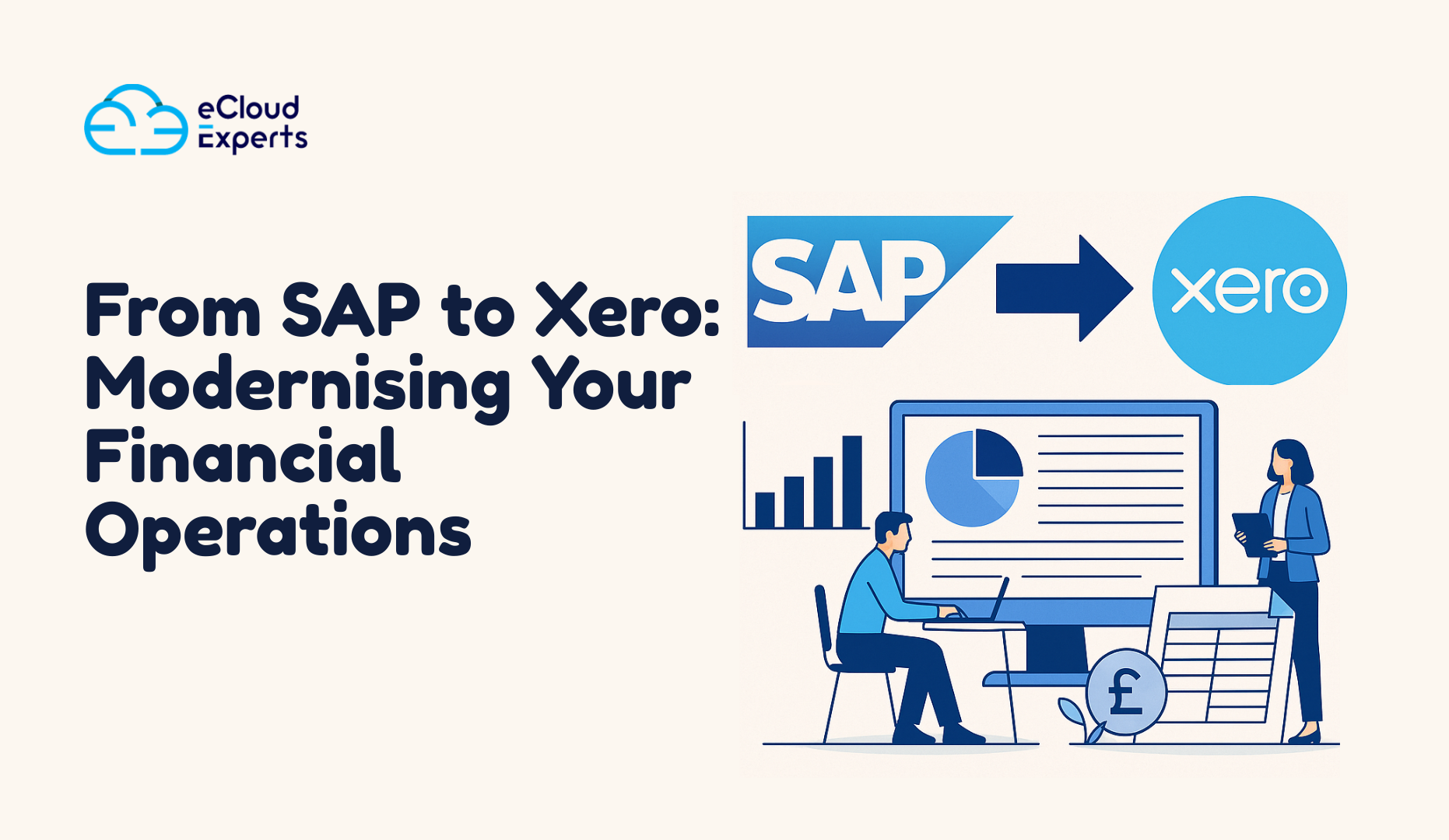Modern finance teams expect tools that feel fast, flexible, and comfortable to use. Many companies built their foundations on heavy systems that once felt essential. Today those systems feel less suited to the pace of modern business. This is why interest in SAP to Xero migration has increased across almost every industry. Leaders want clarity. They want control. They want tools that help the team instead of slowing them down.
SAP remains a strong platform for large enterprises. Even so, many firms that once relied on it now want something lighter. This shift is pushing many companies to consider SAP to Xero migration as a serious and positive step.
The move to Xero is not only about getting new software. This blog will guide you through the reasons behind this move, the signs that your organisation is ready, the process involved, the challenges you might face, and the long term benefits you can expect once your new Xero file is ready to use.
What SAP Gives You and Where the Limits Begin to Show
SAP is known for strength. It handles complex structures, multi site setups, and large volumes of data with ease. Many organisations rely on it because it offers deep control and detailed reporting. For companies with complex workflows, SAP fits the job well.
SAP places a real weight on teams when the organisation no longer needs that level of depth. A simple update can take longer than expected. A new report often requires specialist help. Minor configuration changes might not happen without support from a developer. These challenges raise questions about whether the system still fits the goals of the business.
Cost is another factor that pushes companies to reconsider their setup. Fees can rise over time. Maintenance takes planning. Custom development requires more investment. Companies begin to wonder if they are paying for features they no longer use. They explore alternatives that give them similar accuracy without the same operational weight.
These issues do not mean SAP is a poor system. It simply means that the needs of modern mid sized businesses are shifting. Teams want speed, clarity, and a user friendly tool. This is where SAP to Xero migration becomes a strong option. Xero offers a lighter, faster experience without reducing the level of financial control that teams depend on each month.
Why Xero Is Becoming a Preferred Choice for Modern Teams
Xero gives businesses a clean, easy to follow layout. Finance teams appreciate how quickly they can navigate the system. The learning time is short. Staff members can pick up the essentials without long training sessions.
One major reason companies choose Xero is real time visibility. Bank feeds update automatically. Transactions appear throughout the day. Reporting tools display instant updates. Managers can review performance at any time without waiting for manual exports.
Collaboration becomes simpler. Team members can log in from any location. They can complete tasks at the same time without the system slowing down. Everyone sees the same information. This removes confusion, improves accuracy, and gives the team confidence in the numbers.
Xero also supports a large library of connected apps. Many businesses use online shops, payment services, stock tools, and reporting systems. Xero connects with these tools naturally. This creates smooth data flow across the company. Teams spend less time entering numbers and more time understanding results.
Cost control is another strong reason firms choose Xero. Monthly fees are clear. Updates happen without disruption. Maintenance is almost zero. Companies often notice real savings during their first year after switching from SAP.
For all these reasons, Xero has become a preferred choice for firms planning a SAP to Xero migration. It gives businesses a modern system that fits their current goals and supports long term growth.
Signs Your Business Is Ready for SAP to Xero Migration
Every company reaches a moment when it begins to reconsider its system. If you notice any of the signs below, your team may be ready for SAP to Xero migration.
Support Costs Keep Rising
If every change requires a support ticket or external help, frustration grows. When the team feels blocked, they begin to lose confidence in the system. Rising support fees also place pressure on the budget.
Reporting Takes Too Long
Managers rely on fast reports. If reports are slow or require many manual steps, decision making slows down. Xero provides instant visibility which helps leaders react to changes quickly.
Remote Access Feels Restrictive
Modern companies need flexible access. If logging in from outside the office requires complex steps or fails too often, productivity drops. Xero gives simple online access from any location.
Workflows Feel Heavy
When a task needs several steps, accuracy and efficiency fall. Xero makes daily work simpler, helping teams stay focused.
Team Members Feel Stuck
If the finance team consistently complains that the system slows them down, it is time to consider change. Moving to Xero often brings a noticeable lift in team energy and comfort.
What Data You Can Bring Across During SAP to Xero Migration
A key question during planning is what information can move from SAP into Xero. The answer is that most core accounting data can be transferred successfully.
Your customer and supplier lists transfer easily. Clean contact details help your team start fresh in Xero without disruption.
Invoices and bills can also move into Xero. Most companies bring current year entries and selected past periods. This provides a clear financial picture without unnecessary history.
Opening balances for all accounts can be imported. This includes bank accounts, trade accounts, assets, liabilities, and equity. When completed carefully, your Xero ledger matches SAP from the handover date.
Bank transactions and bank history can also be included. Many companies import a full year of bank data to support reporting and reconciliation.
Your chart of accounts can be recreated inside Xero. During the migration, many companies choose to simplify their chart. This improves reporting and helps the team adopt the new structure easily.
Tracking groups, inventory items, and asset lists can also be imported. Each of these helps with reporting and daily operations.
Some limitations may apply when dealing with custom SAP fields or very old records. A careful review at the start will make these items clear and prevent surprise issues.
The Complete SAP to Xero Migration Process
A successful SAP to Xero migration depends on a clear and steady plan. Here are the key stages that every reliable project follows.
Stage One Review
Your SAP setup is reviewed in detail. Data quality is checked. Old or unused records are identified. Custom fields are reviewed to understand what can move and what needs rebuilding. A clear review prevents mistakes later.
Stage Two Preparation
Your team or your migration partner exports the required SAP data. This includes contacts, invoices, bills, balances, bank activity, items, and tracking details. At this point, the data is cleaned. Duplicates are removed. Incomplete records are fixed. This stage sets the foundation for a clean Xero file.
Stage Three Conversion
The SAP data is mapped to Xero. Account codes are matched. Tax settings are reviewed. Currency rules are checked. Opening balances are prepared. Each detail is aligned with Xero to ensure accuracy. The quality of this step determines how smooth your go live will be.
Stage Four Import
Clean data is imported into Xero. Contacts, balances, and transaction history appear in the new file. Your Xero setup begins to take shape. This is the moment the system starts to feel real for your team.
Stage Five Verification
Every number in Xero is checked against the SAP trial balance. Reports are compared carefully. Bank figures are reviewed. Any differences are corrected. Once all numbers match, your team can begin training and prepare for the first full month of use.
This process ensures that your SAP to Xero migration is reliable and produces an accurate result.
Common Issues During SAP to Xero Migration and How to Avoid Them
Even with a strong plan, challenges can appear. The good news is that they are easy to avoid with careful checks.
Mapping Errors
SAP and Xero use different chart structures. Incorrect mapping leads to wrong reports. Careful review solves this.
Tax Code Problems
SAP often contains custom tax codes. Each code requires checking before moving to Xero. This ensures correct tax treatment.
Duplicate Contacts
SAP data often contains duplicates. Cleaning them before import avoids confusion in the new file.
Incorrect Opening Balances
Mistakes appear when the SAP trial balance is not checked carefully before export. Comparing both trial balances early prevents this issue.
Missing History
SAP often stores older records separately. Planning the export range solves this problem.
Avoiding these issues requires patience and accurate checks. With the right preparation, your SAP to Xero migration will result in a clean and reliable Xero file.
Benefits After Completing SAP to Xero Migration
A completed migration brings real and noticeable improvements.
Faster Month End Results
Bank feeds update automatically. Many manual tasks disappear. Teams close the month faster.
Clear Real Time Visibility
Managers no longer wait for reports. They see updated numbers instantly. This improves decision making.
Lower System Costs
Xero removes the cost of heavy maintenance and development. Many companies save money within their first year.
Better Collaboration
Team members can work from any location. Everyone sees the same information which improves accuracy and teamwork.
Modern Integration Choices
Xero connects with online shops, payment services, stock systems, and reporting tools. These connections keep the finance environment modern and flexible.
Should You Handle SAP to Xero Migration Yourself or Use a Specialist
Some small firms attempt the move in house. This can work when the company has simple data and a small chart. Even so, one mistake in mapping or balances creates delays and confusion.
Ecloud Experts supports companies through every stage of SAP to Xero migration. Our team handles the review, preparation, conversion, import, and final checks. Your staff receive guidance throughout the process so they feel confident with the new system.
Call to Action
If your company is ready for a clean and modern accounting setup, now is the right time to explore SAP to Xero migration. The move gives you better reporting, lower costs, and a system that works at the speed of your business.
Ecloud Experts can support you from your first review to your final verification. Reach out today for a free conversation and see how your team can benefit from a well planned migration.