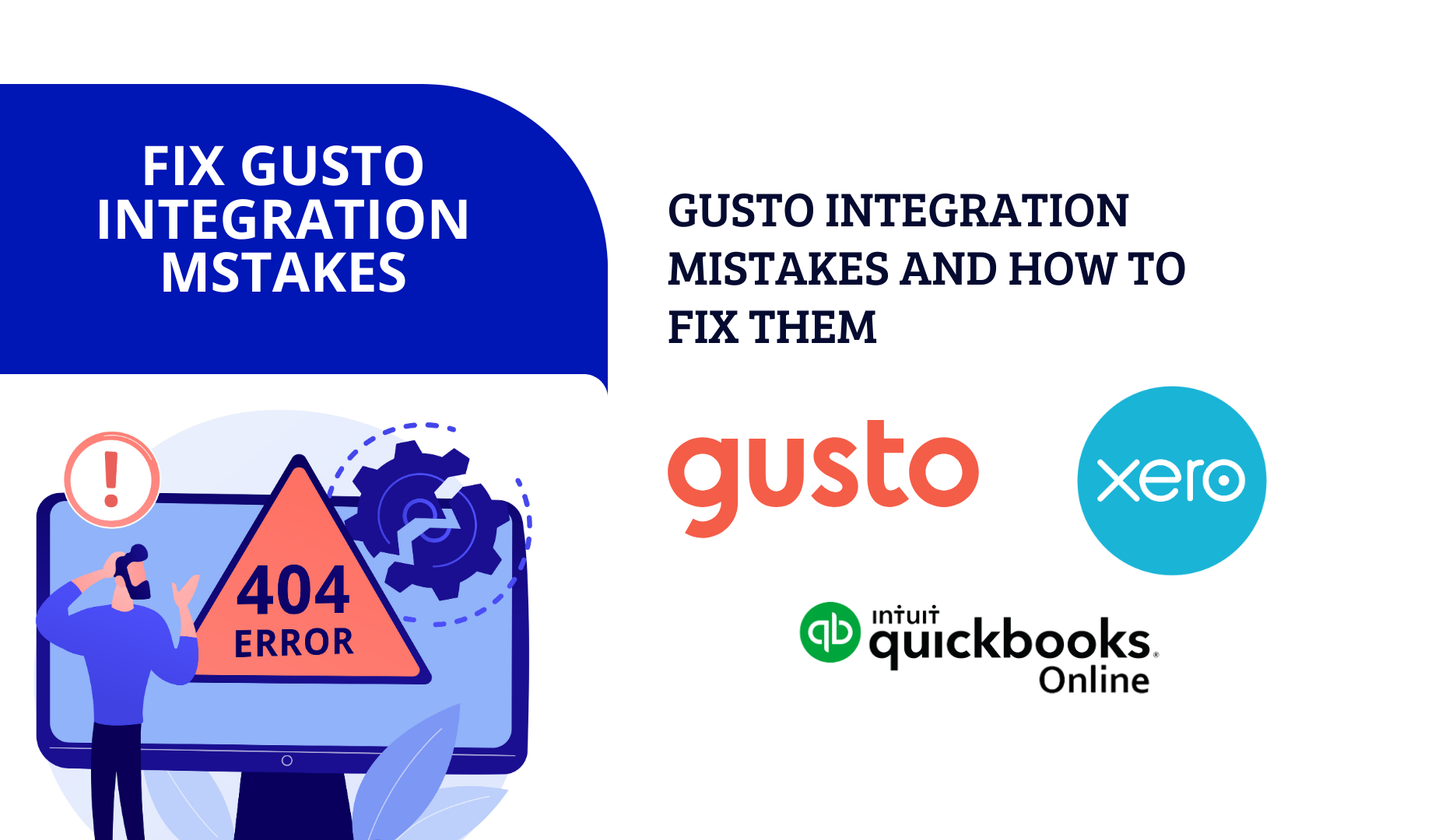At eCloud Experts, we’ve seen firsthand how powerful payroll tools like Gusto can transform small business operations. However, when integrating Gusto with accounting platforms like Xero or QuickBooks Online, things don’t always go smoothly. Gusto integration mistakes can lead to headaches like inaccurate financials or delayed payroll. Fortunately, with our expertise in migration services and accounting solutions, we’re here to guide you through the most common pitfalls and their fixes. Let’s dive into the top Gusto integration mistakes businesses make and how to resolve them quickly.
Why Gusto Integrations Matter for Your Business
Gusto is a fantastic tool for managing payroll, benefits, and HR tasks. When paired with accounting software like Xero or QuickBooks Online, it can streamline your workflows. However, Gusto integration mistakes can disrupt this harmony, causing Gusto sync issues or even costly errors in your books. Whether you’re a small business owner or an accountant, avoiding these slip-ups ensures your payroll and accounting stay in sync. So, what goes wrong, and how can eCloud Experts help?
1. Misconfigured Account Mapping
One of the most frequent Gusto integration mistakes happens during setup. If you don’t map Gusto payroll categories like wages, taxes, or benefits to the right accounts in Xero or QuickBooks Online, your financial reports will be off. For instance, taxes might land in the wrong liability account, leading to payroll reconciliation errors.
How to Fix It: Double-check your chart of accounts before syncing. In Gusto, go to the integration settings and align each category with its corresponding account in your accounting software. If this feels overwhelming, our team at eCloud Experts can handle your Gusto setup problems with precision, ensuring seamless Gusto accounting integration.
2. Ignoring Sync Frequency Settings
Another common issue is overlooking how often Gusto syncs with your accounting platform. By default, Gusto may not update Xero or QuickBooks Online in real-time, causing Gusto sync issues. This delay can leave you with outdated data, especially during busy payroll periods.
How to Fix It: Adjust your sync settings in Gusto to match your needs daily, weekly, or manual. For example, in QuickBooks Online, you can resolve QuickBooks Online sync errors by triggering a manual sync after each payroll run. Need help? Our migration services at eCloud Experts include optimizing these settings for you.
3. Overlooking Employee Data Errors
Incomplete or mismatched employee data is a sneaky culprit behind Gusto integration mistakes. If an employee’s name or tax details differ between Gusto and your accounting tool, the sync fails, resulting in Xero payroll troubleshooting nightmares or QuickBooks discrepancies.
How to Fix It: Before integrating, ensure employee profiles are consistent across platforms. Run a quick audit of names, Social Security numbers, and payment details. At eCloud Experts, we offer data cleanup as part of our accounting services to prevent these common payroll software mistakes.
4. Not Reconciling Payroll Regularly
Skipping payroll reconciliation is a big mistake. When Gusto pushes data to Xero or QuickBooks Online, small discrepancies like untracked benefits can snowball into payroll reconciliation errors. This leaves your financials messy and tax prep stressful.
How to Fix It: After each payroll run, compare Gusto reports with your accounting software. Look for unmatched transactions and fix them promptly. Our experts at eCloud Experts can provide small business payroll fixes, including reconciliation support, to keep your books spotless.
5. Failing to Test the Integration
Many businesses rush the setup process and skip testing, only to face Gusto sync issues later. Without a trial run, you might not catch Gusto setup problems until payroll deadlines loom.
How to Fix It: Run a test payroll in Gusto and verify the data in Xero or QuickBooks Online. Check wages, taxes, and journal entries. If you’re unsure how to test effectively, our migration team can offer Gusto integration tips to ensure everything works smoothly from day one.
Bonus Gusto Integration Tips from eCloud Experts
Beyond fixing Gusto integration mistakes, here are a few pro tips to enhance your experience:
Enable Auto-Sync: Reduce manual work by automating data transfers.
Use Departments: In Gusto, tag payroll by department for better tracking in Xero or QuickBooks Online.
Monitor Logs: Check sync logs in Gusto to spot QuickBooks Online sync errors or Xero glitches early.
How eCloud Experts Can Help
At eCloud Experts, we specialize in making technology work for you. Whether you’re struggling with Gusto accounting integration, facing Xero payroll troubleshooting challenges, or need small business payroll fixes, we’ve got you covered. Our migration services ensure your Gusto setup is flawless, while our accounting expertise keeps your financials accurate. Don’t let Gusto integration mistakes slow you down let us handle the heavy lifting.
Ready to Fix Your Gusto Sync?
Integration hiccups are common, but they don’t have to derail your business. By addressing Gusto sync issues, avoiding common payroll software mistakes, and following our fixes, you’ll enjoy a smoother payroll process. Still stuck? Contact eCloud Experts today for a free consultation. We’ll show you how to fix Gusto sync problems and optimize your workflows, so you can focus on growing your business.