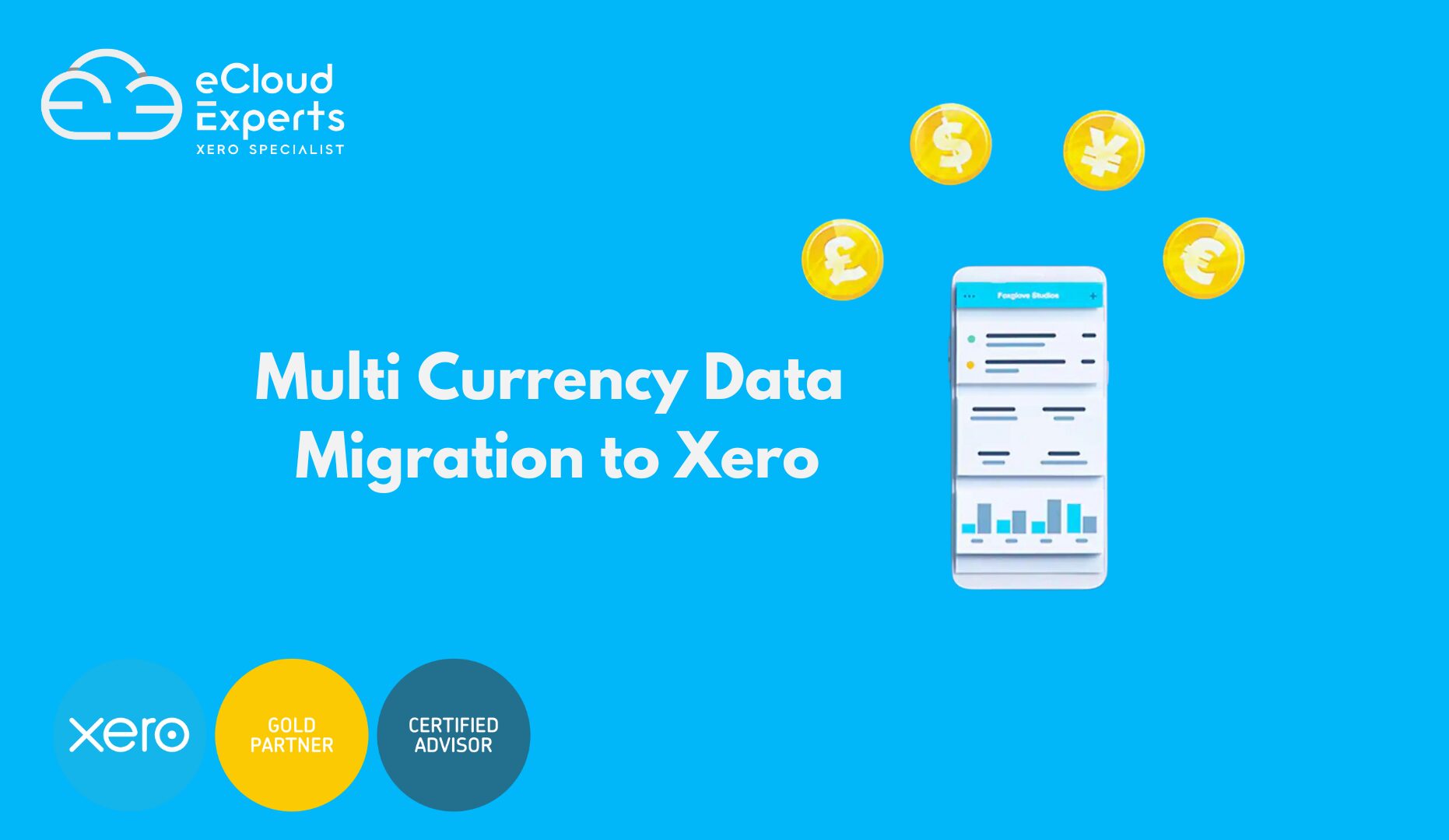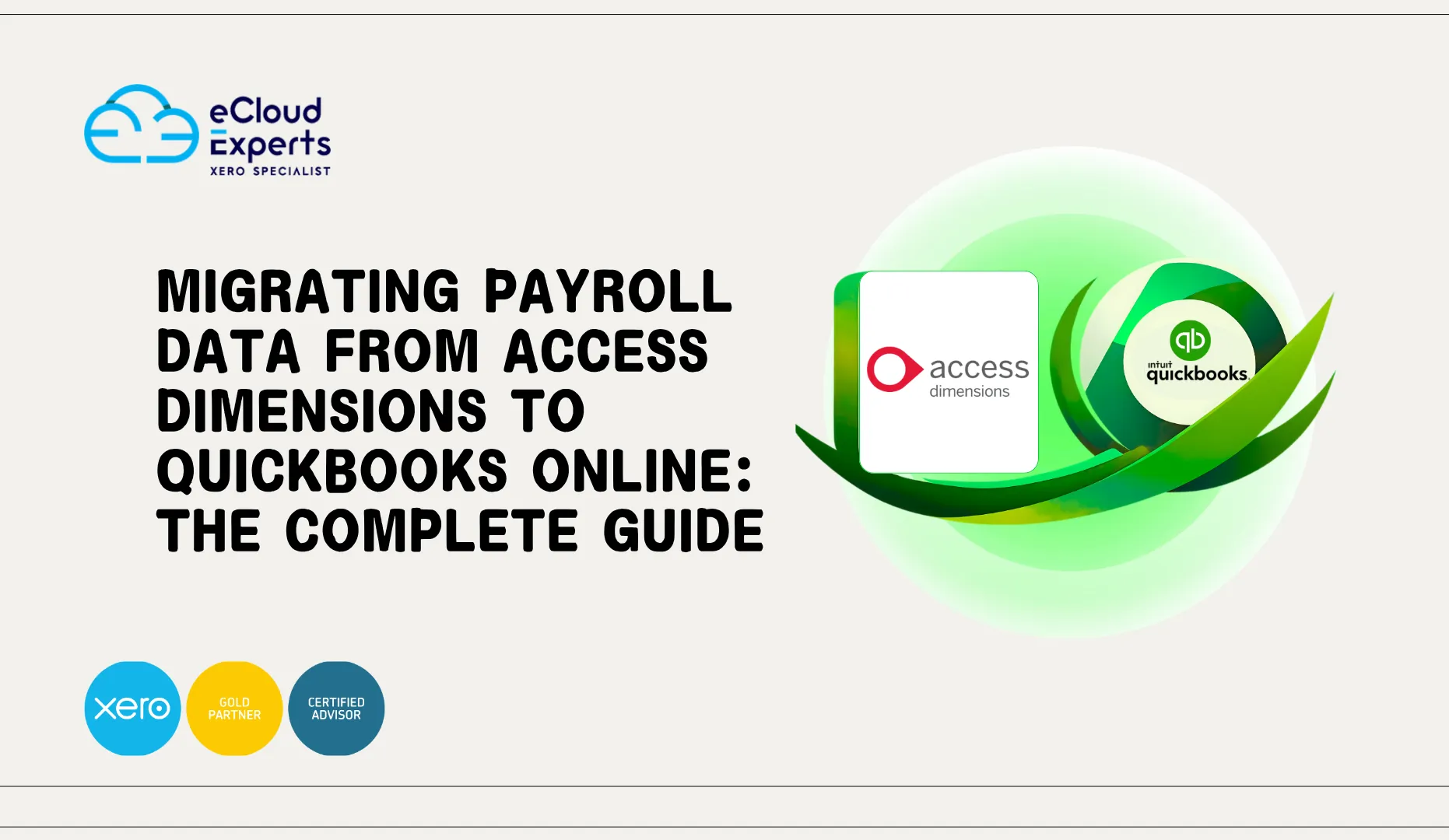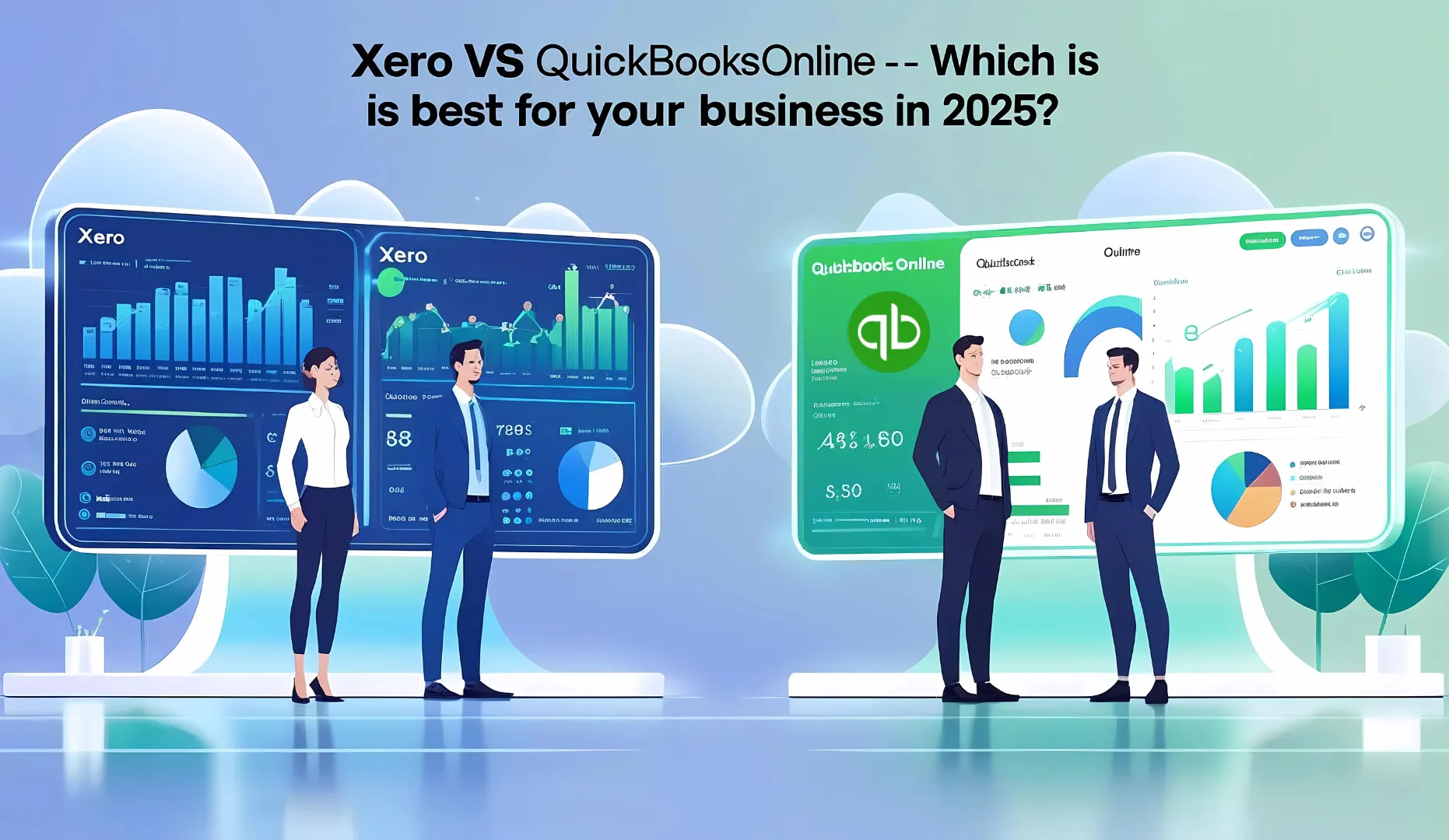As businesses expand into international markets, managing multicurrency transactions becomes crucial for maintaining accurate financial records. Migrating to Xero, a leading cloud based accounting software, offers robust support for multicurrency management. At eCloud Experts, we specialize in multi currency data migration to Xero from various accounting software solutions, including Sage 200, Microsoft Dynamics 365, and QuickBooks. Our goal is to ensure a smooth transition that empowers your business to operate efficiently across borders.
The Importance of Multi Currency Data Migration
When migrating to Xero, it’s essential to address multicurrency transactions accurately. Here’s why multicurrency data migration is vital:
1. Accurate Financial Reporting
Migrating your multicurrency data ensures that your financial statements reflect the true state of your business. Accurate reporting helps you make informed decisions based on real time financial insights.
2. Enhanced Decision Making
With the ability to track expenses and revenues in multiple currencies, you gain a clearer understanding of your financial performance in different markets. This information is crucial for strategic planning and investment decisions.
3. Improved Cash Flow Management
Properly managing multicurrency transactions allows for better cash flow monitoring. It ensures that you’re aware of exchange rates and their impact on your finances, helping you optimize your working capital.
Preparing for Multi Currency Data Migration
Before starting the migration process, it’s essential to prepare your data:
Step 1: Evaluate Your Current Accounting System
Review how your existing system handles multicurrency transactions. Identify any discrepancies or issues that need to be addressed during the migration.
Step 2: Collect Historical Data
Gather all historical financial data related to multicurrency transactions. This includes invoices, payments, and any relevant exchange rates. Accurate historical data is crucial for maintaining consistency in your financial records.
Step 3: Define Your Base Currency
Determine your base currency in Xero. This will be the primary currency used for reporting and financial statements, so aligning it with your main operational currency is essential.
The Multi Currency Migration Process
At eCloud Experts, we follow a detailed approach to ensure a successful multicurrency data migration to Xero:
1. Data Mapping
We create a comprehensive data mapping plan to ensure all multicurrency transactions are accurately transferred to Xero. This includes aligning customer records, supplier information, and exchange rates.
2. Data Migration
Using specialized tools, we securely migrate your historical multicurrency data to Xero, ensuring that all information is accurate and properly formatted.
3. Testing and Validation
After migration, we conduct thorough testing to verify that all multicurrency transactions sync correctly and that reports are accurate. This step is crucial for maintaining data integrity.
4. Training and Support
We provide training for your team on how to effectively use Xero’s multicurrency features. Our ongoing support ensures you have the assistance you need as you adapt to the new system.
Conclusion
Migrating multicurrency data to Xero is a strategic move for businesses looking to enhance their financial management capabilities. With Xero’s robust multicurrency features, you can streamline your operations and gain valuable insights into your international transactions.
At eCloud Experts, we specialize in multicurrency data migration from various accounting software, including NetSuite ERP, SAP Business Cloud, and Access Financial. If you’re ready to optimize your accounting processes and gain control over your multicurrency transactions, contact us today to learn more about our migration services and how we can help your business thrive in a global market!