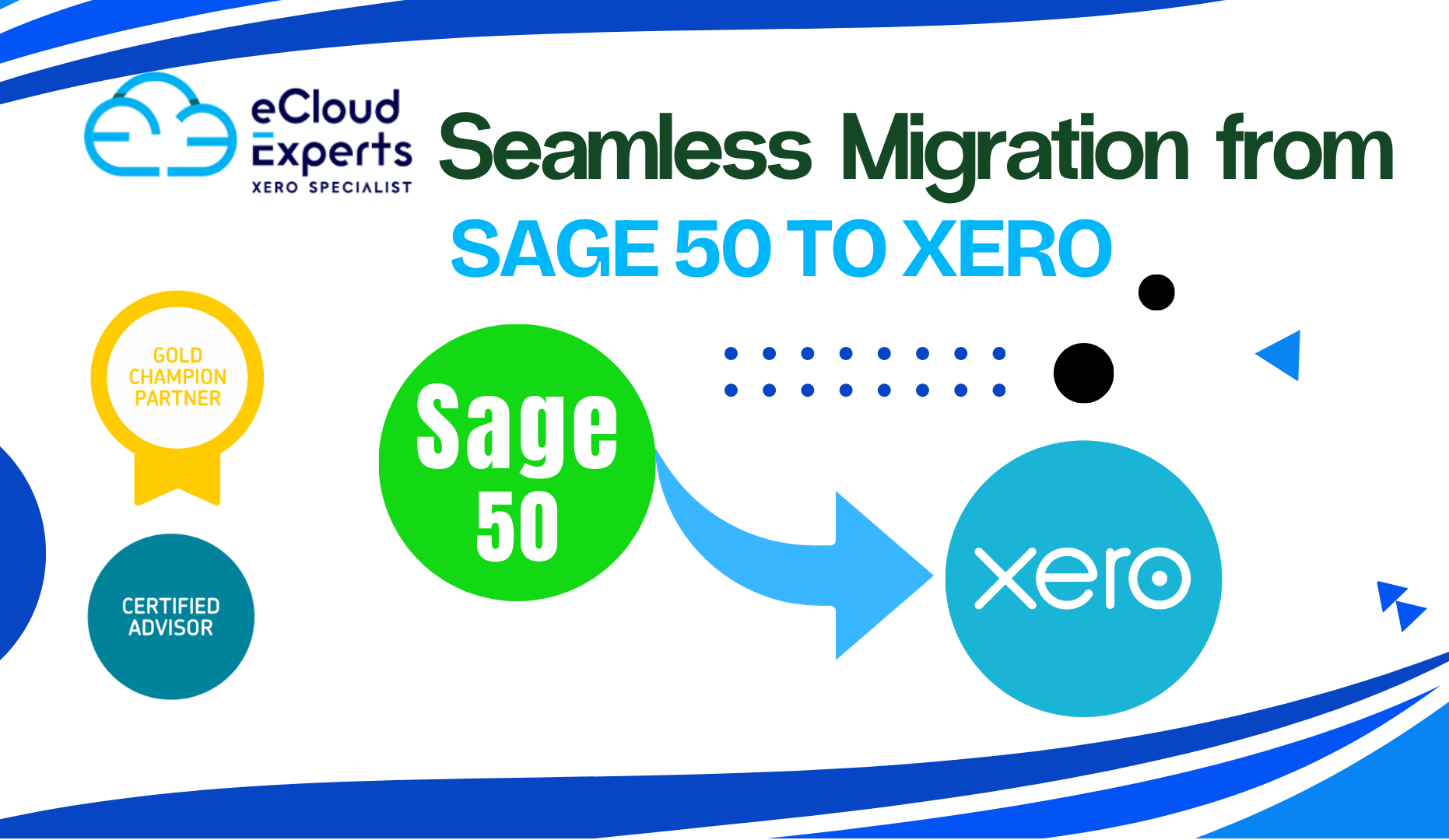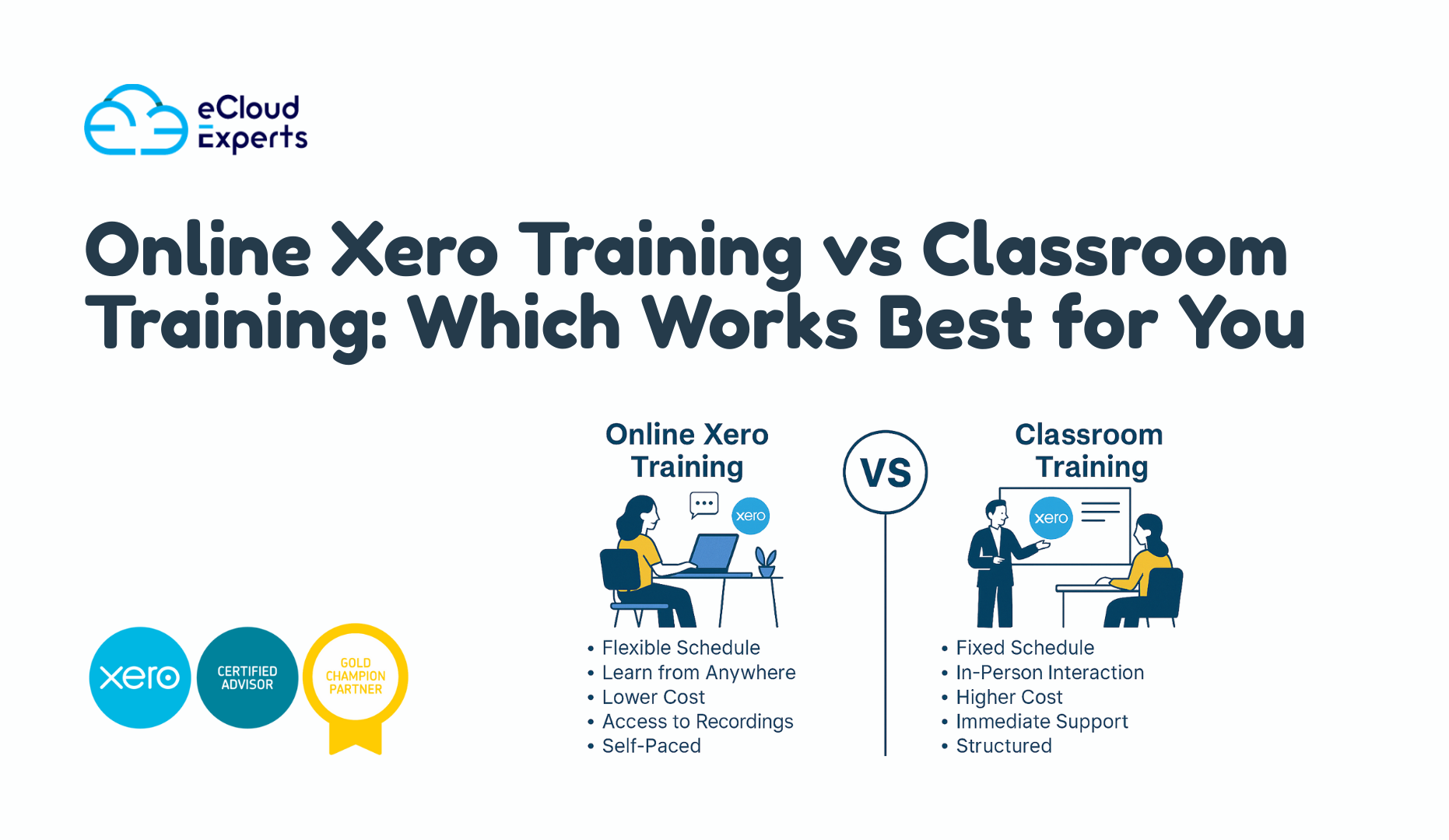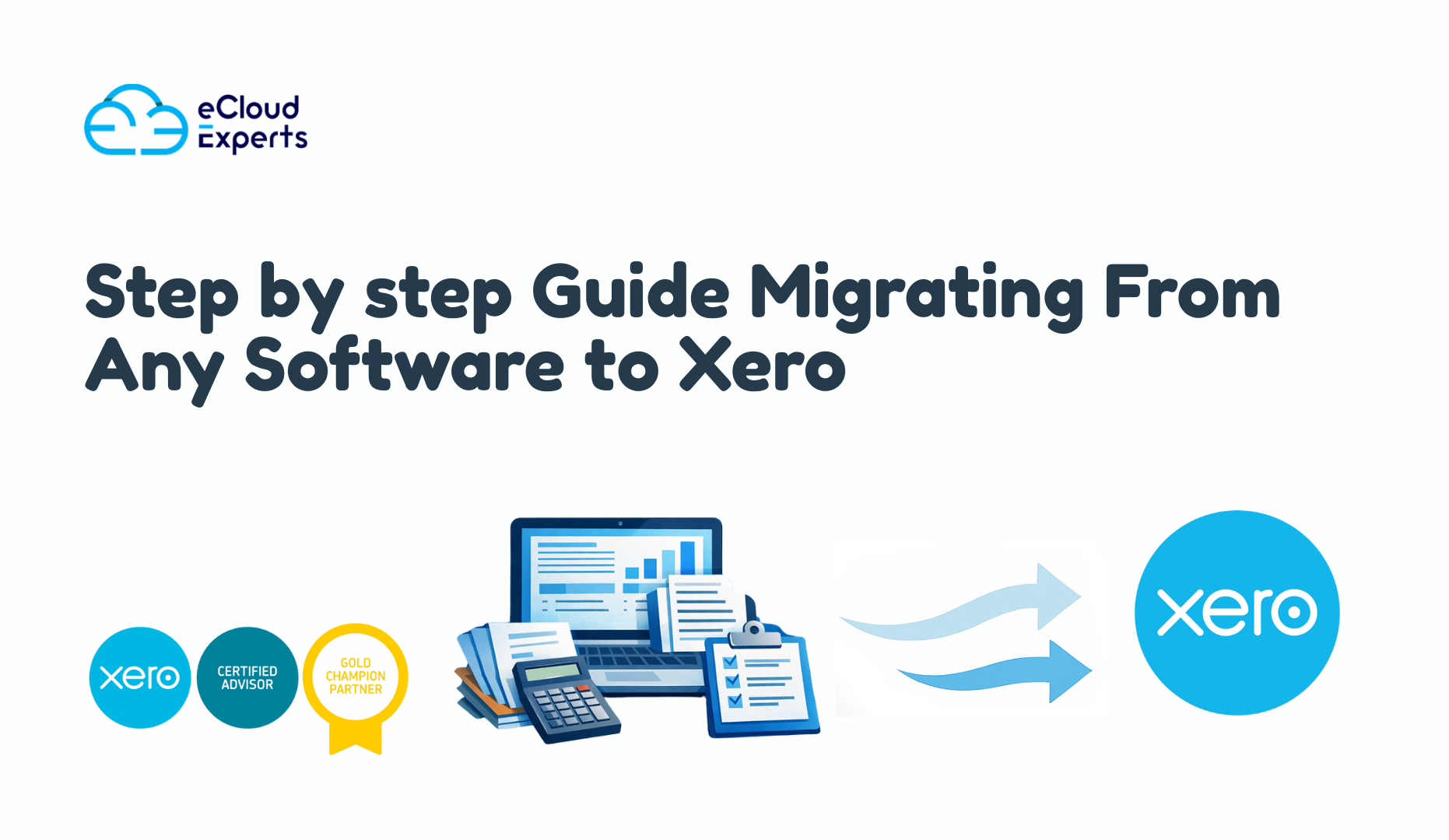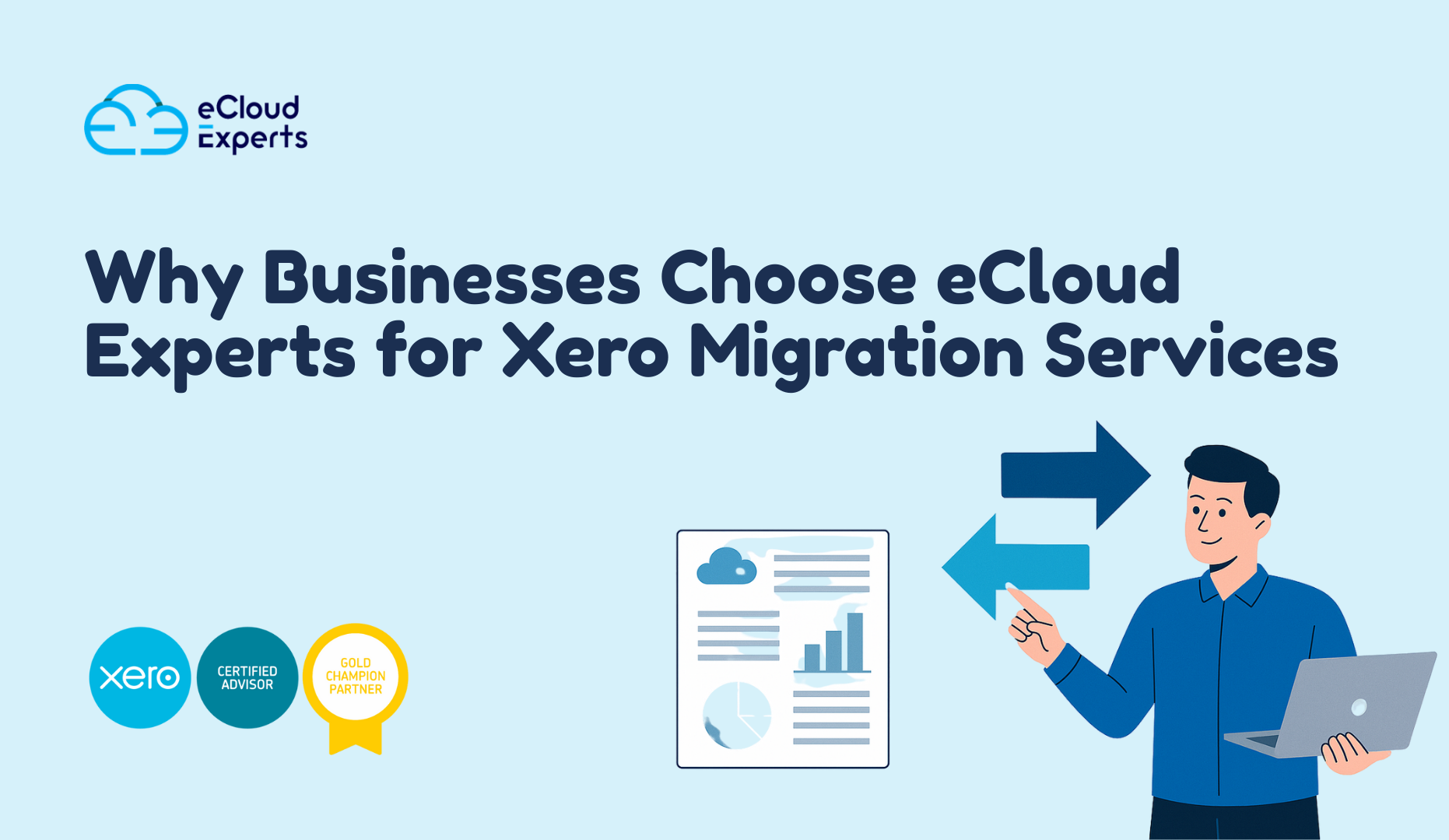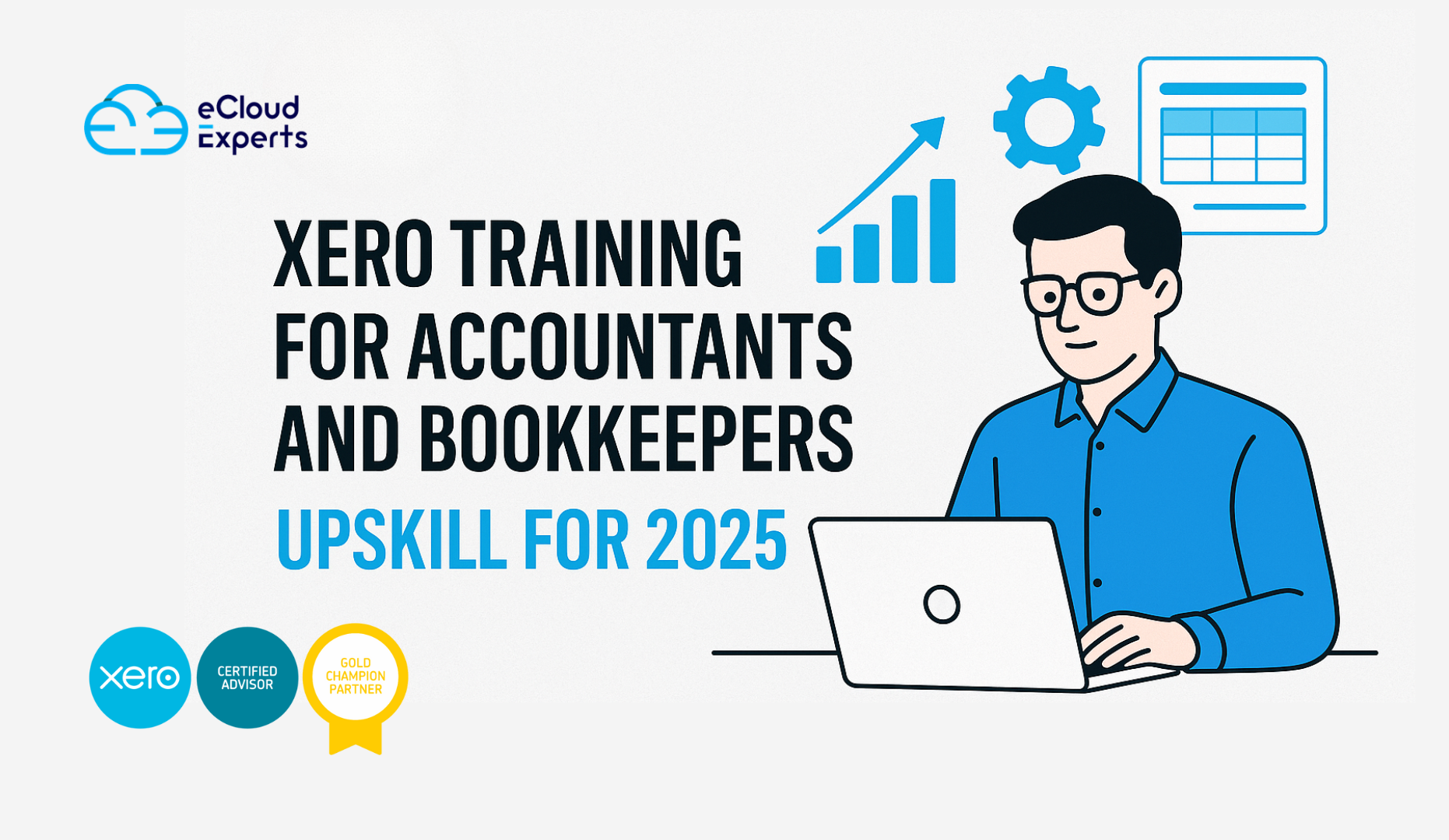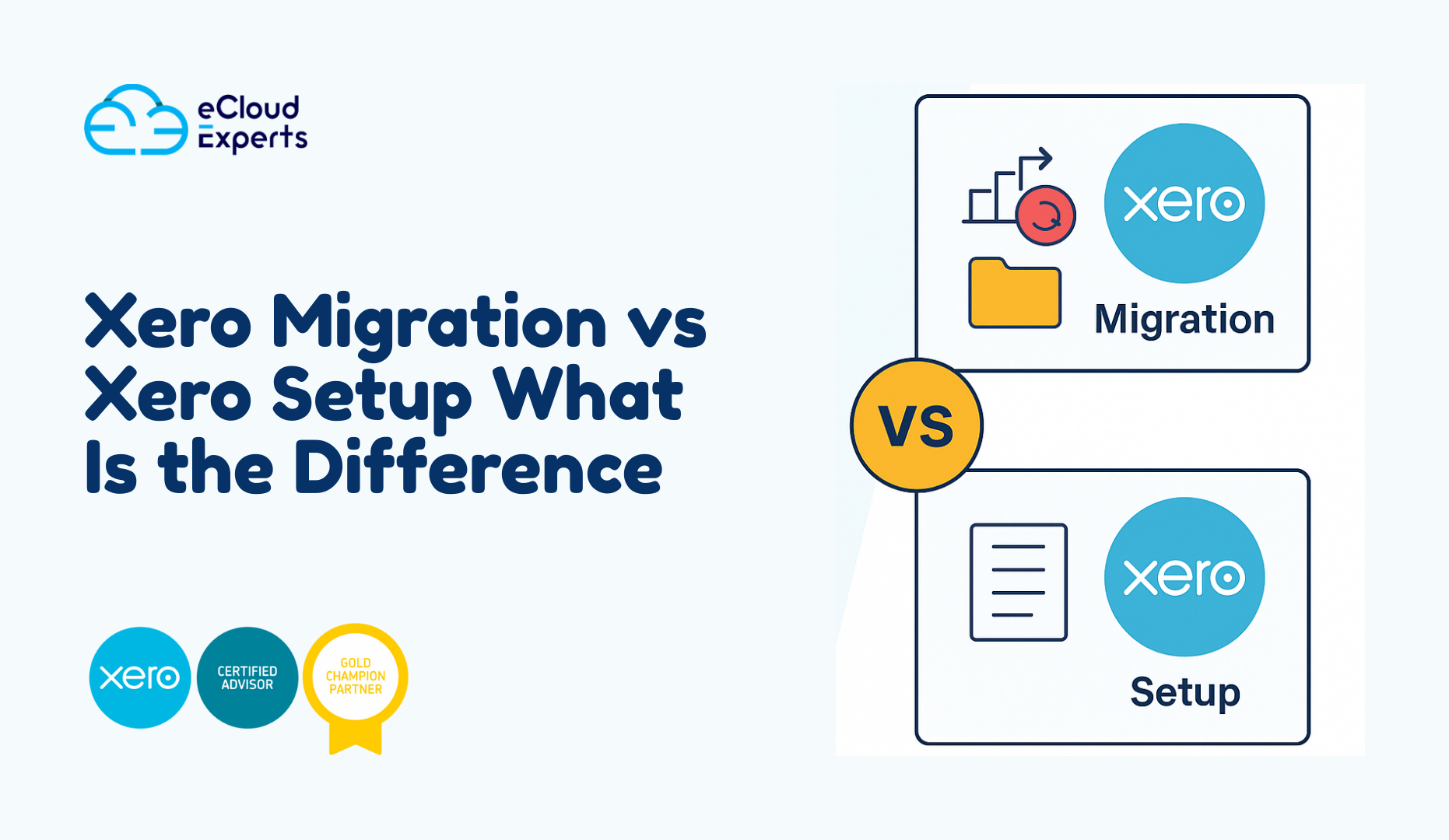Migrating from Sage 50 to Xero can be a transformative decision for businesses seeking more efficient financial management, streamlined processes, and greater flexibility. At eCloud Experts, we have extensive experience in handling Sage 50 to Xero migrations, ensuring a seamless transition with minimal disruption to your business operations. To help you better understand the migration process, we’ve put together answers to some of the most frequently asked questions.
1. Why Should My Business Migrate from Sage 50 to Xero?
Sage 50, while reliable, often becomes cumbersome as businesses grow and their accounting needs become more complex. Xero, on the other hand, offers a cloud-based solution that allows for more flexibility, automation, and real-time insights. Xero’s intuitive interface, integrated apps, and real-time reporting make it an ideal choice for businesses looking to scale efficiently.
At eCloud Experts, we help businesses migrate from Sage 50 to Xero, providing a streamlined solution that integrates all your financial processes into a single, easy-to-manage platform.
2. How Long Does the Migration Process Take?
The migration from Sage 50 to Xero typically takes 3 to 5 working days, depending on the complexity of your data and the customization required. For more complex businesses with a larger volume of data or multi-currency transactions, it can take up to a few weeks.
We understand the importance of a quick transition and work diligently to ensure your migration is completed promptly and accurately. Our team at eCloud Experts keeps you informed at every step, so you know what to expect.
3. Will My Data Be Safe During the Migration?
Yes, data security is a top priority for us. At eCloud Experts, we use the highest standards of encryption and security protocols to ensure your financial data is safe throughout the migration process. We carry out a comprehensive data audit before and after the migration to ensure that all records are accurately transferred and nothing is left behind.
We also provide you with a data validation report after the migration, so you can be confident that all your data is intact and correctly reflected in Xero.
4. What Data Needs to Be Migrated from Sage 50 to Xero?
During the migration, we typically transfer the following data:
- Financial Transactions: All transaction history, including sales and purchase invoices, bills, credit notes, and payments.
- Chart of Accounts (COA): We ensure that your chart of accounts is replicated in Xero, including any custom accounts you may have.
- Bank Data: Bank transactions, including reconciliations, will be imported into Xero.
- Customers and Suppliers: Your client and supplier details, along with their transactions, will be transferred.
- Reports: Any financial reports you’ve been using in Sage 50 can be replicated in Xero.
If your business uses tracking categories, these can be mapped and migrated into Xero as well, ensuring that your detailed departmental or project tracking continues seamlessly.
5. Can You Migrate Multi-Currency Data from Sage 50 to Xero?
Yes, eCloud Experts can migrate multi-currency data from Sage 50 to Xero. This includes all transactions in foreign currencies, exchange rate differences, and any outstanding multi-currency balances. We will ensure that all currency data is converted accurately and reflected in Xero’s multi-currency system.
We take extra care to ensure that exchange rates are accurately transferred, and any discrepancies are addressed during the migration process to ensure precise financial reporting.
6. Will I Be Able to Continue Using Sage 50 During the Migration?
In most cases, yes, you can continue using Sage 50 while the migration is in progress. We schedule the migration process around your business operations to ensure minimal disruption. However, once the migration is complete, we recommend switching over to Xero for real-time access to your financial data and better control over your accounting processes.
If your business relies heavily on Sage 50 during the transition, we can implement a parallel system where both platforms are used temporarily to ensure continuity.
7. Will I Need Training on Xero After the Migration?
Yes, we offer Xero training as part of our migration service. Our training sessions are designed to help you and your team become comfortable using Xero’s intuitive interface, whether you are new to the platform or need a refresher. We also provide training on Xero’s key features, such as invoicing, reconciliation, reporting, and integrations with other apps.
We can provide on-site training or virtual training sessions based on your preference, ensuring that your team is fully prepared to manage your financial operations within Xero.
8. What Happens if There Are Issues After the Migration?
Our team is always available to provide post-migration support. If any issues arise after the migration, we will assist you in resolving them quickly. We offer ongoing support packages that include troubleshooting, training, and assistance with any adjustments or customisations you may need.
We want to ensure that your transition to Xero is smooth and that you can continue to operate with confidence. Our team is just a phone call or email away for any post-migration questions or concerns.
9. How Will the Migration Impact My Accounting Processes?
The goal of the migration is to streamline your accounting processes, making them more efficient and automated. Once your data is transferred to Xero, you’ll benefit from features such as:
- Automated Bank Feeds: Xero automatically imports your bank transactions for reconciliation, saving you time and reducing errors.
- Real-Time Financial Reporting: Xero offers detailed, up-to-date reports that help you make informed decisions about your business.
- App Integrations: Xero seamlessly integrates with a wide range of third-party applications, such as Pleo, Unleashed, and Synder, enabling you to automate more aspects of your business operations.
Overall, the migration to Xero will improve efficiency, reduce the risk of errors, and provide you with more accurate financial insights.
10. Can eCloud Experts Handle Complex Migrations Involving Multiple Entities or Tracking Categories?
Absolutely! eCloud Experts specialises in handling complex migrations, including those involving multiple entities, divisions, and departments. We are adept at mapping and merging data for group consolidation, ensuring that your multi-entity business can operate smoothly in Xero with accurate reporting across all levels.
If your business uses tracking categories to monitor different aspects of your operations, we can migrate and map them to Xero’s tracking system, ensuring that you can continue detailed reporting post-migration.
11. How Do I Get Started with Sage 50 to Xero Migration?
Starting the migration process is simple. Contact eCloud Experts to schedule a consultation, where we will review your current accounting system, discuss your business needs, and provide a tailored migration plan. We will walk you through the entire process, from the initial data audit to post-migration support, ensuring a smooth and successful transition.

Why Choose eCloud Experts for Your Sage 50 to Xero Migration?
At eCloud Experts, we are proud to be Xero’s Gold Champion Partner and global migration experts. With over 12 years of experience in handling complex migrations, we have the knowledge and expertise to ensure that your transition from Sage 50 to Xero is seamless. Whether you have multiple entities, multi-currency data, or complex tracking categories, we have the tools and experience to make your migration a success.
Our team of qualified accountants and migration experts will guide you through the entire process, ensuring that you have everything in place to succeed with Xero.
Ready to start your migration from Sage 50 to Xero?
Contact eCloud Experts today and let us help you make the most of Xero’s powerful features.